Match Booster onboards your 1st party data and improves match rates on various paid advertising platforms by providing additional user identifiers. Learn more in the main Match Booster documentation.
Implementation steps
Using Match Booster is a two-step process:
- Enrichment: configure Match Booster to enrich your models in transit
- Sync configuration: select which enriched identifiers to send into supported destinations.
Sync configuration
Once you've enabled match boosting on a model, you can configure match boosting on syncs based on the model. These include audience syncs in Customer Studio.
The following instructions show you how to implement match boosting on existing syncs, but they also apply when configuring syncs for the first time.
You can only configure Match Booster on syncs to supported destinations.
- Go to your Syncs overview page and select the sync on which you want to configure Match Booster. Alternatively, create a new sync.
- In the Configuration tab, ensure your sync type is set to custom audience, customer match list, or segment. Match Booster only applies to customer segment sync types—not events or other objects.
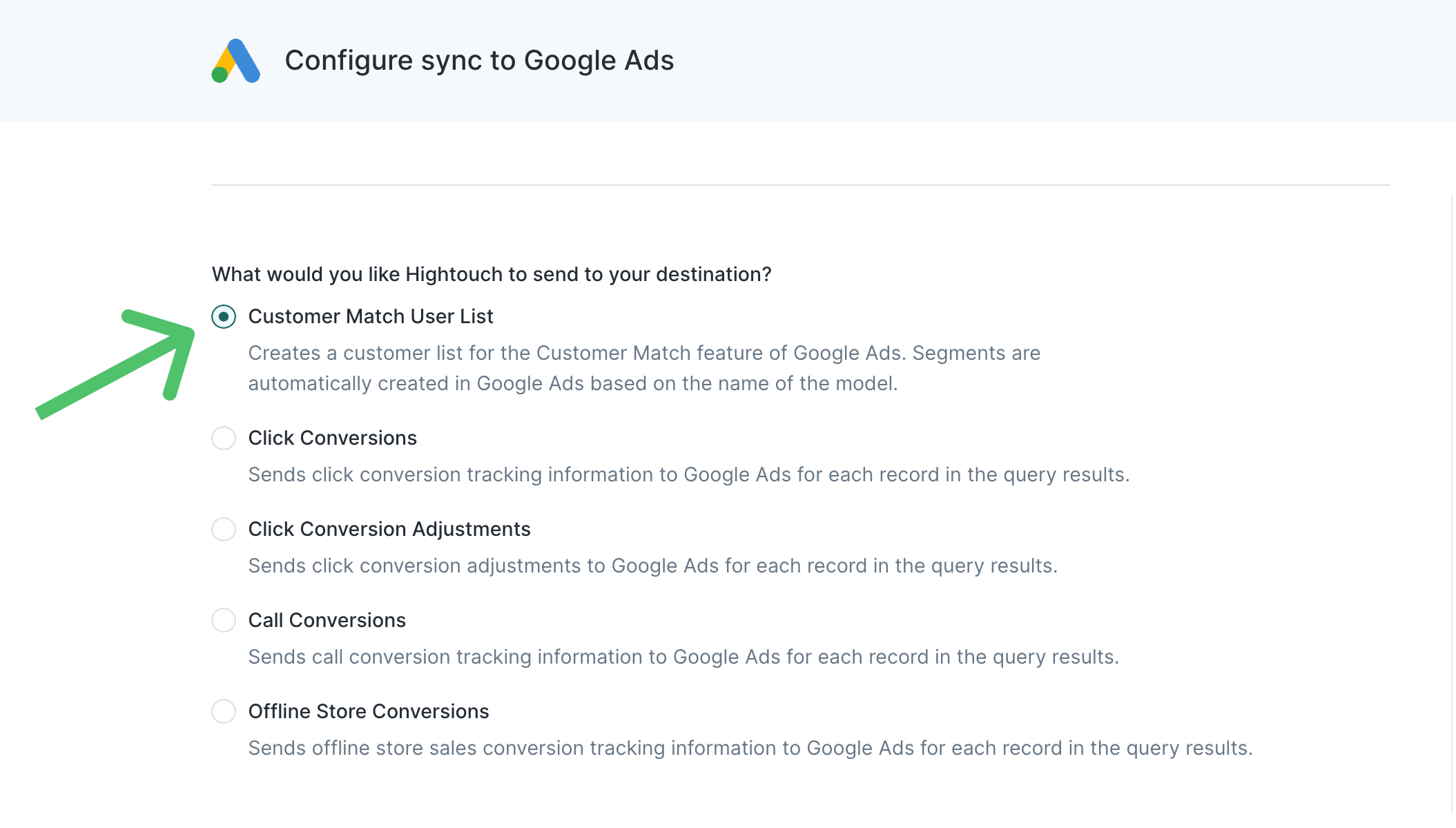
- Locate the field mapping section with the text Match boosting enabled.
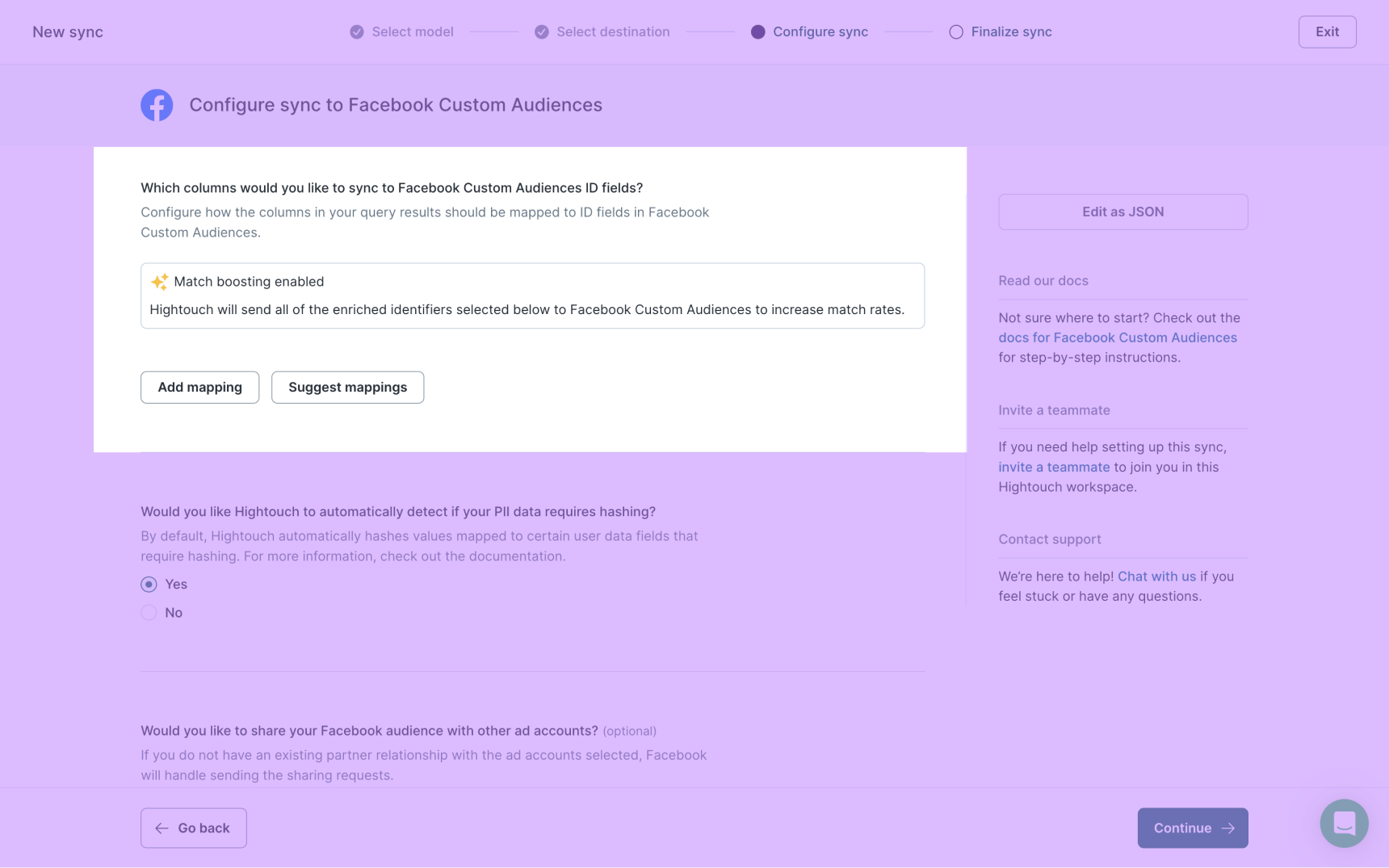
- Select the boosted column names you want to map to fields in your destination.
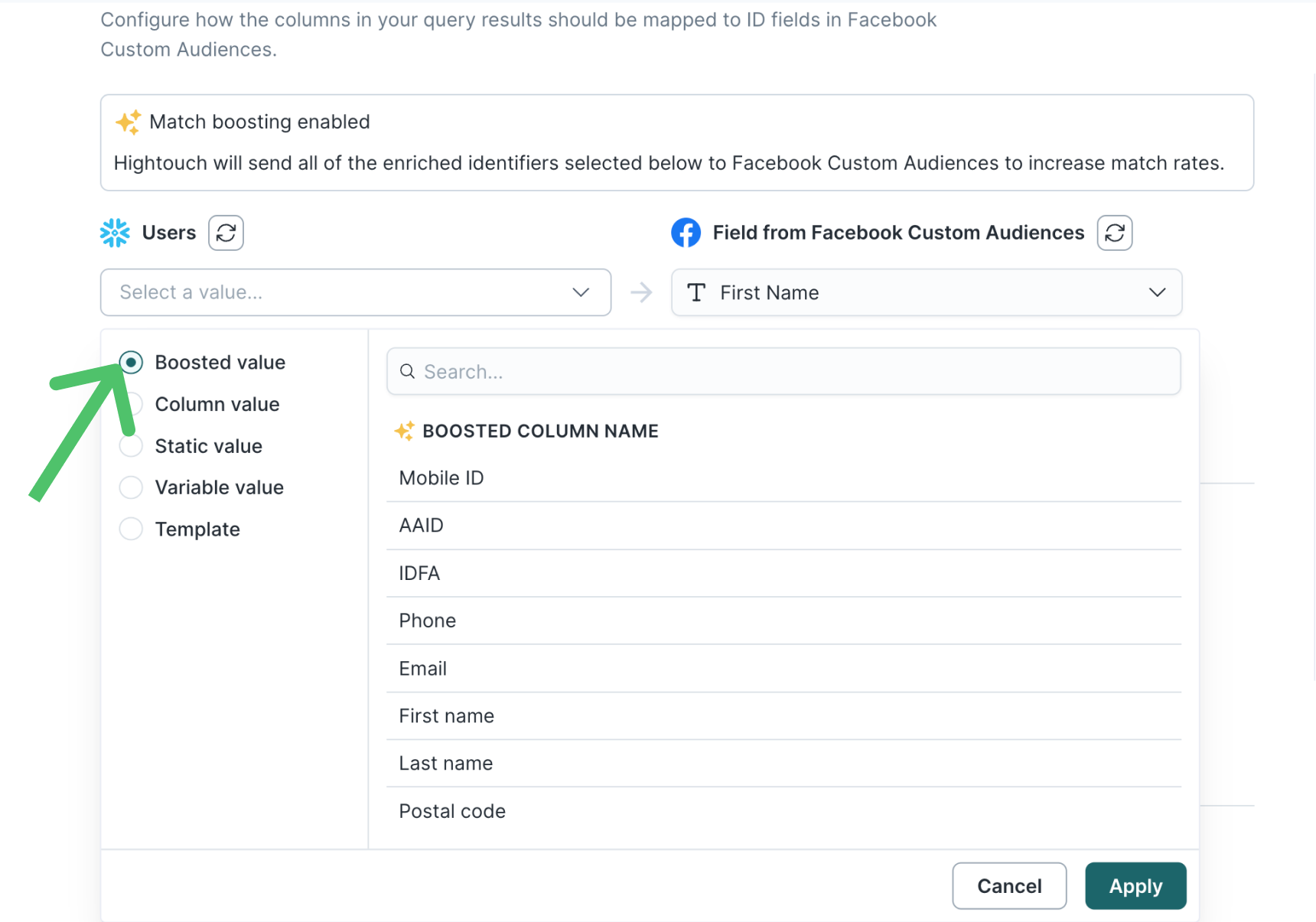
- Save your sync configuration.
From now on, Hightouch will sync any available additional identifiers to your destination. Model enrichment can take up to few hours to process. Therefore, if you enabled match boosting in your model configuration shortly before updating or creating your sync configuration, it may take a few hours for you to see increased match rates.
Additionally, ad platforms have different practices on how frequently they calculate and update match rates, so you may continue see variation for a day or two after updating your configuration.
Check out the main Match Booster documentation page for FAQs.