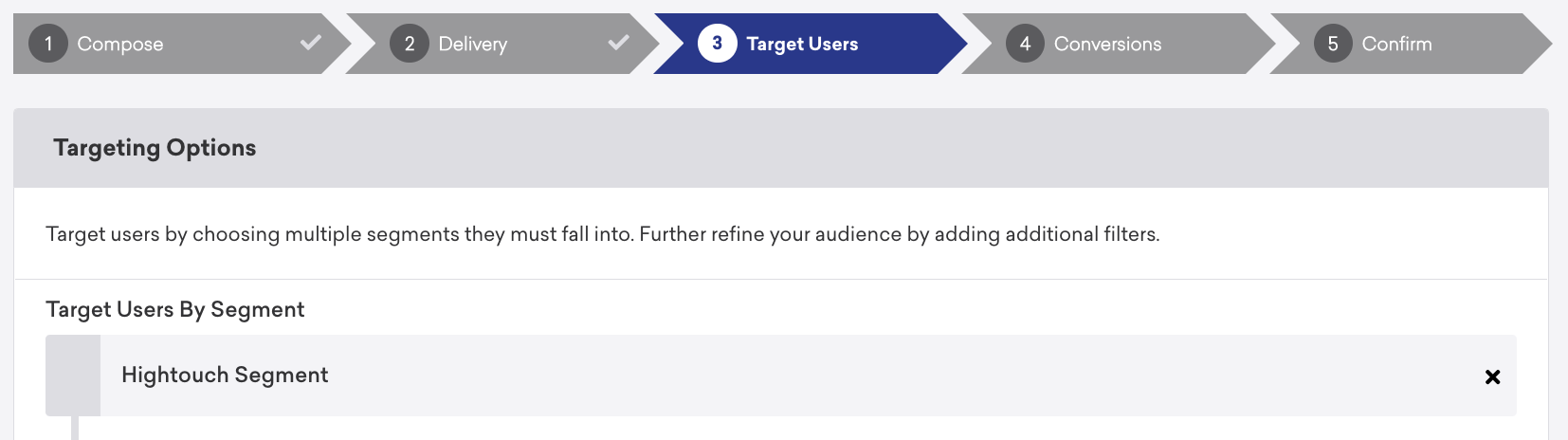Build better campaigns on Braze with up-to-date customer data from your data warehouse
This destination is specific to the Braze Cohort Import feature, which lets partners like Hightouch manage user cohorts within Braze automatically. The Braze Cohorts feature is an excellent alternative to storing audience subscriptions into user-level attributes in Braze since it can reduce your Braze data point consumption when segmenting audiences.
Get Braze data import key
In Braze, navigate to Technology Partners and select Hightouch. Here, you will find your REST Endpoint and generate your Braze data import key. Once generated, you can create a new key or invalidate an existing one.
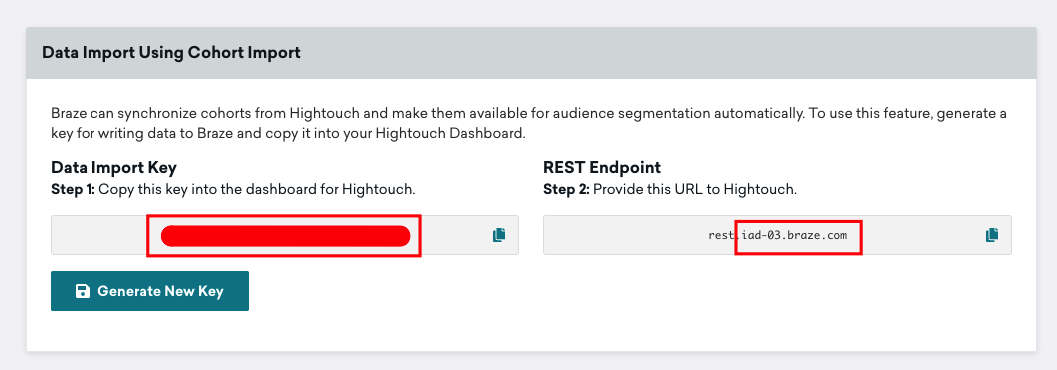
Add Braze Cohorts as a destination in Hightouch
Navigate to the Destination page in your Hightouch workspace, search for Braze Cohorts, and click Continue. From there, take your REST endpoint and data import key and click Continue.
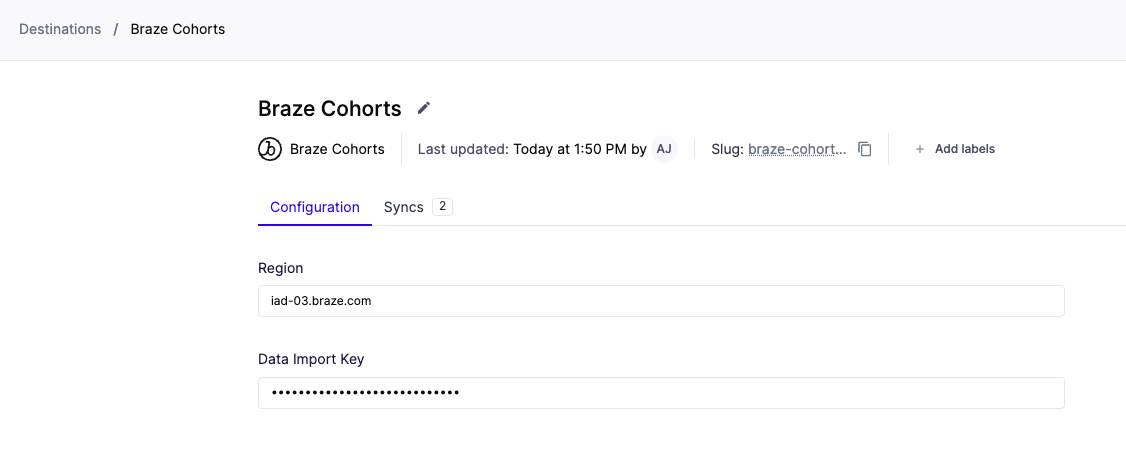
Sync a model or audience into Braze Cohorts
In Hightouch, using your created model or audience, create a new sync. Next, select the Braze Cohorts destination you created in the previous step. Lastly, in the Braze Cohorts destination configuration, select the identifier you want to match against and decide whether or not you want Hightouch to create a new Braze Cohort or update an existing one.
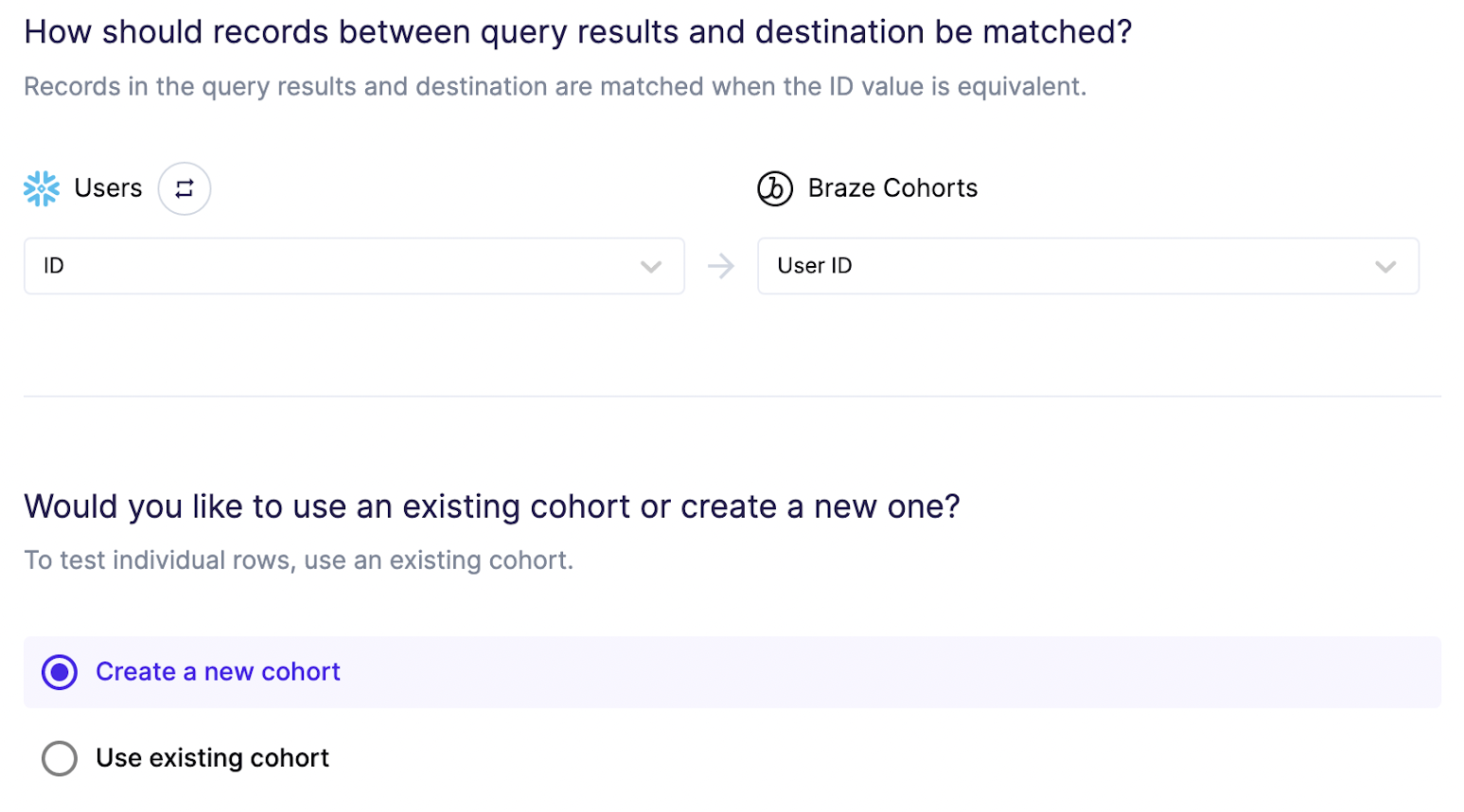
Sync behavior
Braze Cohorts supports an Add, Remove sync pattern:
- Add: Adds users present in your model or audience to the selected Braze Cohort.
- Remove: Removes users who are no longer present in your model or audience from the Braze Cohort.
Hightouch handles these changes automatically on each sync run so your Braze Cohort always reflects the current membership of your model or audience.
Create and use a Braze Segment from the Hightouch custom audience
In Braze, navigate to Segments, create a new segment, and select Hightouch Cohorts as your filter. From here, you can choose which Hightouch cohort you wish to include. Once created, you can select your Hightouch cohort segment as an audience filter when creating a campaign or Canvas.
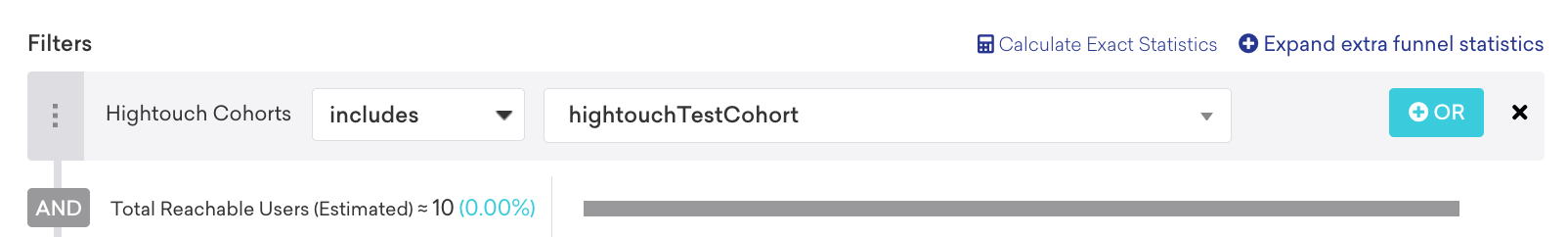
To use your Hightouch segment, create a Braze campaign or Canvas and select the segment as your target audience.