Overview
Your Hightouch region defines where we host the Hightouch data plane, which is the component of our system that directly interacts with your sources and destinations.
Supported regions
Hightouch operates in the following Amazon Web Services, Google Cloud Platform, and Azure regions:
| Cloud | Region | Location |
|---|---|---|
| AWS | ap-south-1 | Mumbai, India |
| AWS | eu-west-1 | Ireland |
| AWS | us-east-1 | N. Virginia, USA |
| Azure | East US | N. Virginia, USA |
| GCP | europe-west1 | Belgium |
| GCP | me-central2 | Dammam, Saudi Arabia |
| GCP | us-east4 | N. Virginia, USA |
You may prefer to use a particular region for a variety of reasons, including data residency requirements, availability of features like AWS PrivateLink or Private Service Connect, or use of a self-managed storage bucket in Amazon S3, Google Cloud Storage.
Setup
When creating a new workspace, you must select your desired region. Once a workspace has been created, its region can't be changed.
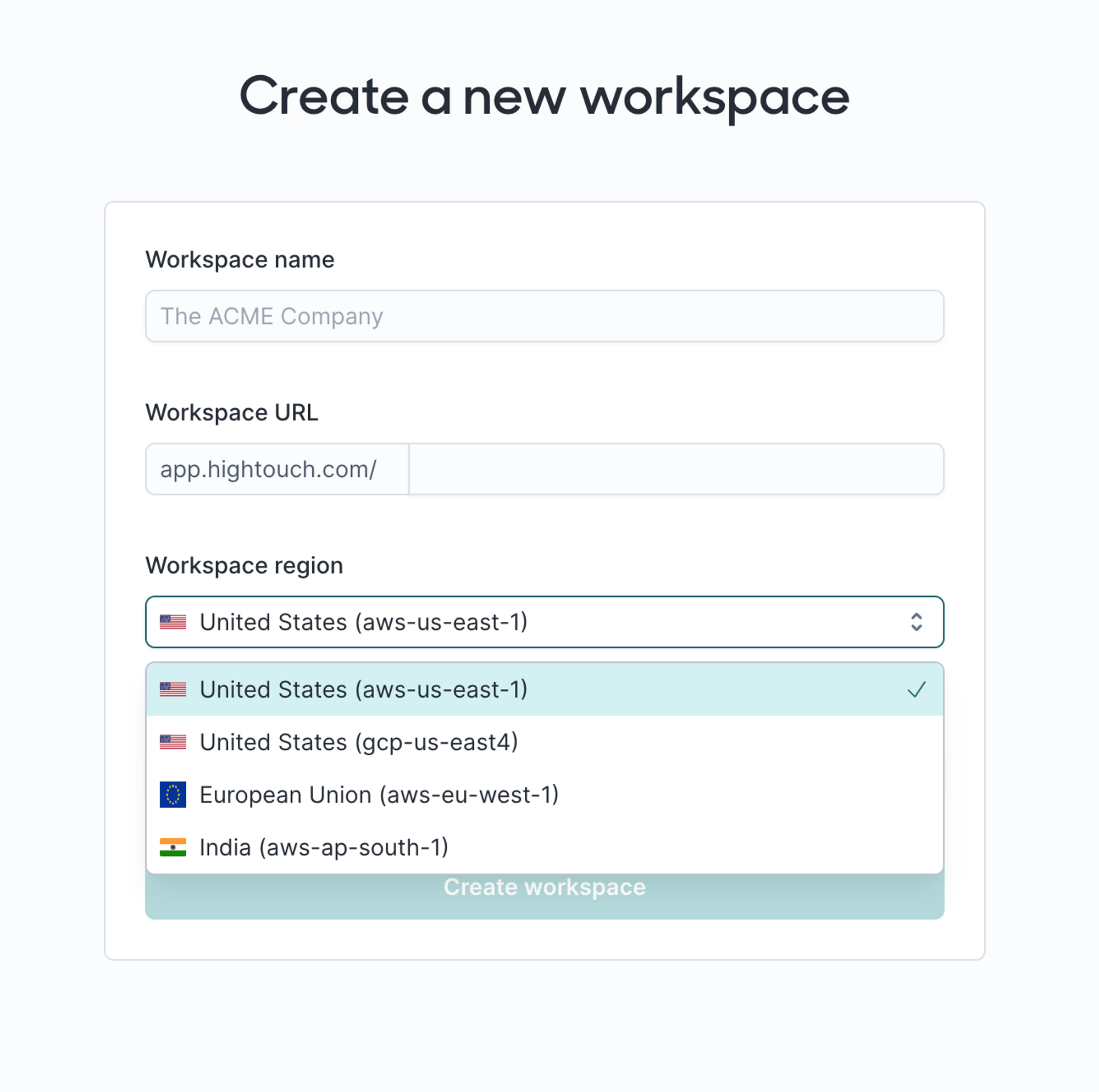
Data in transit
During syncs, your data flows through Hightouch's data plane on its way to your destinations.

During the in-transit phase of a sync, your data remains within your workspace region. However, Hightouch can't verify where your destinations store your data. If your destination's data region is important to you, verify it with the destination directly.
Data at rest
Hightouch only stores data needed to perform change data capture and debugging. By default, Hightouch stores this data in an encrypted Amazon S3 bucket, Google Cloud Storage bucket, or Azure Storage account, depending on the cloud in which your workspace is created. Your Hightouch bucket, and all access to that bucket, is scoped to your region, ensuring compliance with data residency regulations.
Hightouch customers on the Business tier can set up an external storage bucket, granting more control over their data at rest. If you use an external storage bucket, Hightouch doesn't validate that the bucket is hosted in the same region as your Hightouch workspace.