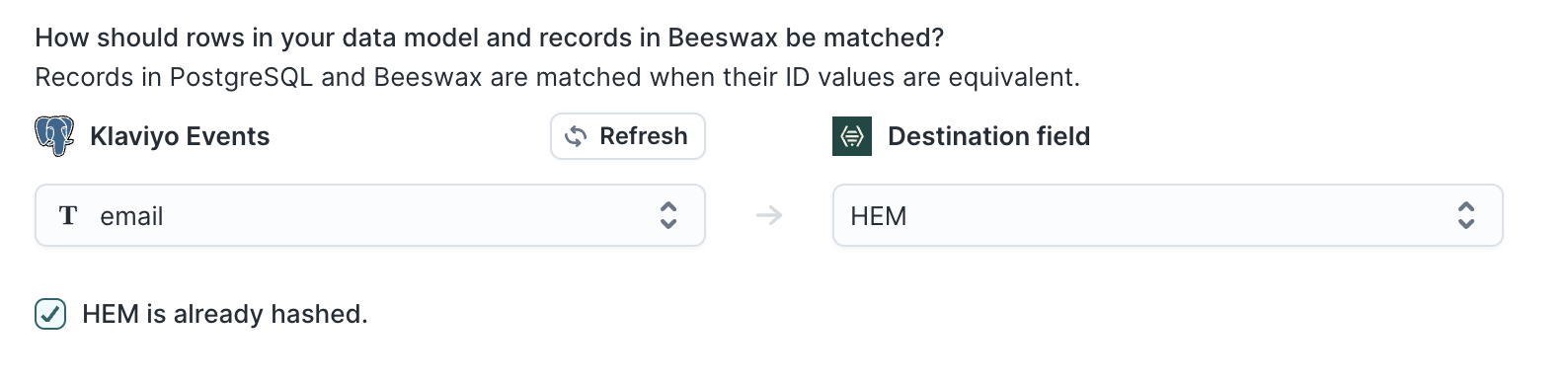Combine best-in-breed solutions from across the programmatic ecosystem with your proprietary data, algorithms, and strategies into a seamless whole
Setup
After selecting Beeswax from our destinations catalog, you will be required to enter your Beeswax Subdomain,
Email, and Password from your Beeswax account. Your Beeswax Subdomain is the text before .beeswax.com in
the URL, Username and Password are the credentials you use to login to Beeswax.
Optionally you can also add a salt that is provided by Beeswax that will be used when hashing data used for HEM identifiers.
Syncing segments
Hightouch supports automatically creating a new segment for your sync. You can optionally assign a custom name to your segment. If no name is provided, Hightouch will default to using your model name.
Here, the model name User Segment 1 will be used as the segment name:
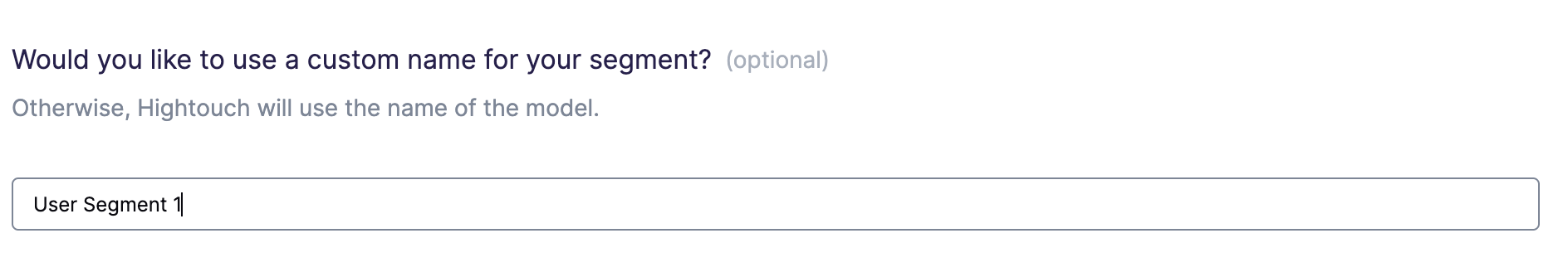
Additionally, instead of creating a new segment, Hightouch can also sync users to existing segments that are already populated in your Beeswax account.
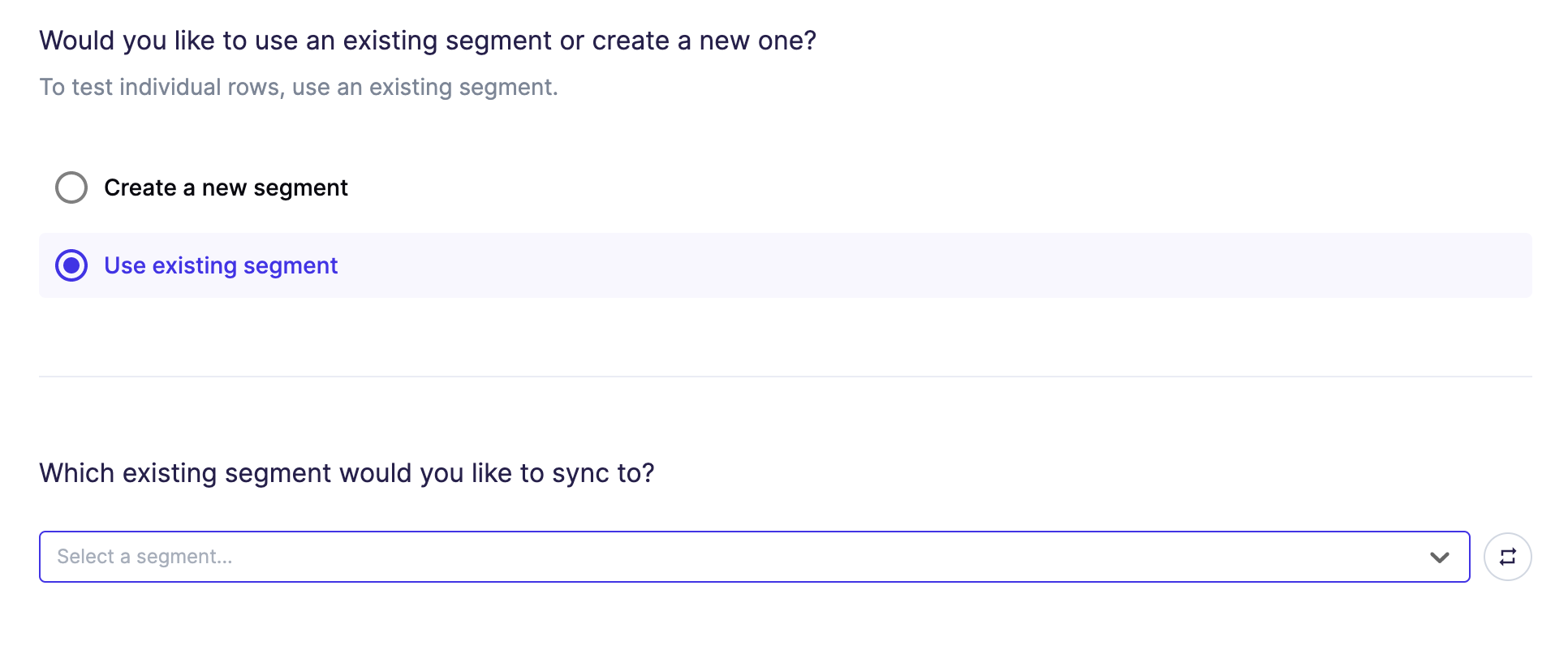
Sync modes
This integration supports Segment mode. New records will be inserted into a Beeswax segment. Records that are removed from the model will be removed from the segment.
Select Beeswax sync options
Hightouch allows you to choose which Beeswax account and data center you wish to sync data to. This can be selected on the sync configuration page.
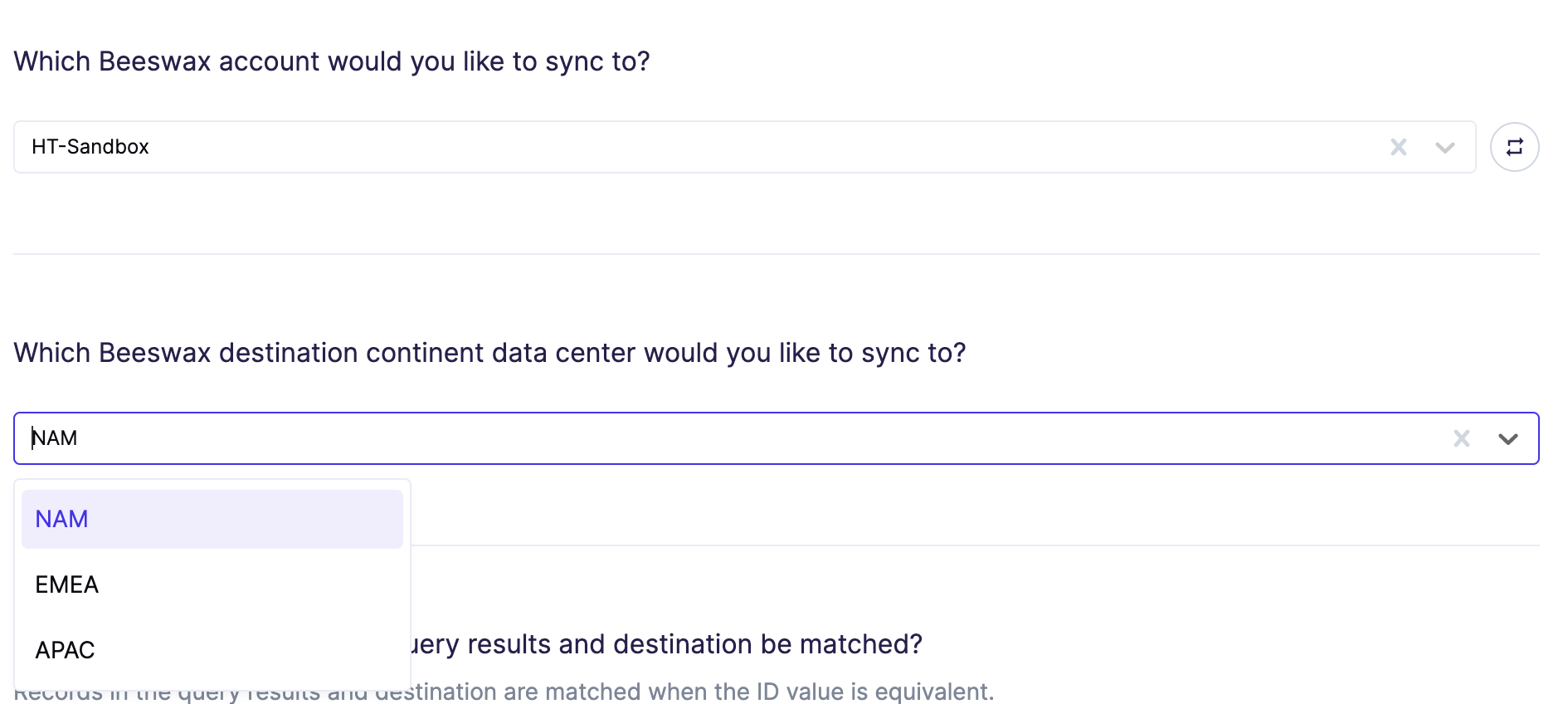
Record mappings
Records can be matched from your source to your segment by Beeswax ID, Customer ID, HEM, IDFA, IDFA_MD5, IDFA_SHA1, AD_ID, AD_ID_MD5, AD_ID_SHA1, or IP_ADDRESS.
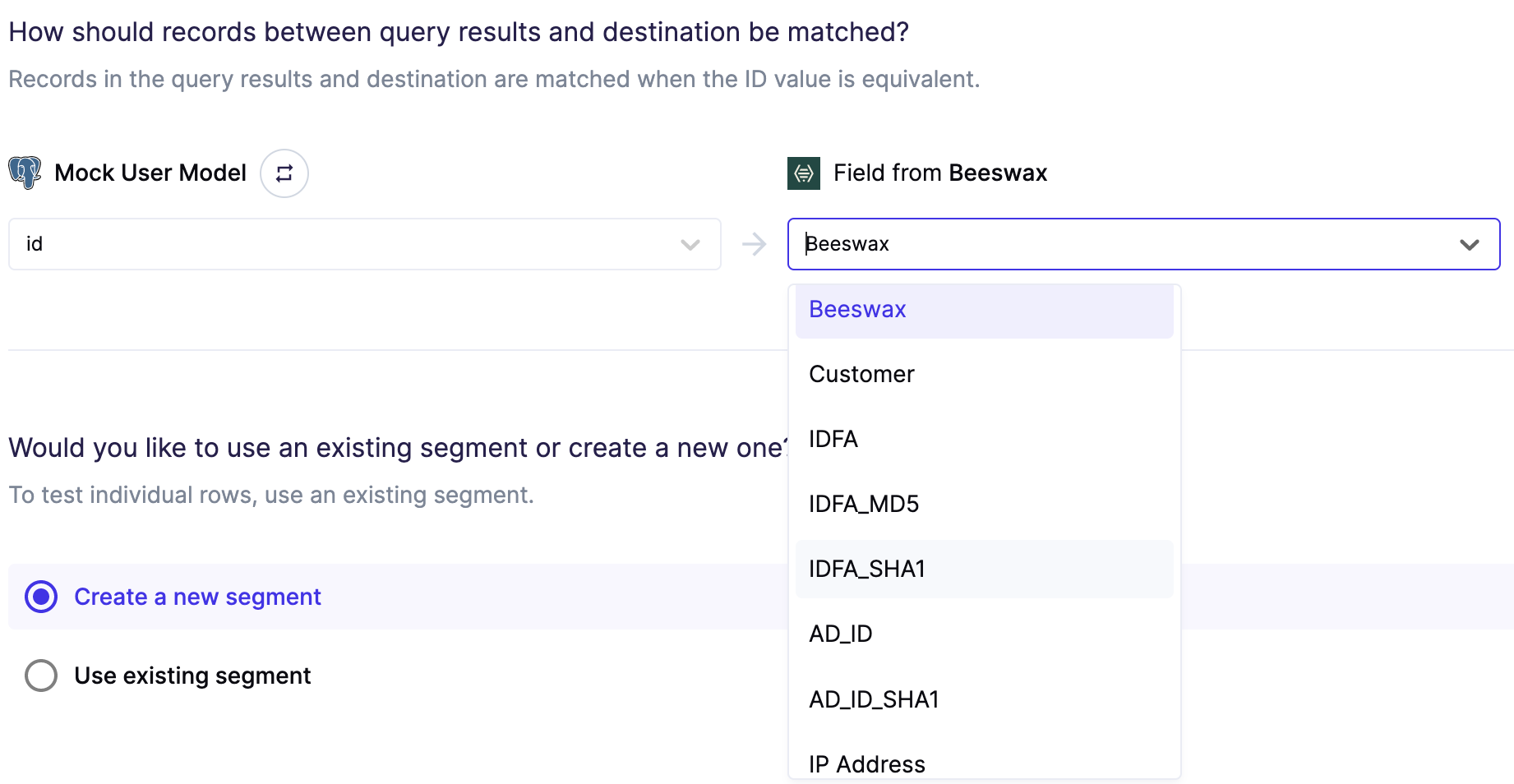
HEM
When using HEM as the matching type, the mapped value will automatically be hashed based on the docs. You can turn this off using the checkbox if your IDs are already hashed.