Bloomreach helps companies personalize customer experiences by targeting the right customers with the right experience at the right time.
Supported syncing
| Sync Type | Description | Supported Sync Modes |
|---|---|---|
| Events | Sync data from any source to any events | Insert |
| Customers | Sync data from any source to the customer objects | Upsert |
| Catalogs | Sync data from any source to catalog items | Upsert |
Getting started
To use the Bloomreach destination in Hightouch, you need to provide a Bloomreach API Key, API Secret, API URL, and Project Token. Follow these steps to retrieve your credentials:
- In Bloomreach, click the wheel icon in the top right corner. Select Project Settings from the dropdown.
- Click on Access management in the side navigation. Select API from the options.
- Your Project token and API Base URL are here. You can either use an existing API Key ID and API Secret, or you can click + Add key to create another one.
Syncing data
Events
When syncing events, Hightouch treats any records added to your source as new events and sends them to Bloomreach when your sync runs.
You need to select the type of event and one or more hard and/or soft customer IDs to make the API call to Bloomreach.
The most common customer IDs are registered.
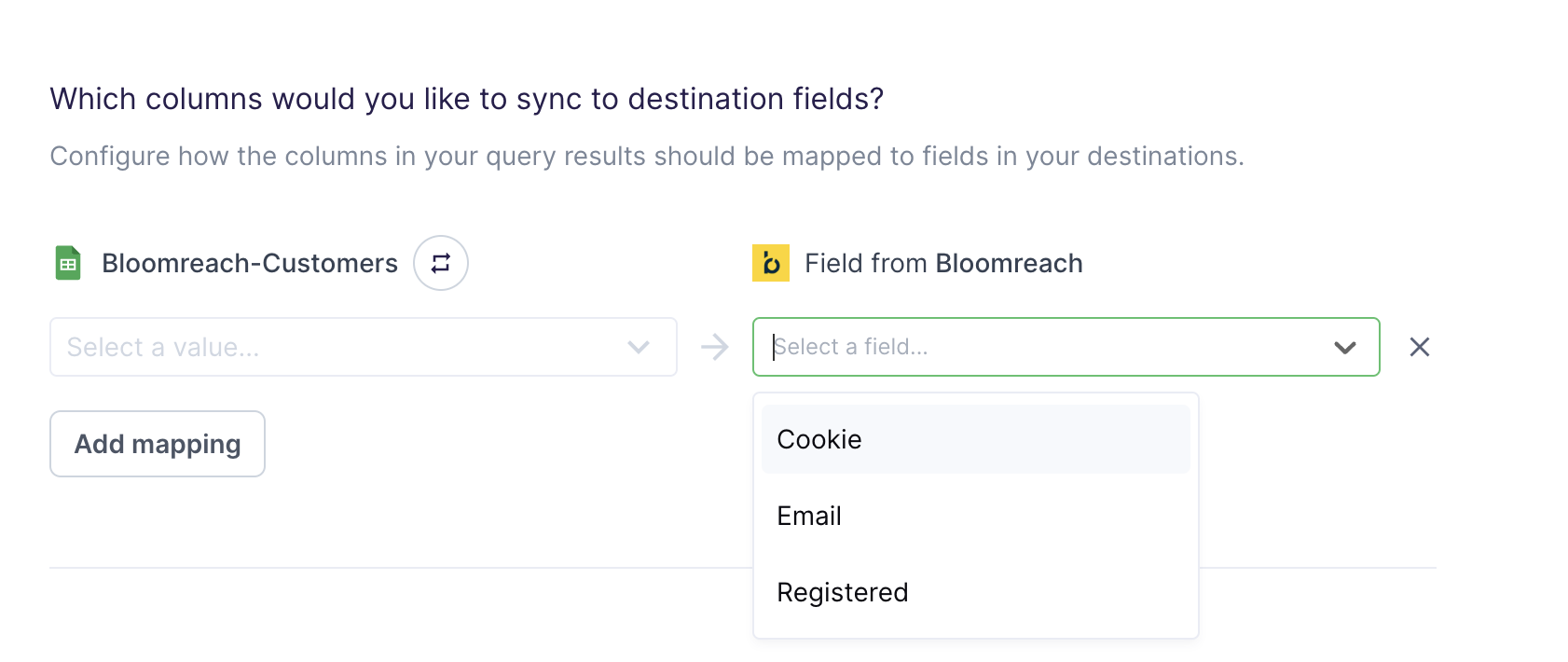
Field mapping
One or more of the event properties, also known as attributes, are required. The event properties show up as custom mappings and attach custom data relevant to your event.
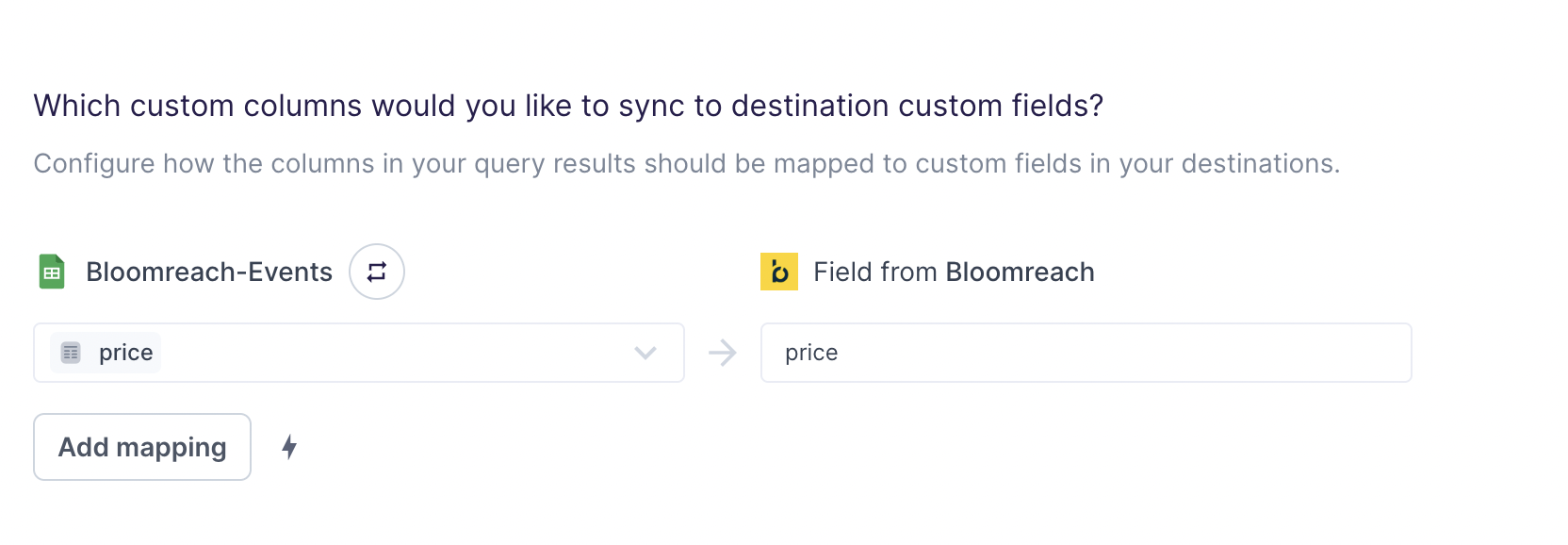
Custom mappings are included as the properties
parameter of the API request payload.
For more information about event properties, refer to Bloomreach's documentation.
Customers
You can also sync to the Customers object. This integration supports Upsert mode, meaning you can insert new customers and update existing ones in Bloomreach.
Record matching
You can match rows in your model with customers in Bloomreach on one or more of the following hard and/or soft customer IDs:
- Cookie
- Registered
ID mappings are included as the customer_ids
parameter of the API request payload.
Field mapping
You need to include at least customer property you wish to update. The customer properties show up as custom mappings and attach custom data relevant to your customer.
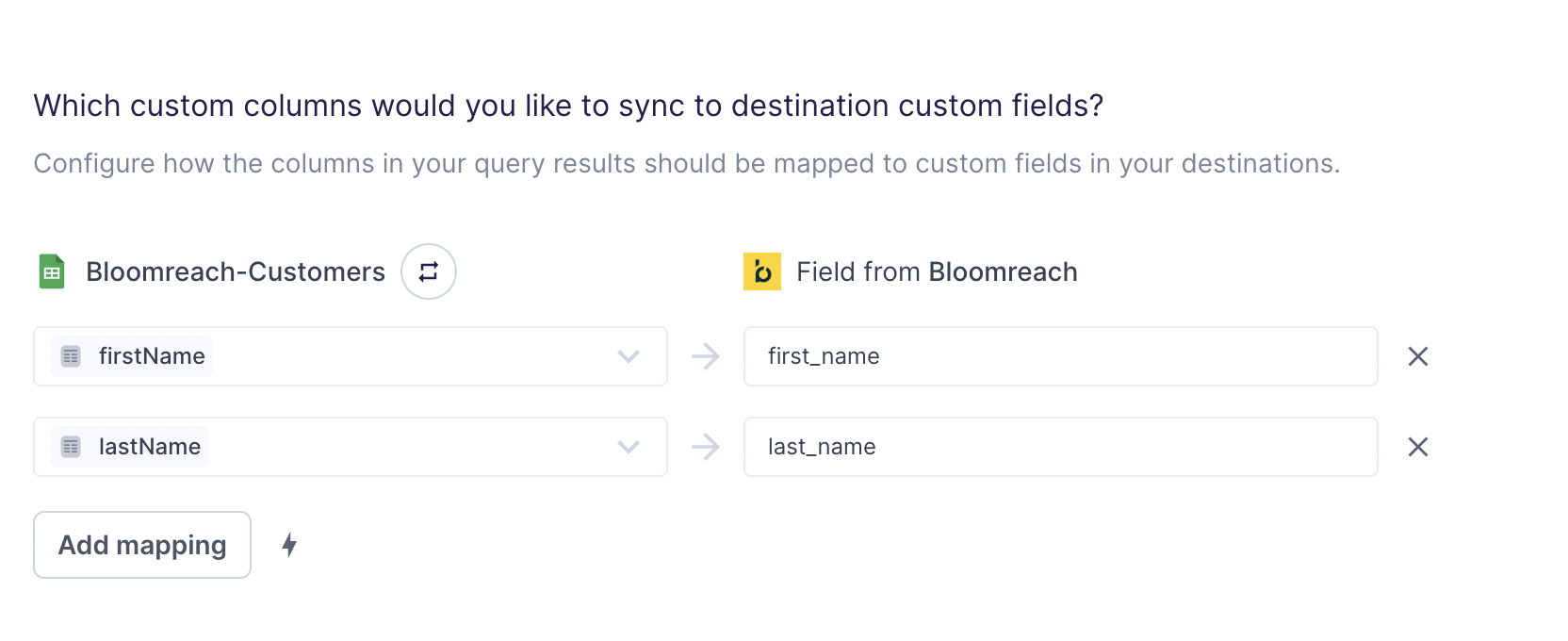
Custom mappings are included as the properties
parameter of the API request payload.
For more information about customer properties, refer to Bloomreach's documentation.
Catalogs
You can sync data to Bloomreach Catalogs to manage product or item data. This integration supports Upsert mode, allowing you to insert new catalog items and update existing ones.
Catalog selection
You can either create a new catalog or sync to an existing catalog in Bloomreach. When creating a new catalog, Hightouch automatically creates the catalog with fields based on your mappings.
Record matching
You must match rows in your model with catalog items using the Item ID field. This uniquely identifies each item in the catalog.
Field mapping
Map columns from your source to catalog item properties. These properties contain the data for each item in your catalog, such as product name, price, or description.
For more information about catalogs, refer to Bloomreach's documentation.
Tips and troubleshooting
Common errors
To date, our customers haven't experienced any errors while using this destination. If you run into any issues, please don't hesitate to . We're here to help.
Live debugger
Hightouch provides complete visibility into the API calls made during each of your sync runs. We recommend reading our article on debugging tips and tricks to learn more.
Sync alerts
Hightouch can alert you of sync issues via Slack, PagerDuty, SMS, or email. For details, please visit our article on alerting.
