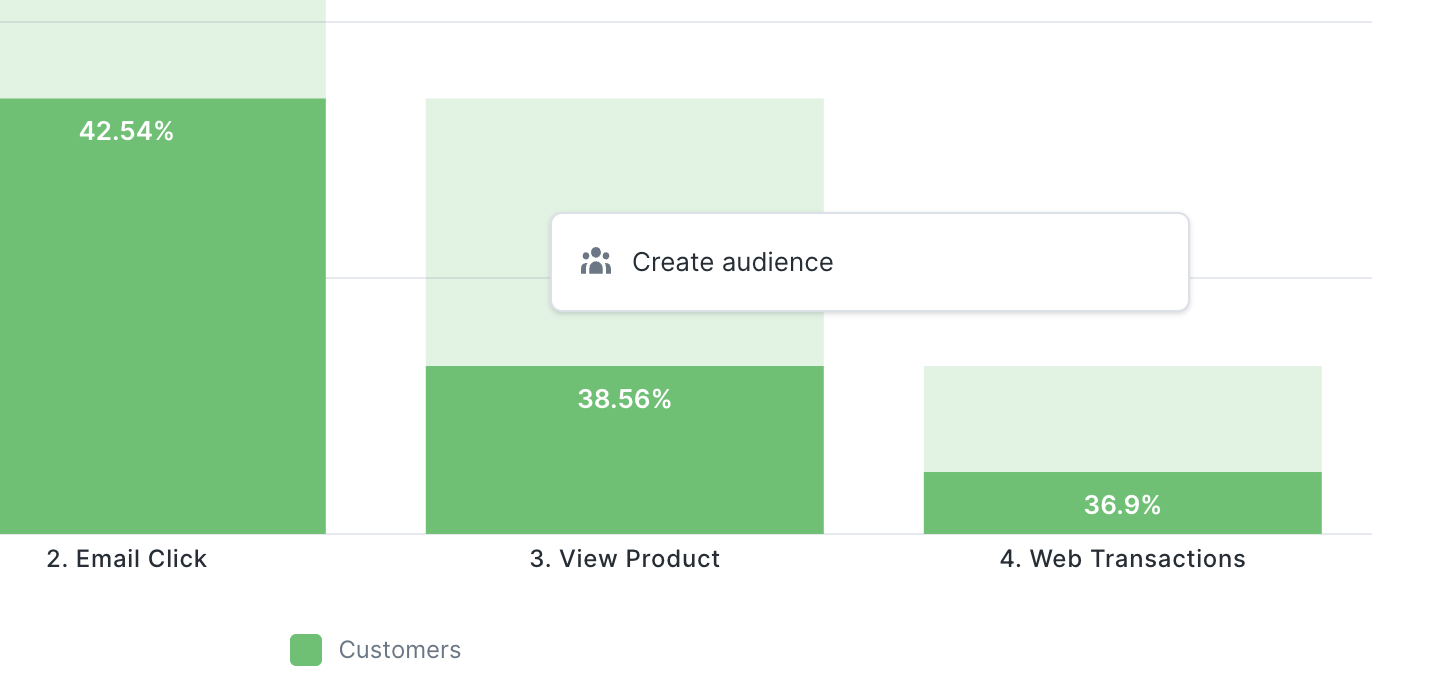Overview
Funnels are an easy way to explore where dropoff occurs across a customer's journey or analyze any sequence of events. This is important to understand which touch points need to be improved to improve overall conversion rate.
Building a Funnel
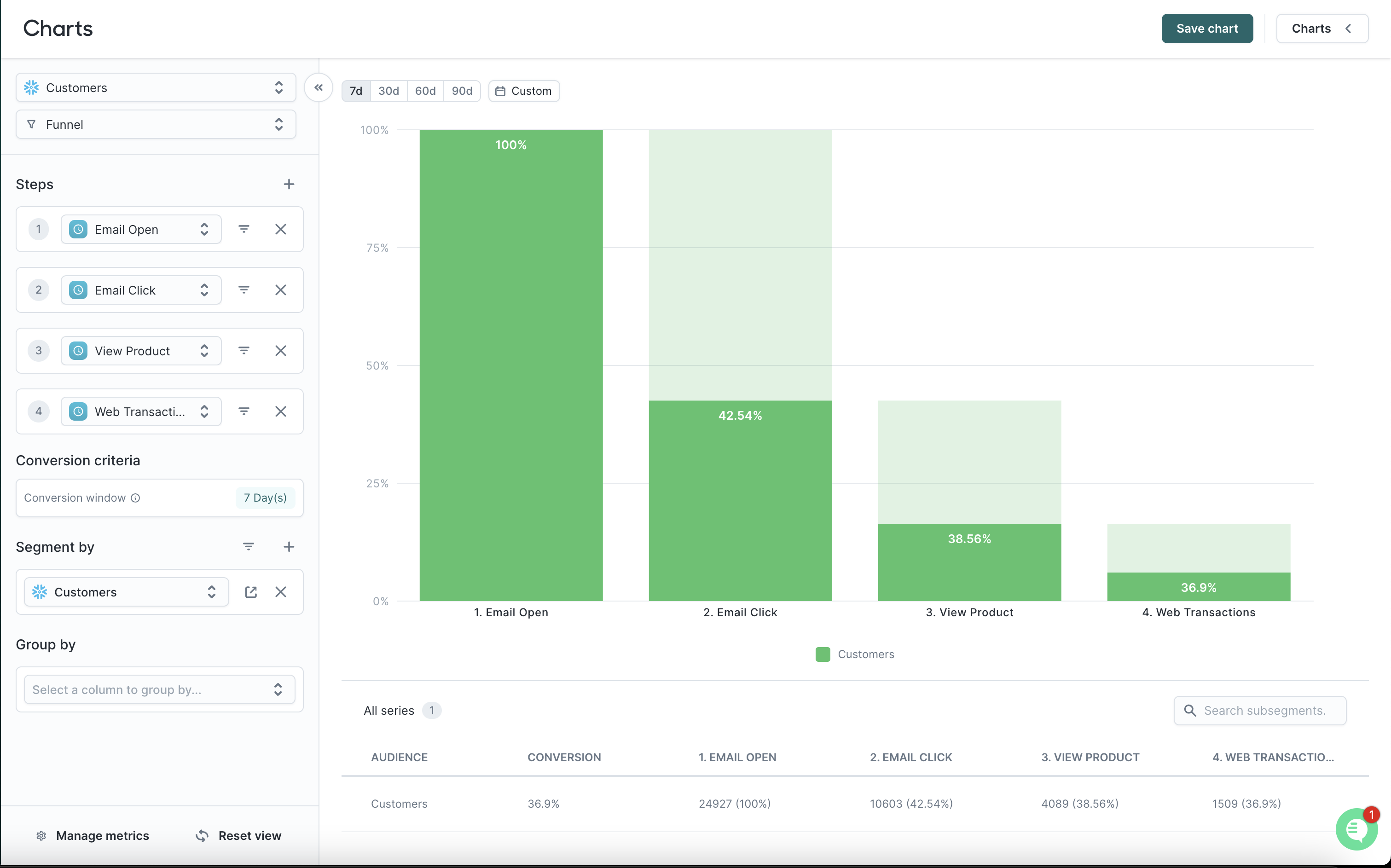
- Select Starting Event: Choose the initial event to analyze. This can be any specific or general event.
- Add Event Properties: Apply filters to events by selecting property names and values.
- Define Event Sequence: Choose additional events and set the order (exact order, any order, this order).
- Segment Users: Identify and segment the user base for the analysis by adding properties or importing saved segments.
Compare Segments
While funnels tell you where your customers are dropping off overall, it doesn't tell you who is dropping off at each point. Get deeper insights by comparing conversion paths against different segments, user properties, or event properties.
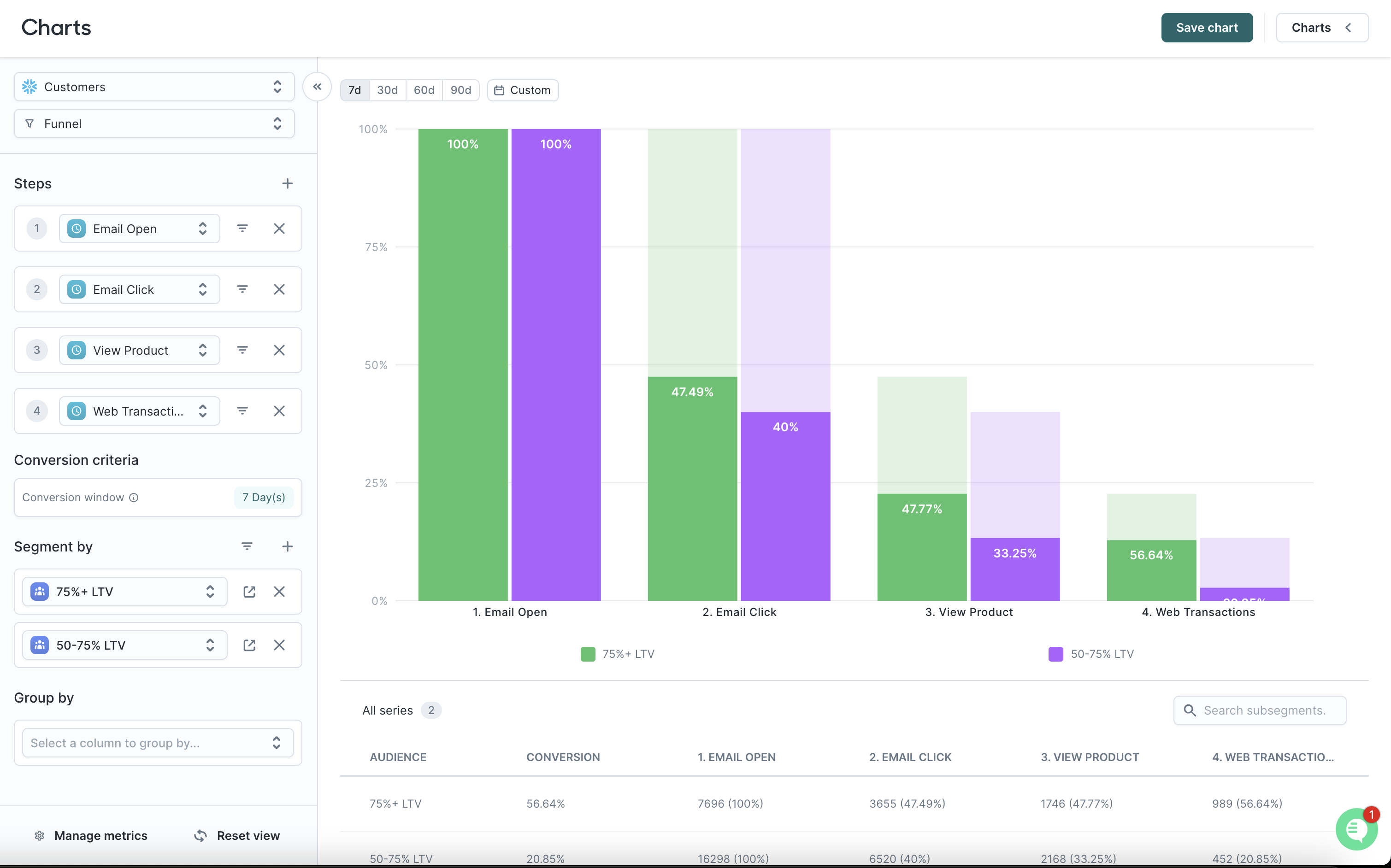
Create an Audience
Once you know who is dropping off where, you are in a great spot to nudge them past this point. You can create an audience by selecting on the chart where you can then sync it to any of our 250+ destinations.