The Fivetran extension lets you schedule Hightouch syncs to run as soon as a Fivetran job completes. Relying on Fivetran dbt transformations and connectors for sync scheduling ensures that Hightouch performs syncs when fresh data is available.
Extension setup requires two steps:
- Connecting your Fivetran account to Hightouch
- Configuring your Hightouch syncs to trigger with Fivetran
Connect to Fivetran
Navigate to your Fivetran dashboard and retrieve your API Key and Secret.
The API Key and Secret must belong to a user with the Account Administrator role or you'll receive an error when trying to save your configuration.
In Hightouch, enter your credentials in the Fivetran configuration page and click Connect.
Behind the scenes, Hightouch adds a new signed webhook to your Fivetran account.
Configure your sync schedule
Now, when creating or modifying a sync you can select Fivetran as a schedule type.
- Go the Schedule tab of overview page of the sync you want to schedule. Select Fivetran as the schedule type.
- Select the appropriate Fivetran workspace.
- Select one or more Fivetran connectors or Fivetran-managed dbt Core transformations as the Fivetran jobs to trigger the sync.
- Click Save.
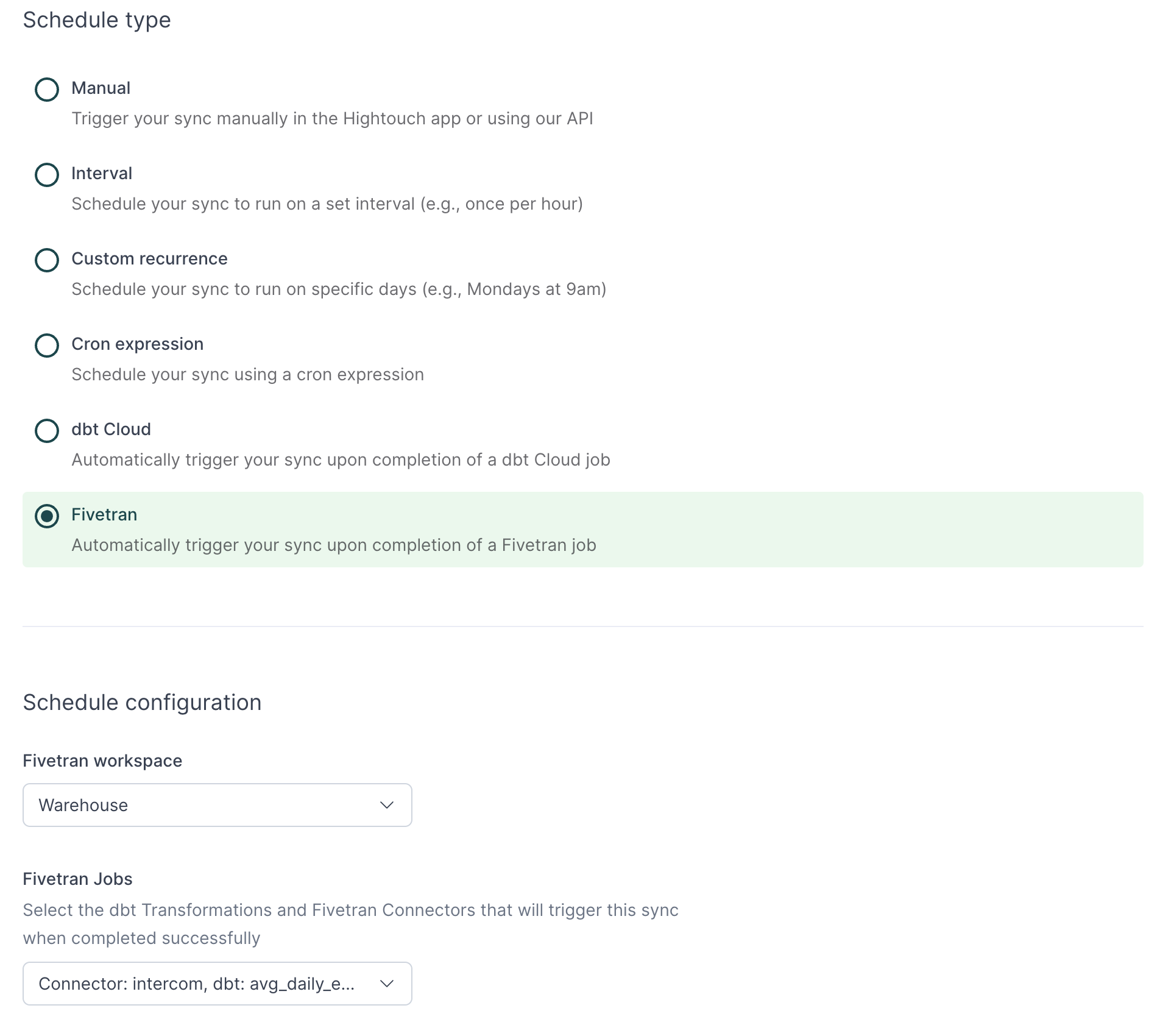
Your sync should is now scheduled to run whenever you chosen Fivetran jobs complete.
Tips and troubleshooting
Forbidden access denied error
Ensure your Fivetran account has the Account Administrator role.
Otherwise, you might encounter this error when saving your Fivetran configuration in Hightouch:
Forbidden access denied. Required permission: ACCOUNT_SECURITY_MANAGE