| Audience | Marketers and analytics/data engineers |
| Prerequisites | At least two audiences built using the same parent model |
Control how many campaigns a single user receives by specifying audience priorities across your marketing programs.
Learning Objectives
After reading this article, you will be able to:
- Understand how Priority Lists manage overlapping audience membership.
- Create and manage a Priority List using the drag-and-drop editor.
- Ensure users are only included in their highest-priority campaign audience.
- Navigate to and modify an existing Priority List.
Overview
Users often belong to multiple audiences based on buying behavior, demographics, or lifecycle stage. You may have campaigns targeting each of those audiences but you don’t want to message the same person multiple times.
Priority Lists let you control which audience takes precedence when there is overlap. When users qualify for multiple audiences in a Priority List, Hightouch only syncs them to the highest-priority audience. This ensures users receive only the most relevant messaging, prevents duplication, and improves campaign efficiency.
Priority Lists operate at sync time. Only one audience in a list will be active for a given user.
Setup
- Go to Customer Studio > Priority lists.
- Click Add priority list.
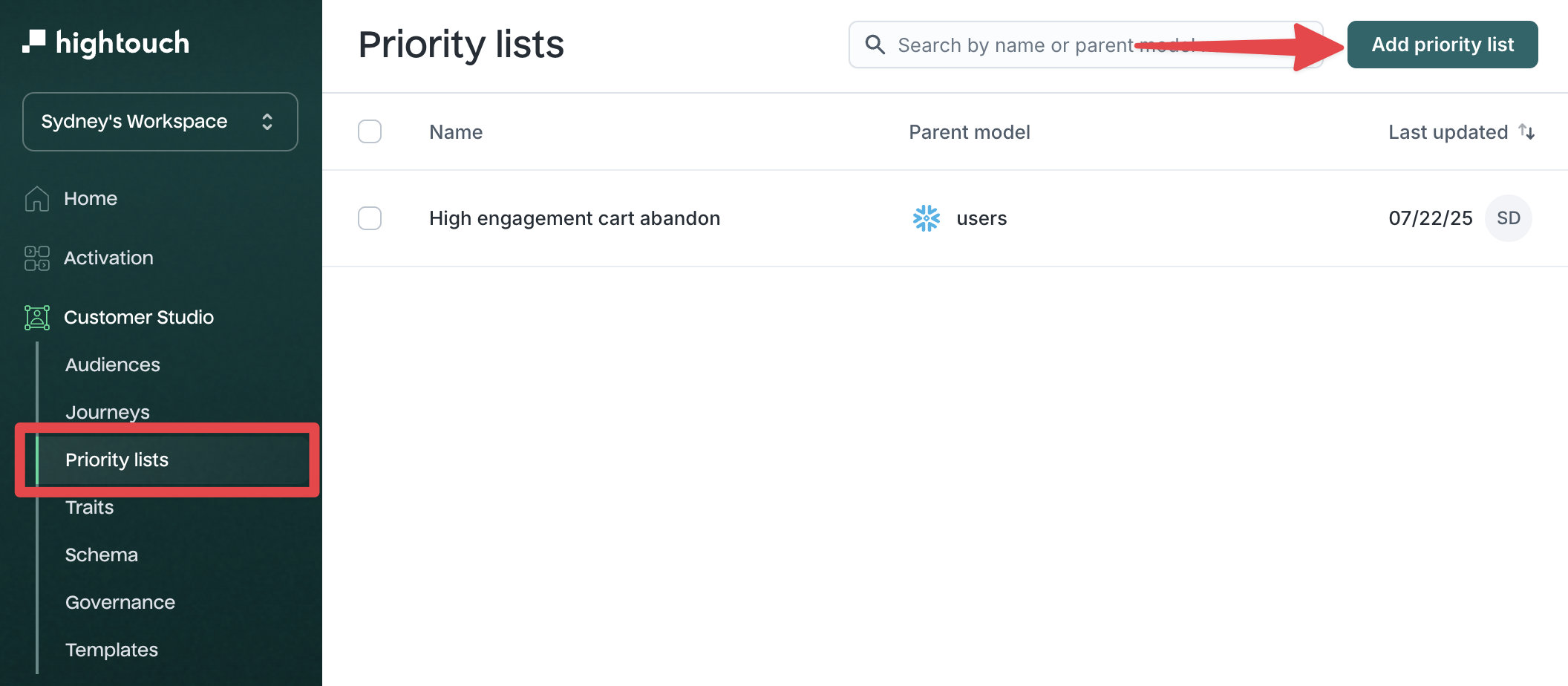
- Enter a Name and select a Parent model.
All audiences in the priority list must share this parent model.
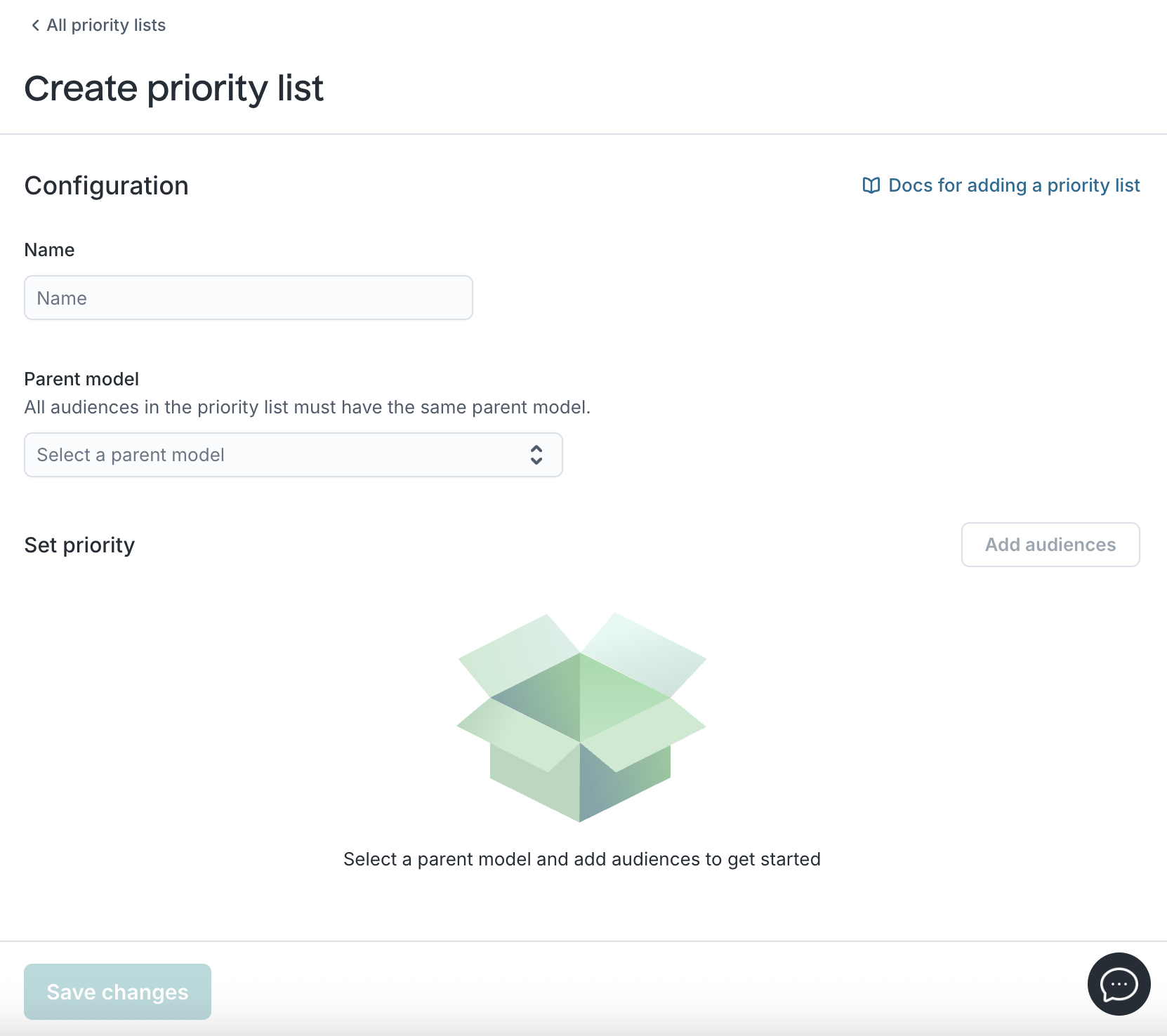
- Click Add audiences to open the audience picker.
You can only select audiences that are not already part of another priority list.
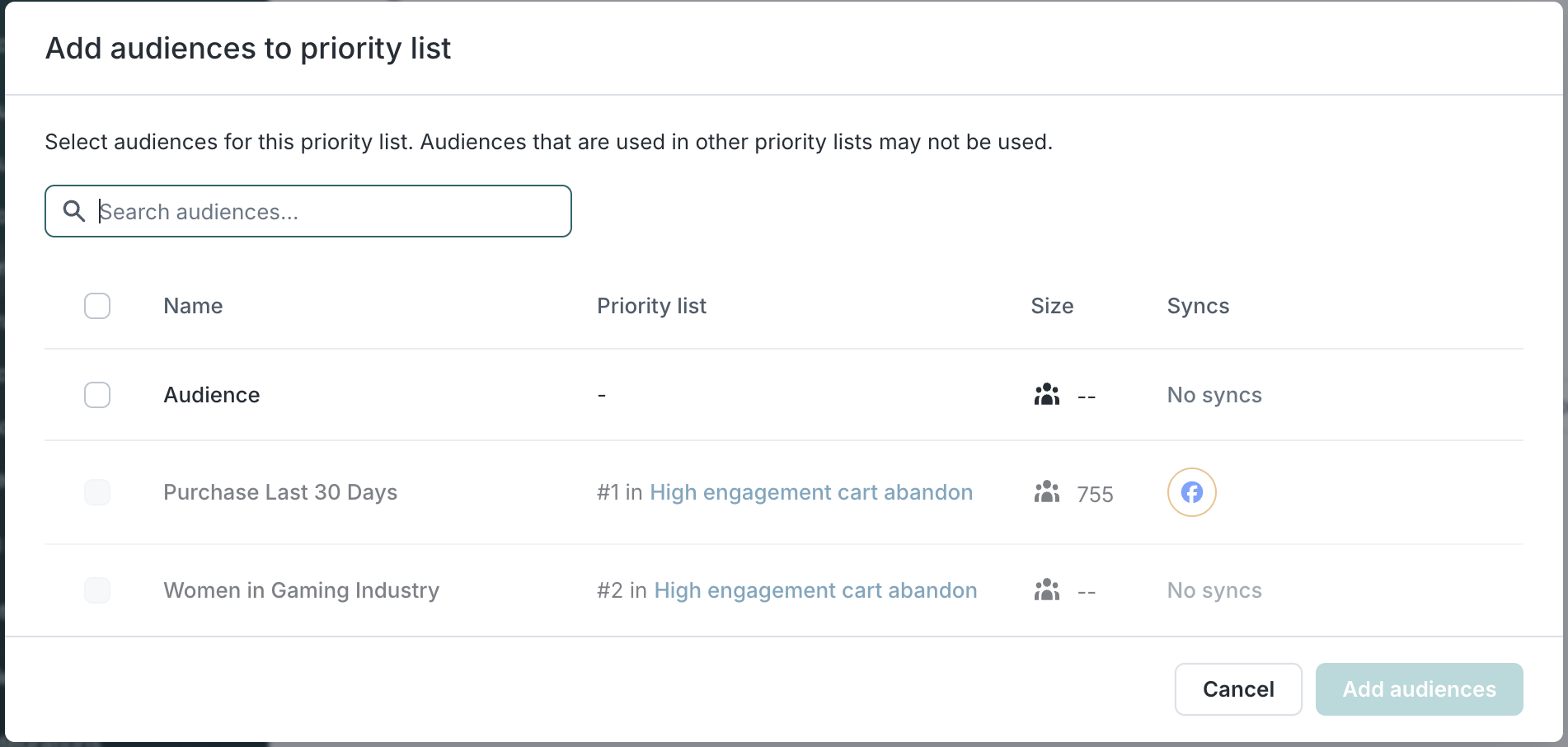
- Reorder audiences by clicking and dragging them into the desired priority order.
The audience at the top has the highest priority.
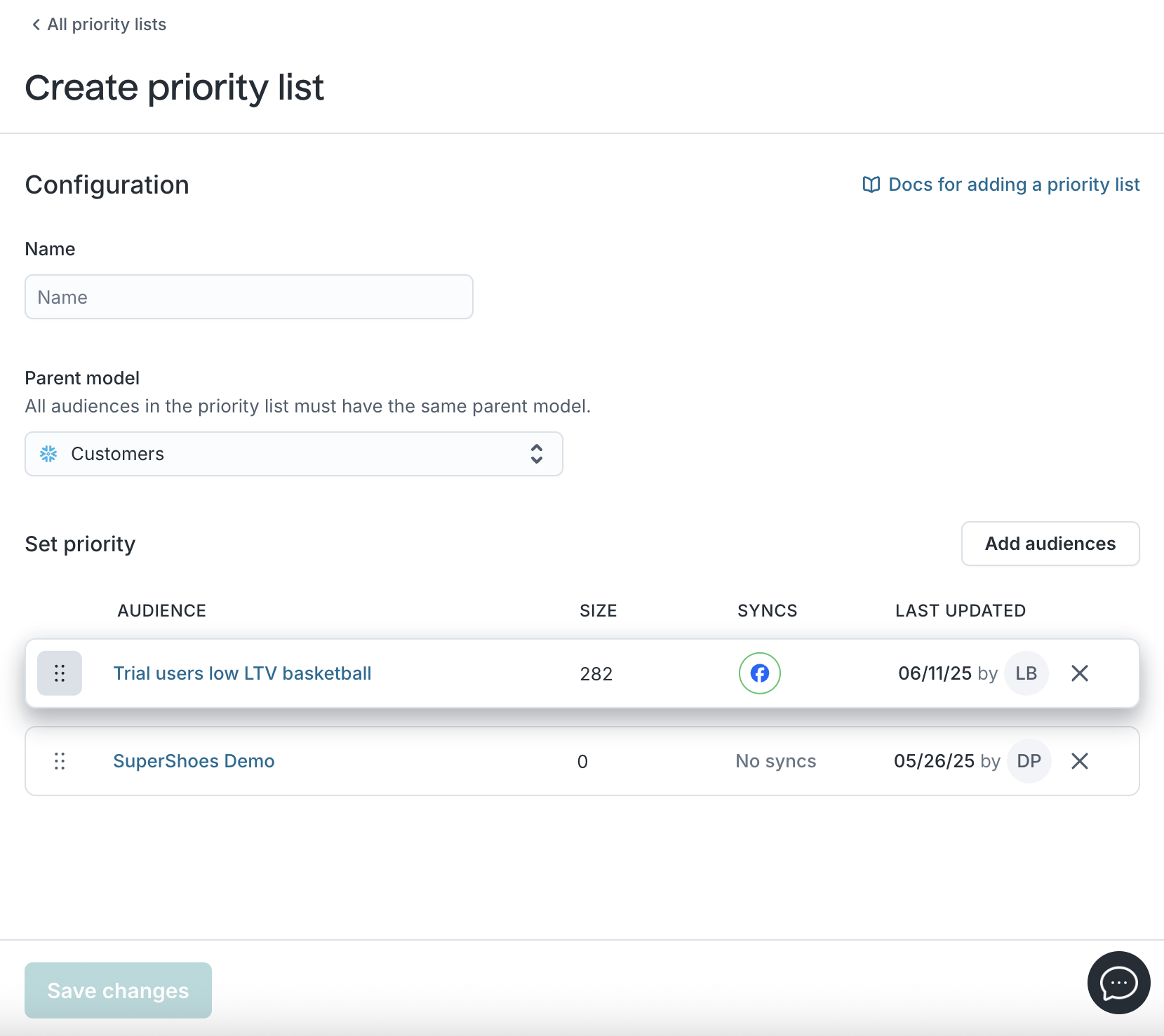
- Click Save changes to activate your Priority List.
You can return to this list anytime to modify the priority order or update which audiences are included.
FAQ
Can an audience be in multiple priority lists?
No. One audience can only belong to one priority list.
Can a priority list have audiences created from different parent models?
No. A single priority list must only contain audiences that share a common Parent Model.
Do Insight tools, like Breakdowns and Overlaps, reflect if an audience belongs to a priority list?
Yes-Audience Insights take audience priority into account.
To learn more, read the Audience Insights docs or navigate to the Audiences page and select an audience. The tools can be found under the Overlap and Breakdown tabs.