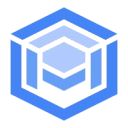AlloyDB combines the best of Google with one of the most popular open-source database engines, PostgreSQL, for superior performance, scale, and availability
Setup
Networking
AlloyDB supports network connectivity through private, internal IP addresses configured for private services access. To connect to AlloyDB from Hightouch, configure an SSH connection tunnel to go through a bastion host in your VPC. Read about more options here: https://cloud.google.com/alloydb/docs/connection-overview
SSH tunneling
Hightouch can connect directly to AlloyDB over the public internet or via an SSH tunnel. Since data is encrypted in transit via TLS, a direct connection is suitable for most use cases. You may need to set up a tunnel if your AlloyDB instance is on a private network or virtual private cloud (VPC).
Hightouch supports both standard and reverse SSH tunnels. To learn more about SSH tunneling, refer to Hightouch's tunneling documentation.
Required permissions
The user credentials must have one of the following IAM roles in the Cloud project you are using. If you don't have any of these roles, contact your Organization Administrator to request access.
roles/alloydb.admin(the AlloyDB Admin predefined IAM role)roles/owner(the Owner basic IAM role)roles/editor(the Editor basic IAM role)
To create private services access configuration, you also must have these IAM permissions:
compute.networks.listcompute.addresses.createcompute.addresses.listservicenetworking.services.addPeering
To ensure your credentials are correct, click Test connection. This confirms
if Hightouch is able to properly connect to your database by running a simple SELECT query.
Syncing
Hightouch supports Upsert mode, with the option to delete removed rows, and Insert mode
using the COPY FROM statement.
Record matching
Hightouch requires a unique identifier in the table you are syncing to in order to add, remove, and update rows.
The main identifier column in your sync configuration must match on a UNIQUE or PRIMARY KEY column within your database.
You should see those columns as available options under the records matching section. If there are no fields in the dropdown, you need to add a unique column type to your table.
Column types
Hightouch works out of the box with all standard column types, including:
BIGINTINTTEXTVARCHARTIMESTAMPTZBOOLEANDECIMAL
If you see type errors, it may be because your SQL query is producing the wrong format.
Hightouch doesn't support arrays of USER-DEFINED types that are JSON
objects. We do support arrays of regular JSON objects (JSON or JSONB).
right now.
Batch size
You can tune the number of rows that Hightouch upserts or inserts per query based on your needs and database threshold. The default is 1k rows per batch.
If you want to improve the sync's speed performance, you can increase the batch size to a higher number like 10k. However, keep in mind that AlloyDB will fail the entire batch of rows if it detects any erroneous row. If you suspect that you will have many bad rows, you should not have a high batch size. Also make sure you account for your database's capacity when increasing the batch size to avoid any locks.
Insert mode
Hightouch supports insert mode through the COPY FROM STDIN AlloyDB statement. This will load the
queried rows into your table. However, AlloyDB will throw an error and reject the entire batch if any row
already exists or the row contains a primary key or unique value that already exists.
The COPY FROM statement should be faster than the regular statement we use for Upsert mode so we recommend
selecting Insert mode if you are only inserting rows and want to sync your data faster.
The COPY FROM STDIN statement should support the same column types as Upsert
mode, but the array of JSONB type (jsonb[]) column. Instead, you will need
to use a JSONB column type, which supports an array format.
Tips and troubleshooting
Common errors
To date, our customers haven't experienced any errors while using this destination. If you run into any issues, please don't hesitate to . We're here to help.
Live debugger
Hightouch provides complete visibility into the API calls made during each of your sync runs. We recommend reading our article on debugging tips and tricks to learn more.
Sync alerts
Hightouch can alert you of sync issues via Slack, PagerDuty, SMS, or email. For details, please visit our article on alerting.