Overview
The attribution layer defines the logic for how conversions should be attributed to touchpoints (Events).
Definitions
-
Touchpoint
A touchpoint is any Event or engagement a potential customer has with your brand, product, or service. This can include a variety of actions such as visiting your website, clicking on an advertisement, opening an email, or interacting with your social media posts. Each touchpoint is a step in the customer journey and can influence the customer's decision to convert.
-
Conversion
A conversion occurs when a potential customer completes a desired action, turning from a prospect into an actual customer. Conversions can be defined in different ways depending on the business goals, such as making a purchase, signing up for a newsletter, filling out a contact form, or downloading a white paper. Conversions are critical metrics for assessing the effectiveness of marketing efforts and overall business success.
Example conversion path:
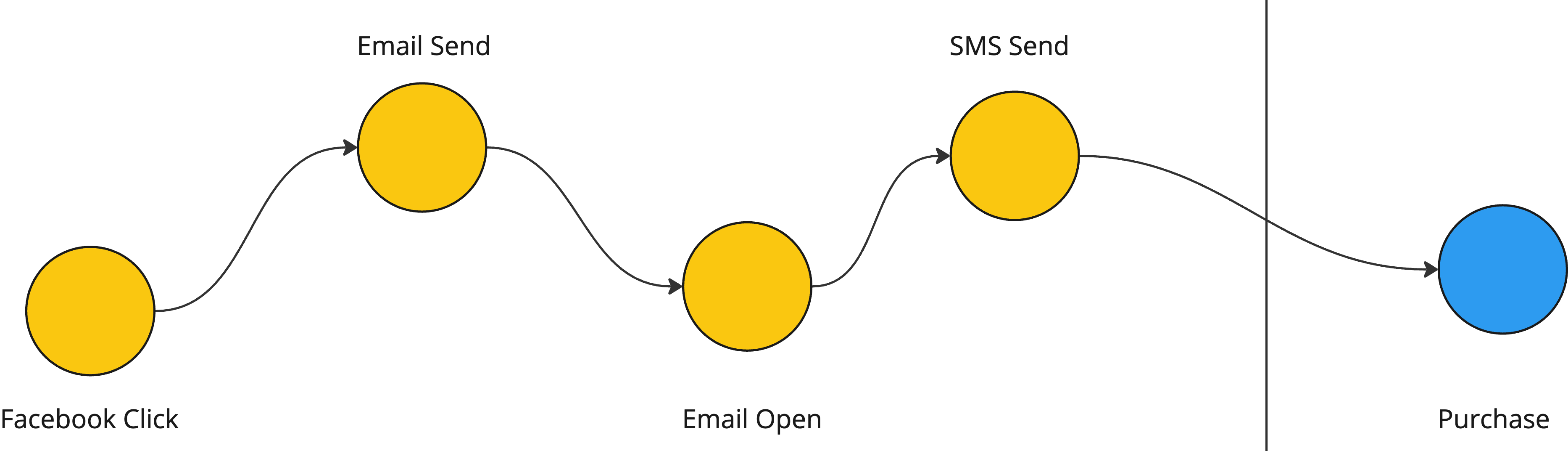
In the above path, you can see the user had four touchpoints before converting. An attribution method determines which touchpoints should be included in the conversion path and how you distribute conversion credit across touchpoints.
Creating an attribution method
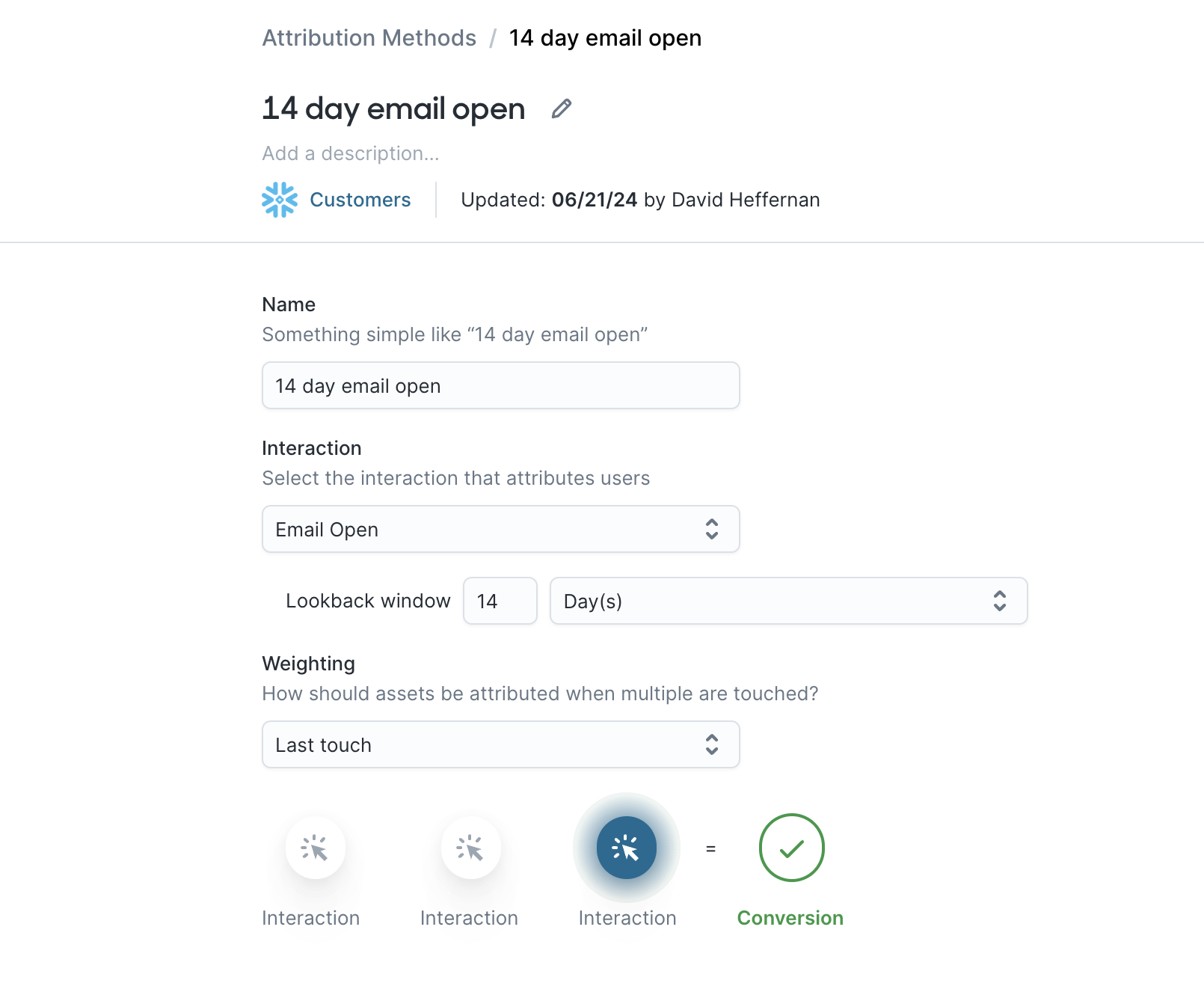
Determining which touchpoints to include
-
Event type
Define the types of Events that qualify as touchpoints. Common Event types include:
- Website visits
- Clicks on advertisements
- Email opens
- Email sends
-
Lookback window
The lookback window is the period during which Events are considered relevant for attribution. Define the length of this window based on your business goals. For example, a 30-day lookback window considers all Events within the last 30 days prior to a conversion. You can set custom lookback windows for each Event type.
Determining weighting
-
First touch
First touch attribution gives all the credit for the conversion to the first Event a customer has with your brand. This method is useful for understanding which channels or campaigns are effective at creating initial awareness.
-
Last touch
Last touch attribution gives all the credit for the conversion to the last Event before the conversion. This method helps identify which channels or campaigns are effective at driving final conversions.
-
Participation
Participation, or linear attribution, assigns equal credit to all touchpoints in the customer journey. This method provides a balanced view of how each Event contributes to the conversion.
Please if you're interested in metrics and attribution!