Enrich your analytics in Singular with event data from your warehouse.
Overview
This integration lets you send server-to-server events to Singular without writing a custom pipeline. Whether you're calculating cross-device attribution, analyzing ROI, or using Singular for fraud prevention, including event data helps you have a more complete analytics view.
Supported syncing
| Type | Description | Supported Sync Modes |
|---|---|---|
| Events | Hightouch supports syncing in-app events to Singular | Insert only |
Getting started
Start by creating an instance of Singular destination in Hightouch. Upon creating your instance, you must enter a Singular API key for authentication.
Authenticating with an API key
To get your API key, navigate to Developer Tools > API Keys and copy your API key into Hightouch.
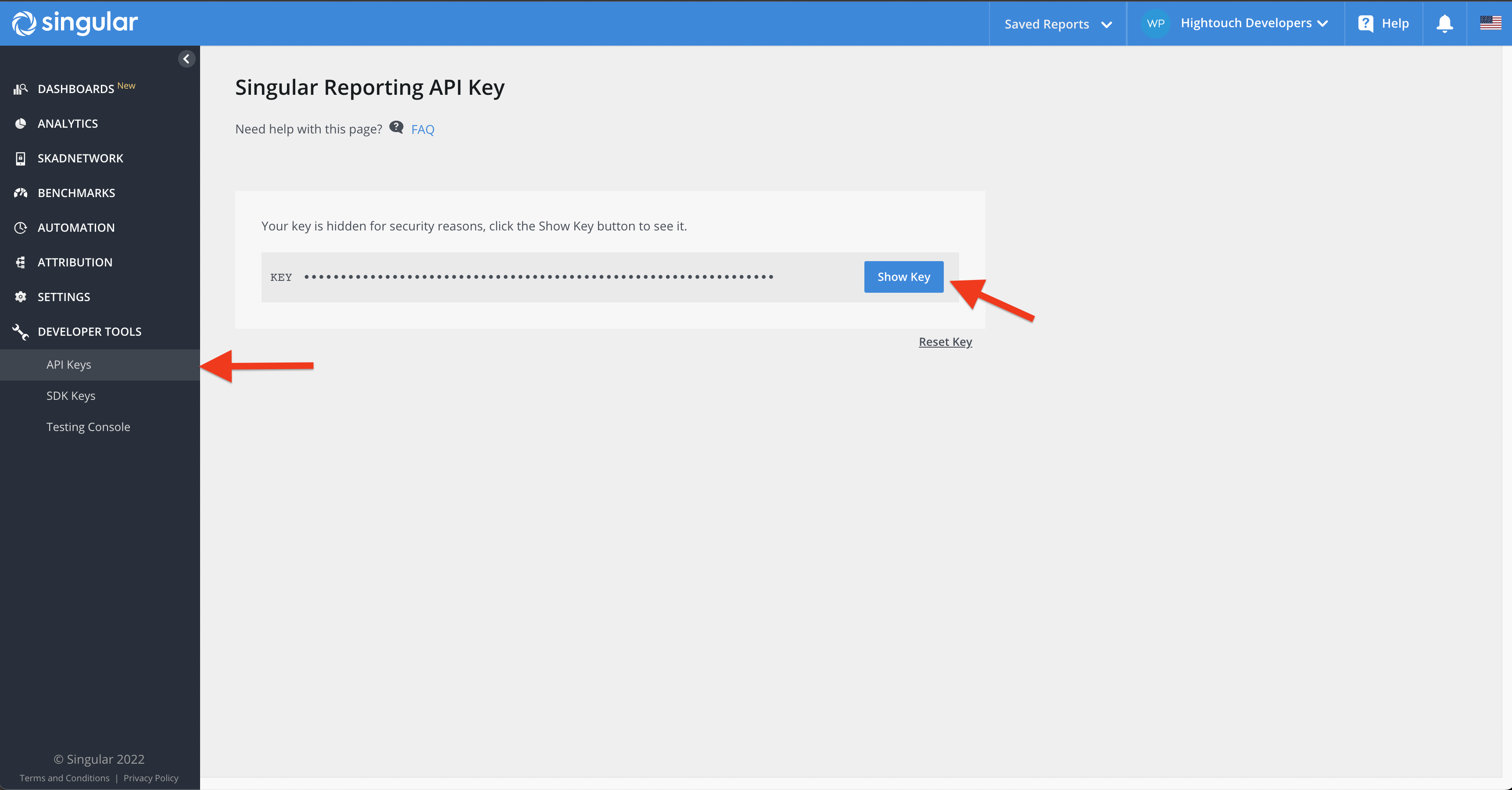
Syncing data
Events
Any records added to your source are treated as new events and are sent to Singular when your sync runs.
Platform,Package Name, and OS Version fields are the minimum required fields to make the API call to Singular. For a richer analytics, we recommend that you provide all relevant fields in your use case.
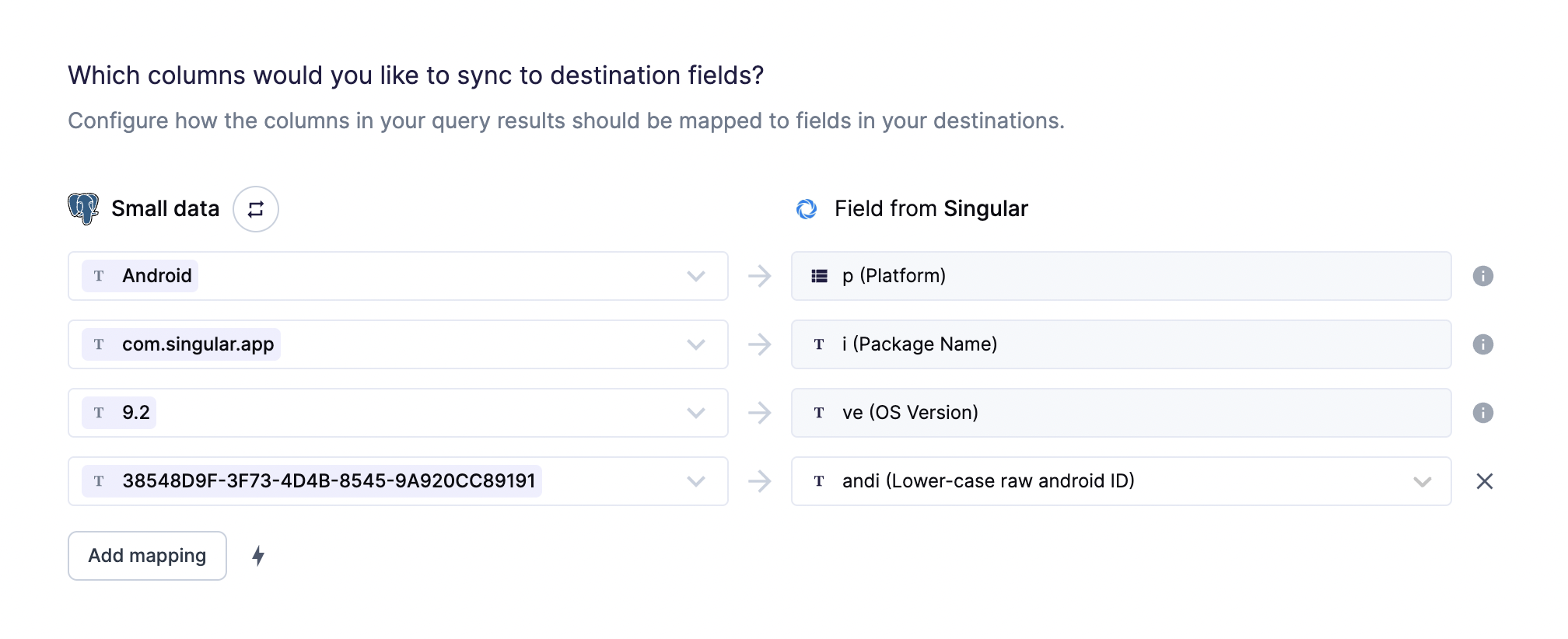
The supported platforms are iOS and Android, case sensitive. If the
platform is Android, andi field is also required.
If you don't map the ip field, it will be defaulted with one from
Hightouch's servers.
You can use custom mappings to attach custom data relevant to your application.
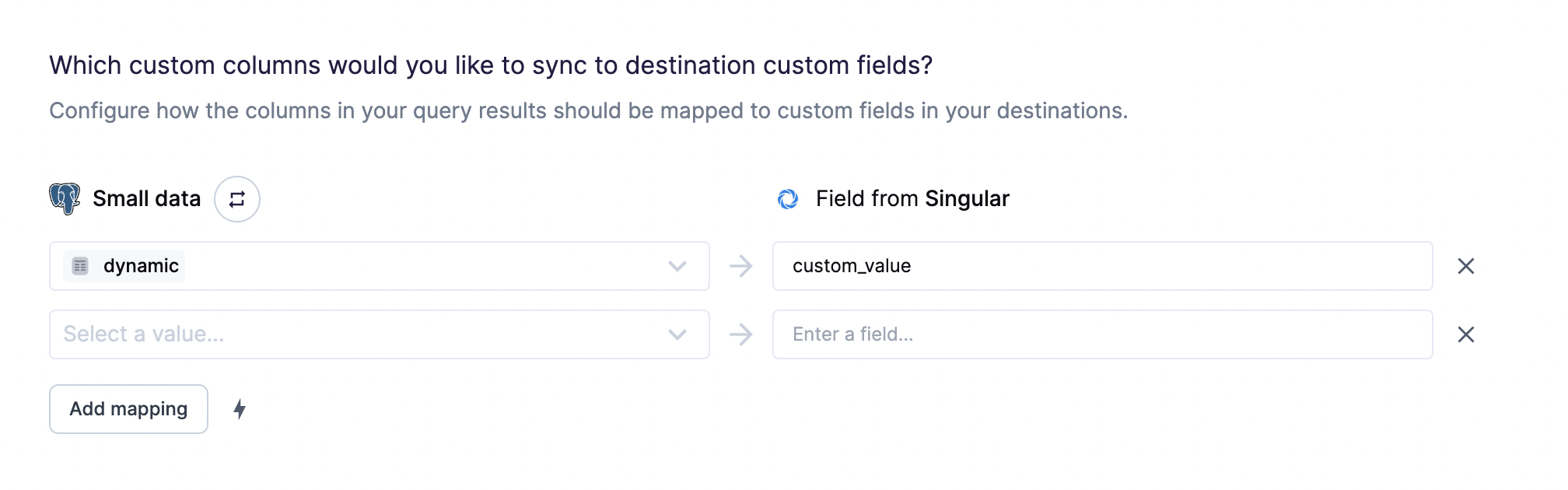
Custom mappings are included as the e
parameter
of the API request payload.
For more information about required fields, refer to Singular's documentation.
Tips and troubleshooting
Common errors
If you receive errors, ensure that your including all of Singular's required fields: Platform, Package Name, OS Version and andi if your Platform is Android.
Live debugger
Hightouch provides complete visibility into the API calls made during each of your sync runs. We recommend reading our article on debugging tips and tricks to learn more.
Sync alerts
Hightouch can alert you of sync issues via Slack, PagerDuty, SMS, or email. For details, please visit our article on alerting.
