Teradata Corporation is a leading data and analytics company that specializes in providing enterprise-level data warehousing, data management, and advanced analytics solutions
Overview
Hightouch lets you pull data from Teradata Vantage and push it to downstream destinations. Hightouch connects to Teradata using Open Database Connectivity (ODBC).
You may need to allowlist Hightouch's IP addresses to let our systems connect to your warehouse. Reference our networking docs to determine which IP addresses you need to allowlist.
Connection configuration
To get started, go to the Sources overview page and click the Add source button. Select Teradata Vantage and follow the steps below.
Choose connection type
Hightouch can connect directly to Teradata Vantage over the public internet or via an SSH tunnel. Since data is encrypted in transit via TLS, a direct connection is suitable for most use cases. You may need to set up a tunnel if your Teradata Vantage instance is on a private network or virtual private cloud (VPC).
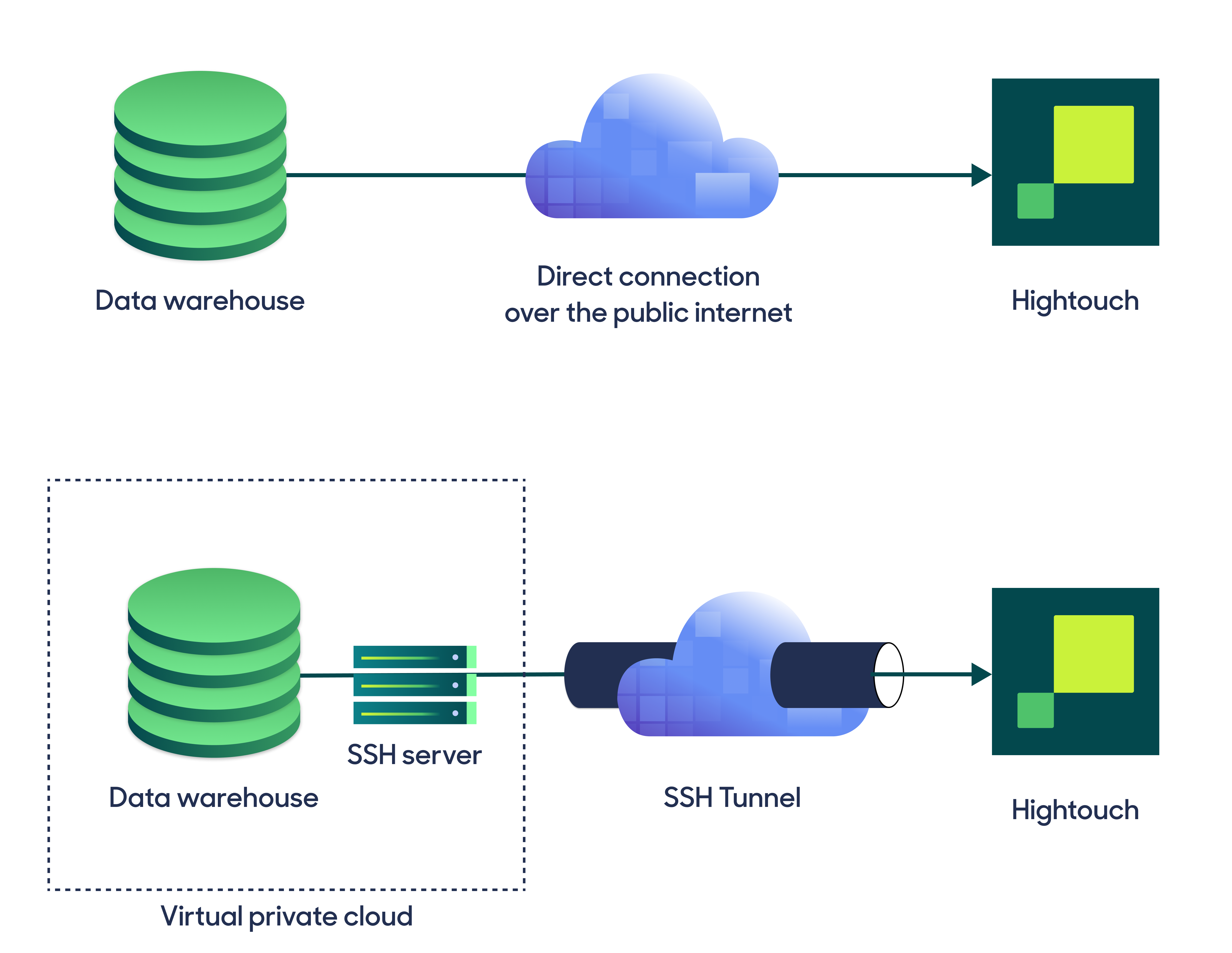
Hightouch supports both standard and reverse SSH tunnels. To learn more about SSH tunneling, refer to Hightouch's tunneling documentation.
Configure your source
- Host: The hostname or IP address of your Teradata instance.
- Username: This can be your personal Teradata Vantage login or a dedicated user for Hightouch.
- Password: The password for the specified user.
Test your connection
When setting up Teradata Vantage as a source for the first time, Hightouch validates your credentials. Once the test passes, click Continue to finish setup.
Next steps
Once your source configuration has passed the necessary validation, your source setup is complete. Next, you can set up models to define which data you want to pull via Teradata Vantage.
The Teradata Vantage source supports these modeling methods:
- writing a query in the SQL editor
- using the visual table selector
- leveraging existing dbt models
Tips and troubleshooting
To date, our customers haven't experienced any errors while using this source. If you run into any issues, please don't hesitate to . We're here to help.
