Empower your sales team to act upon customer activity by pushing enriched customer data from your warehouse into Outreach
Setup
After selecting Outreach from our Destinations catalog, you will be prompted to initiate an OAuth flow. You will then be redirected back to Hightouch.
Syncing
Hightouch supports syncing to the following Outreach objects:
AccountsProspectsSequence States(instance of a prospect within a sequence)
Sync modes
Here are the possible modes for how to alter Outreach objects:
- Upsert: pushes new objects to Outreach and updates fields that change in your warehouse.
- Update: updates particular fields on existing objects in Outreach. It doesn't add new objects.
Sequence States will only have insert mode
- Insert: pushes new objects to Outreach. It doesn't update any objects.
Record matching
Records can be matched from your source to your Outreach workspace by the given fields in the dropdown.
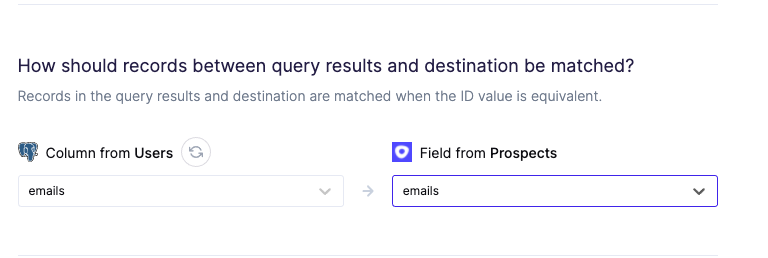
The record should be matched using a unique identifier, otherwise the intended records may not be updated properly.
Field mapping
You can sync columns from your source to Outreach's object properties, including custom fields, and relationships. You will still need to refer to the custom field number, despite having a different custom display name.
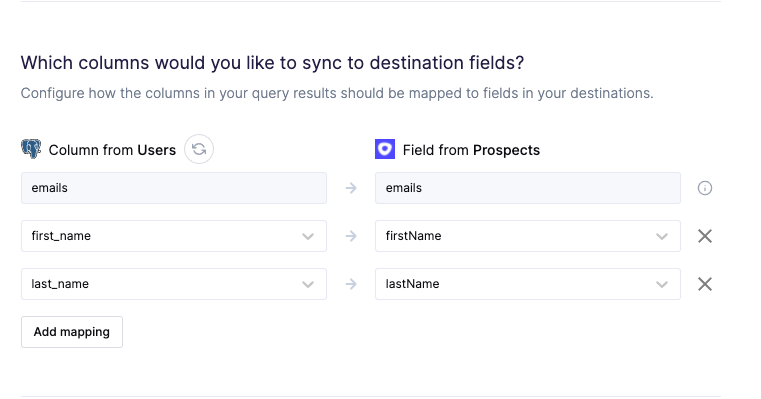
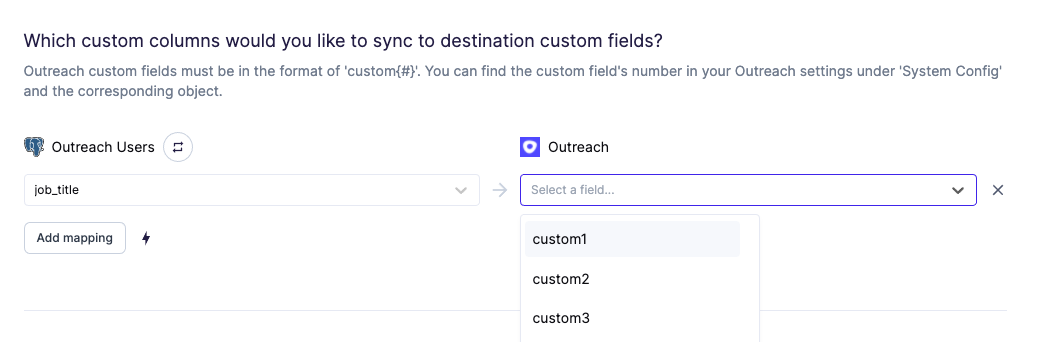
Syncing sequence states
Syncing sequence state objects is adding prospects to their corresponding sequences. To successfully start a sequence and engage with the prospect, you must make sure your sequence has the correct settings and sending and syncing messages from mailbox are enabled (if emailing).
Creating a sequence state requires that you have information on all of these Outreach objects:
- prospects
- sequences
- mailboxes
Here is an example on how to set up the configurations:
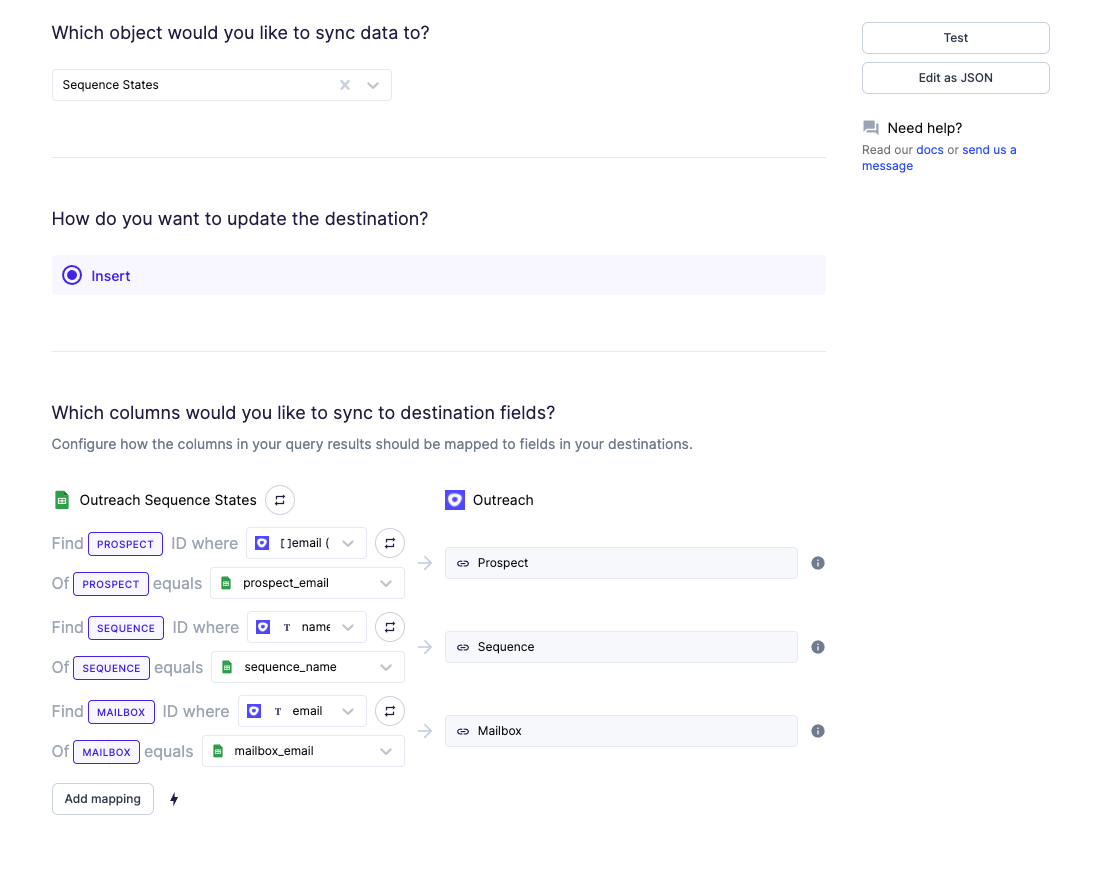
You will select a field from your model to match to the corresponding object. You need to make sure you are using a unique identifier. Hightouch will use that to look up each of the corresponding object's ID and combine them to create a sequence state.
Sync performance and parallelization
Outreach has a fixed limit of 10,000 requests per hour per user. This limit resets every hour on the dot. To accommodate this limit and avoid potentially impacting your usage of the Outreach desktop app during the sync run, Hightouch will draw out the sync by sending just one request at a time. If the limit is hit during a sync run, Hightouch will wait until the next hour to continue the rest of the sync. Note that the wait time can vary depending on when the rate limit is hit.
If you want to speed up your sync, you may increase the parallelization to send more requests in parallel.
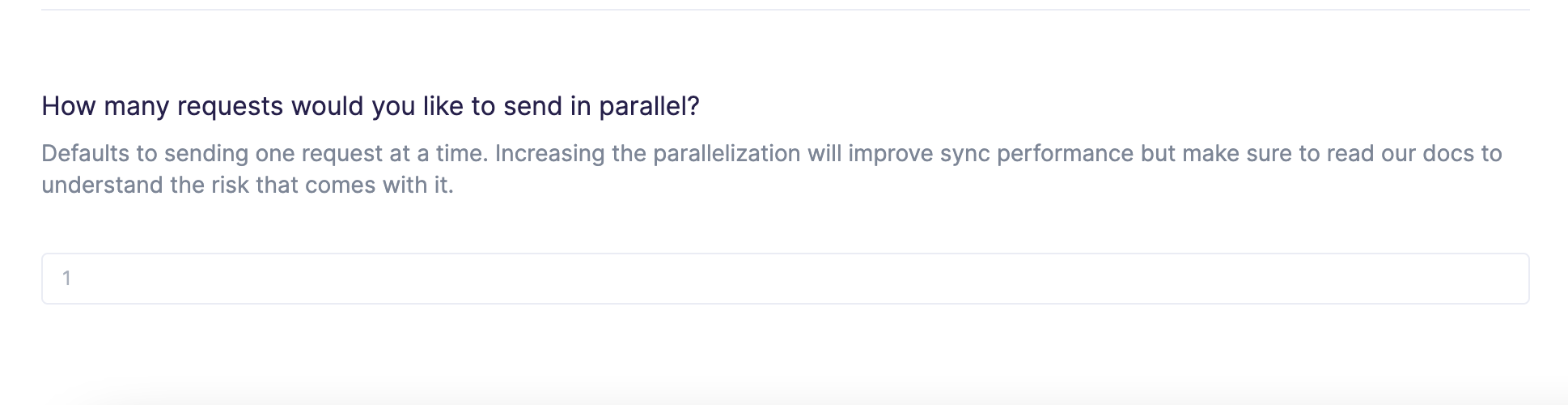
Keep in mind that this will increase the risk of hitting the rate limit. We recommend that you run a test through the "Test a row" feature in the sync configuration form page and spot check how many requests are made. You can then estimate how many requests each sync run will make based on how many rows you expect to be added, changed, or removed. If you estimate that you will exceed 10,000 requests, it's best to not increase the parallelization. Another safety net is to create a Hightouch specific user for the sync so it doesn't lock out other users from using the Outreach app.
