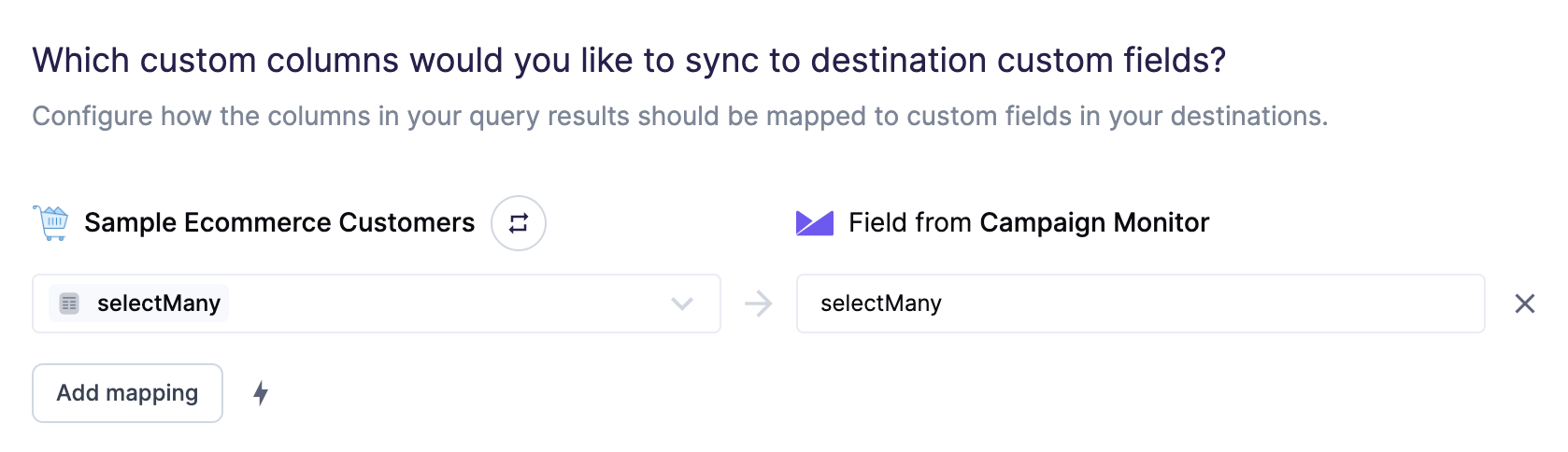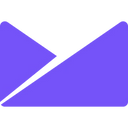Run better email campaigns on Campaign Monitor with up-to-date customer data from your data warehouse
Setup
To find your API keys, navigate to your Profile (top right of the page) > Account Settings > API Key and create a private API key.
List subscriptions
Hightouch supports automatically creating a new List for your sync. You can optionally assign a custom name to your list. If no name is provided, Hightouch will default to using your model name.
Here, the model name Subscription List 1 will be used as the list name:
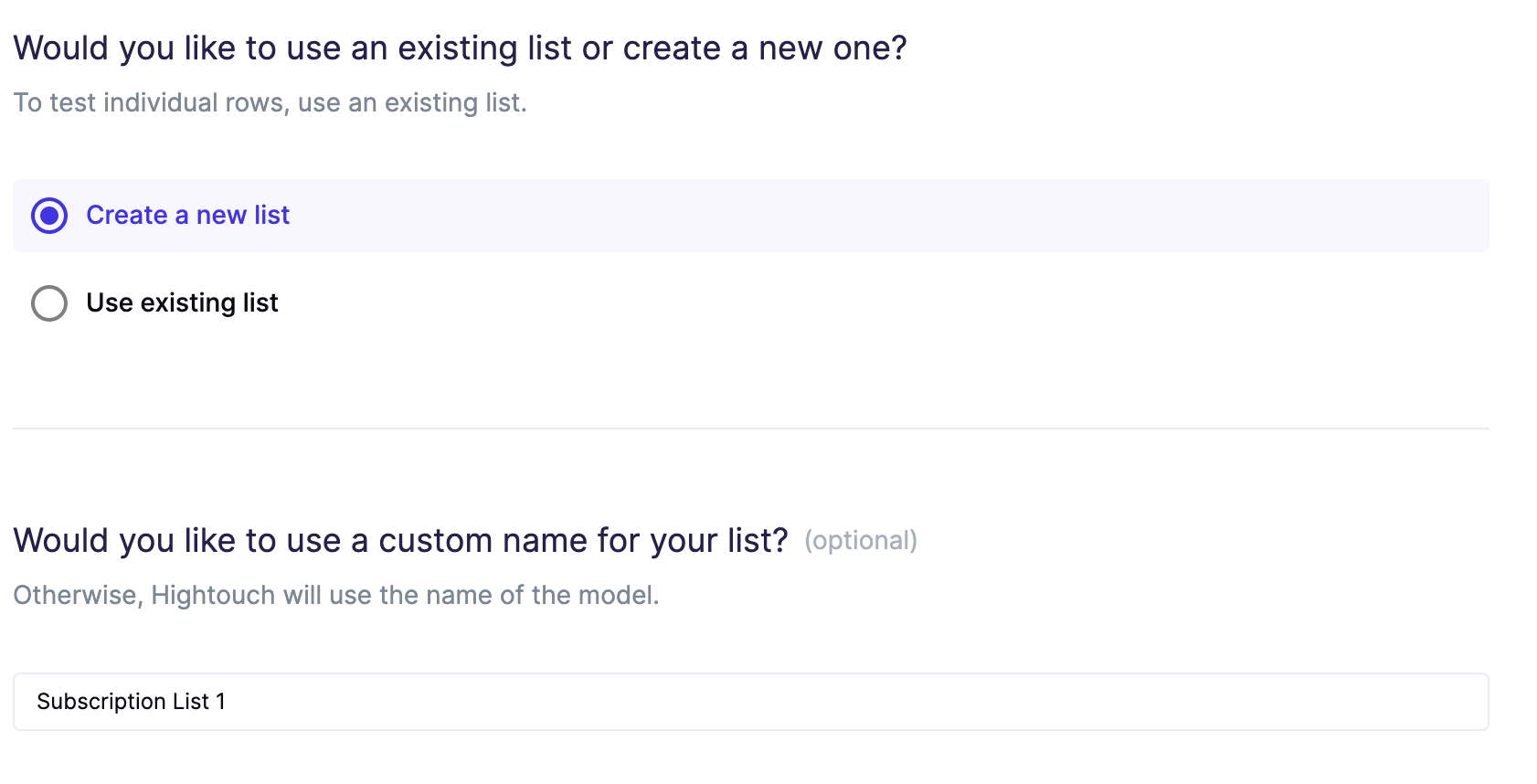
Additionally, instead of creating a new list, Hightouch can also sync subscribers to existing lists that are already populated in your Campaign Monitor account.
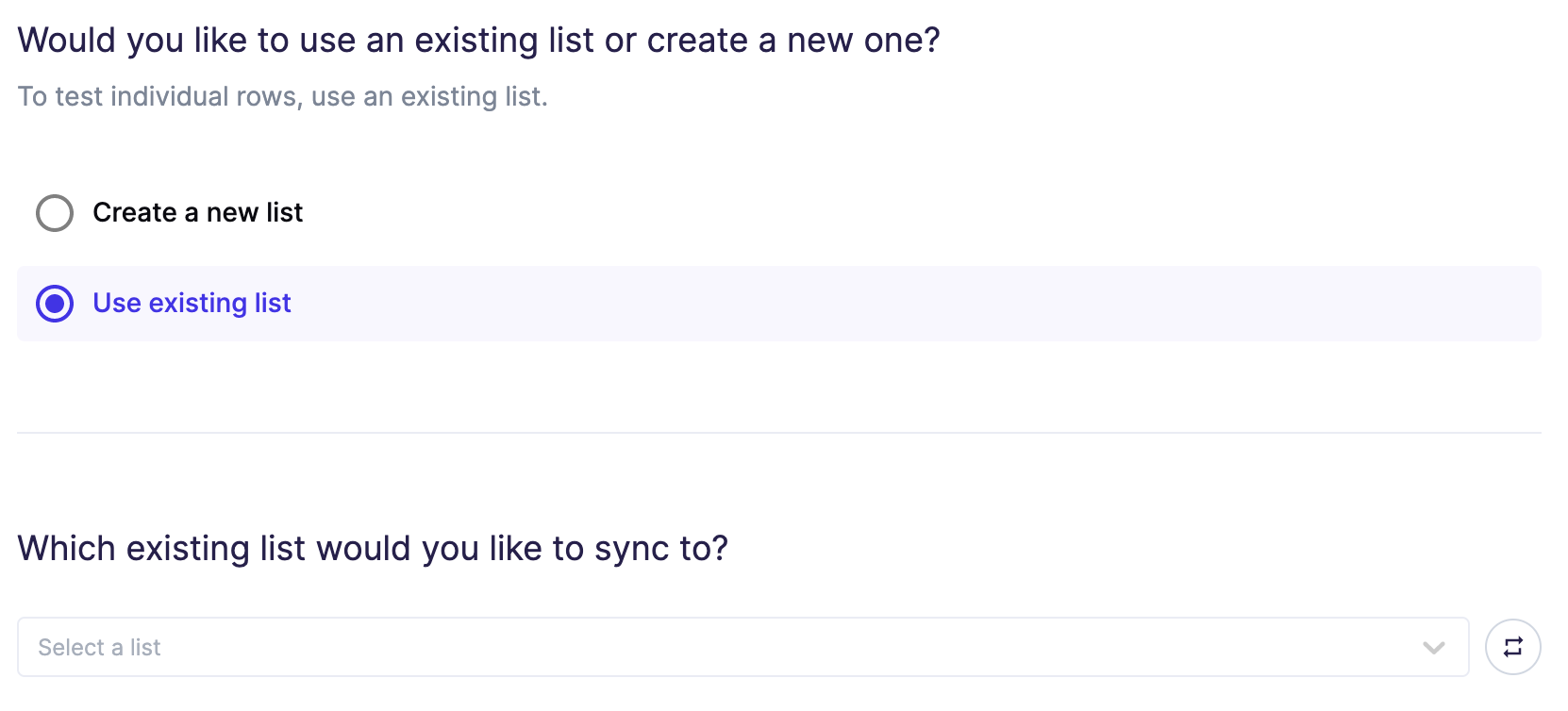
Sync modes
This integration supports Segment mode. New records will be inserted into the Campaign Monitor List. Records that are removed from the model will be removed from the segment.
Record mappings
Records can be matched from your source to your Campaign Monitor Subscriptions by email.
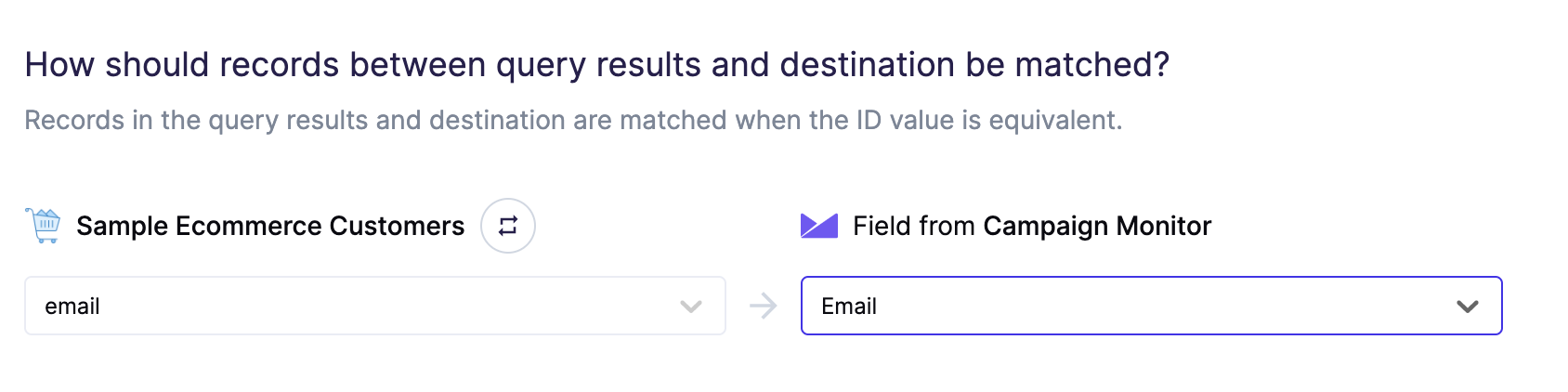
Field mappings
You can sync columns from your source to Campaign Monitor's default fields.
Note: You must provide a mapping for the "Consent To Track" field. More details can be found in the Campaign Monitor API docs.
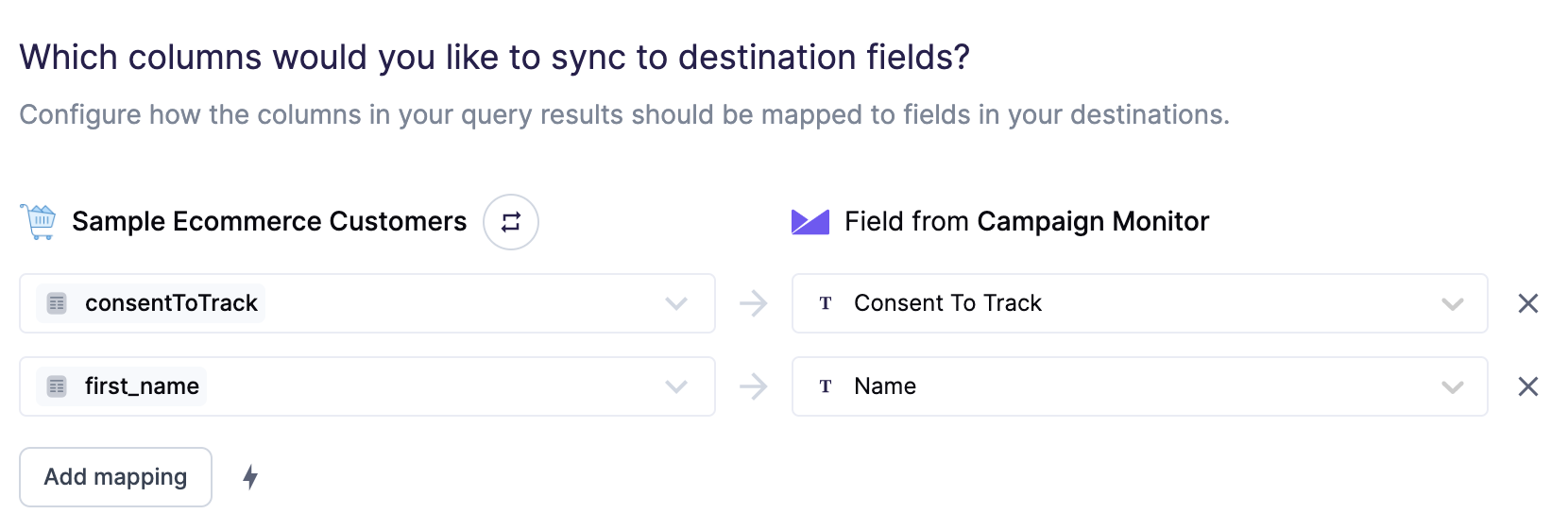
Custom mappings
You can also sync custom fields to Campaign Monitor's Subscription Lists. If you are syncing custom fields of
data type Multiple options - select many, ensure your column data is an array.
Note: Ensure the Campaign Monitor List has custom fields already defined in your account before syncing custom fields.