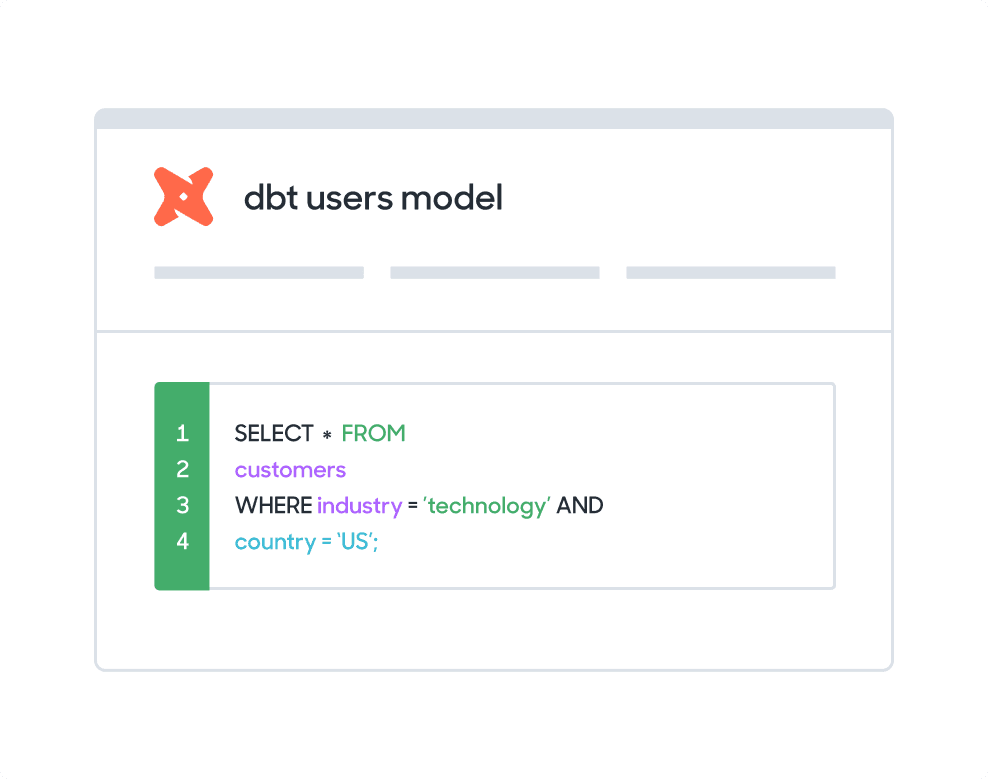Activate your data in 3 easy steps
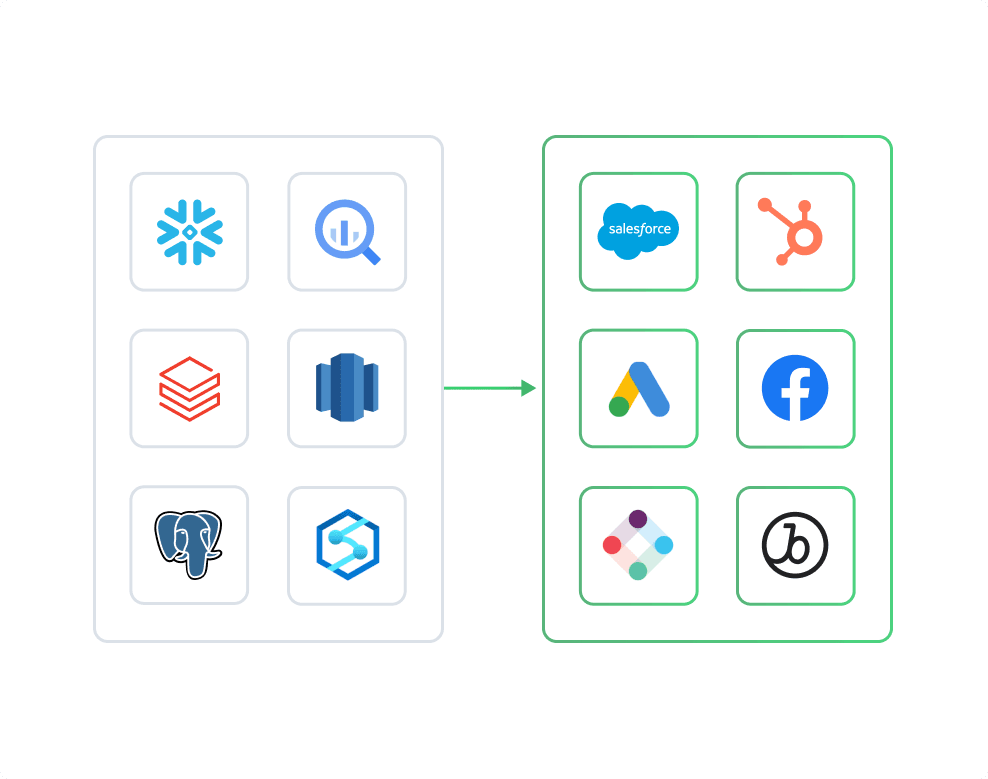
Sync data from Snowflake to Google Ads
- Upload lists to Google Ads to run ads based on certain attributes within your database, such as people who have visited your site
- Run lookalike audiences on Google Ads using subsets of your users rather than all of them
- Continuously fuel your Google Ads custom audiences with live data so that data never goes stale
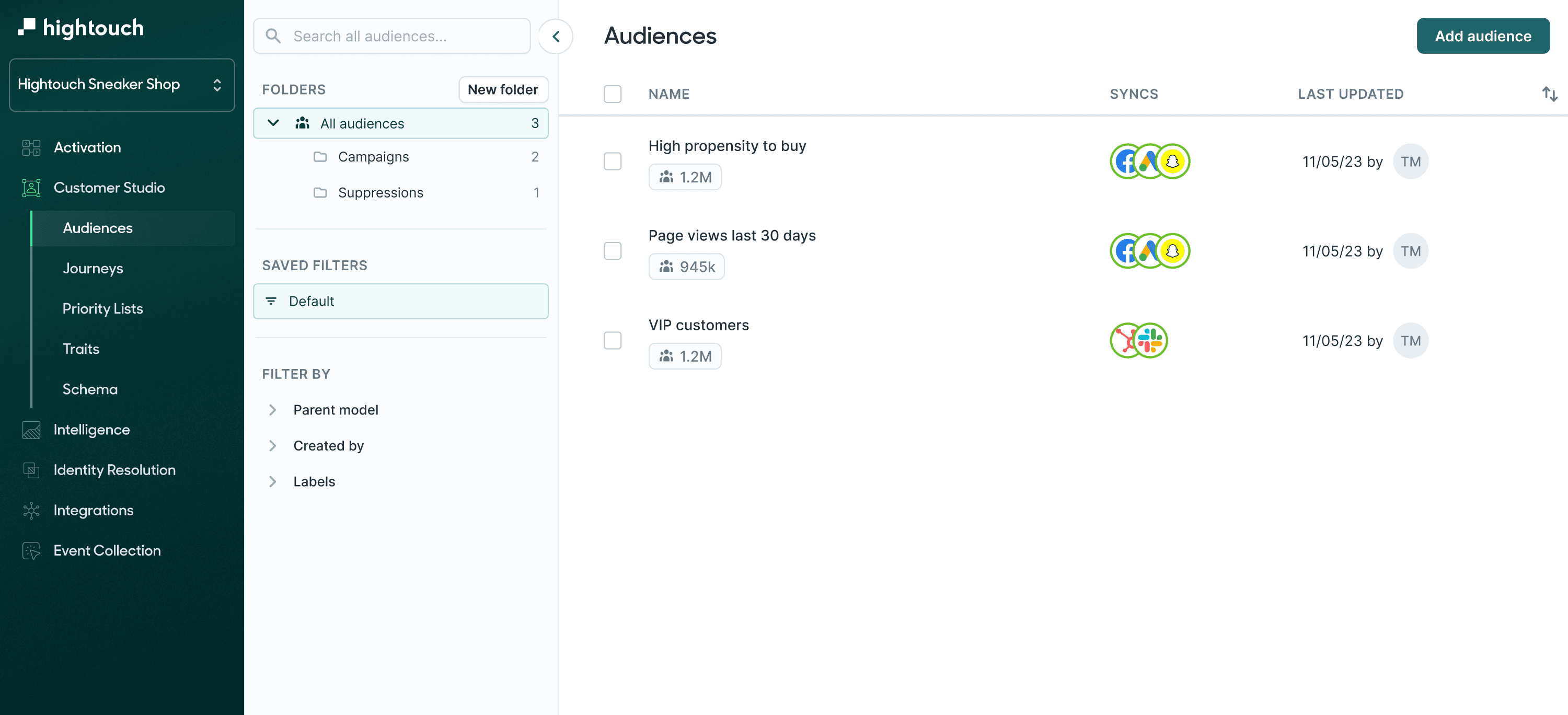
What Google Ads objects can you sync to?
Customer Match (User) Lists
Customer Match lets you target ads to your customers using the data they share with you. You can upload it into Google Ads to incorporate this targeting into your campaigns.
Call Conversions
Phone call conversion tracking helps you track when your ads lead to different kinds of phone calls. By importing call conversion information into Google Ads, you can track when phone calls lead to sales or other valuable customer actions. To learn how to import phone call conversions, refer to Import phone call conversions.
Enhanced Conversions
Using the Google Ads API, you can leverage enhanced conversions by sending first-party customer data in the form of conversion adjustments. Google uses this additional data to improve the reporting of your online conversions driven by ad interactions.
Offline (Store) Conversions
Sometimes, an ad doesn't lead directly to an online sale, but instead starts a customer down a path that ultimately leads to a sale in the offline world, such as at your office or over the phone. By importing offline conversions, you can measure what happens in the offline world after your ad results in a click or call to your business.
Conversion Adjustments
A customer's typical conversion path ends after they convert, but this isn't always the case. Customers return retail purchases, cancel reservations, or perform actions that increase their value to your business. To account for these changes in conversion value, you can adjust the value of a conversion after it's reported in Google Ads.
What methods can I use to model my Snowflake data?
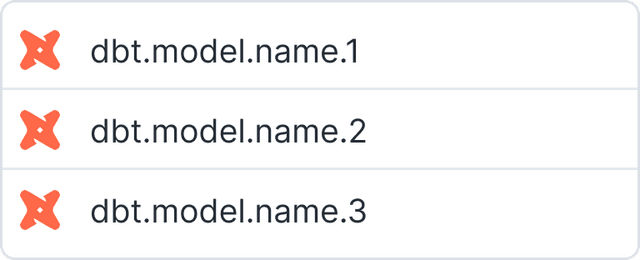
dbt model selector
Sync directly with your dbt models saved in a git repository.
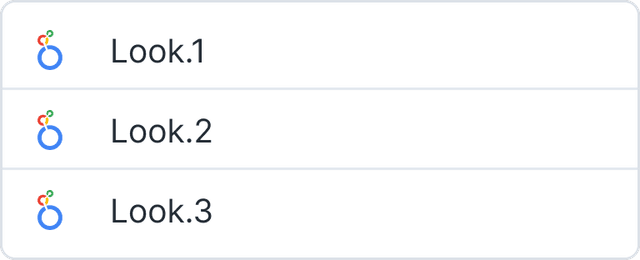
Looker
Query using Looks. Hightouch turns your look into SQL and will pull from your source.
SQL editor
Create and Edit SQL from your browser. Hightouch supports SQL native to Snowflake.
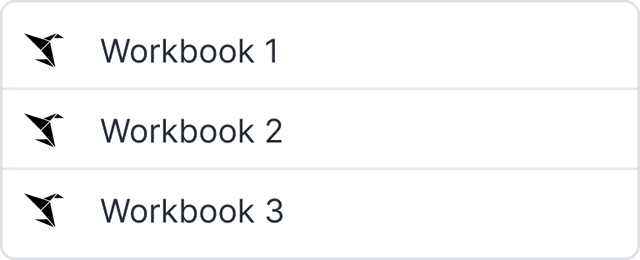
Sigma model
Hightouch converts your Sigma workbook element into a SQL query that runs directly on Snowflake.
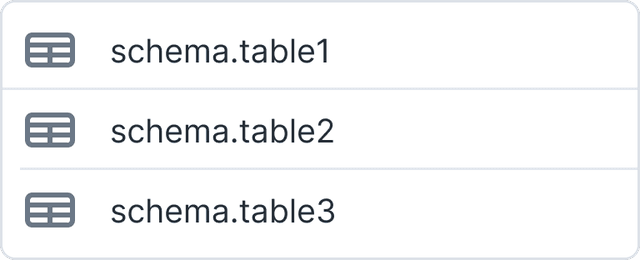
Table selector
Select available tables and sheets from Snowflake and sync using existing views without having to write SQL.
Customer Studio
For less technical users, pass traits and audiences from Snowflake using our visual segmentation builder.