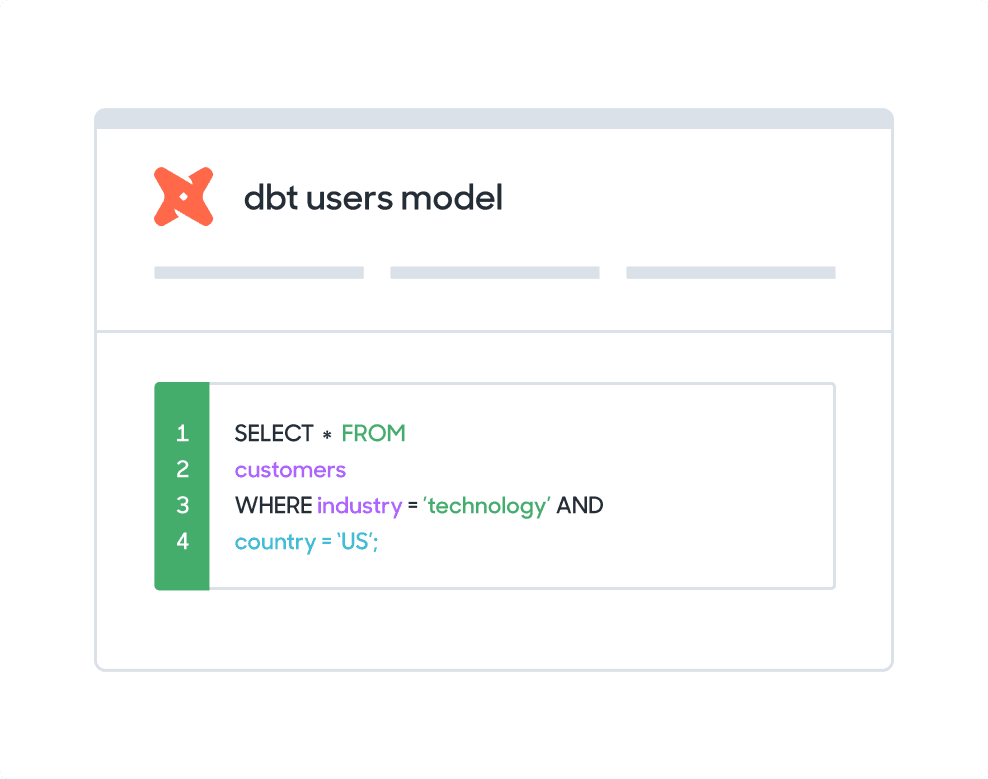Activate your data in 3 easy steps
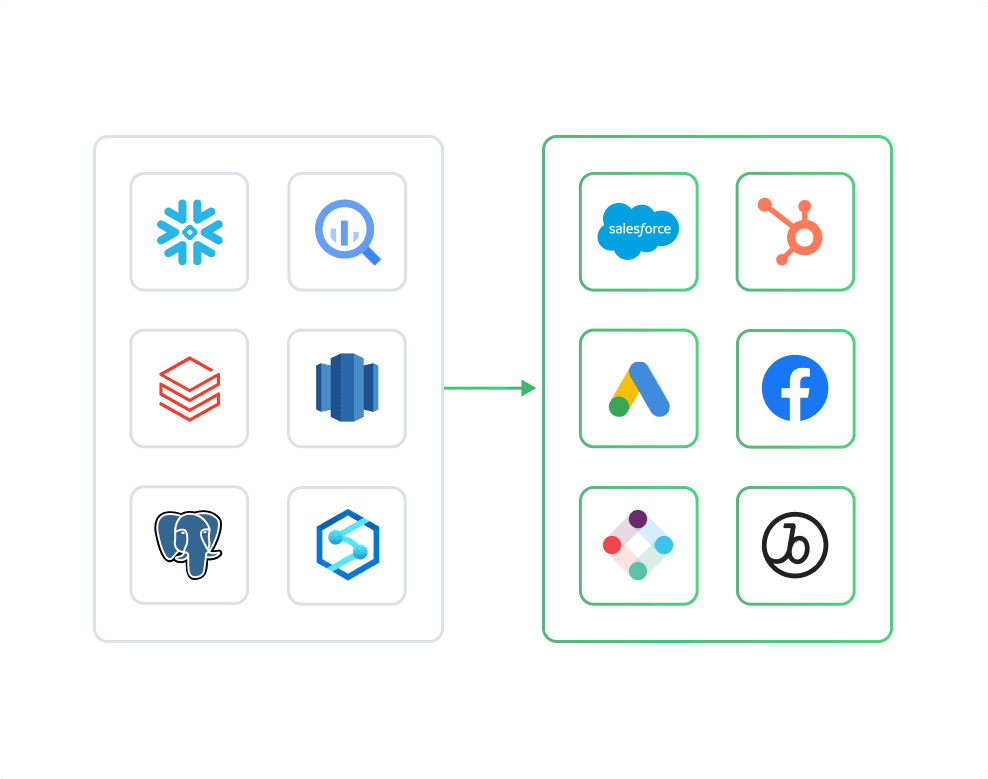
Sync data from Snowflake to Iterable
- Sync data about users and accounts into Iterable to build hyper-personalized campaigns
- Automatically update your Iterable segments with fresh data from your warehouse
- Deliver better experiences by bringing in data from other customer touchpoints into Iterable
- Monitor campaign revenue from purchases or cart-additions
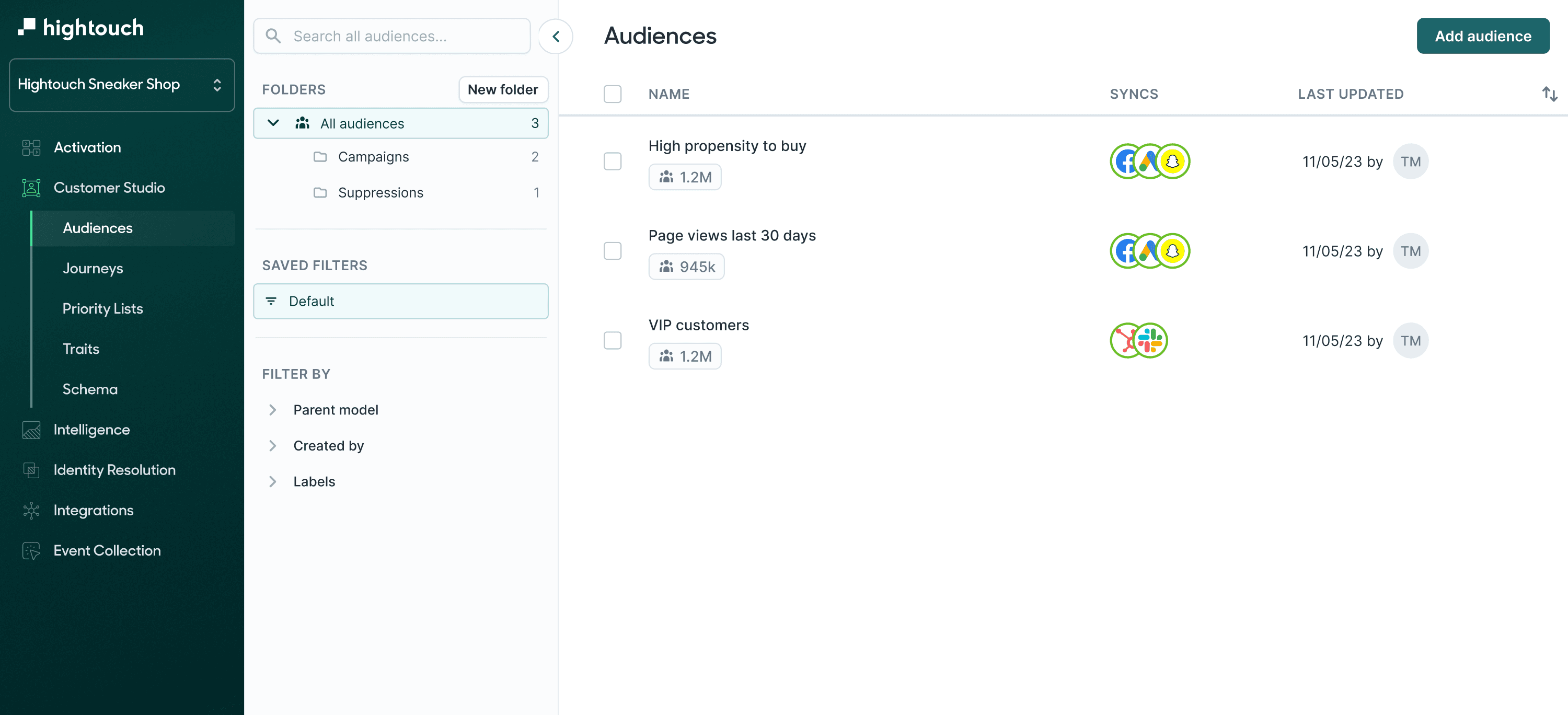
What Iterable objects can you sync to?
Users
Every email address you have in Iterable is a user or subscriber/contact. You can use Hightouch to update user information or delete, forget, or unforget users.
Events
An event is an action a user takes on your website or app. They are specific to your business. Use Hightouch to send shopping cart, purchase, or custom events to Iterable.
Catalogs
When sending messages to your users, it's almost always necessary to include information about your organization's products, places, events, or services. Use Hightouch to send this information directly to Iterable.
Segments
Iterable's segmentation tool allows you to segment across all of your subscribers and to make static or dynamic lists. Use Hightouch to add users to lists to create highly targeted customer segments, so you can deliver the most relevant marketing messages.
What methods can I use to model my Snowflake data?
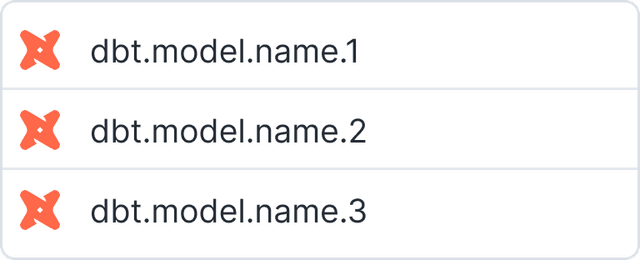
dbt model selector
Sync directly with your dbt models saved in a git repository.
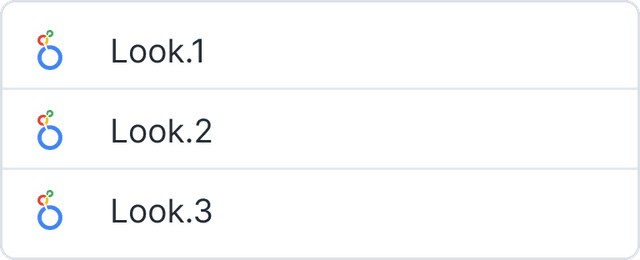
Looker
Query using Looks. Hightouch turns your look into SQL and will pull from your source.
SQL editor
Create and Edit SQL from your browser. Hightouch supports SQL native to Snowflake.
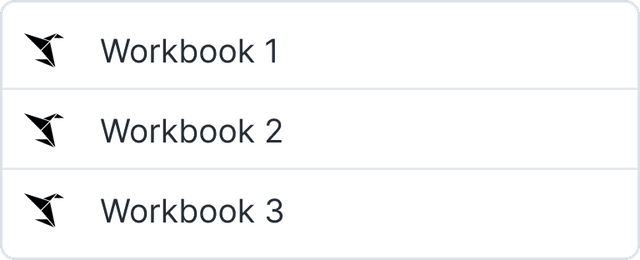
Sigma model
Hightouch converts your Sigma workbook element into a SQL query that runs directly on Snowflake.
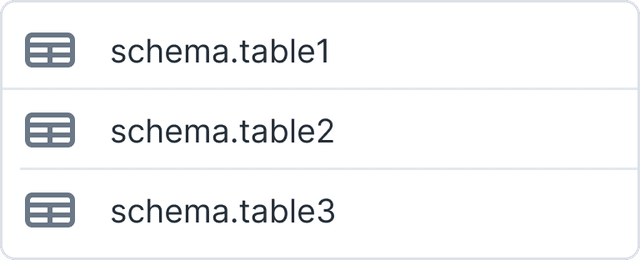
Table selector
Select available tables and sheets from Snowflake and sync using existing views without having to write SQL.
Customer Studio
For less technical users, pass traits and audiences from Snowflake using our visual segmentation builder.