Sync data from BigQuery to Statsig
Connect your data from BigQuery to Statsig with Hightouch. No APIs, no months-long implementations, and no CSV files. Just your data synced forever.
Activate your data in 3 easy steps
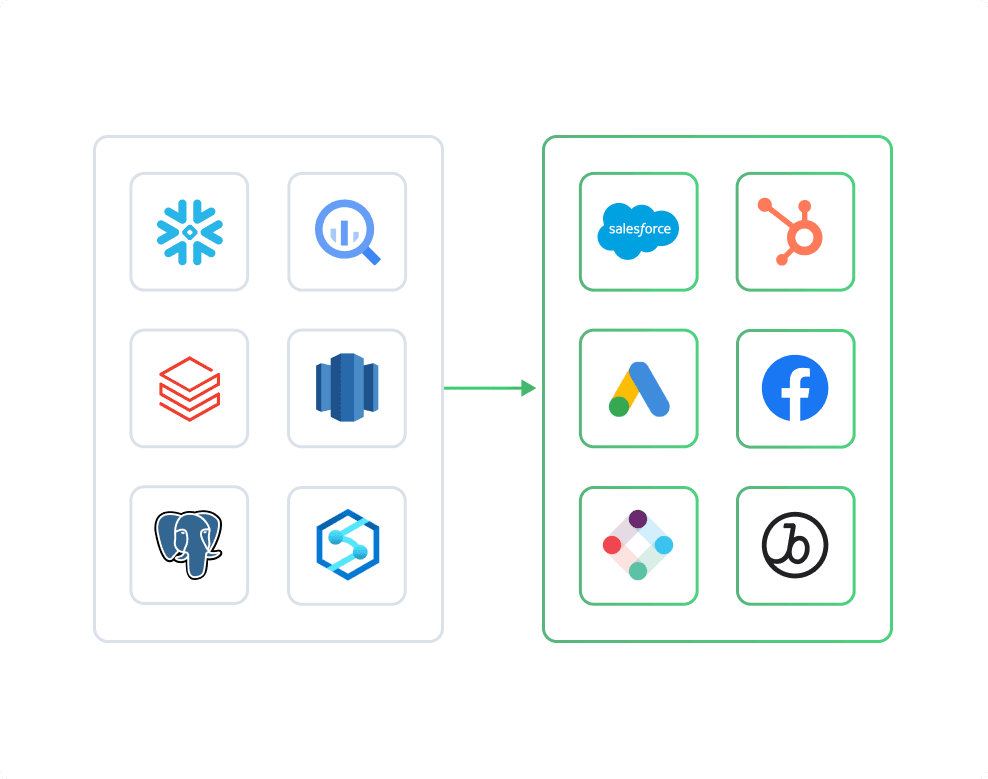
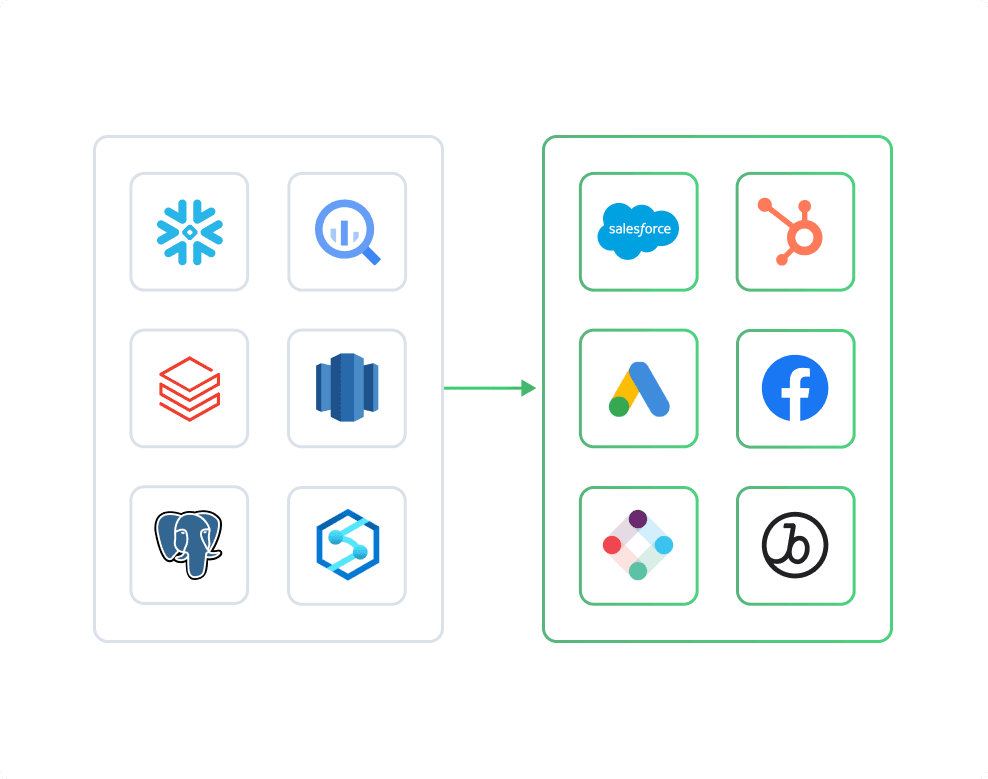
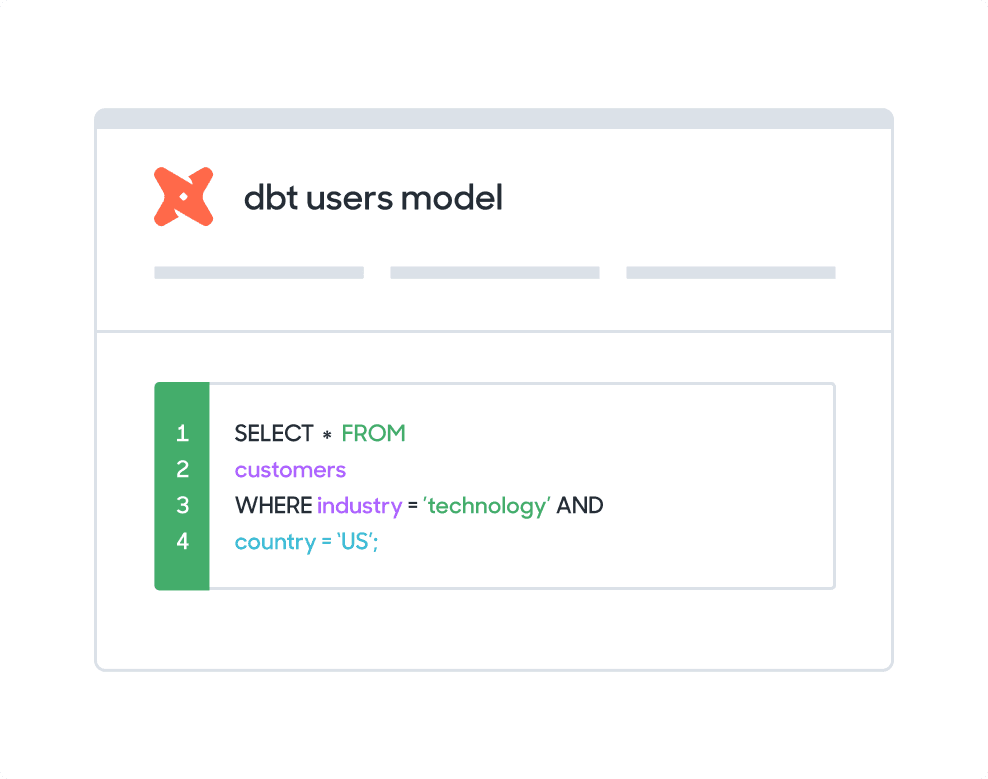

Name

Name
Total_orders

All_orders
Last_login

Last_login
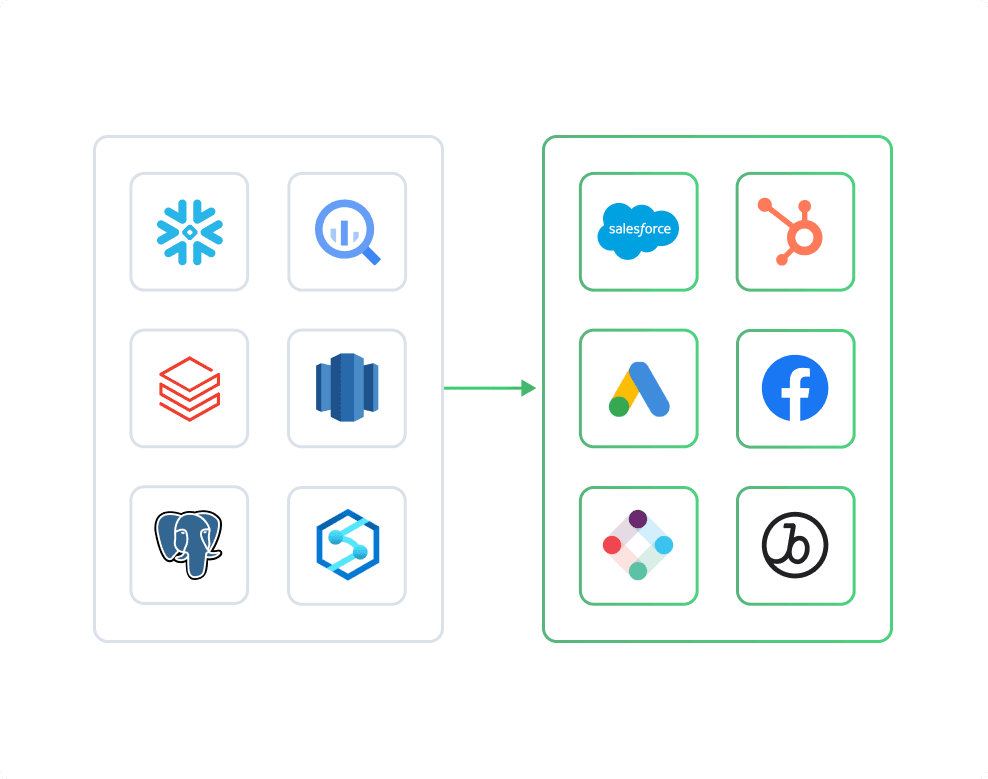
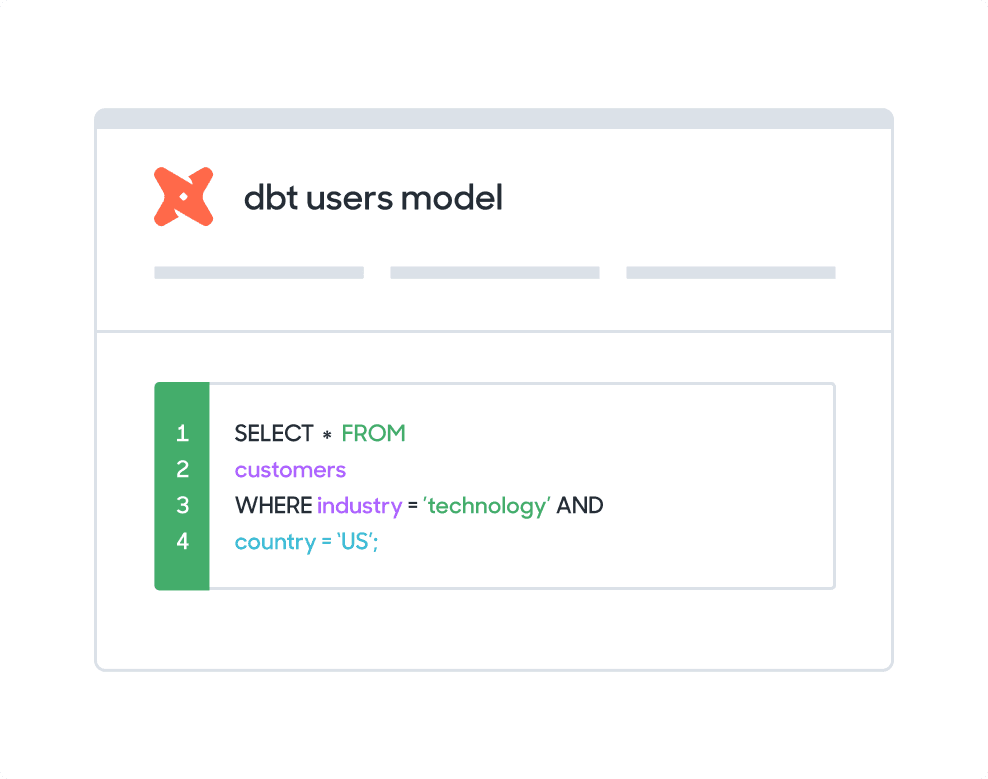

Name

Name
Total_orders

All_orders
Last_login

Last_login
Sync data from BigQuery to Statsig
- Define user targeting groups in segments for re-use in Feature Gates and Dynamic Configs
- Log events to help monitor how your product is performing in real-time
- Investigate product usage patterns that can point to further improvements and new product hypotheses from the data in your warehouse
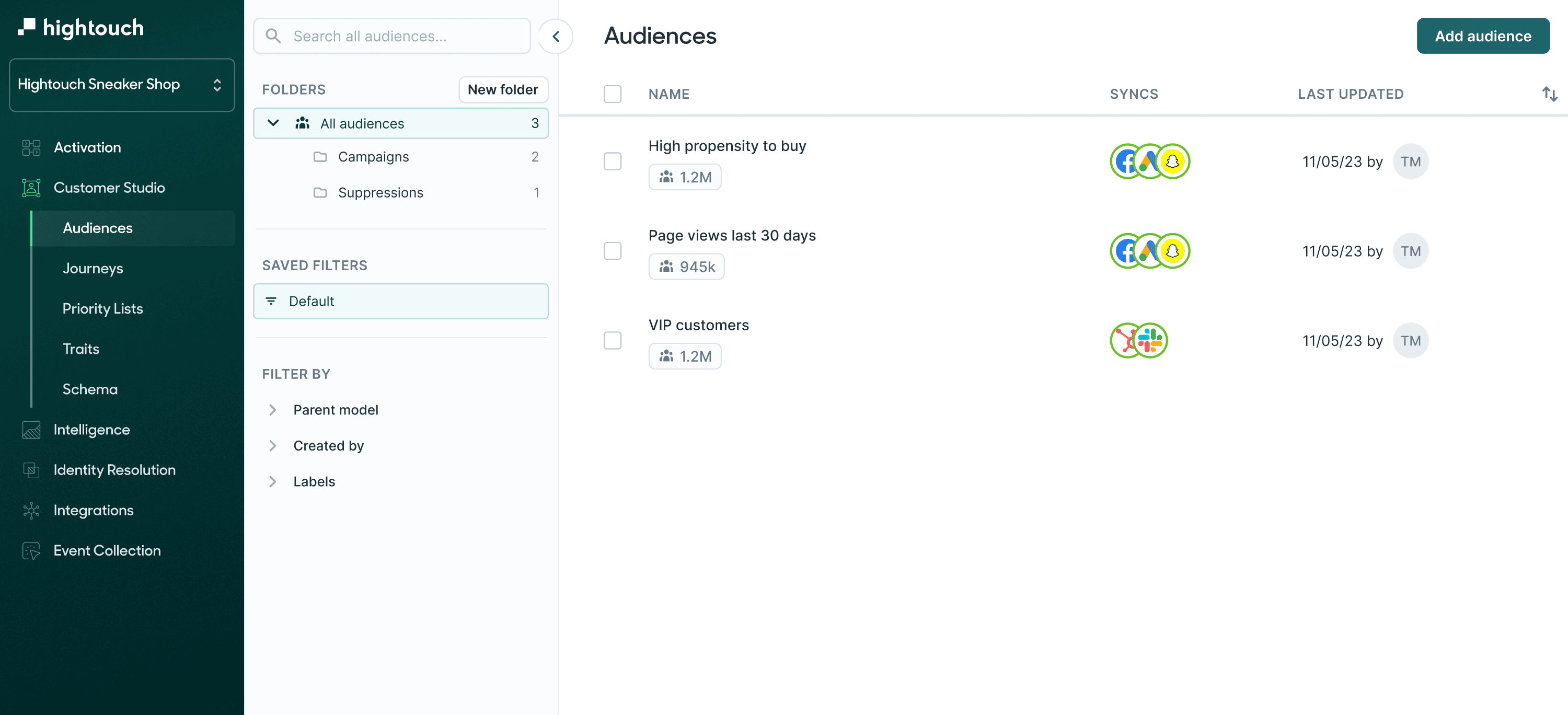
What methods can I use to model my BigQuery data?
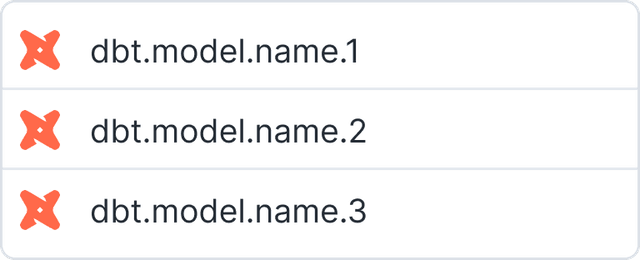
dbt model selector
Sync directly with your dbt models saved in a git repository.
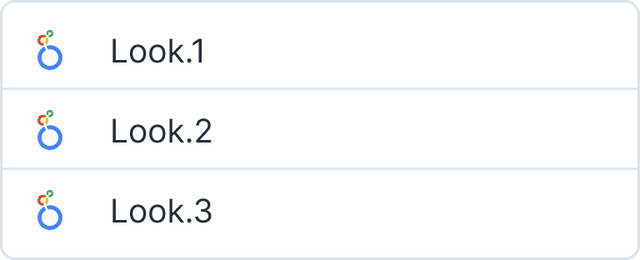
Looker
Query using Looks. Hightouch turns your look into SQL and will pull from your source.
SQL editor
Create and Edit SQL from your browser. Hightouch supports SQL native to BigQuery.
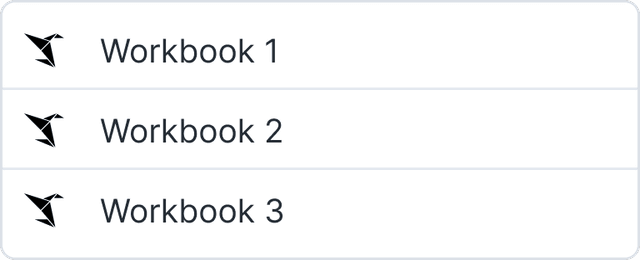
Sigma model
Hightouch converts your Sigma workbook element into a SQL query that runs directly on BigQuery.
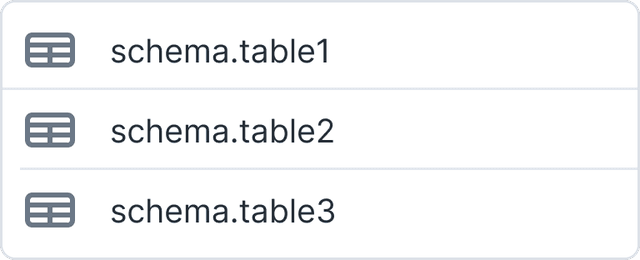
Table selector
Select available tables and sheets from BigQuery and sync using existing views without having to write SQL.
Customer Studio
For less technical users, pass traits and audiences from BigQuery using our visual segmentation builder.
FAQs
There are several options to sync data between sources. You can manually build and maintain a data pipeline, use a point-to-point solution such as Zapier, or you can manually upload CSVs.
With Hightouch, you get:
- Automation: You do not need to build and maintain custom data pipelines and you do not have to have your team do manual work
- Simplicity: You avoid a complex web of integrations caused by point-to-point solutions by syncing data from your source
- Speed: You can get set up in quickly - the average Hightouch customer starts syncing data in 23 minutes
- Control: companies of all sizes have access to enterprise-level controls including observability, dbt integrations, and version control
- Security: Hightouch never stores your data and is HIPAA, GDPR, CCPA, and SOC-2 compliant
90% of all Hightouch syncs complete in 30 seconds or less, and the platform enables non-technical users to self-serve.
With Hightouch, you can sync data as frequently as it changes within your BigQuery. You can trigger data syncs manually or schedule them to run at an interval or custom recurrence as often as once per minute.
Hightouch offers a basic mapper or advanced mapper that allows you to visually match columns from your BigQuery to fields in Statsig.
Yes, if you integerate BigQuery and Statsig using Hightouch, in-warehouse planning is supported.
Great, but what is in-warehouse planning?
Between every sync, Hightouch notices any and all changes in your data model. This allows you to only send updated results to your destination (in this case Statsig). With the baseline setup, Hightouch picks out only the rows that need to be synced by querying every row in your data model before diffing using Hightouch’s infrastructure.
The issue here is this can be slow for large models.
Warehouse Planning allows Hightouch to do this diff directly in your warehouse. Read more on how this works here.