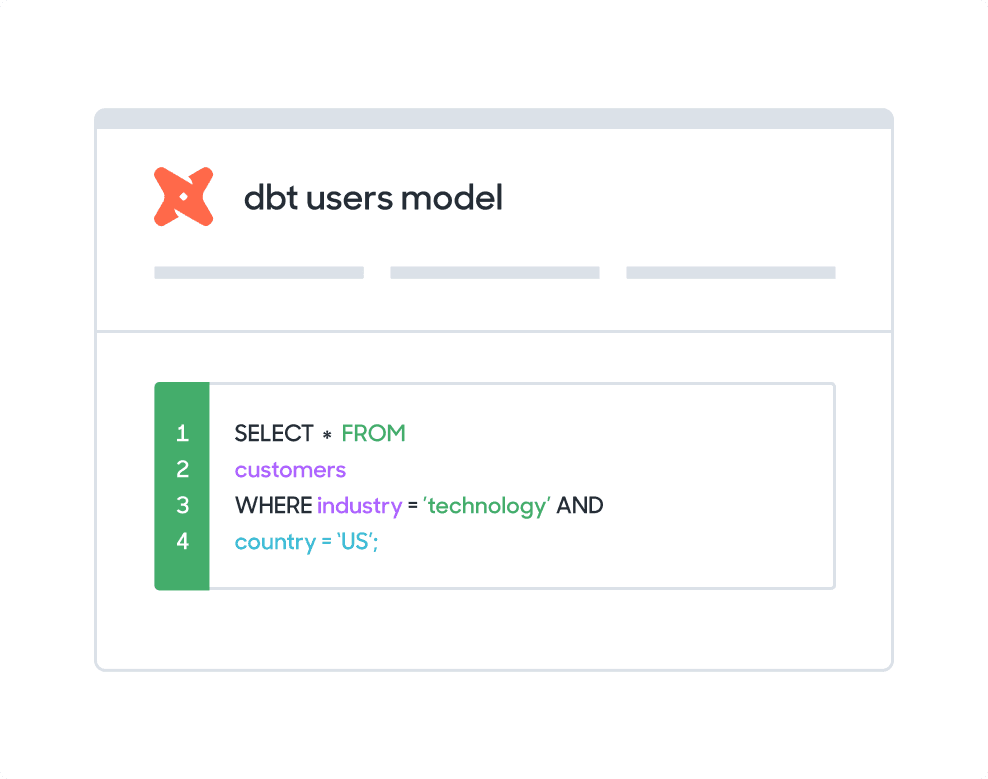Activate your data in 3 easy steps
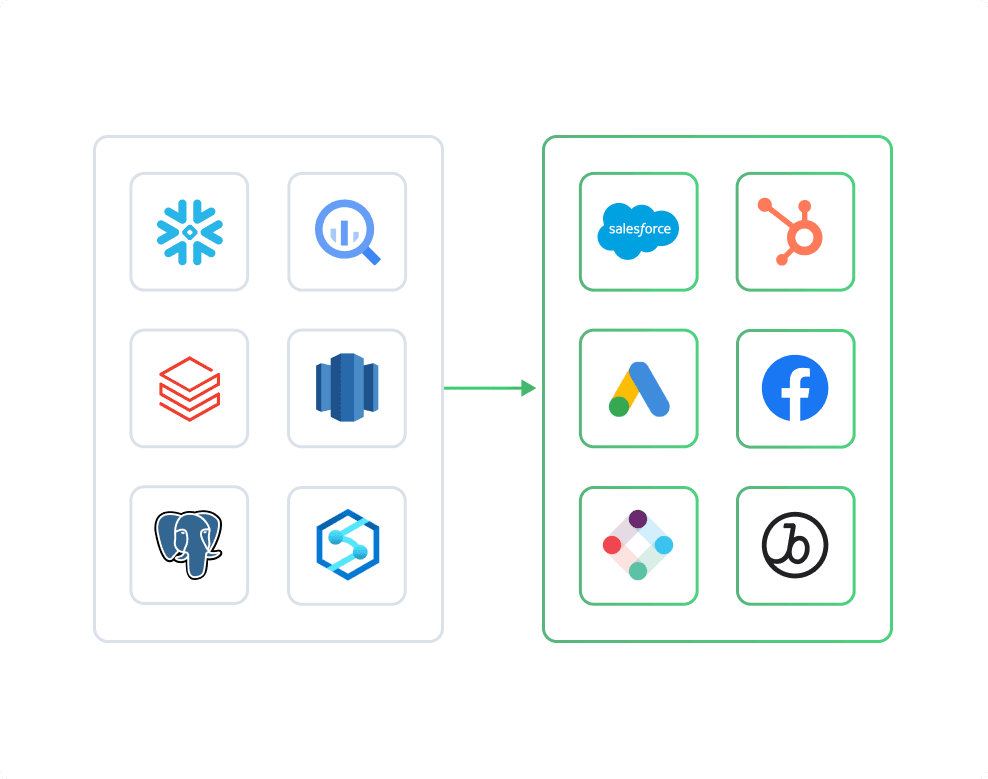
Sync data from Materialize to Klaviyo
- Build granular customer profiles to power precise marketing automation
- Create profiles based on new purchases or account signups
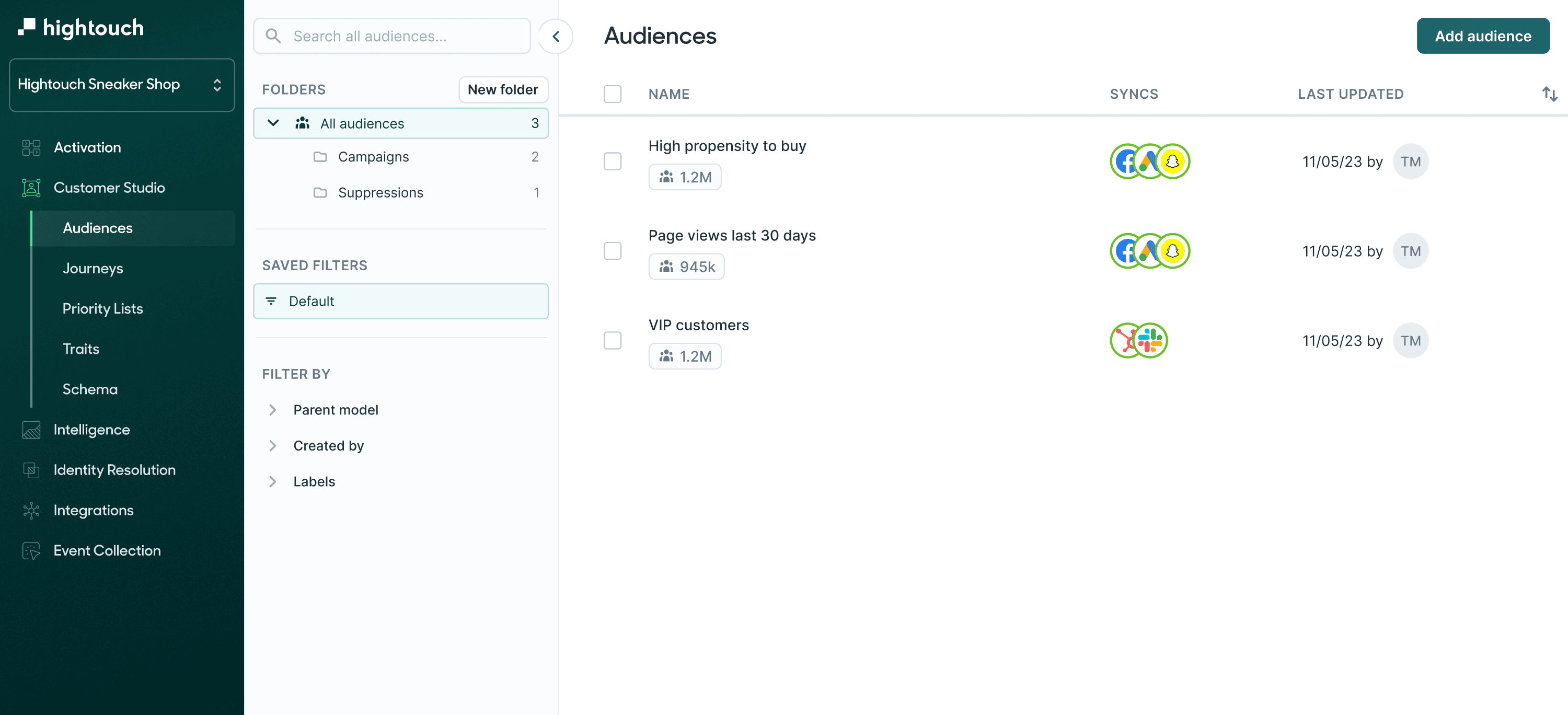
What Klaviyo objects can you sync to?
Profiles
Profiles are used to keep track of all the information you have about your customers and prospects, including what they've done (through events or metrics) and general data about them through profile properties.
Events
Events, also referred to as metrics, record actions that customers take on your website, in response to an email, or through any other data source where customer behavior takes place.
Lists
Lists allow you to organize your contacts and keep track of who has subscribed to each of your marketing channels (e.g., email and SMS).
What methods can I use to model my Materialize data?
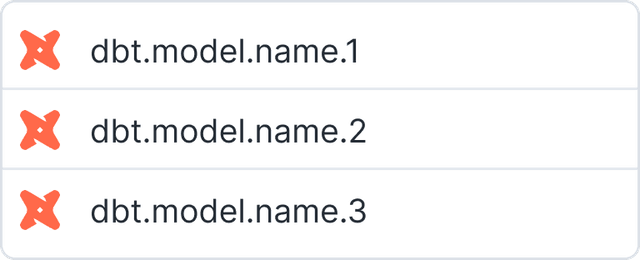
dbt model selector
Sync directly with your dbt models saved in a git repository.
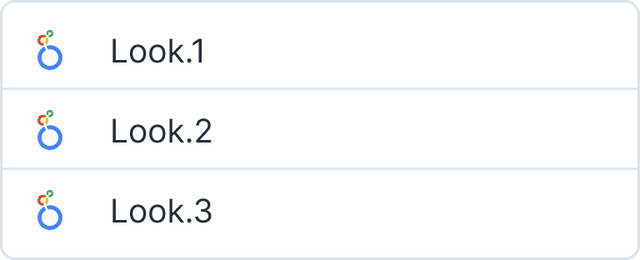
Looker
Query using Looks. Hightouch turns your look into SQL and will pull from your source.
SQL editor
Create and Edit SQL from your browser. Hightouch supports SQL native to Materialize.
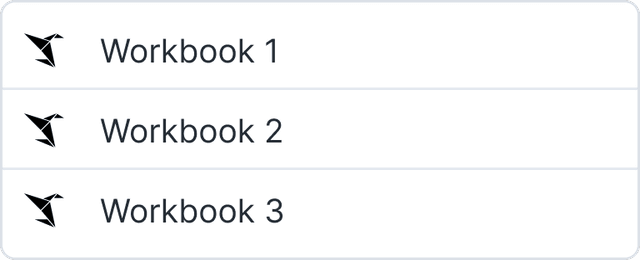
Sigma model
Hightouch converts your Sigma workbook element into a SQL query that runs directly on Materialize.
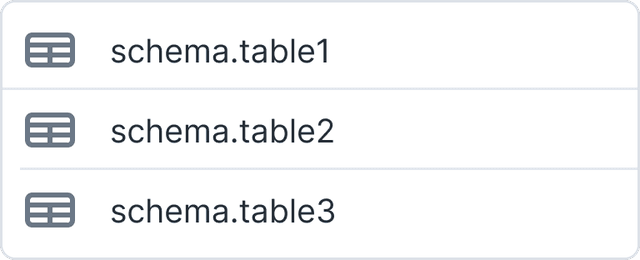
Table selector
Select available tables and sheets from Materialize and sync using existing views without having to write SQL.
Customer Studio
For less technical users, pass traits and audiences from Materialize using our visual segmentation builder.