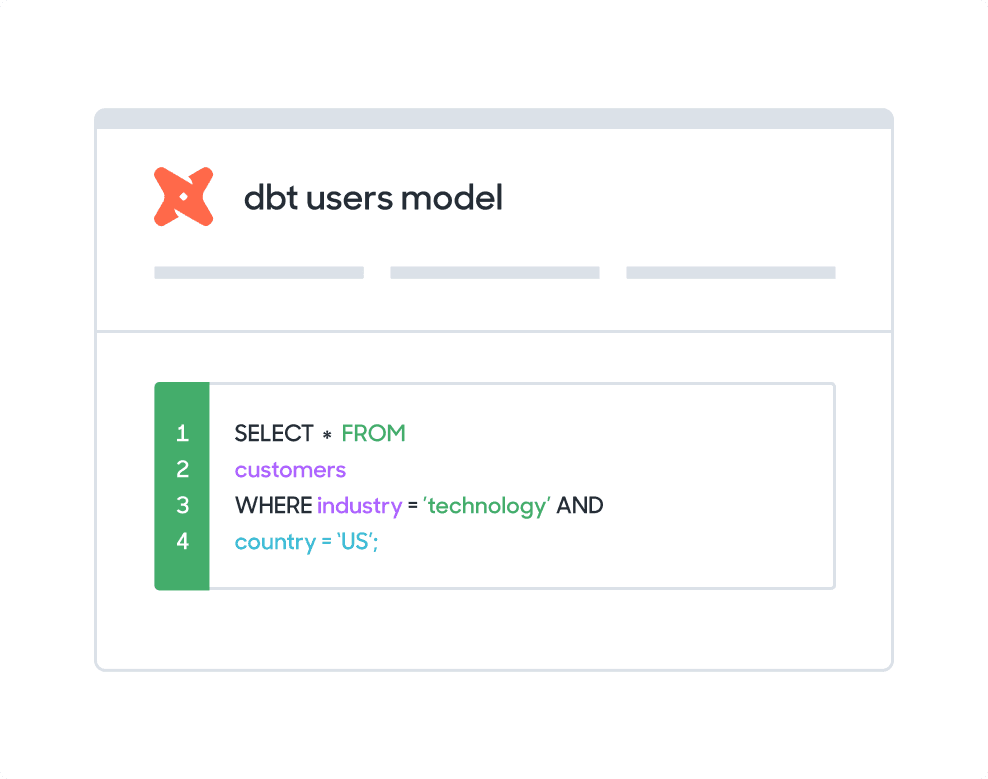Activate your data in 3 easy steps
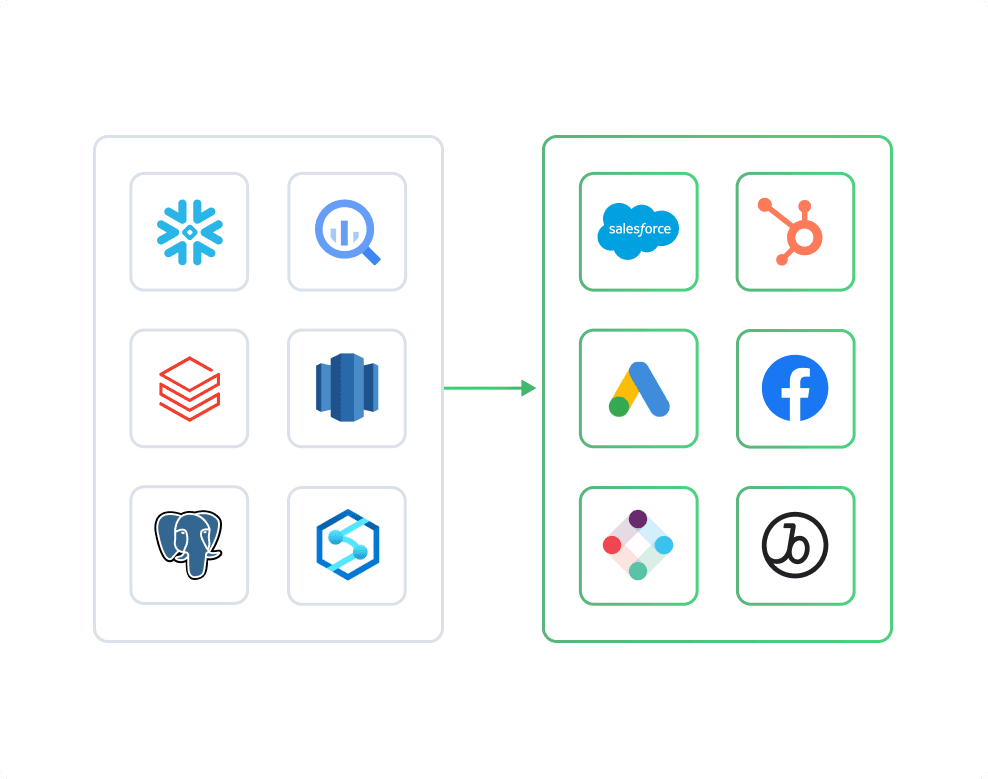
Sync data from Microsoft Fabric to Braze
- Sync data about users and accounts into Braze to build hyper-personalized campaigns
- Automatically update your Braze segments with fresh data from your warehouse
- Deliver better experiences by bringing in data from other customer touchpoints into Braze
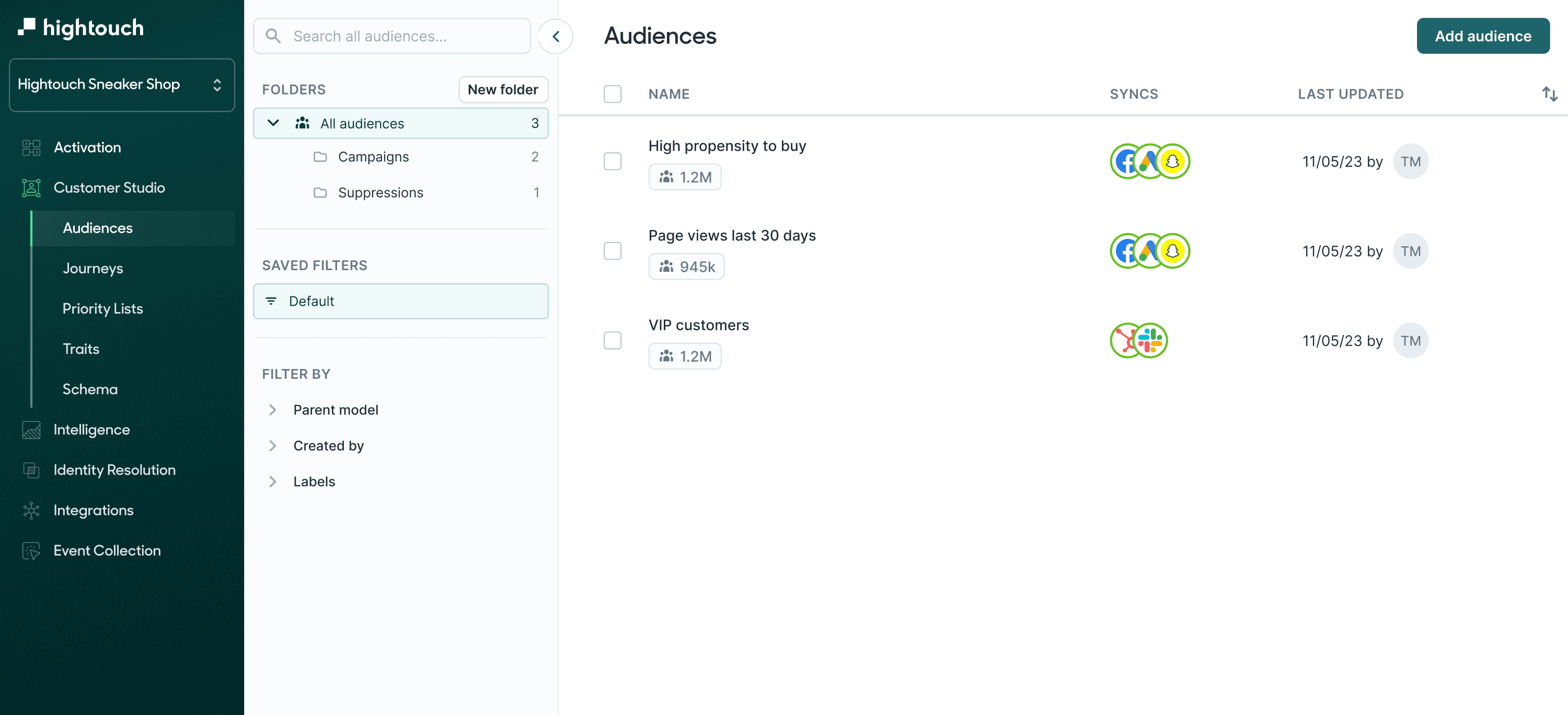
What Braze objects can you sync to?
Users
Use Hightouch to updated Braze Users with custom events, purchases, and other user profile attributes.
Events
An event object is an object that gets passed through the API when a specific event occurs. Events objects are housed in an events array. Use Hightouch to sync track events and purchases.
Subscription Groups
Subscription Groups are the foundation for sending SMS, MMS, or email messages through Braze. Hightouch supports syncing to existing subscription groups within Braze.
Catalogs
Catalogs allow you to access data from imported CSV files and API endpoints to enrich your messages, similar to custom attributes or custom event properties through Liquid.
Campaigns
If you want to engage with your users with a single message step, you can send them a campaign using any supported Messaging Channels. Hightouch lets you use records from your models to trigger campaigns through the Braze Campaign API.
Catalogs
Catalogs allow you to access data from imported CSV files and API endpoints to enrich your messages, similar to custom attributes or custom event properties through Liquid.
What methods can I use to model my Microsoft Fabric data?
SQL editor
Create and Edit SQL from your browser. Hightouch supports SQL native to Microsoft Fabric.
Customer Studio
For less technical users, pass traits and audiences from Microsoft Fabric using our visual segmentation builder.