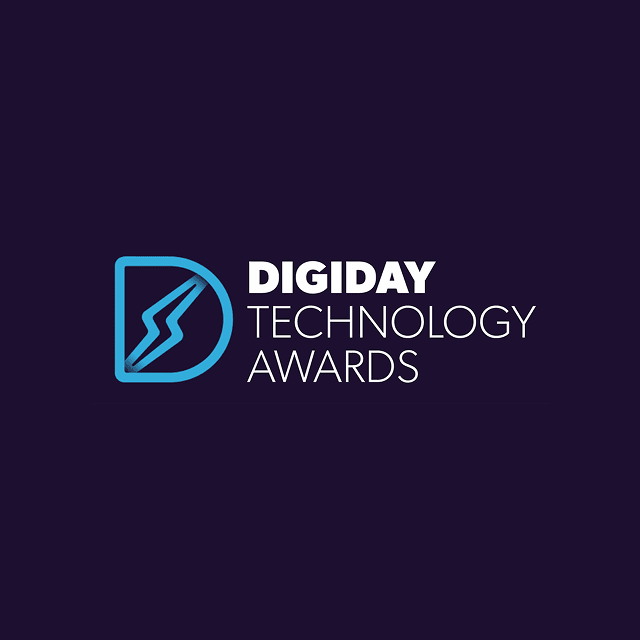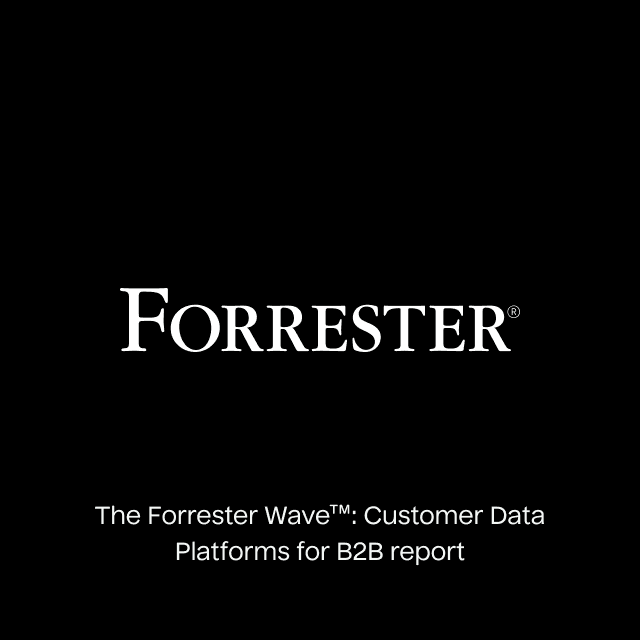It seems like every company is becoming a Customer Data Platform (CDP), and Adobe is the latest company to throw their hat in the ring. In this blog post, you’ll learn everything to know about Adobe CDP, including:
- What is Adobe CDP?
- Core products and capabilities
- Key features like data collection, storage, modeling, and audience management
- Real-time capabilities
- Reverse ETL
- Security
- Pros and cons
What is Adobe CDP?
Adobe CDP is a traditional enterprise CDP offering within Adobe Experience Cloud. The platform allows you to create unified customer profiles so you can sync that data to your marketing tools to power personalization across different channels.
It runs as an application on top of Adobe Experience Cloud and is specifically designed to integrate with other product offerings that Adobe provides around marketing automation, journey management, web analytics, etc. Currently, Adobe has three CDP variants: Business-to-Consumer (B2C), Business-to-Business (B2B), and Business-to-Person (B2P), which is a combination of the previous two.
Unlike Composable CDPs, which can integrate with any technology stack, Adobe CDP is built to run only with the Adobe ecosystem in mind, so unless you’re currently using the Adobe Experience Cloud, you can’t actually deploy Adobe CDP.
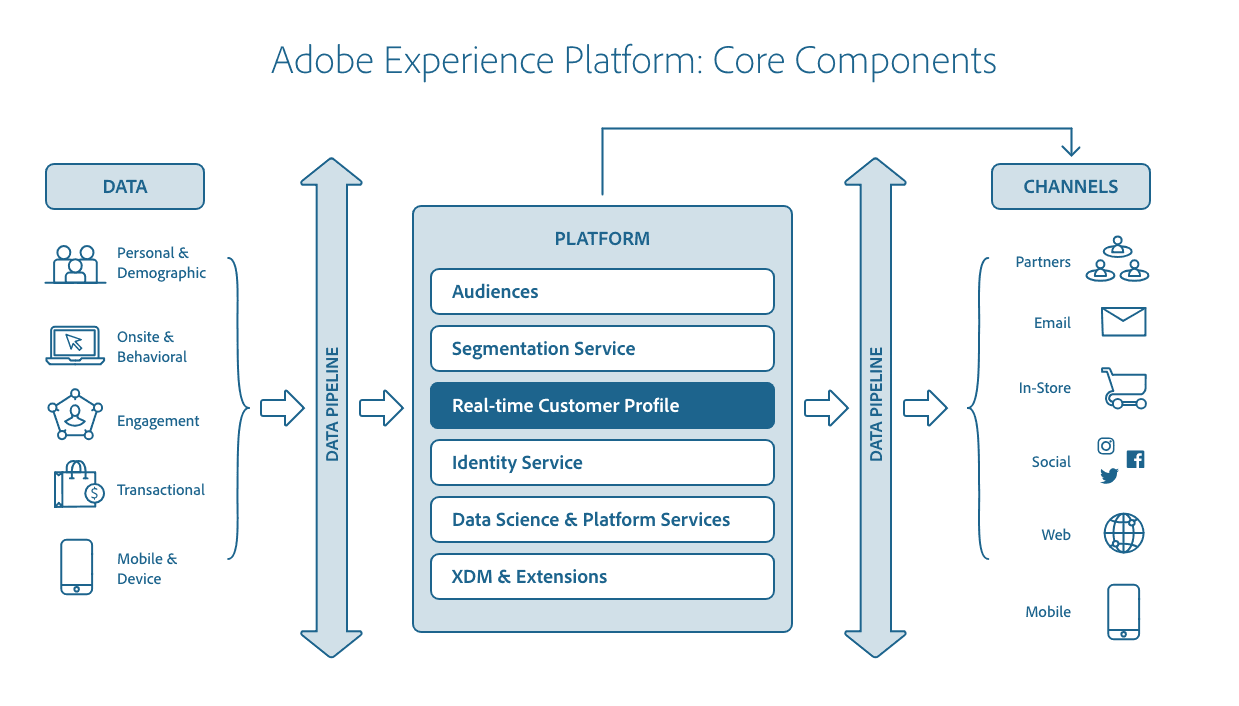
Adobe CDP One Pager
Don’t have time to read our blog post? Download this one-pager on Adobe CDP for the key information.


Core Products and Capabilities
Like many traditional CDPs available on the market, Adobe CDP checks most of the boxes when it comes to basic CDP functionality. The platform itself is comprised of four core components:
- Data Connections allows you to collect and ingest data into Adobe CDP, as well as forward behavioral events directly to your downstream operational tools.
- Unified Profiles allows you to merge all of your behavioral data into comprehensive and coherent customer profiles via identity resolution and entity resolution so you can power Customer 360.
- Data Activation enables your marketing team to create and manage audience cohorts in a no-code UI and then sync them to Adobe-specific applications or other downstream tools to power personalization.
- Governance provides a framework to help your teams manage and enforce policy frameworks around your data to optimize security, privacy, and regulatory compliance.
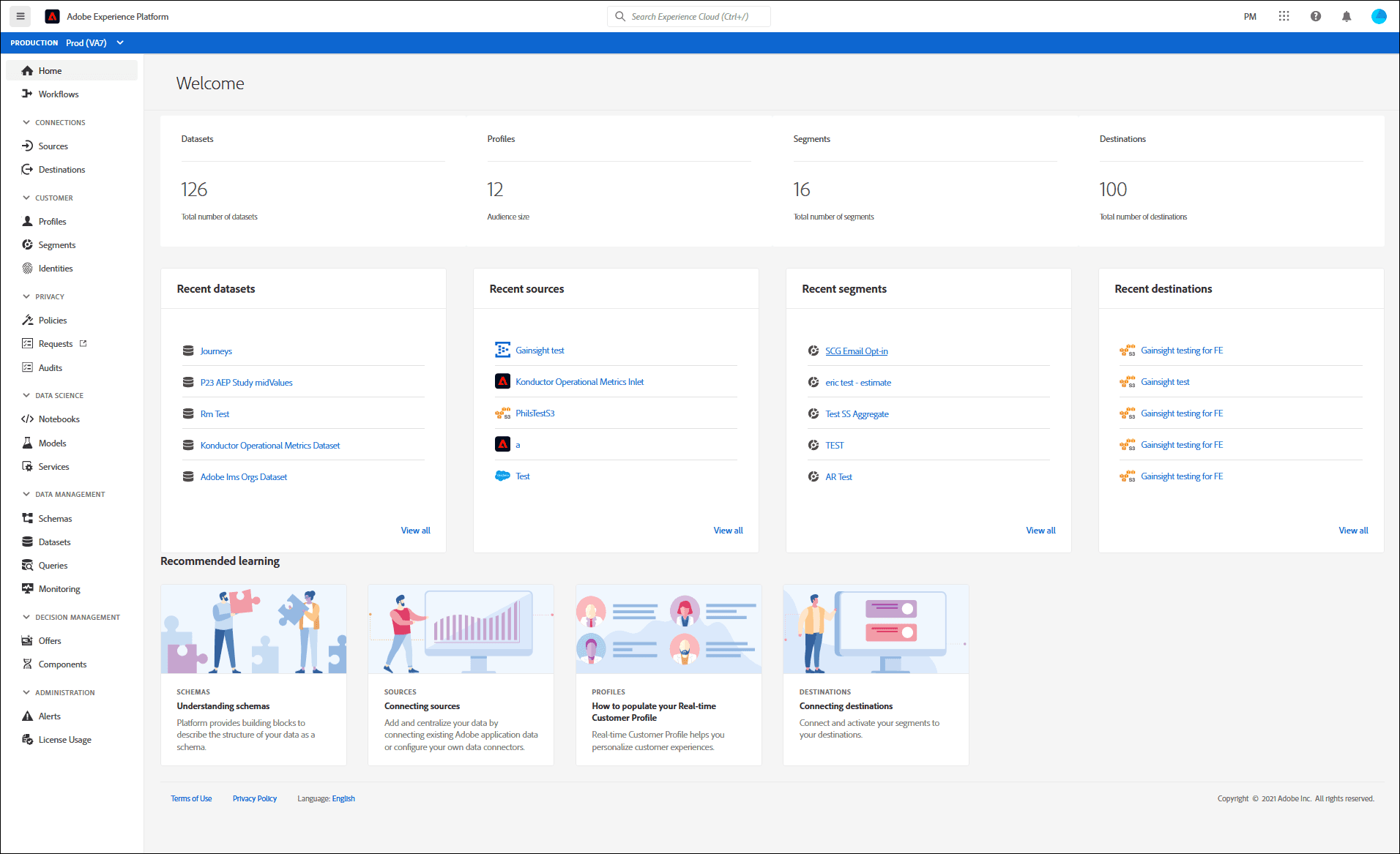
One important factor to note about Adobe CDP is that it’s not a standalone product. It’s only available via Adobe Experience Cloud, and pricing directly linked to the number of profiles you store and manage within the platform.
Data Collection
Similar to other CDPs like Segment, ActionIQ, and mParticle, Adobe CDP supports two different functions for data collection. The platform is built to collect data from traditional data sources like Adobe-specific applications, cloud-based storage, databases, and other third-party tools. For data ingestion into Adobe CDP, the platform supports both batch ingestion and streaming ingestion from native Adobe products and a limited number of third-party tools. This can make it very difficult to build unified profiles if you lack critical context about your customer that’s only available in other systems.
To implement event tracking, you must be using Adobe Analytics, which provides software development kits (SDKs) that you can deploy across your websites, mobile apps, or servers and these SDKs allow you to capture specific behavioral events from your users. Adobe CDP does not provide client and server-side tracking for behavioral data. However, this function is supported through the Experience Platform Edge Network, which is essentially Adobe’s real-time data process network that supports use cases like event forwarding.
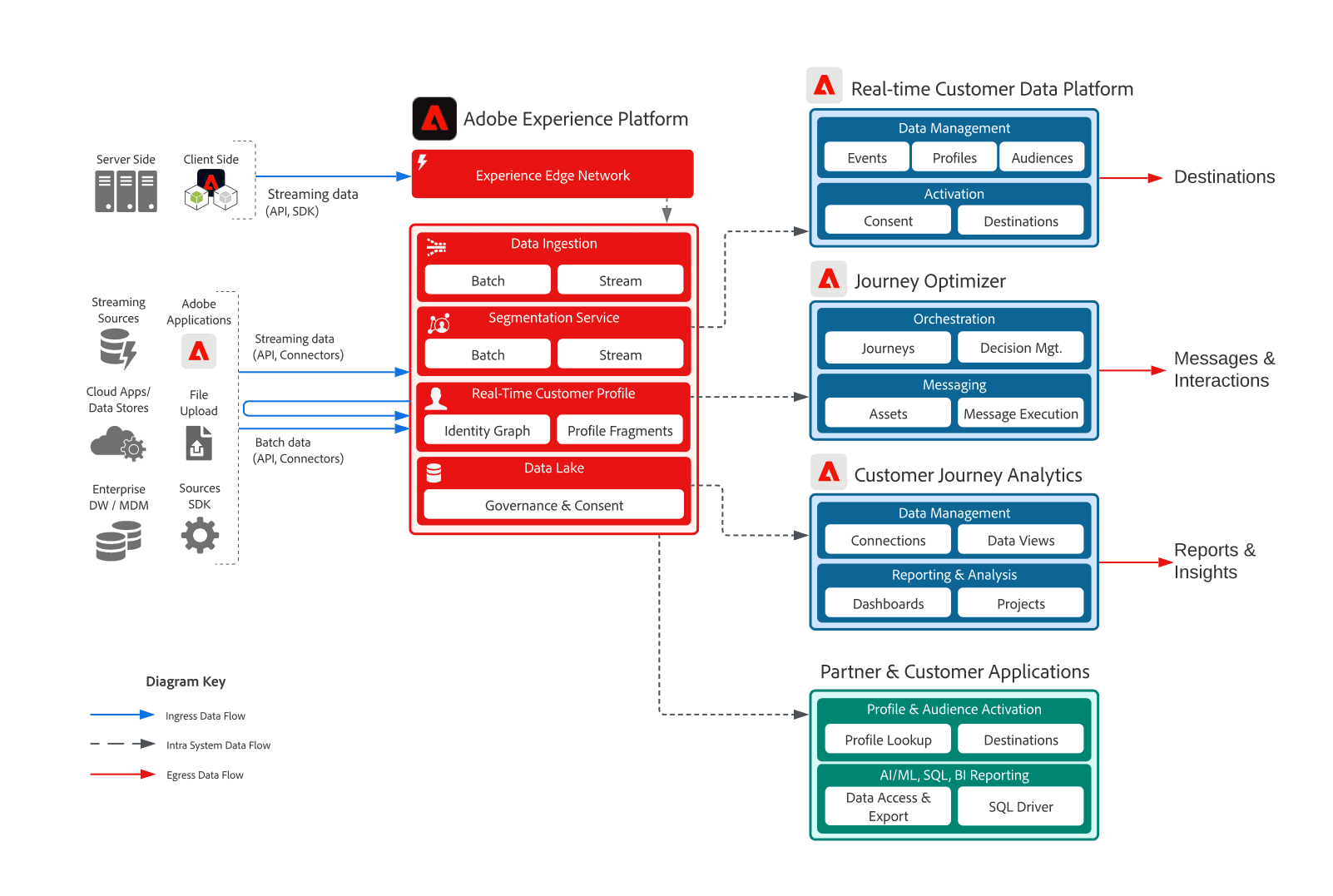
Data Storage
Adobe CDP is built on top of a data lake architecture. Fundamentally, this means all your customer data is stored and replicated to Adobe-managed infrastructure. One major downside to this storage approach is that Adobe retains full control to delete any data beyond the defined retention period in your contract, and there is no option for recovery.
Composable CDPs circumnavigate this problem because instead of forcing you to store data in another third-party system, they allow you to leverage your existing data warehouse for storage. This means you can access all of your customer data at any point while avoiding the cost of duplicating data from your warehouse to Adobe CDP.
Data Modeling
Data modeling within Adobe CDP is linked directly to the schema structure of the platform and the identity resolution capabilities available.
Schema Management
Like many packaged CDPs, Adobe requires all data within the platform to conform to their proprietary Experience Data Model (XDM), which supports accounts, users, and events. Your data must fit one of the three following behavior types:
- Records: attributes/traits about a user or account
- Time-series: snapshots of when a specific action was taken
- Ad-hoc: external datasets like CSV files and other random source connections
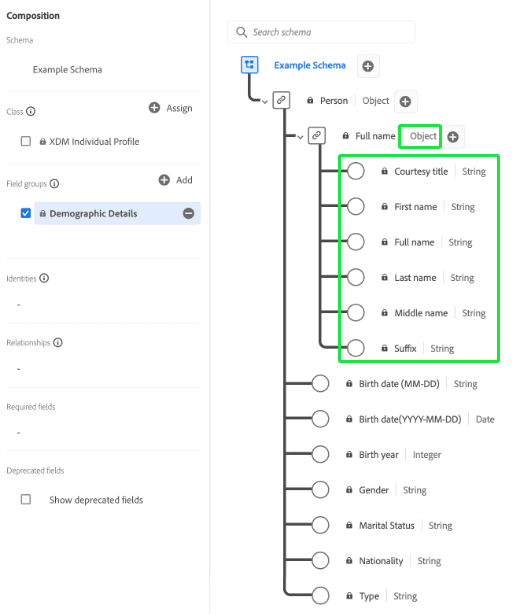
One of the downsides to this rigid schema approach is that in order for your data to be made available within Adobe CDP, it must conform to the XDM model; otherwise, it will not be validated or accepted upon ingestion, and subsequently unavailable for profile unification or audience creation. You also won’t be able to send it to your downstream tools.
Additionally, the actual UI within Adobe CDP for managing this schema is complex and difficult to use, which makes setting up the platform difficult. With a Composable CDP, you’re in full control over your data model and can leverage your existing assets in their current form.
Identity Resolution
Once your data has been ingested into Adobe CDP, the platform uses a combination of both deterministic and probabilistic matching algorithms to stitch your offline and online data together to create unified customer profiles.
Deterministic matching relies on pre-established relationships (e.g., known/anonymous IDs, account/user names, emails, etc.) to stitch together interactions, and probabilistic matching relies on statistical methods like “fuzzy matching” to link profiles.
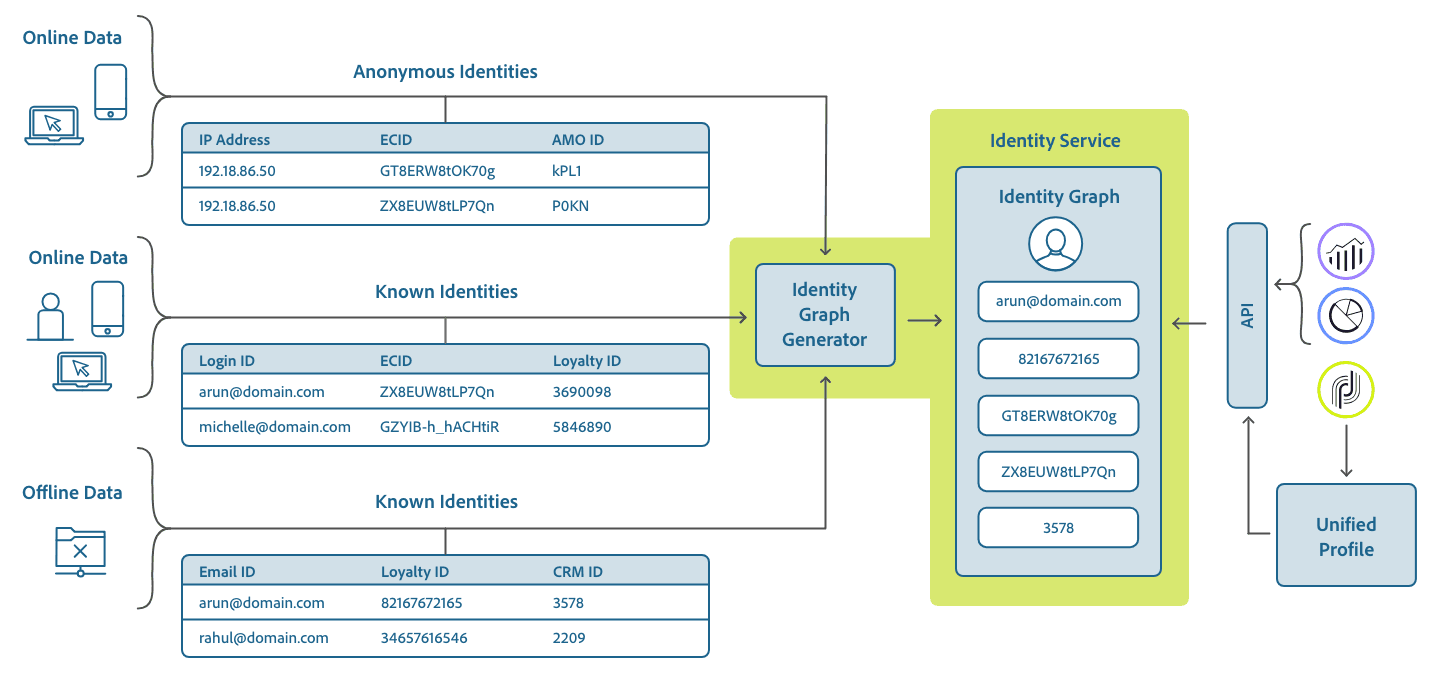
From an identity graph perspective, Adobe CDP supports three options:
- Private Graphs are powered by your own first-party datasets and are used to merge your online and offline data together into a proprietary identity graph that lives in Adobe CDP.
- Co-op Graphs operate like data clean rooms, allowing you to share your anonymous data with other companies to de-duplicate and merge customer profiles more reliably.
- Third-Party Graphs support integrations with third-party identity resolution platforms like LiveRamp and TapAd.
Another important factor to note is that every user is given a standard Experience Cloud Identifier (ECID), which can be shared and used across any platform in the Adobe Experience Cloud.
However, remember that these identity graphs of unified profiles are only available within Adobe CDP. Ultimately, this means you don’t own your identity graph and can’t leverage it for other use cases outside of personalization. This is another reason why companies are choosing to build on top of their warehouse and take advantage of a Composable CDP architecture. With the phase-out of third-party cookies, the need to own your first-party data is only becoming more prevalent.
Audience Management
Much like other traditional CDPs, Adobe CDP has a no-code UI that you can use to create audiences. Previously, this was a cookie-based audience builder known as “Audience Manager,” but Adobe is now pushing all customers to transition and migrate to Adobe CDP, because the company will most likely be sunsetting this product in the future.
Within Adobe CDP, the Segmentation UI allows you to segment audiences across accounts, customers, and prospects. You can build and maintain audiences using both attributes and events. However, your ability to build audiences is solely linked to the data available within Adobe CDP. There are also some basic AI features to help you identify lookalike audiences and create propensity scores.
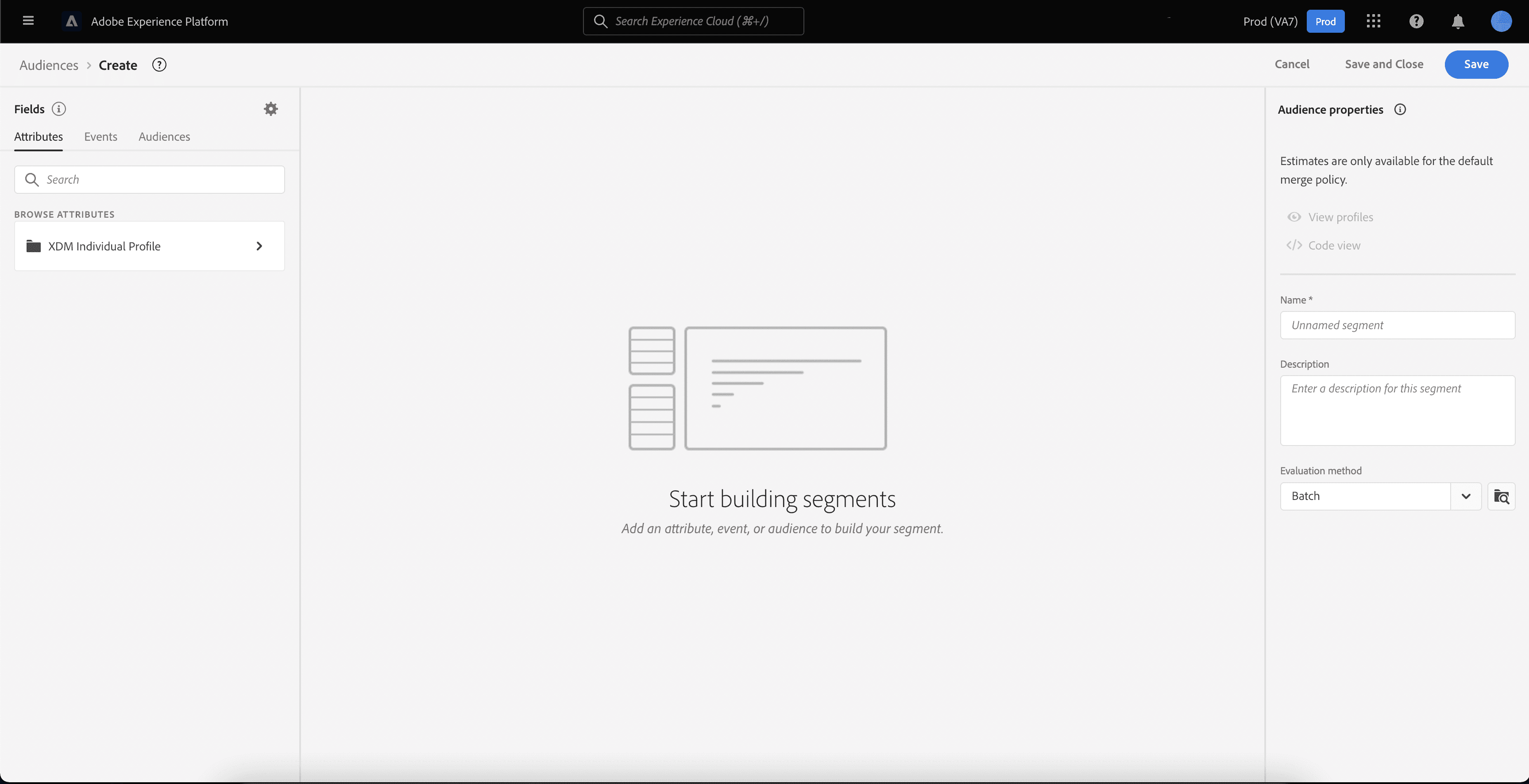
One of the problems with the Segmentation UI in Adobe CDP is that it is still relatively underbaked, so many companies are still importing audiences from Adobe Audience Manager into Adobe CDP. Additionally moving audiences out of Adobe CDP proves to be challenging because there are strict guardrails for activation use cases. For example, you can only sync a max of 250 audiences to a single destination, you can’t configure any more than 100 active destinations, data syncs are limited to 5 million rows, and you cannot sync the same audience to multiple destinations simultaneously. The destination catalog is also extremely limited.
Real-time Capabilities
Adobe is marketing this product as “real-time” and even calling it Adobe Real-Time CDP, so many companies are wondering what that entails. The general consensus for “real-time” is usually sub-minute latency, so for Adobe CDP to be a real-time platform, data syncs would need to occur within seconds. Customer profiles would need to be computed at equally fast rates.
The question on everyone’s mind is: How fast is Adobe CDP? For streaming use cases specifically, it currently takes around 60 minutes to have data available in the data lake and upwards of 15 minutes to have that data within the CDP layer to update customer profiles. Real-time audiences are solely limited to event data; any other data you add in causes your audiences to compute nightly. All sub-minute use cases are powered by the Edge Network–not the CDP. This is an important distinction to make because the Edge Network is a separate service within the Adobe Experience Cloud.
Currently, the platform only supports two real-time product features:
- Event forwarding: Streaming events directly to destinations as they’re generated from your website, mobile app, or server.
- Profile API: Using RestAPI calls to pull customer profile data from Adobe CDP in real-time to make for ad-hoc use in marketing tools.
Neither of these features is super unique though; basically, every CDP vendor supports both of these use cases. In fact, Hightouch supports both of these features in addition to other real-time capabilities like streaming directly from data warehouse tables via Streaming Reverse ETL.
Note: If you’re interested in learning more about the speed of Adobe CDP, the company provides more detail on latency in the actual guardrail documentation.
Reverse ETL
As of 2024, Adobe CDP does not currently support Reverse ETL. While the platform does allow you to ingest data from warehouses, there is no ability to sync data directly from your warehouse to downstream destinations (this will likely change in the future.) Adobe CDP requires you to ingest and store all of your data natively within their cloud infrastructure. Architecturally, this could change in the future as the demand for data warehouses continues to increase.
The truth is companies no longer want to manage two sources of truth across a CDP and a data warehouse. For most companies, all of their customer data is already modeled and readily available in their warehouse, so instead of moving that data into a CDP, organizations are now activating data directly from their existing infrastructure. This is the exact reason so many companies are implementing Composable CDPs. The interoperability and modularity of the architecture ensures companies can avoid long, expensive CDP implementations and unlock far greater flexibility for dynamic use cases.
Security
Because Adobe CDP operates as a traditional CDP, your data will always be stored outside of your cloud infrastructure. From a security perspective, Adobe CDP offers features like audit logs to monitor user actions and data encryption to protect your data in transit or at rest. Additionally, the platform provides features for data isolation through development and production environments, as well as role-based access controls to manage user access. You can also create labels and policies to control how data is used in your organization to avoid potential violations.
While the platform can be compliant with privacy regulations like GDPR, CCPA, and HIPAA, it takes much longer to deploy and set up Adobe CDP in this manner. Leveraging your existing data storage via Composable CDP makes it much easier to enforce governance and privacy on your data to stay in compliance with regulators.
Pros and Cons
Adobe boasts many features for their CDP offering, but it’s unclear what the actual CDP product entails. With that in mind, here are some of the biggest pros and cons to the platform:
Pros
Strong integrations with the Adobe ecosystem (Adobe Target, Adobe Analytics, Marketo, etc.)
Segmentation builder has some basic AI capabilities
Identity resolution supports clean room use cases through a “Co-op graph” for Adobe CDP customers
Cons
Very expensive (lots of add-on products required)
Limited integration support for external tools & systems
Event collection is only accessible through Adobe's closed-source library
Long implementation time & difficult setup process
Inflexible data data model/schema (cannot support custom objects & entities)
2024 CDP Landscape Guide
Evaluating CDPs? Download our 2024 CDP Landscape Guide to learn how the top ten enterprise CDPs compare across the following:
- Products & Features
- Core Capabilities
- CDP Type
- Key Differentiator
- Company Direction


Closing Thoughts
If you’re currently leveraging other Adobe products within the Experience Cloud, Adobe CDP can be a good option. However, once you dig through the actual documentation of the platform, it becomes clearer that Adobe CDP only provides basic features for identity resolution, audience management, and activation. And other features like event tracking and event forwarding are only supported via the Edge Network.
Composable CDP solutions are much more flexible because they allow you to assemble individual CDP components around your existing infrastructure rather than lock yourself into a black box that doesn’t provide flexibility to adapt to dynamic use cases.
If you want to learn more about Composable CDPs vs. traditional CDPs, book a demo with one of our solution engineers to learn how Hightouch can help. We've also created a CDP RFP template that can help you when you're considering Adobe as your CDP.