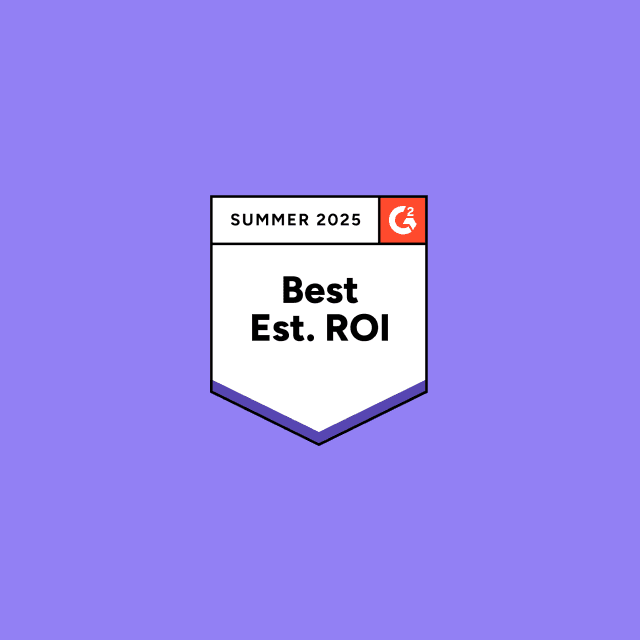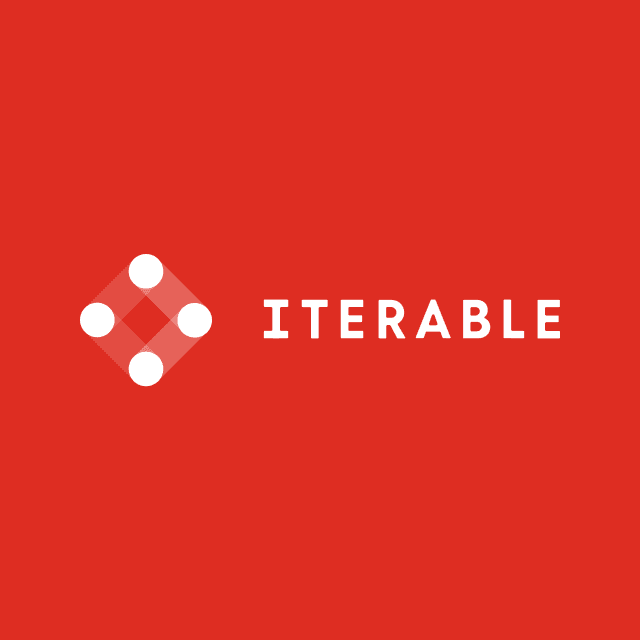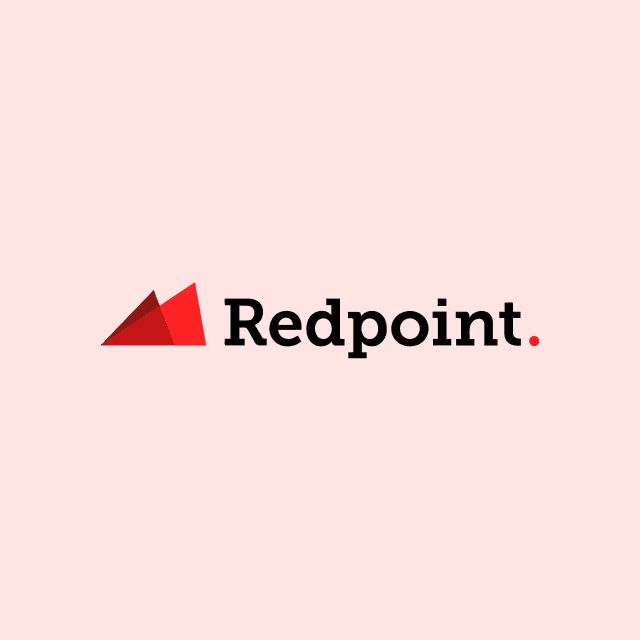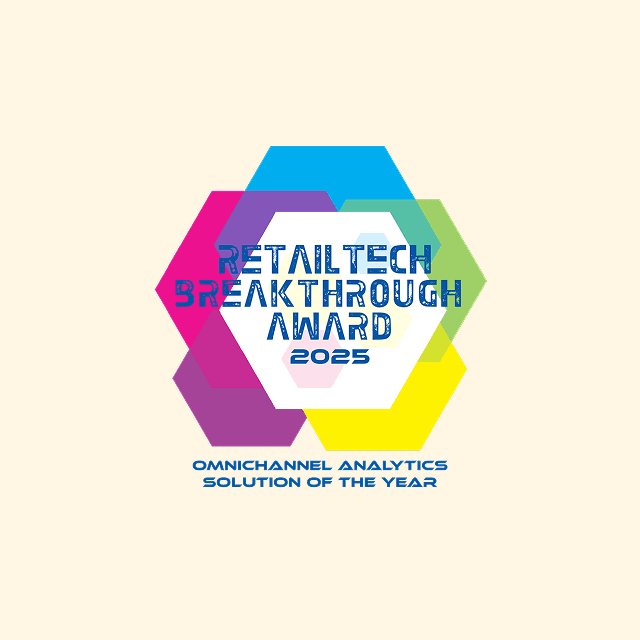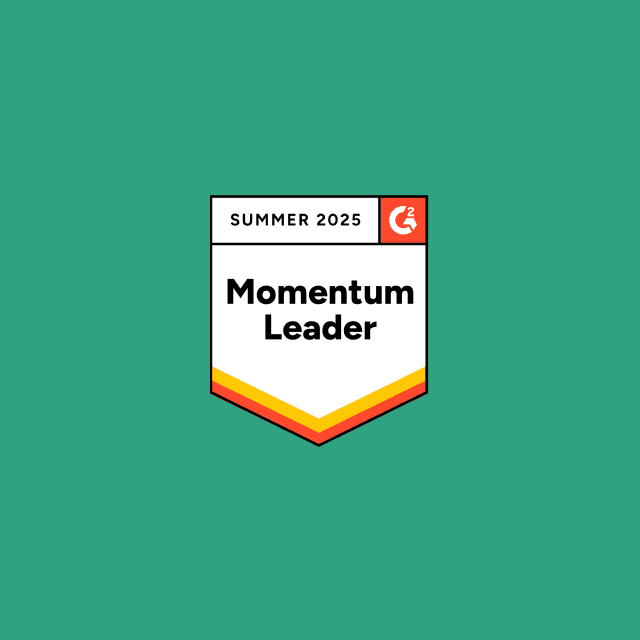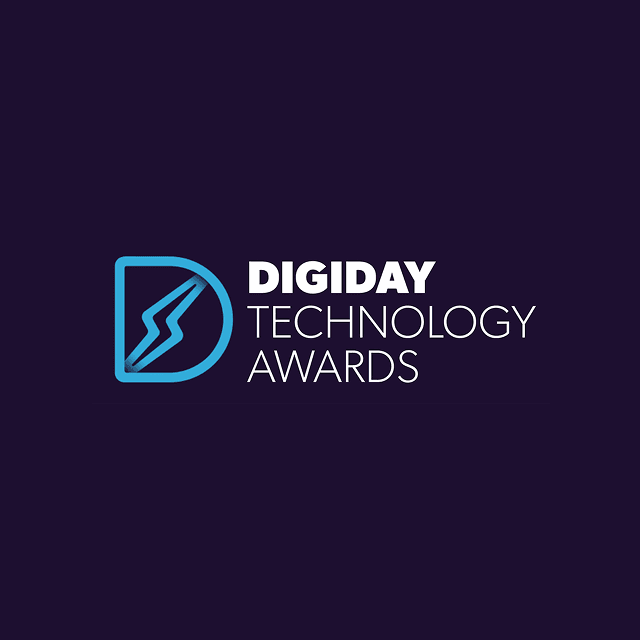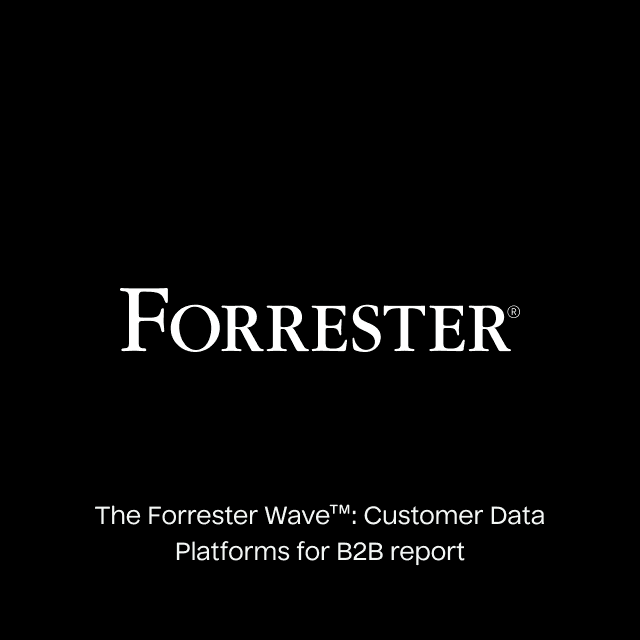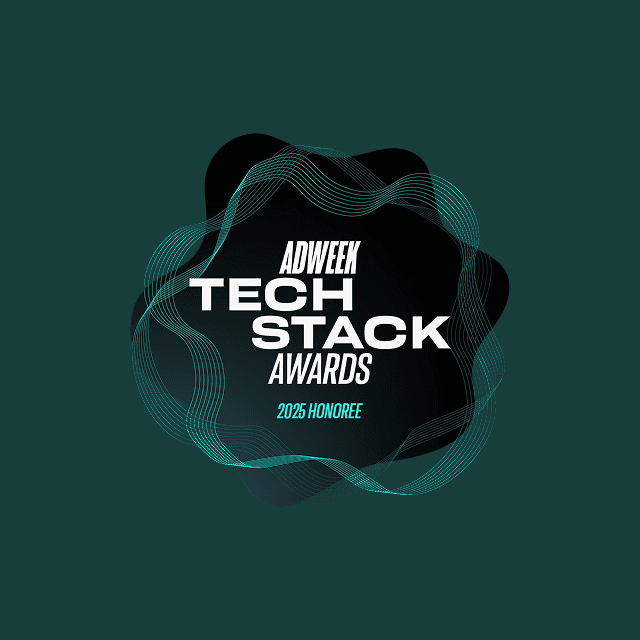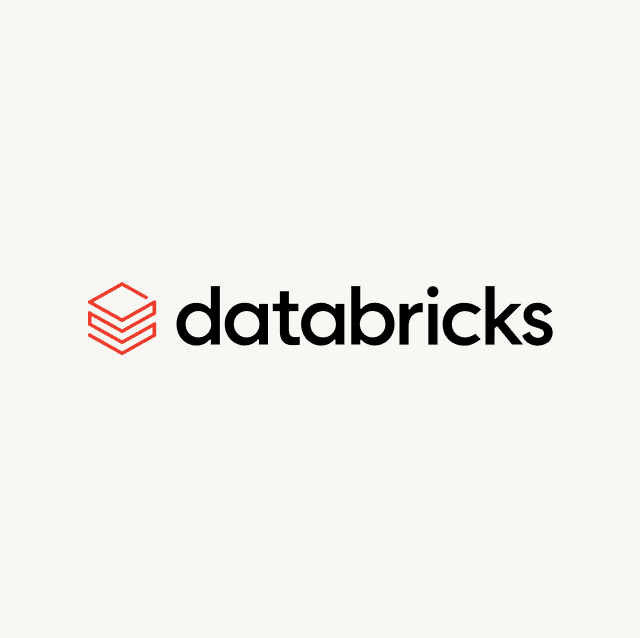Data collection is the process of gathering customer data from internal or external data sources and storing it in a single location, such as a data warehouse or data lake to unlock and uncover critical insights about your customers. You can collect data through customer surveys, an event collection tool, or extract it from existing tools like a Customer Relationship Management (CRM) or an Email Service Provider (ESP). Storing this data in a single location makes it easy to perform analytics and use your data to drive meaningful outcomes that positively impact your bottom line.
Why is Data Collection Important?
Did you know that 80% of what people watch on Netflix comes from its recommendation algorithms? By leveraging customer data—like viewing history, ratings, reviews, and search patterns—Netflix delivers personalized suggestions that keep users engaged.
This is a prime example of how data collection is just the starting point. The real value lies in how that data is used to drive outcomes, whether through advanced analytics or targeted activation. When harnessed effectively, data becomes a powerful tool to unlock meaningful insights and business growth.
Analytics
Analytics aims to provide high-level insights into your business, helping you understand performance within different initiatives and make decisions. Based on the aspect being focused on, you can split analytics into different categories.
- Marketing analytics measures the performance of all marketing efforts. Within marketing analytics, you can have a subset of analytics, like campaign and web analytics, which can help you understand what you should optimize to drive performance. For example, if you were running an ad campaign, you could see which ads are getting the most engagement, clickthrough, and conversion rates, then increase the budget for high-performing ones and either cut low-performing ads or look to improve them.
- Business intelligence (BI) helps you understand your business's health. It can reveal what products are selling, your geographic revenue growth, and your KPIs. It can also show where certain aspects of your business might be failing or need attention and strategize ways to improve them. For example, you could run a report to see how well your product lines sell in specific regions and run targeted promotions for those underperforming regions.
- Consumer insights uncover consumer trends and shifts in the competitive landscape. They help predict future market trends, understand competitors' strengths and weaknesses, and understand consumers' purchasing decisions. Market analytics provides you with the information to stay current with your customers' needs and even predict what they might be. For example, you can monitor trends in technology improvements and consumer preference for new features, then prioritize research and development on the most in-demand features to capture this customer interest.
- Product analytics analyzes behavioral data of users interacting with your product so you can drive users to get the maximum value from your product. These analytics help to inform product decisions that optimize the user experience. For example, through product analytics, you might notice that many users drop off during the onboarding process. You could use analytics to identify any friction points and implement changes to streamline the process.
Activation
Activation is taking action on the insights learned from your analytics by sending relevant data into your marketing tools. This step often involves manual work and can be a sticking point for businesses. However, it’s the one true way to get value from your data and analytics. Here are some of the use cases that are possible through activation.
- Personalization: By gaining a clear understanding of your customers through data like browsing history, purchases, and predication-based data science models, you can use that data to personalize your campaigns or website and create a more relevant experience for customers that will increase conversions. For example, you could use a customer’s browsing history to personalize your homepage with items similar to what they’ve been browsing.
- Advertising: Knowing which of your customers are of greatest value to you means creating audiences you can leverage for different advertising campaigns, such as lookalike, retargeting, and suppression audiences. For example, you could create an audience of high-value users and send that to an ad platform to create a lookalike audience with similar traits to increase the quality of your user acquisitions.
- Automation: Most teams use specific tools that can be isolated from other data within your business. Activation can automate sending relevant data to your sales, customer service, and finance teams through activation. For example, you could send customer lead scores to Salesforce so the sales team can prioritize those high-value customers.
What Types of Data Can You Collect?
You can collect three types of data through data collection. They are categorized as:
- First-party is data you’ve collected directly from the source. You can collect this data through website activity, survey results, or customer interactions.
- Second-party is someone else’s first-party data, like a partner company, that has been shared with you. This data is typically shared through a data clean room.
- Third-party is data you’ve sourced from an external provider. It could be data from a data enrichment provider or public data sources.
How Does Data Collection Work?
Much goes into data collection, but fundamentally, the framework is the same across organizations, regardless of size or data volume. You need to employ four critical steps to collect data: identify your data sources, collect or extract data from your sources, govern the data you’re collecting, and centralize your data in a single, secure, and accessible location.
1. Identify Your Data Sources
The first step before you start data collection is to identify all of your data sources. There are a range of different sources from which you can collect data, but you can group them into the following two categories: offline data and online data. The difference between online and offline data is that you collect online data through internet-connected devices. In contrast, offline data is collected physically and doesn’t involve the internet.
| Online Data | Offline Data |
|---|---|
| SaaS applications | In-store transactions |
| Websites | Direct mail |
| Mobile apps | Phone calls |
| Servers | Surveys/Questionnaires |
| IoT data |
2. Collect or Extract Data From Your Data Sources
The second step is collecting or extracting the data from your data sources. There are three major ways you can do this.
- Event Tracking: You need a form of event tracking to capture users' behavior on your website or mobile app. Event tracking can help you track events such as page views, button clicks, add-to-carts, or user logins. It can help you understand your users' behaviors and unlock use cases like audience targeting, personalization, analytics, experimentation, and attribution.
- Manual Collection: This method involves interacting directly with customers and collecting their data. You can do this through surveys and questionnaires, which gives you better control over the data you collect because you create the questions yourself. It’s a great way of gathering customer feedback and insights using surveys like Net Promoter Score (NPS) or Customer Satisfaction Score (CSAT).
- ETL: ETL (Extract, Transform, and Load) is a process that data engineers use to extract data from a source and push it to a warehouse for analytics and modeling. A more modern approach to ETL companies adopt is ELT, which is similar, but data is transformed in the warehouse. You can either build your own pipelines through API integrations or use a tool like Fivetran.
3. Govern the Data You’re Collecting
The third step is to be conscious of your data quality. Bad data quality can introduce multiple problems in your business: incorrect analysis, bad personalization, inaccurate recommendations, failed AI models, and more.
Using data contracts is one method to ensure you’re collecting the right data. Data contracts are formal agreements that can help you structure your data before sending it to other systems. You specify the data format you will capture and declare its properties, such as whether the user_id should be a string or the value should be empty. Any data that doesn't fit gets flagged with your enforcement rules and dealt with accordingly. Data contracts help you to be more confident in your data as you know it's being captured at the source correctly. It can also save you time by not having to retroactively amend any event data that's been collected due to an error in the event collection setup.
4. Centralize Your Data in a Single Source of Truth
The last step is to use a data warehouse, where the single source of truth should live. It's one of the most cost-effective and flexible places to store data. Data storage is inexpensive, so it can handle terabytes of data at a considerable cost. It also allows you to model your data however you want, regardless of its form. It’s the only true place to store all your data and use it to power your analytics and activation use cases.
Data Collection Tools
It’s possible to create your own solutions for collecting data, however, unless your business has unique challenges, it’s more worthwhile to use a tool instead. Here are a selection of data collection tools you could use.
Behavioral Data Tools
Behavioral data tools help you to collect and analyze user interactions across various platforms, such as websites, mobile apps, and IoT devices. They help you understand user behavior and track events.
- Hightouch Events gathers and stores event data directly in your data warehouse. The tool tracks Software Development Kits (SDKs), which you can install across web, mobile, and server-side languages. It’s easy to rip and replace with other leading event collection tools and provides better data quality through Data Contracts.
- Snowplow is an open-source analytics and data collection platform that enablesclickstream data collection. The platform's open-source nature means it's more customizable and extensible, and you can get started for free. Snowplow offers many capabilities but can be difficult to implement and maintain.
ETL Tools
ETL tools help you integrate and manage data from multiple sources into a centralized data warehouse. These tools automate the process of extracting data, transforming it into a suitable format, and loading it into a data warehouse.
- Fivetran provides fully managed pipelines that automatically handle the ETL tasks and ensure data is up-to-date. The platform is designed to be easy to use, focusing on ease of maintenance with automated schema migrations.
- Stitch is a simple and scalable ETL service that focuses on data extraction and loading and lacks the most data transformation options.
- Matillion is an ELT tool designed specifically for cloud data warehouses like Snowflake, Amazon Redshift, Google BigQuery, and Microsoft Azure Synapse. The platform provides a visual interface for designing and managing complex data transformations within the data warehouse environment.
Surveys and Questionnaires
Surveys and questionnaires help you collect structured data directly from users. These tools let you design and distribute customized forms and gather real-time responses.
- Typeform is an online form builder known for its interactive and well-designed surveys. The tool offers a designable and customizable welcome screen and thank you page. It’s advanced form builder lets you sync multiple surveys, remembering users’ past responses to tailor their journey. Typeform also supports campaigns and UTM tracking to provide deeper response analysis.
- SurveyMonkey is a leading survey platform that offers robust tools for creating, distributing, and analyzing surveys. The platform offers 250+ ready-to-use survey templates, thousands of pre-written questions by experts, and AI-powered personalized recommendations.
Data Collection Use Cases
Once you’ve collected all your data and have it in your data warehouse, you can power four major use cases: analytics, AI, machine learning, and activation.
- Analytics helps you have a greater range of insights into your business, which enables you to make decisions based on facts that lead to a positive outcome. You'd see insights such as what campaigns are performing the best or where you're spending the most money in your business so you can investigate possible cost reductions. For example, if you are a retailer like Target, you can use analytics to understand, through buying habits, when they need to order inventory to the shelves stock and deal with future customer demand.
- AI can be used with your data to streamline your business processes. You could utilize AI to assist with customer service by providing relevant insights for dealing with complex customer queries or automating repetitive daily tasks that support agents do. A tool like Hightouch Campaign Intelligence, where you could ask questions about your data, and it responds by providing you with appropriate reports. The data you've collected is the foundation AI can build off to enhance different departments throughout your business. For example, customer support tools like Intercom use AI to help you generate answers to customer tickets by reviewing similar past responses and supporting documentation to help reduce customer resolution times.
- Machine Learning helps you to predict the future by using your data. By analyzing data from previously churned customers, you can calculate a churn score for current customers, enabling you to proactively address those with high scores. You could also use it to analyze customer shopping habits and then power a recommendation engine to show products that customers are more likely to be interested in. For example, if you are a car manufacturer like Tesla, you can use machine learning algorithms to help their cars operate faster and increase response times in the real world based on product data from other Teslas.
- Activation works alongside all three of the use cases. It’s one thing to get provided with insights from your machine-learning algorithms or analytical reports, but you need to take action on that information. Activation is key. It can help move the data you need to power these insights. If you have a list of products you want to recommend to a certain subset of customers, you can gather that data from your warehouse and send it to an email service provider to personalize a sales email. For example, PetSmart uses activation to get data out of its warehouse to serve 4 billion personalized emails for its loyalty program to help pet wonders take better care of their pets through products, offers, and recommendations.
How to Unlock These Use Cases
Data collection isn’t just a single process. It’s part of a sequence within your business, a step towards getting the most value out of your data. Why wouldn’t you want to produce the best experience possible for your customers, which will positively impact your bottom line?
With all the data collected in your data warehouse, one of the best methods of getting value for your data is using a Composble CDP. A Composable CDP harnesses your current investment in your data infrastructure to grow your business and power your most complex personalization use cases. Book a demo with a solutions engineer if you want to know more about how Hightouch!