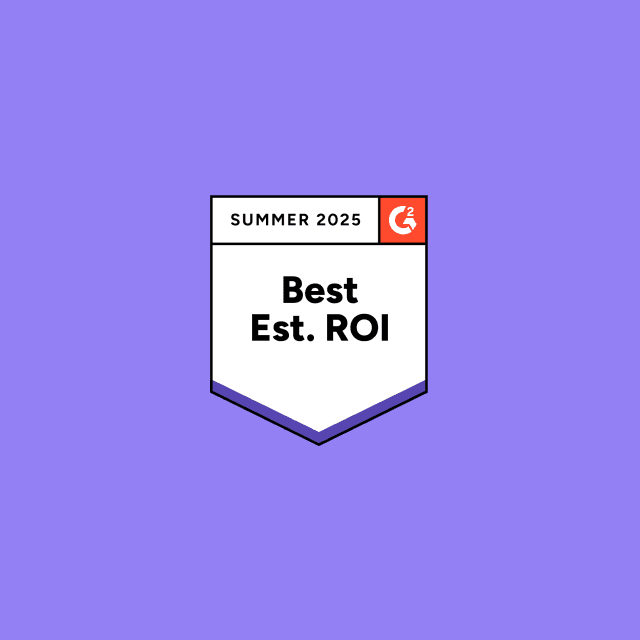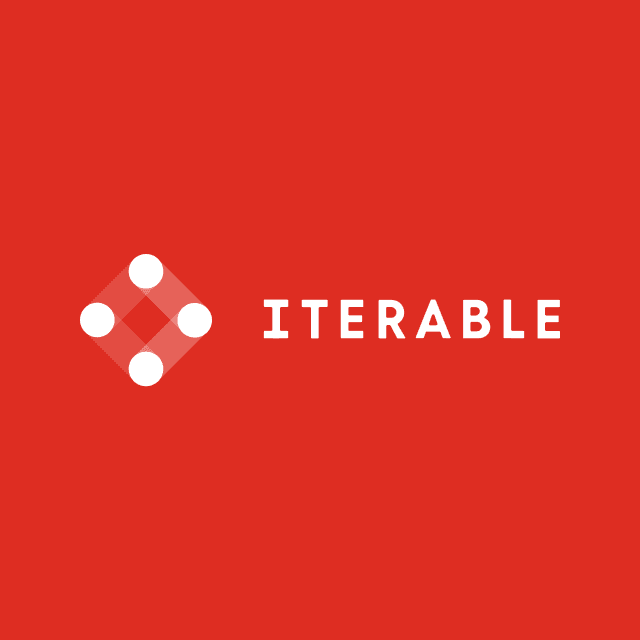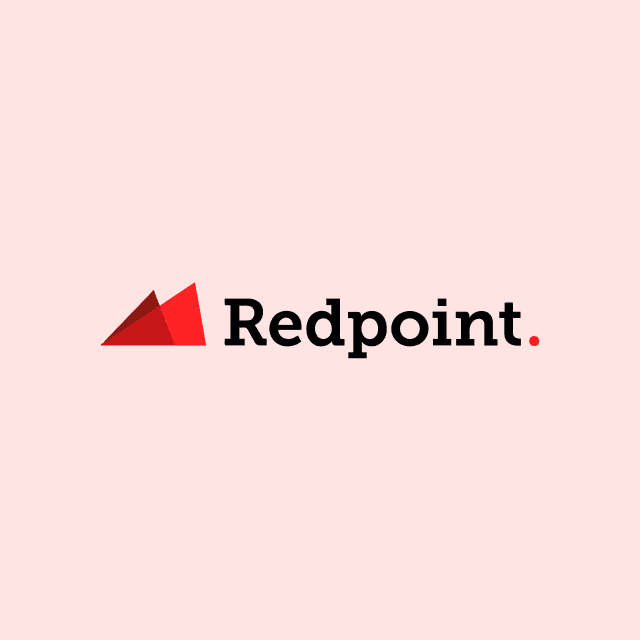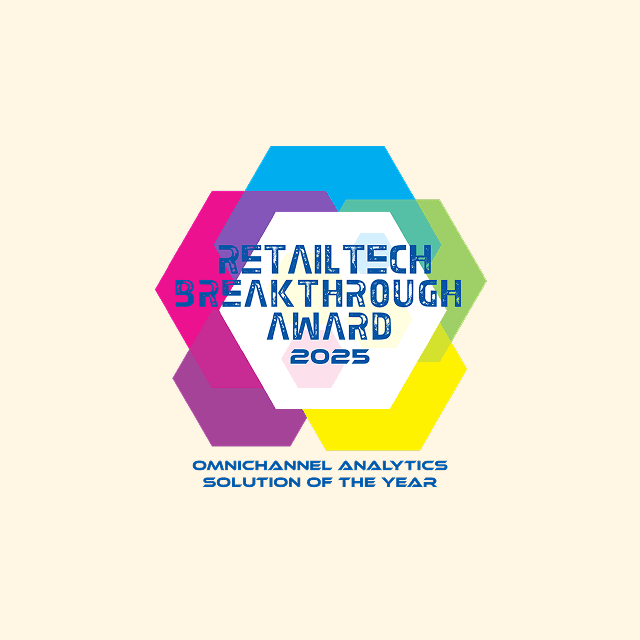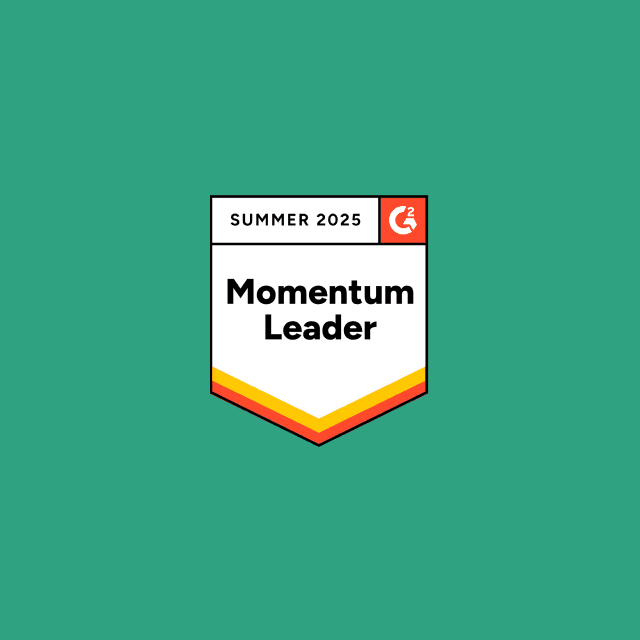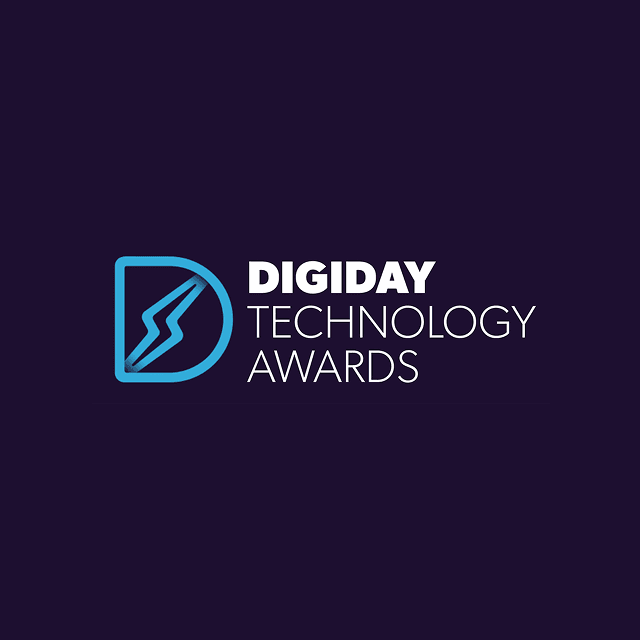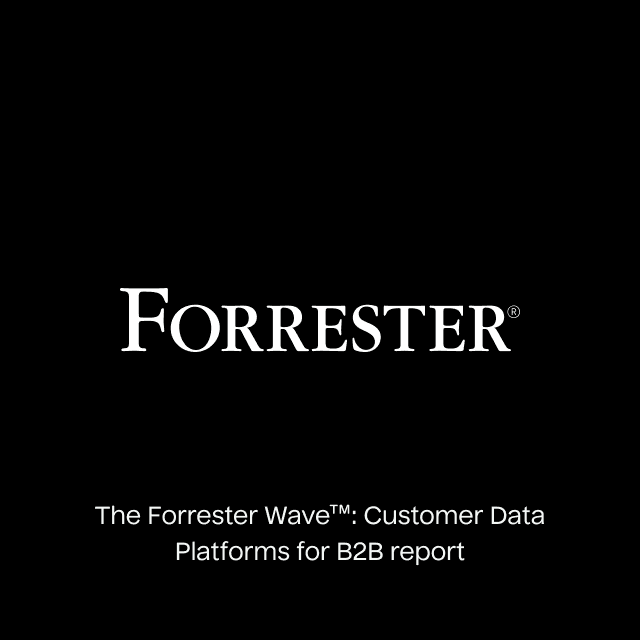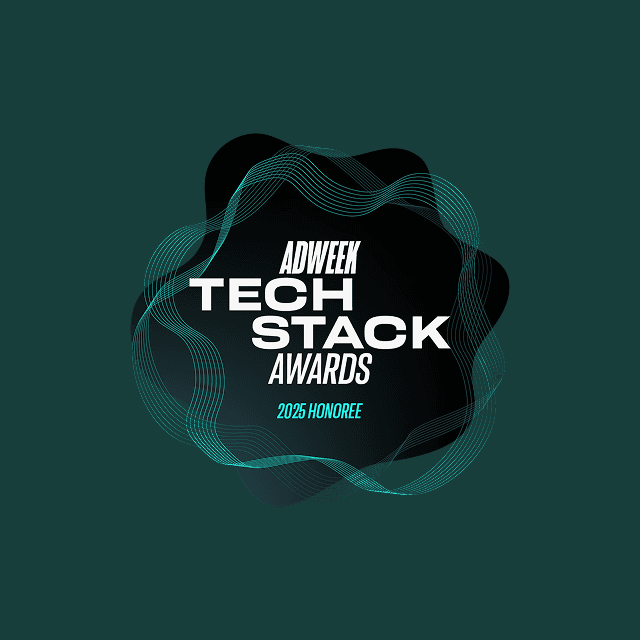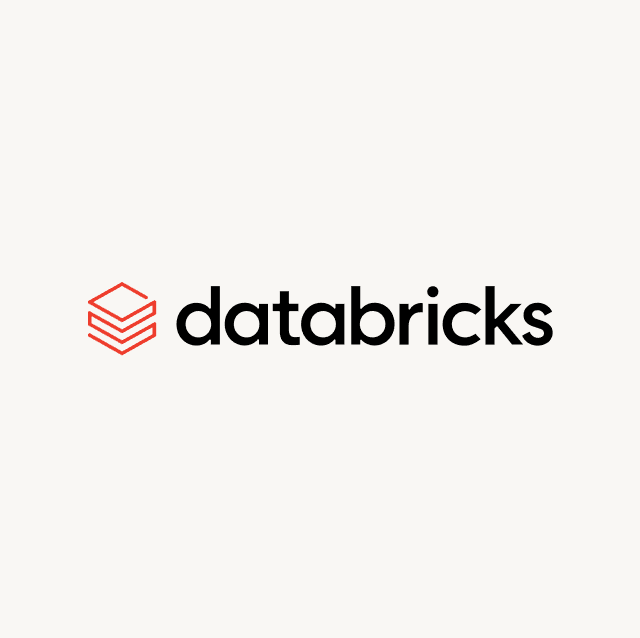In modern-day marketing, customer data is king. The companies who are able to effectively capture, and manage their customer data are a leg up on the competition because they are able to curate truly personalized, omnichannel experiences. However, managing this data is hard. With new acronyms seemingly being pushed out into the market every day, this post is going to provide some clarity on the ones that every marketer should know: CRMs (customer relationship management systems), CDPs (customer data platforms), and DMPs (data management platforms).
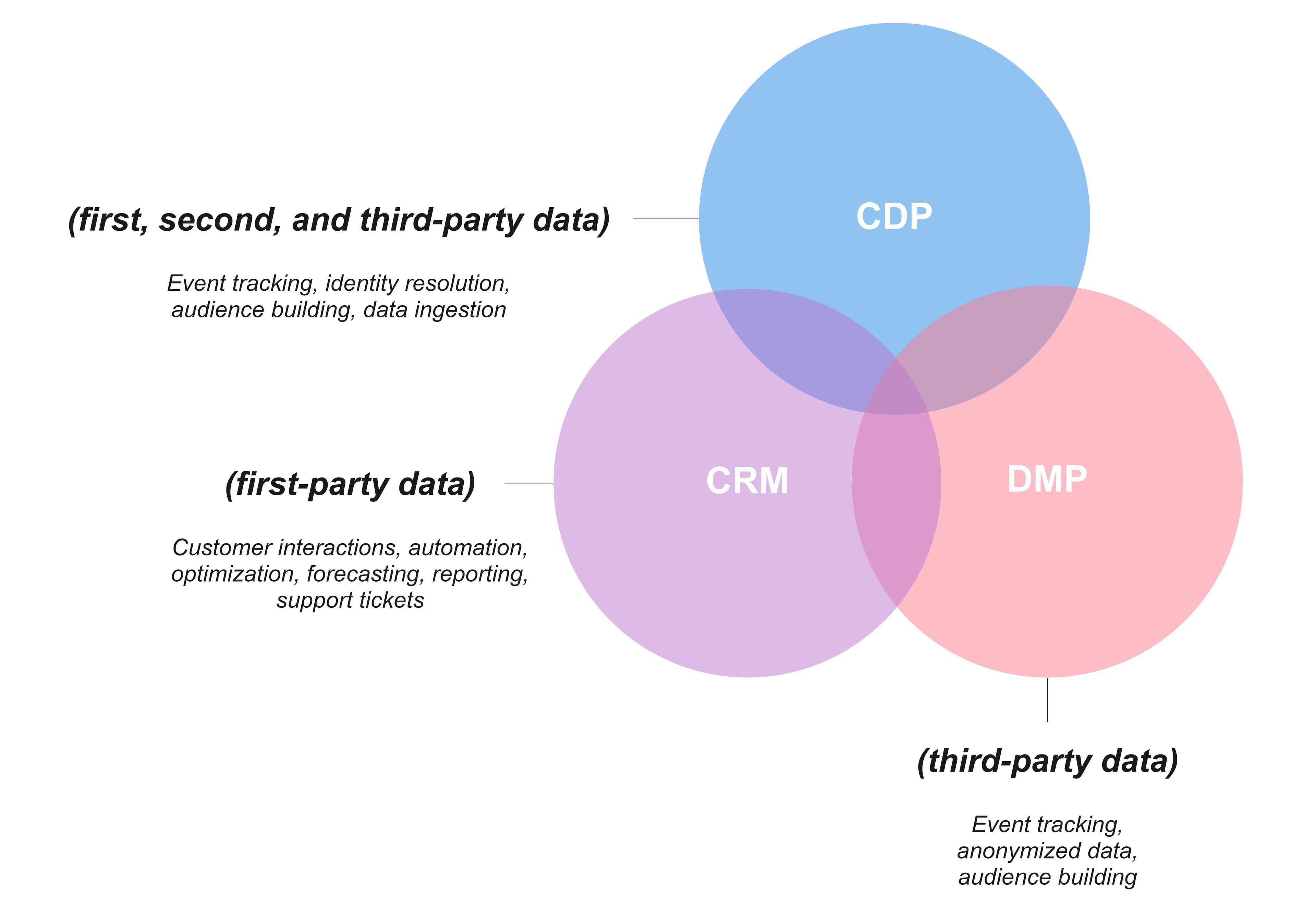
What is a CRM?
CRMs help you manage all of your interactions with customers, prospects, and accounts using first-party data. At their core, CRMs are designed to help you improve customer relationships and grow your business. They’re largely tailored toward sales teams, but they can also be used by customer service teams or more customer-facing roles. The entire premise behind a CRM is to create a centralized platform where your business users can easily view, track, and edit every customer interaction.
At a basic level, all CRMs are just highly configurable historical databases used to track both individual customers and potential customers. For the most part, all customer engagement platforms typically contain information on customers and accounts. This can include basic info such as email address, first name, last name, phone number, etc.
CRMs can also house anything from email logs and phone records to more granular information such as contact owner, account owner, and last activity date. Within each record, you can easily view the latest information on a specific contact or account and access recent notes. However, the data CRMs collect is usually gathered manually because it’s highly specific in nature. To add new contacts/accounts, or update other fields/columns, you have to input the data via manual entry or import a file with the appropriate information.
CRM Use Cases
There are many reasons to use a CRM, but usually, it comes down to a few core factors:
1. Automation
For the most part, all CRMs are equipped with a similar set of features that are vital to any sales team. Hubspot is a great example. In Hubspot, you can build and save customized email templates; you can also create snippets for common responses to copy and paste into future emails. Individual sales reps can also build customized email sequences based on the specific actions a customer or prospect takes (ex: send X email to prospect if there is no response in the last three days.) CRMs also help you define exactly which sales reps own which accounts because you can build customized lists based on specific criteria that you define and also tag specific users as the owners.
2. Optimization
CRMs help you scale and standardize your processes across your teams. With a CRM, you can see exactly which actions lead to high-performing and low-performing sales teams by analyzing metrics such as emails sent, phone calls, meetings booked, or even common objections for lost deals. You can take this information and build a playbook for future sales hires so they can identify red flags in their deal cycles and also know exactly what actions they should be taking to meet their sales pipeline quota.
3. Forecasting & reporting
Reporting is another extremely important aspect of sales. Being able to forecast exactly which deals are likely to close and which are most likely to fail is extremely useful for upper management and high-level decision-making, especially as it relates to hiring. All CRMs come equipped with a detailed sales pipeline. You can easily create granular views showcasing data such as average deal size, pipeline by deal stage, deals lost, and close date. These are just a few examples.
4. Support tickets
Support tickets are another major use case for CRMs. CRMs help you keep track of issues with your customers. Every time a ticket is opened, your support team can easily view all past interactions (e.g., phone logs, emails, and chat logs) with a specific customer to quickly come up to date and address their problem in a way that is unique to each customer.
What is a CDP?
Aside from the fact that CDPs store customer data, there are really no similarities when compared to a CRM. CDPs are more focused on managing, maintaining, and optimizing all aspects of your customer data, whether it's related to individual customer profiles or the overall customer journey. They incorporate and consolidate data from all of your customer-facing systems and they can integrate with first, second, and third-party sources.
CDPs create a unified customer profile to store all of your customer attributes and power actionable insights. They’re personalization engines designed to help you collect, organize, analyze, and activate your behavioral data across every data source in your company, whether it’s from data collected through your product, website, mobile app, email marketing tool, other offline channels, or even your CRM.
The ultimate goal of a CDP is to consolidate all of your customer data into a centralized platform so you can create a single customer view. All CDPs are designed to integrate natively with third-party APIs, which means you can send data from your CDP to basically any destination. Ultimately, CDPs specialize in marketing automation.
They also help you stitch together customer identities across both known and anonymous customers using first-party data so you can orchestrate personalized campaigns across every marketing channel in your martech stack and share data with any system that needs it to build a better customer experience.
CDP Use Cases
Although there are many reasons to adopt a CDP, generally there are four main use cases:
1. Event Tracking
CDPs are probably most well known for their event tracking capabilities. All CDPs typically provide code snippets that you can apply to your website to capture individual user actions and behavior, such as viewing a product page, creating a workspace, and abandoning a shopping cart.
2. Identity resolution
Identity resolution is arguably the “bread and butter” of CDPs. Anonymous users account for nearly 98% of all website visits. In many cases, there are times when a user takes many different actions on your website or app without actually identifying themself by, for example, signing in or registering an account. CDPs help you link anonymous events to a specific user profile so that when an individual self-identifies, you can easily see their full history.
3. Data ingestion
All CDPs solve one major problem in that they natively integrate with third-party APIs. Instead of having to build custom pipelines to move your customer data, you can simply take advantage of the native integrations built within a CDP. This means you can easily send data to your CDP. You can also move data out of your CDP and send data to basically any destination to personalize your marketing campaigns.
4. Audience-building
Audience-building is one of the main advantages that all CDPs provide. Once you’ve ingested your data into a CDP, you can easily build custom audiences for any destination, leveraging all of your behavioral data. In many scenarios, these custom audiences are sent to advertising platforms such as Google, Facebook, Twitter, etc. for lookalike audiences and retargeting. However, you can also send these active audiences to your other downstream marketing tools.
What is a DMP?
Compared to CRMs and CDPs, DMPs are much more one-dimensional. Unlike CDPs, which focus primarily on first-party data, DMPs are almost entirely focused on third-party data. Another core difference between the two lies in the fact that DMPs cannot store PII (personally identifiable information). DMPs are specifically designed to optimize ad targeting for ad agencies and ad platforms. While CDPs can work across both known and unknown individuals, DMPs work almost exclusively with anonymous data points such as third-party cookies, IP addresses, and devices.
Ultimately, the role of a DMP is to exchange information about audiences between other third-party services or various ad platforms to build unified profiles around individual customers or prospects. Because DMPs are designed solely for audience segmentation, they retain data for a relatively short period of time, usually only around 90 days. The entire premise behind DMPs is to help marketers optimize their ad spend and target their ads more effectively by better understanding their audiences. DMPs don’t generate data, they simply package and repackage it.
DMP Use Cases
Since DMPs are mainly used to optimize and improve ad performance in ad platforms, most of the use cases are relatively similar because everything is focused on audience segmentation.
1. Third-party data
One of the major advantages of DMPs lies in the fact that you can purchase data from third-party vendors to further improve audience segmentation and ad spending for your marketing campaigns.
2. Audience-building
Like CDPs, all DMPs specialize in audience building, but DMPs typically only use third-party data.
The Shortcomings of CRMs, CDPs, and DMPs
Choosing between a CRM, CDP, and DMP is not an either/or choice. All of these solutions are purpose-built for different needs, and each product fulfills a different role in your tech stack. When it comes to managing your data, there won’t be a single unicorn product that can address all of your needs. Before evaluating any tool, you should first ensure that you have a full understanding of your different use cases. Your decisions should be based on the problems that you are facing.
Ultimately, CRMs don’t really compete against either CDPs or DMPs because CRMs are limited in the customer data they hold and they’re generally not focused on sending data to other downstream tools. On the other hand, CDPs and DMPs are largely focused on Data Activation. However, both products have some serious shortcomings and neither is interchangeable because each is presented as an all-encompassing and singular solution.
To be more specific, CDPs and DMPs are black boxes that are not easily configurable. In addition to this, most of your customer data probably already lives in the data warehouse, so you inevitably end up creating a second source of truth based on the warehouse. The question is, why not take advantage of all the unique business logic and data models your engineering team has painstakingly built in the warehouse to power your business intelligence use cases? This is exactly where Hightouch comes into play.
A Better Solution: Reverse ETL
Hightouch lets you sync data directly from your warehouse to any of your downstream tools (e.g., Hubspot, Salesforce, Marketo, Braze, Amplitude, Mixpanel, Iterable Google, and Facebook), powered by Reverse ETL. With Hightouch, all you have to do is connect to your warehouse and define exactly which columns you want to map to your end destination.
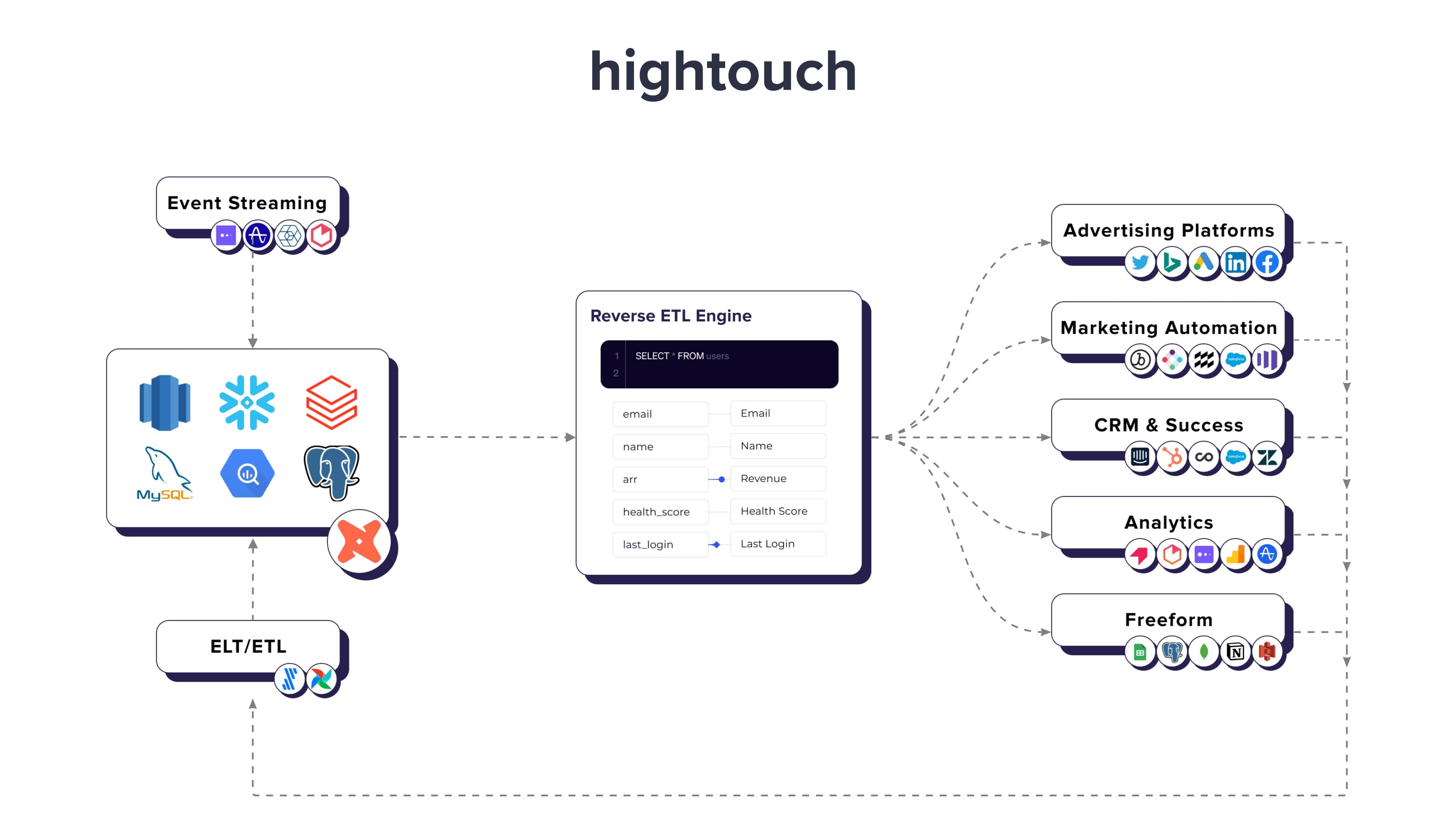
Hightouch is able to send the data you need to your CRMs and any marketing tools across all channels (ex: ads, email, etc). Hightouch is much faster to implement than an off-the-shelf CDP and is more powerful. If you're interested in learning more on how Hightouch compares to an off-the-shelf CDP, download our guide: Why Your Customer Data Platform (CDP) Should be the Data Warehouse.