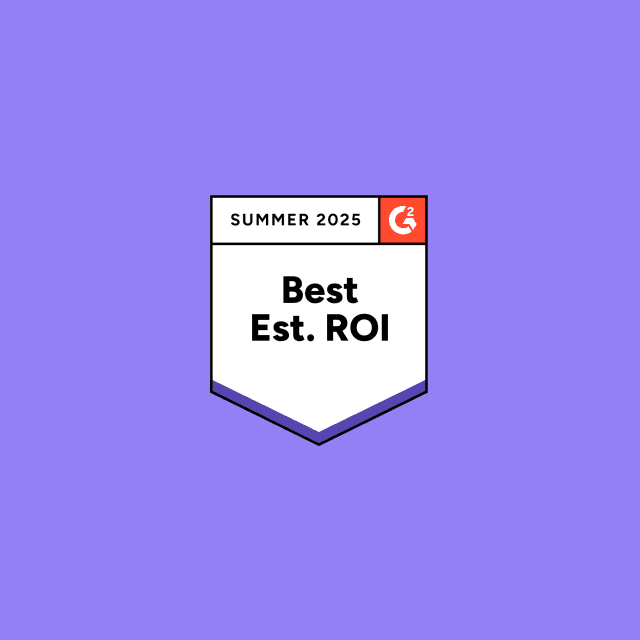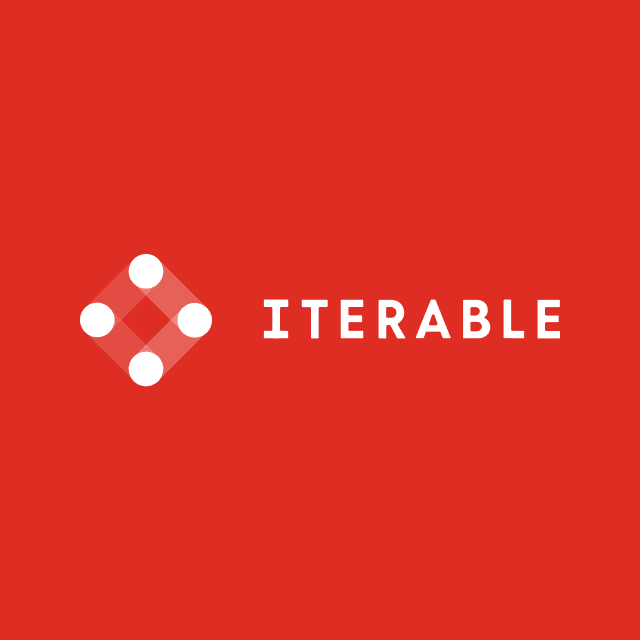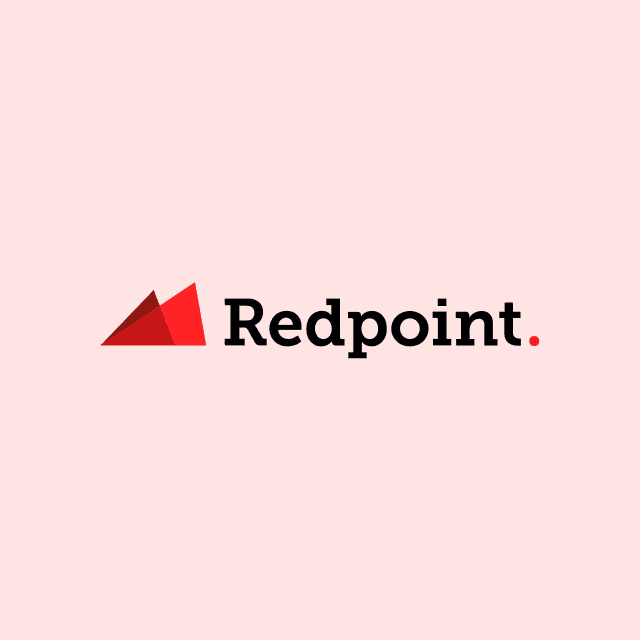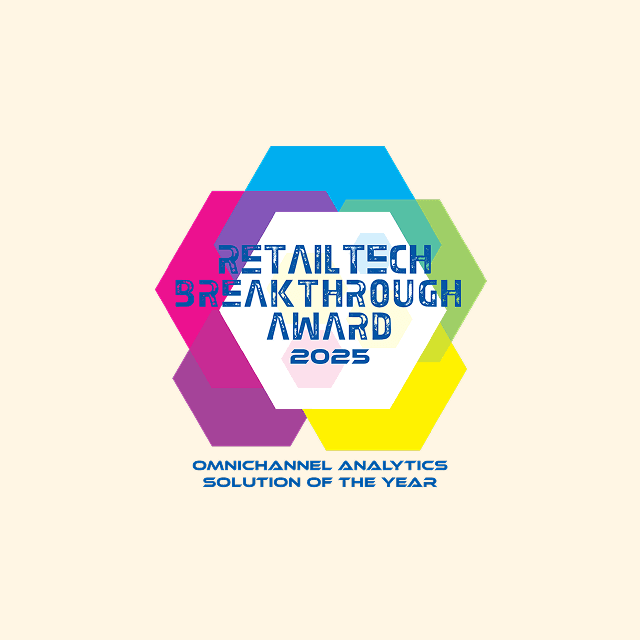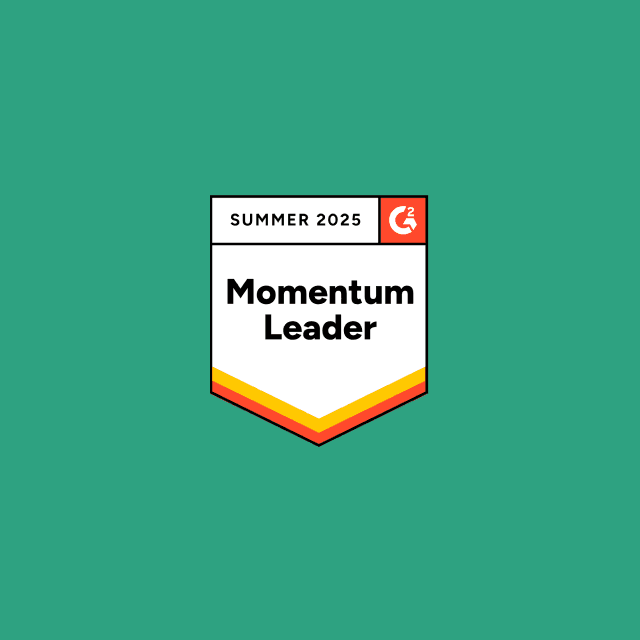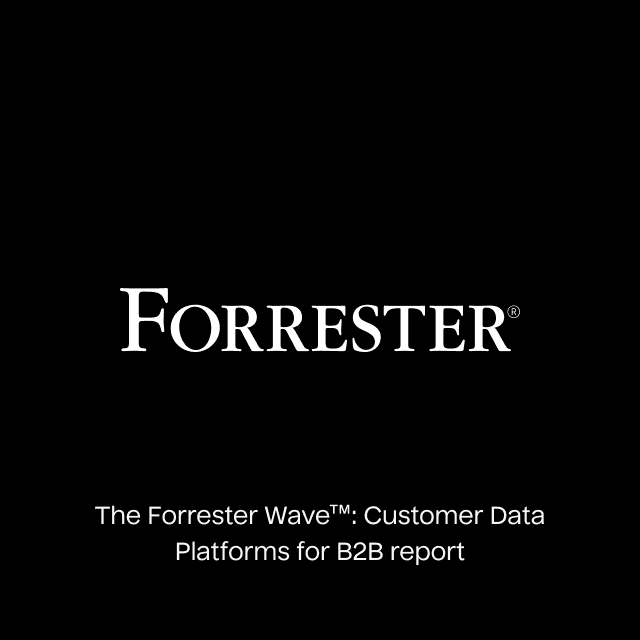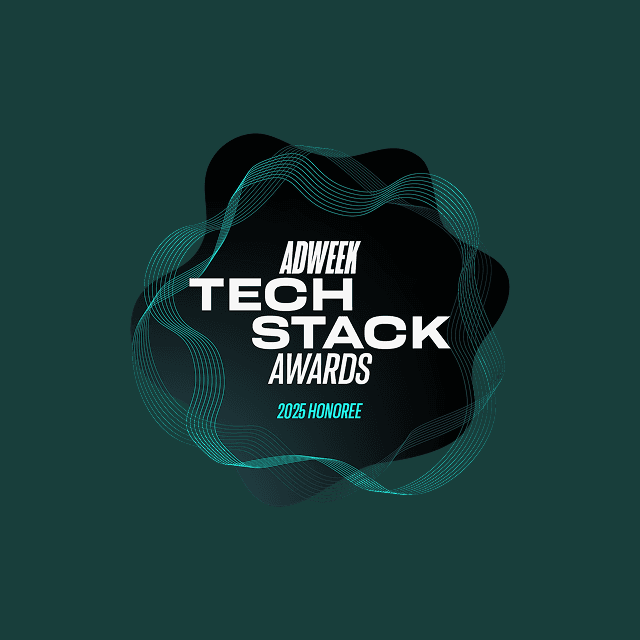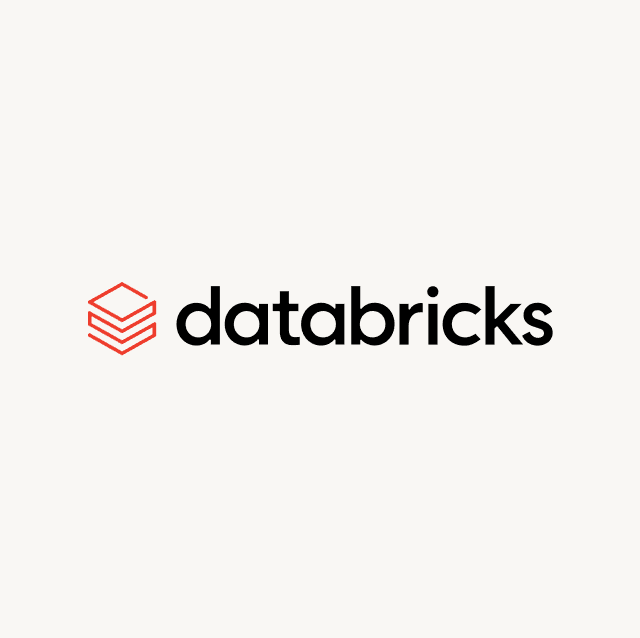As privacy regulations evolve and traditional tracking methods become unreliable, marketers struggle to accurately measure conversions and confidently attribute ad performance. Nextdoor's Conversions API solves this challenge by enabling server-side delivery of conversion data directly to Nextdoor, giving you complete ownership over your data pipeline and significantly improving event deliverability. In this guide, we'll show you how to set up the Nextdoor Conversions API so you can send conversions directly to Nextdoor, optimize your hyperlocal campaigns, and increase your return on ad spend.
How to set up Nextdoor conversion API?
1. Connect to your data source
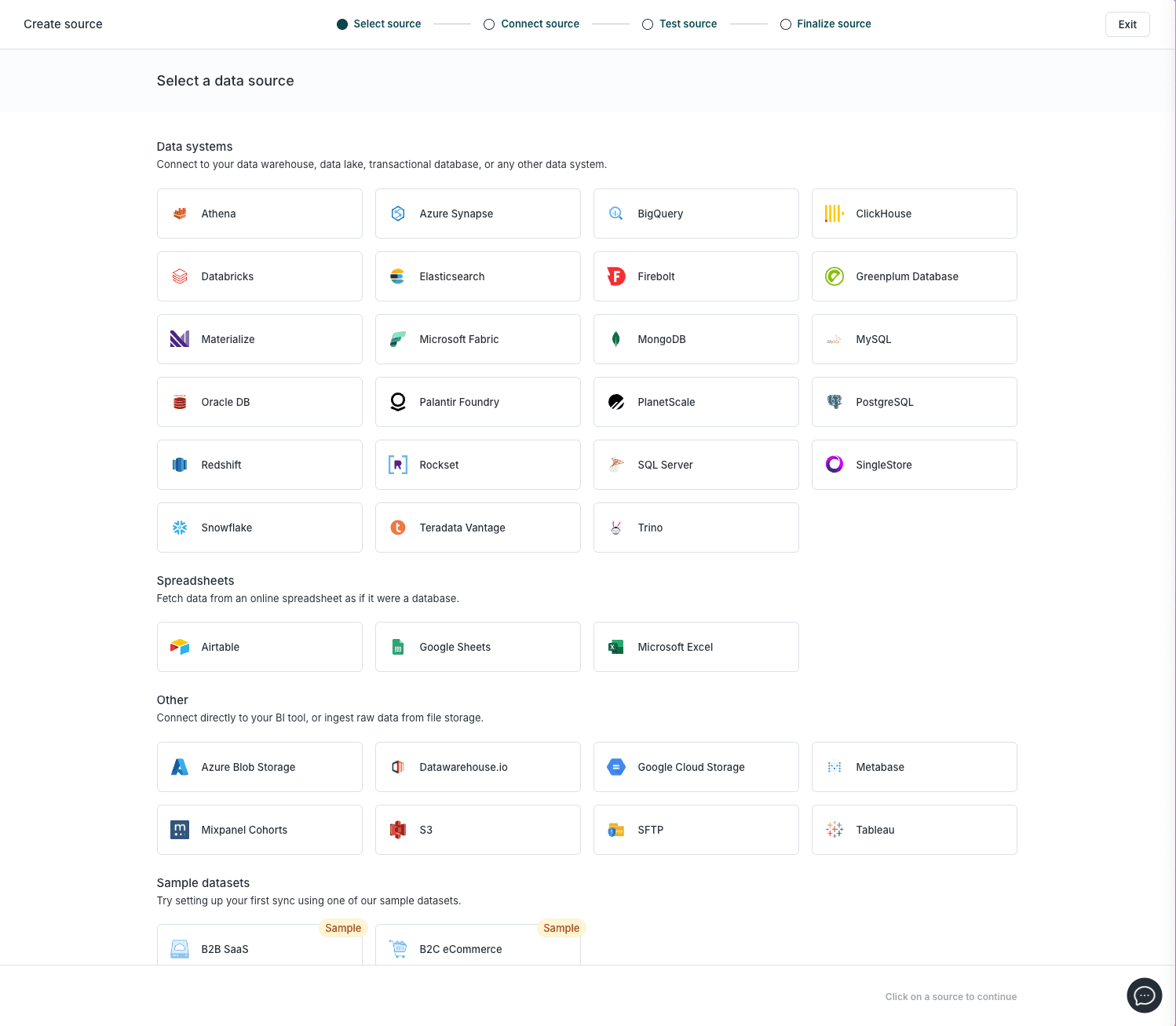
Start by creating a Hightouch account. Once you're logged in:
- Navigate to the Integrations, then Sources.
- Select the data source that contains your event and customer data. This could be a data warehouse like Snowflake, BigQuery, Redshift, or a database like Postgres or MySQL.
- Enter your configuration details, such as credentials and hostnames, to authenticate your data source.
Hightouch will validate your connection and give you access to the schema for building your data model.
2. Define your data model
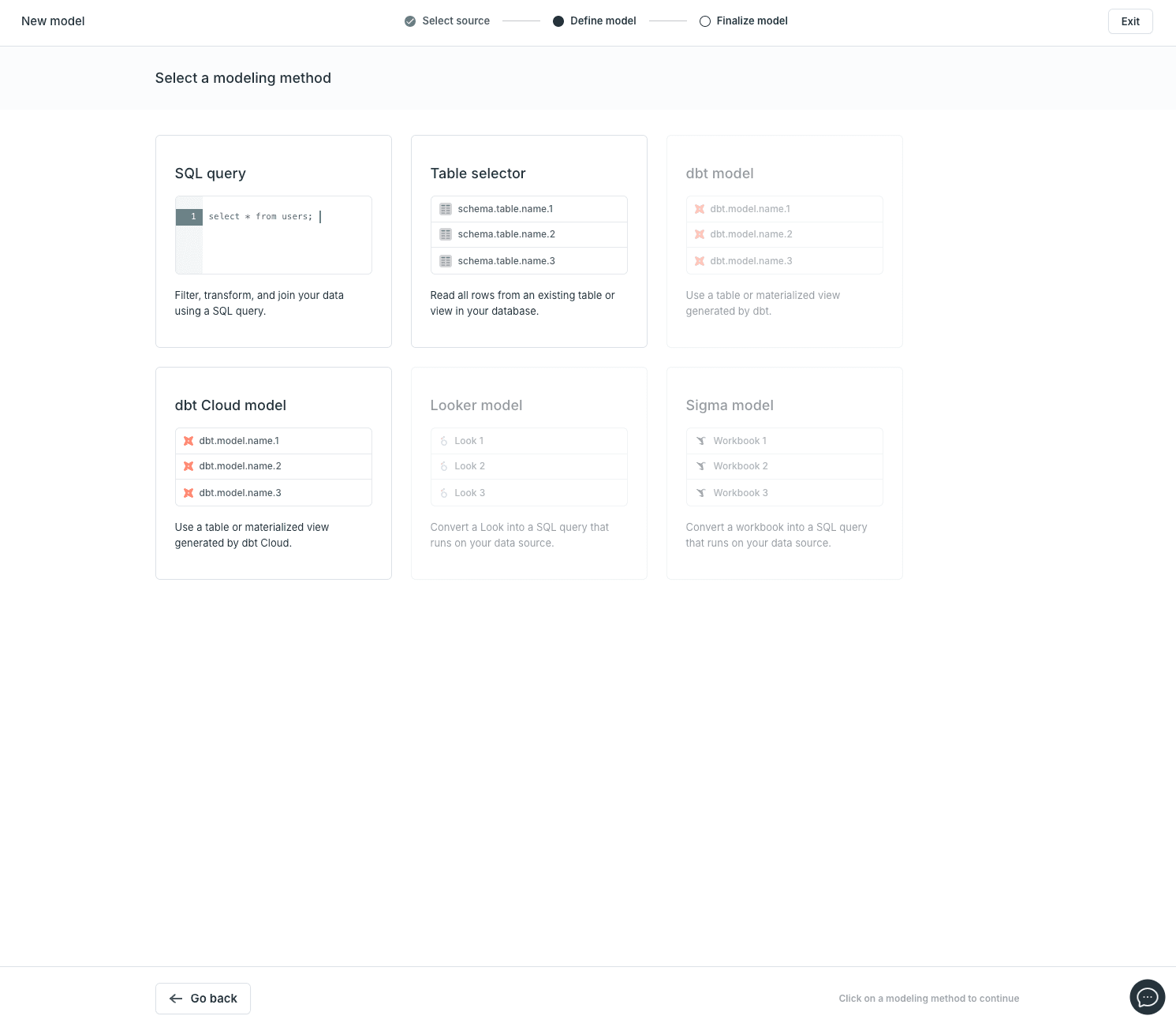
Next, define the event data you want to send to Nextdoor. You can do this in three ways:
- SQL Editor: Write custom SQL to join and transform data for precise control.
- Table Selector: Choose pre-built tables and columns directly without needing SQL.
- Visual Audience Builder: Use a no-code interface to filter and segment your data based on behavior, properties, or timestamps.
This data model is the source of truth for what gets sent to Nextdoor. Typical fields include user identifiers (email, phone), event names (purchase, signup), and metadata (value, currency, timestamp).
3. Create a Nextdoor conversion destination
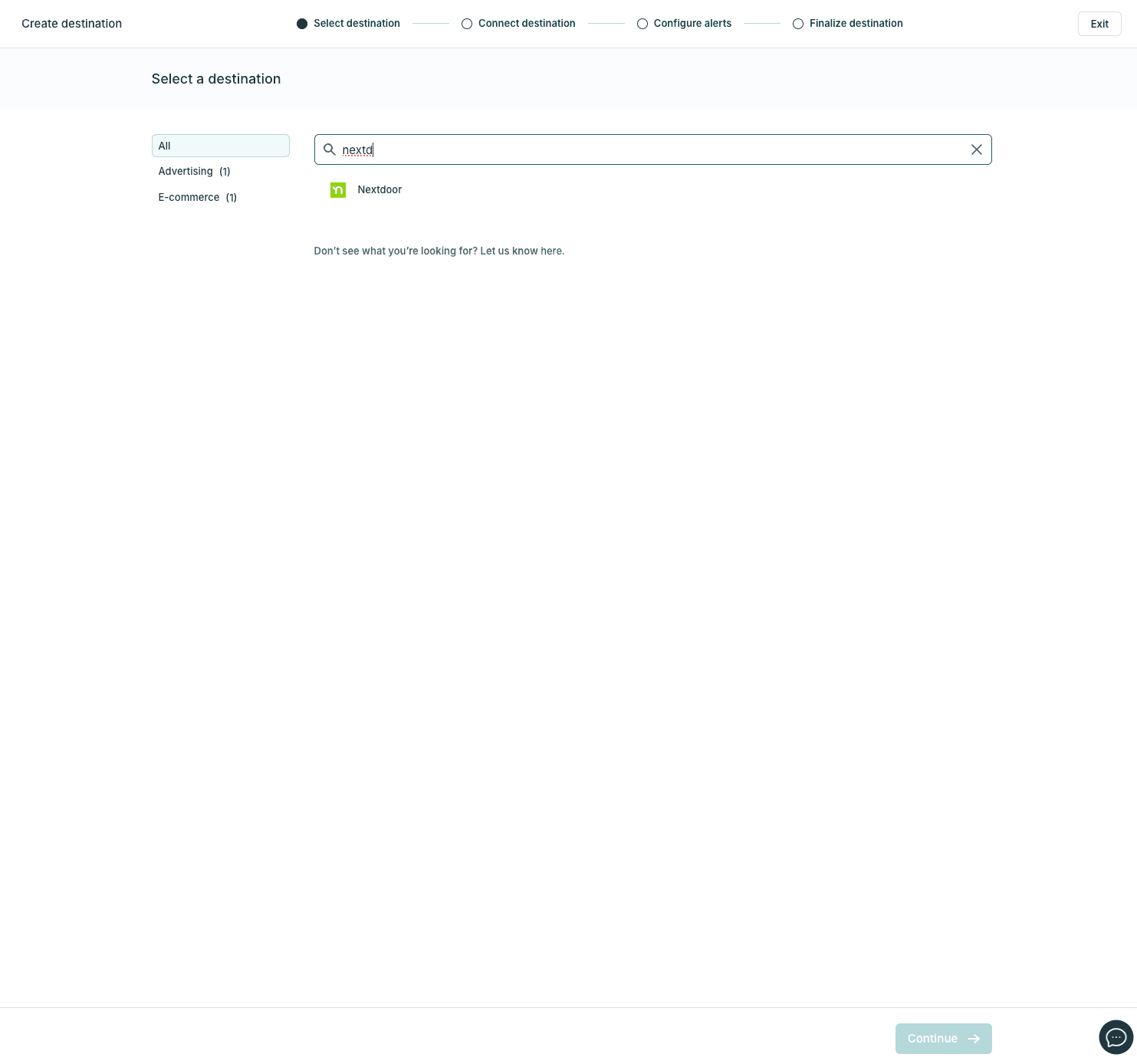
Now it’s time to connect Hightouch to Nextdoor:
- Go to the Integrations, then Destinations.
- Click Add Destination and select Nextdoor.
- Enter your Nextdoor API token.
4. Send conversions to Nextdoor
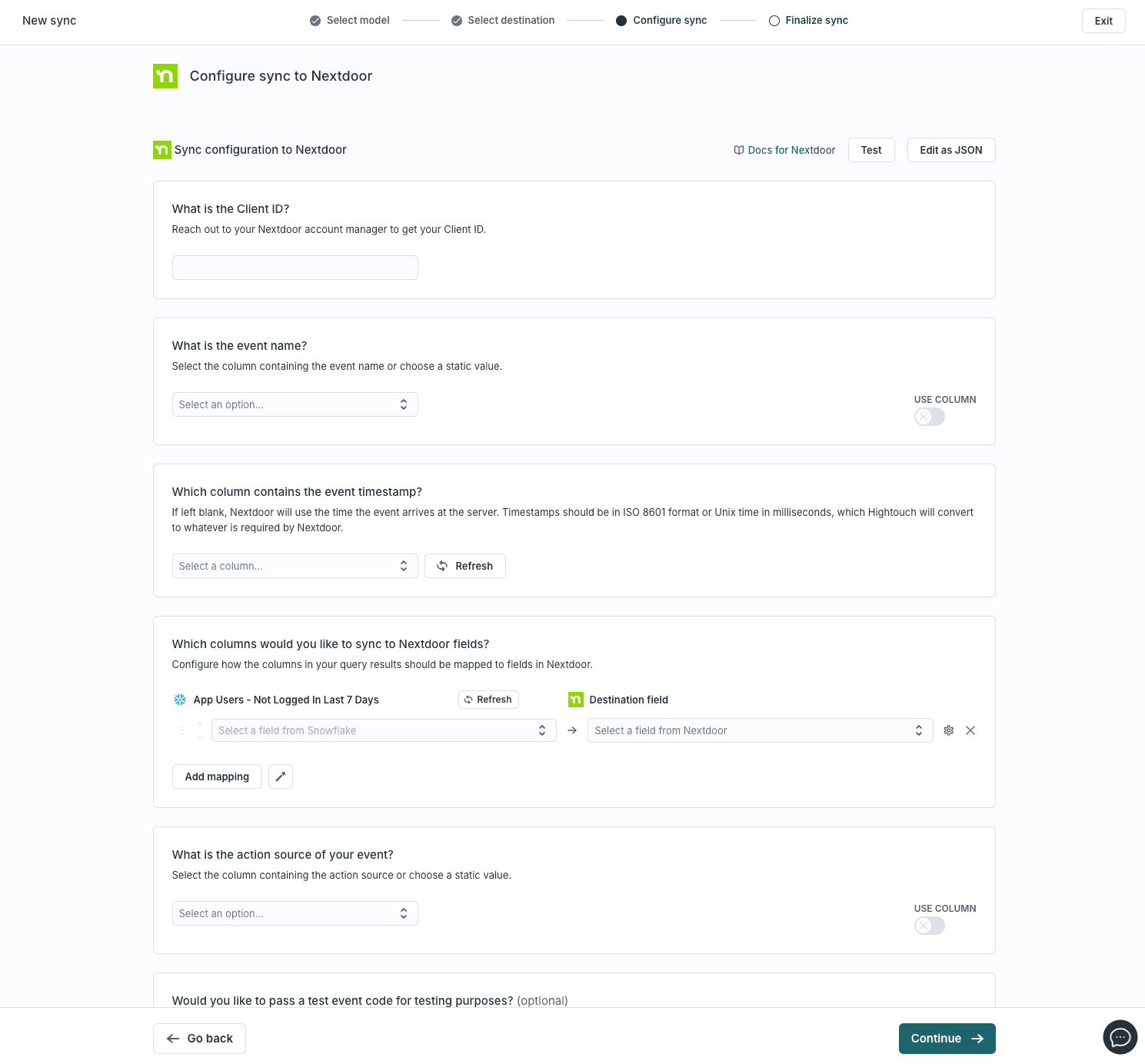
Finally, you’ll configure your sync:
- Got to Activation, then Syncs.
- Click Add sync.
- Choose the model you created and your Nextdoor destination.
- Map the data fields in your model to Nextdoor expected parameters
- Run your sync.
What is the Nextdoor conversions API?
The Nextdoor Conversions API is an alternative to traditional web pixels and JavaScript tags and a more accurate way to send conversion data back to Nextdoor. This direct, server-side approach allows you to leverage your 1st-party data and control exactly what user-completed events and associated values you send to Nextdoor so you can optimize your campaigns toward the outcomes that matter most to your business and avoid the deliverability issues caused by adblockers and browser restrictions.
Benefits of using Nextdoor conversion API
The Nextdoor Conversions API offers advertisers a more resilient and precise way to send event data to Nextdoor, enabling better campaign performance and measurement. Unlike browser-based tracking (e.g. traditional pixels), the Conversions API operates server-side, reducing data loss and enhancing targeting, even as privacy regulations tighten.
- Lower your Cost Per Result (CPR) by up to 13%: The Conversions API helps improve ad delivery optimization by reducing signal loss and giving Nextdoor a more complete view of user behavior. It enables more accurate event matching and supplies better training signals to Nextdoor's algorithm, resulting in smarter bidding and targeting within hyperlocal neighborhoods. This leads to lower CPRs and allows your budget to go further when reaching local audiences.
- Increase attributed purchase events by up to 19%: When tracking breaks due to ad blockers, iOS restrictions, or cookie limitations, Nextdoor may undercount conversions. The Conversions API solves this by sending events directly from your server, making them less likely to be blocked. You can also use deduplication to send both browser and server-side events. This ensures more conversions are accurately attributed to your local campaigns and improves Nextdoor's optimization engine.
- Boost your Return on Ad Spend (ROAS): More complete and reliable conversion data enables Nextdoor to make better optimization decisions for your neighborhood-targeted campaigns. This translates into sharper audience targeting and more efficient budget allocation toward high-performing local segments and placements. As a result, your campaigns deliver stronger performance, especially when optimizing for key actions like store visits, local purchases, or service bookings.
- Unlock better measurement and attribution: With server-side tracking, you gain more control over what data you send to Nextdoor and how it is structured. You can include offline events like in-store purchases or local service appointments, enrich conversion events with custom fields such as store location, service area, or customer lifetime value (LTV), and apply deduplication logic to avoid counting the same event twice. This flexibility improves your analytics and helps align Nextdoor optimization with real local business outcomes.
- Future-proof campaigns against privacy changes: As browser vendors and operating systems roll out stricter privacy features like third-party cookie blocking and App Tracking Transparency, traditional pixel-based tracking becomes less reliable. The Conversions API lets you maintain robust conversion tracking using first-party data delivered from your server, which is more resilient to these restrictions. That means you can continue measuring and optimizing your neighborhood-focused campaigns even in a privacy-first digital landscape.
What's the difference between a pixel & the Nextdoor conversions API?
A traditional pixel runs on the user's browser or web application and sends conversion events back to Nextdoor automatically. Unlike a traditional pixel, the Nextdoor Conversions API allows you to send conversion data directly from your server to Nextdoor. Pixels are easy to implement but less reliable; conversion APIs are slightly harder to implement but much more reliable because they give you full control over the conversion signals you send back to Nextdoor.
Here's a quick table highlighting the difference between a traditional web pixel and the Nextdoor Conversions API:
| Feature | Traditional Pixel | Nextdoor Conversions API |
|---|---|---|
| Tracking Method | Track events using web script or mobile SDK | Track and store events in your data warehouse or another internal system (e.g., CRM or CDP) |
| Delivery Method | Events sent client-side via web script or mobile SDK | Events sent server-side via API from your server to Nextdoor |
| Reliability | Frequently blocked by ad blockers, cookie restrictions, & network interruptions | No interference from ad blockers, browsers, or operating systems |
| Supported Properties | Typically only supports website conversions | Supports both online & offline conversions |
| Privacy & Compliance | Limited control over what data you share with Nextdoor | Maintain complete control over exactly what data you share with Nextdoor to manage opt-out compliance |
| Benefits | Easy to implement | Better spend efficacy, more accurate attribution, & better consent management |
Why are companies switching to conversion APIs?
Ad blockers, browser restrictions, and operating system policies, such as Intelligent Tracking Prevention (ITP) and App Tracking Transparency (ATT) from Apple, are making client-side tracking through traditional pixels increasingly unreliable. To combat this, nearly every major ad network is introducing new conversion APIs to support server-side events so advertisers can more reliably send their data to Nextdoor to optimize their local campaigns.
- Offline conversion tracking: Track and upload offline conversions not captured through client-side tracking, such as in-store purchases (for local retailers) or service appointments completed offline (for local service providers). This is especially valuable for neighborhood businesses that serve customers both online and offline, enabling you to connect digital advertising to real-world local business outcomes like store visits and in-person transactions.
- Advanced matching: Increase your event-match quality by enriching your conversion events with first-party customer attributes and additional third-party identifiers. Include data like email, phone number, and zip code, as well as system identifiers like IP address or user agent, to improve Nextdoor's ability to match conversion events to users. This boosts your match rates and ensures more conversions are correctly attributed to your neighborhood campaigns, particularly important for local businesses targeting specific geographic areas.
- Value-based bidding: Send conversion values to Nextdoor to unlock value-based bidding so the algorithm can bid more on high-value conversions and less on low-value ones. By including monetary values tied to each conversion, Nextdoor can optimize not just for quantity but also for value, improving your return on ad spend by bidding more aggressively for high-value local customers and premium services within your target neighborhoods.
Nextdoor conversion API use cases
With the Nextdoor Conversions API, you can tailor your setup and bidding strategy to align with your local business objectives. Whether you're focused on driving more neighborhood customers, increasing local revenue, or maximizing profit from your community outreach, the Nextdoor Conversions API gives you the flexibility to send the data Nextdoor needs to optimize campaigns for your specific local market.
Optimize for conversion volume
To optimize for conversion volume, configure your setup to send conversion events without attaching revenue or monetary values. These events represent actions like purchases, signups, or appointments, which aim to increase quantity within your local service area. Use Nextdoor's volume-based bidding strategies to drive the highest conversions at the lowest cost per action among neighborhood audiences.
| Industry | Optimization Goal |
|---|---|
| Local Retail & E-commerce | Maximize the volume of purchase events on the website, in-app, and in local stores |
| Media & Entertainment | Maximize the volume of subscription sign-ups for local content or services |
| Financial Services | Maximize the volume of loan applications submitted from local customers |
| Local Services | Maximize the volume of service appointments or consultation requests |
| Travel & Tourism | Maximize the number of local attractions, hotels, or experience bookings |
| Healthcare | Maximize the volume of health service signups and appointment bookings |
| Education | Maximize the volume of enrollments for local courses, classes, or events |
Optimize for conversion value
To optimize for conversion value, send the gross revenue associated with each conversion event, such as the service fee or purchase amount. Nextdoor's value-based optimization will then aim to increase total revenue from your local campaigns rather than just the number of actions.
| Industry | Optimization Goal |
|---|---|
| Local Retail & E-commerce | Maximize the gross revenue value of each purchase from neighborhood customers |
| Media & Entertainment | Maximize the gross revenue from local event tickets or premium service subscriptions |
| Financial Services | Maximize the potential value of loan applications from high-value local customers |
| Local Services | Maximize the revenue from premium service bookings and high-value appointments |
| Travel & Tourism | Maximize the gross revenue value of local bookings and premium experiences |
| Healthcare | Maximize the gross revenue value of health service appointments and premium packages |
| Education | Maximize the gross revenue value of course enrollments and premium educational packages |
Optimize for financial outcome
To optimize for financial outcomes like profit or customer lifetime value, calculate and send the predicted financial value of each conversion. This could be estimated profit margins, post-cost revenue, or LTV from repeat local customers. Then use Nextdoor's optimization algorithms to align ad spend with real neighborhood business performance.
| Industry | Optimization Goal |
|---|---|
| Local Retail & E-commerce | Maximize the estimated profit of purchases by subtracting cost of goods sold, taxes, and local delivery fees |
| Media & Entertainment | Maximize the estimated lifetime value of local subscribers and repeat event attendees |
| Financial Services | Maximize the predicted value of loan applications based on local market conditions and approval likelihood |
| Local Services | Maximize the predicted revenue value of service requests using customer history and local market rates |
| Travel & Tourism | Maximize the estimated profit from local bookings by subtracting operational costs and fees |
| Healthcare | Maximize the gross profit value or estimated lifetime value of local patient relationships |
| Education | Maximize the gross profit value or estimated lifetime value of students, including repeat enrollments and referrals |
What events does the Nextdoor conversions API support?
Nextdoor supports two types of events: standard events and custom events.
Standard events are predefined actions that Nextdoor provides by default for basic use cases across industries.
Custom events are not predefined by Nextdoor but can be configured to track user-completed events that are not covered underneath the standard events. Not every ad platform will support the same events or have the same naming convention. Additionally, it's always best to map your events back to standard events because the AI algorithms are trained on standard events and not custom ones.
Here's a table breakdown of the most common standard events and custom events that Nextdoor supports:
| Category | Event Type | Goal |
|---|---|---|
| Purchase Events | Purchase, Complete Registration, Donate, Place an Order | Track & optimize toward purchases |
| Checkout Flow Events | Add to Cart, Initiate Checkout, Add Payment Info | Track and optimize toward steps that lead to purchases |
| Engagement Events | Customize Product, Add to Wishlist, View Content, Search, Find Location, Click Button | Track and optimize engagement with key actions on your site or in your app |
| Lead Capture Events | Subscribe, Submit Application, Start Trial, Contact Captured, Lead Captured, Scheduled, Download, Submit Form | Track and optimize toward lead capture |
| Custom Events | Business- or industry-specific actions (e.g., Store Visit, Service Booked, Local Event Attended) | Track and optimize toward custom conversion events |
FAQS
Where can I access the Nextdoor conversions API?
You can read more about Nextdoor Conversions API in Nextdoor's documentation. Depending on your use case and implementation, you may need to reach out to Nextdoor directly.
How do I check if the Nextdoor conversions API is working?
Check for successful API responses and verify that Nextdoor has successfully received your events. Then, run a campaign to see if your ads are being attributed to conversions. (Note: If you don't see any attributed conversions, there's a chance that the ad just isn't converting.)
What match rate should I expect from the Nextdoor conversions API?
Your match rates can vary widely depending on the quality and coverage of unmatchable attributes that you collect and/or enrich for each event and send to Nextdoor. Sending additional identifiers like system attributes (e.g., IP address and user-agent), customer attributes (e.g., email and phone), and pseudonymous attributes (e.g., Click ID and Mobile Ad ID) can improve your match rates.
How often should I upload conversions?
Every ad platform has different recommendations, but the best practice is to upload your conversion events to Nextdoor daily to ensure you're providing the targeting algorithms with immediate feedback.
What data should I include when uploading conversion events?
Each conversion event you send should include consented attributes about your users to achieve the highest match rates and accuracy for maximum campaign effectiveness, attribution, and measurement. Here's a quick list of the most important data to upload with your conversion events:
- System Event Parameters: Required attributes that tell the system what happened (e.g., event name and ID) and when it happened (e.g., event date and time).
- Consent Parameters: Attributes that tell Nextdoor how to use the data and how the data should be processed to comply with regional requirements and customer data-sharing preferences.
- Customer Information Parameters: Additional customer attributes used to help the system match a conversion event back to their users and devices (e.g., email, phone, mobile ad IDs, and click IDs).
- Conversion Value Parameters: Monetary values (e.g., revenue, profit, LTV, etc.) assigned to conversion events that help Nextdoor bid more on high-value conversions and less on low-value ones.
How long does it take your conversion data to be available in Nextdoor?
The Nextdoor Conversions API will receive data instantly, but it may take at least 24 hours to be processed and made available in campaign performance reports.
Does the Nextdoor Conversions API have rate limits?
Rate limits always vary by ad platform, so you'll need to look through Nextdoor's documentation to understand the platform's intricacies.