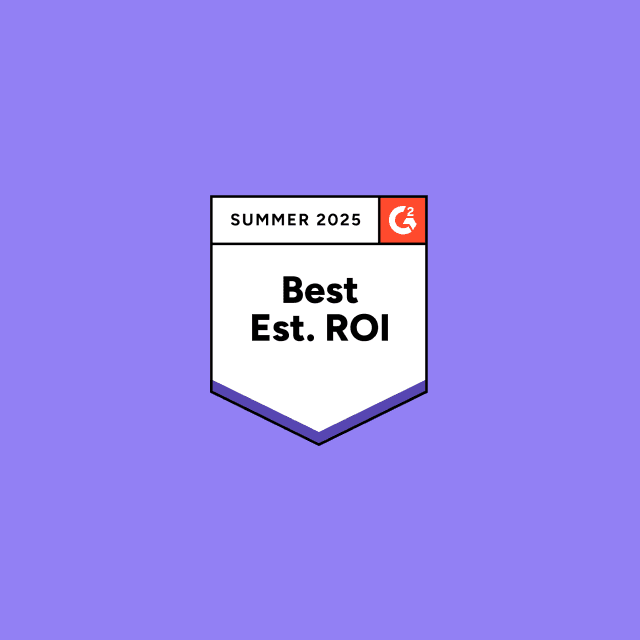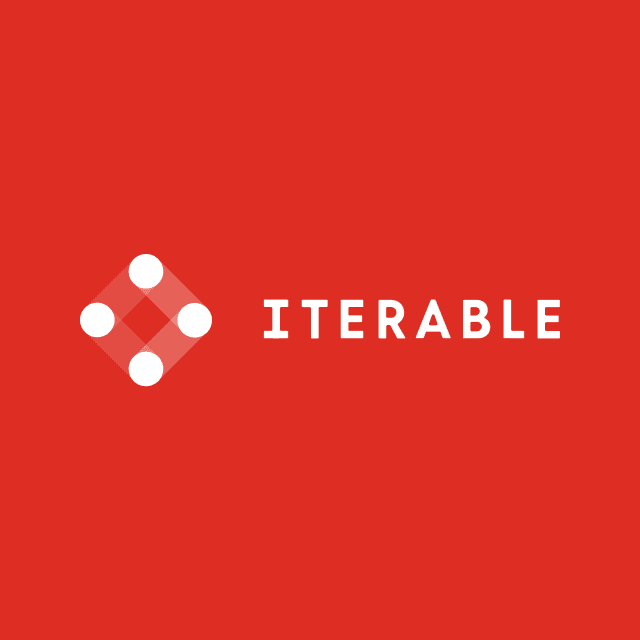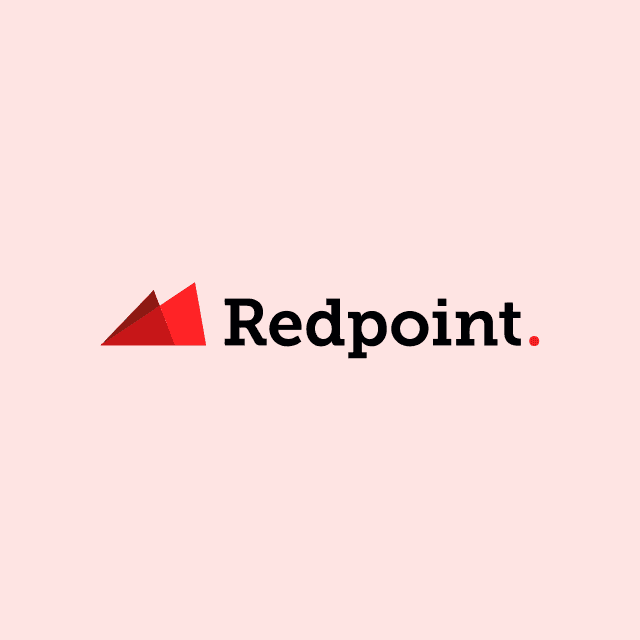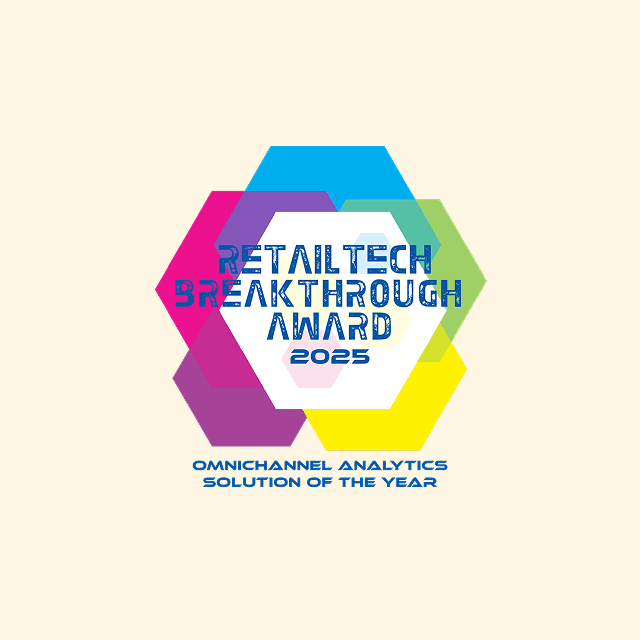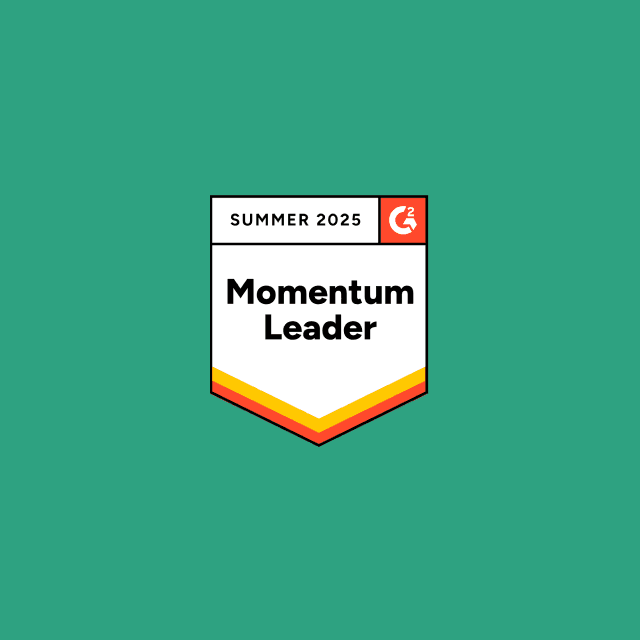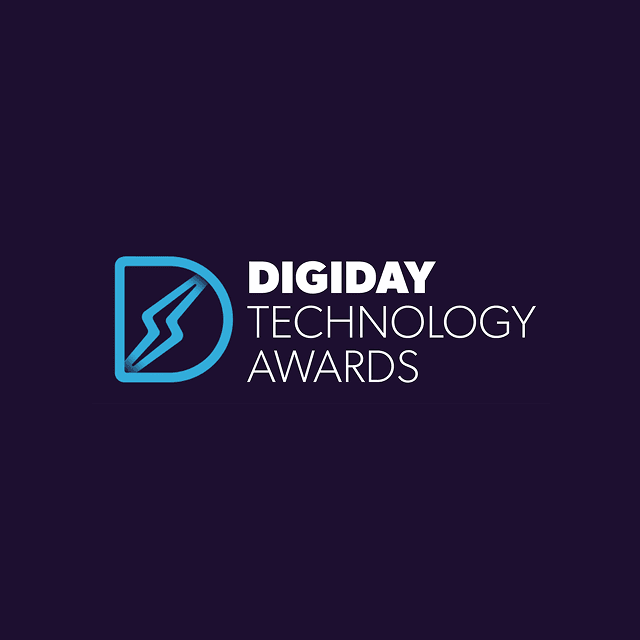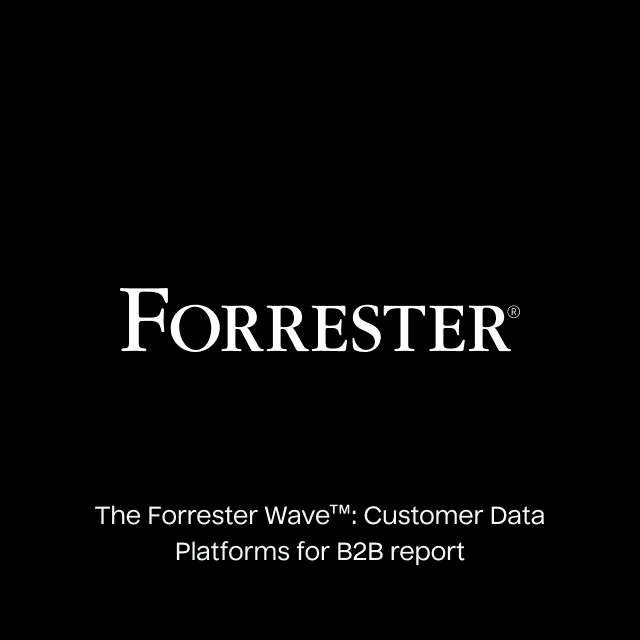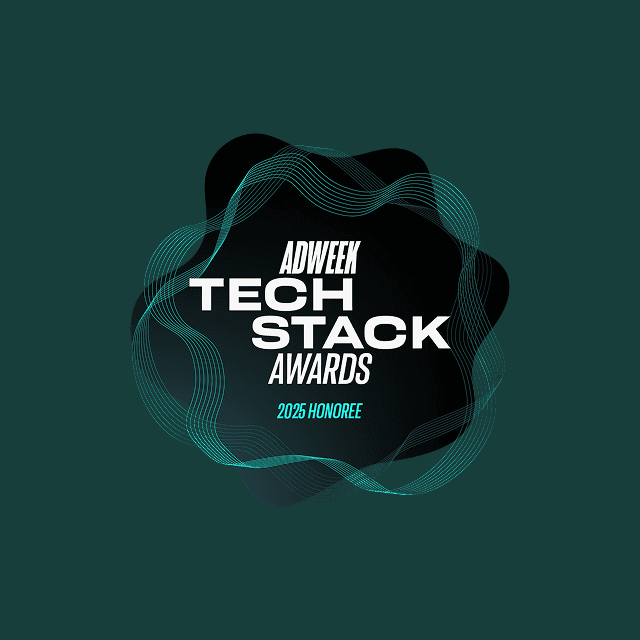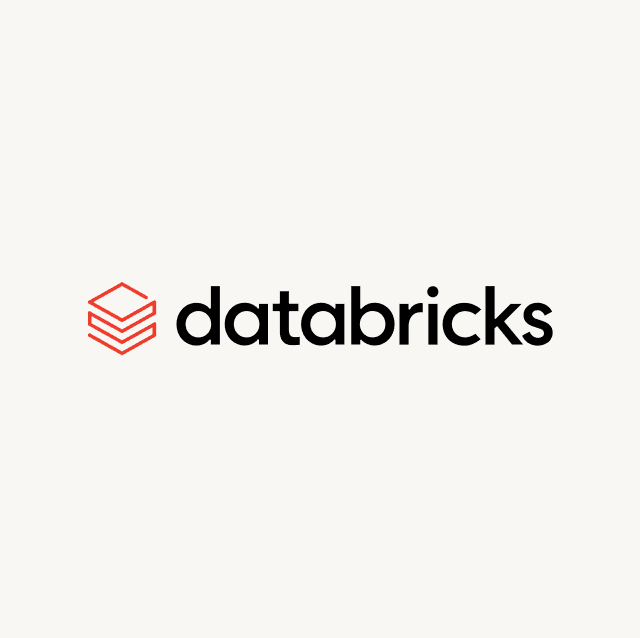Marketo, acquired by Adobe in 2018, is a leading marketing automation platform. Marketo enables marketers to manage omnichannel programs and campaigns, typically for B2B organizations. Marketo is used for:
- Customer/prospect messaging
- Lead management
- Event marketing
- Lead scoring/sales intelligence
- Experience automation
Within Marketo, organizations can update user profiles and group users into audiences for messaging or workflows. User profiles can be updated from CRM systems (e.g, Salesforce), spreadsheets, or data warehouses (e.g., Snowflake, Databricks, BigQuery, AWS). Many organizations are leveraging the latter (cloud data warehouses) as the primary source of truth for customer data, prompting a need to synchronize data in Marketo with customer data found in cloud data warehouses. In this blog, I’ll review how Hightouch can improve how teams interact with Marketo–and improve the results they get from personalized marketing.
Reduce data team cost and workload
Hightouch excels at syncing data from cloud data warehouses into downstream destinations, and Marketo is one of our most popular destinations. While it’s possible to import data from cloud data warehouses into Marketo manually, it can be complicated and cumbersome for your data teams.
Moving data from cloud data warehouses to Marketo requires resources from the data team: they have to build a custom data pipeline, perform data transformations, and manage data source and destination endpoints. Plus, they need to repeat this work for new data points over time.
Conversely, with Hightouch, data teams can build flexible Reverse ETL syncs through an easy-to-use declarative interface. Alternatively, they can enable their marketers to self-serve by building audiences and syncing those directly to Marketo. Not only does this save time and improve Marketo’s reliability by ensuring that it consistently has fresh data, but it can also reduce costs: Hightouch also allows organizations to reduce Marketo API calls since they are only adding/updating the data they need instead of ingesting all warehouse data.
Build better Marketo audiences
Marketers can build audiences in Hightouch’s Customer Studio and sync them to Marketo for activation. This helps marketers who want to build an audience that contains data/criteria that doesn’t exist in Marketo. For example, a B2B organization might have the current ARR/ACV in the data warehouse, want to build an audience based on that, and push that audience to Marketo for messaging or a specific workflow (e.g., renewal).
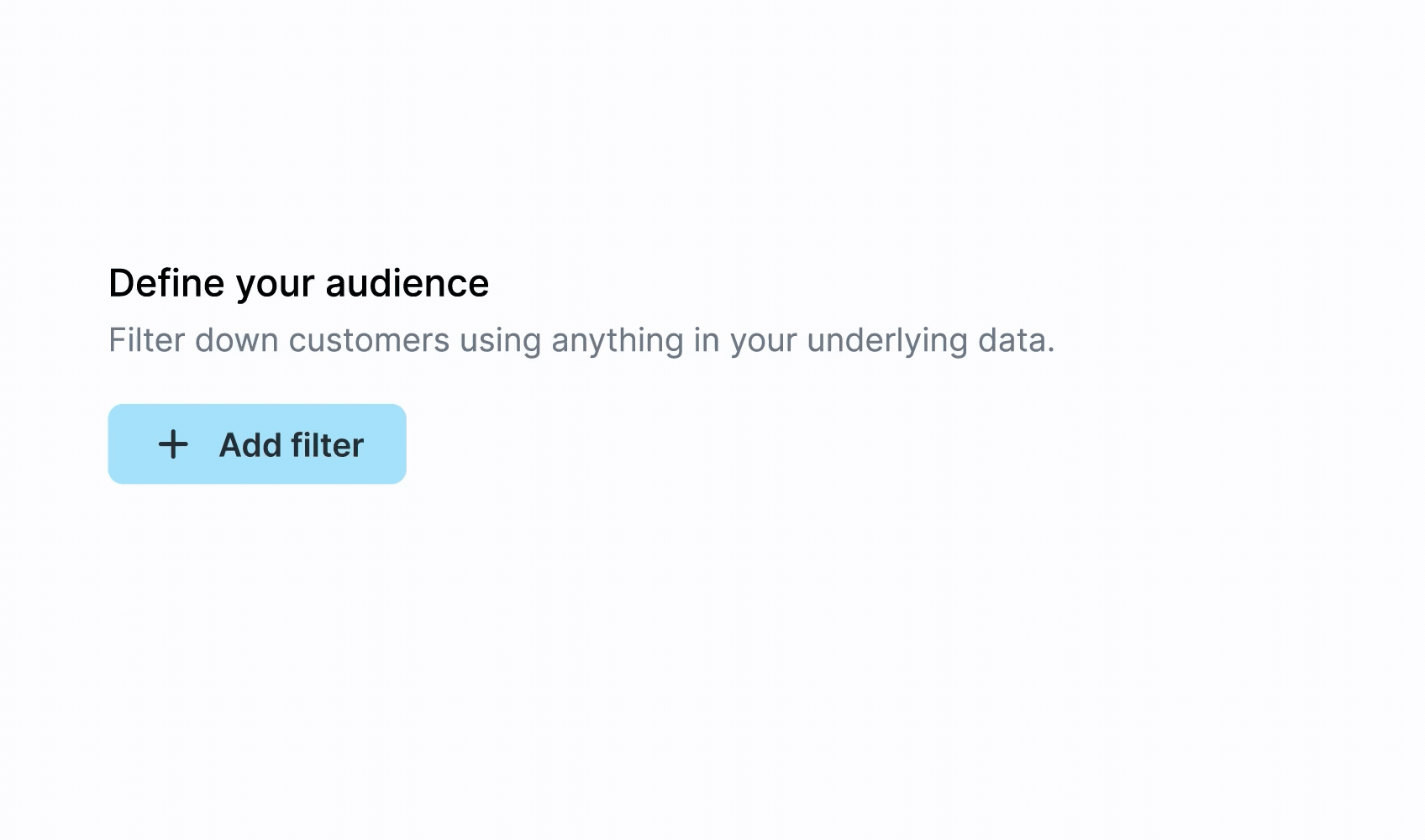
Audiences created in Hightouch can be sent to Marketo manually, scheduled, or based on event triggers. Here is an example of an audience in Databricks being sent as a static list to Marketo:
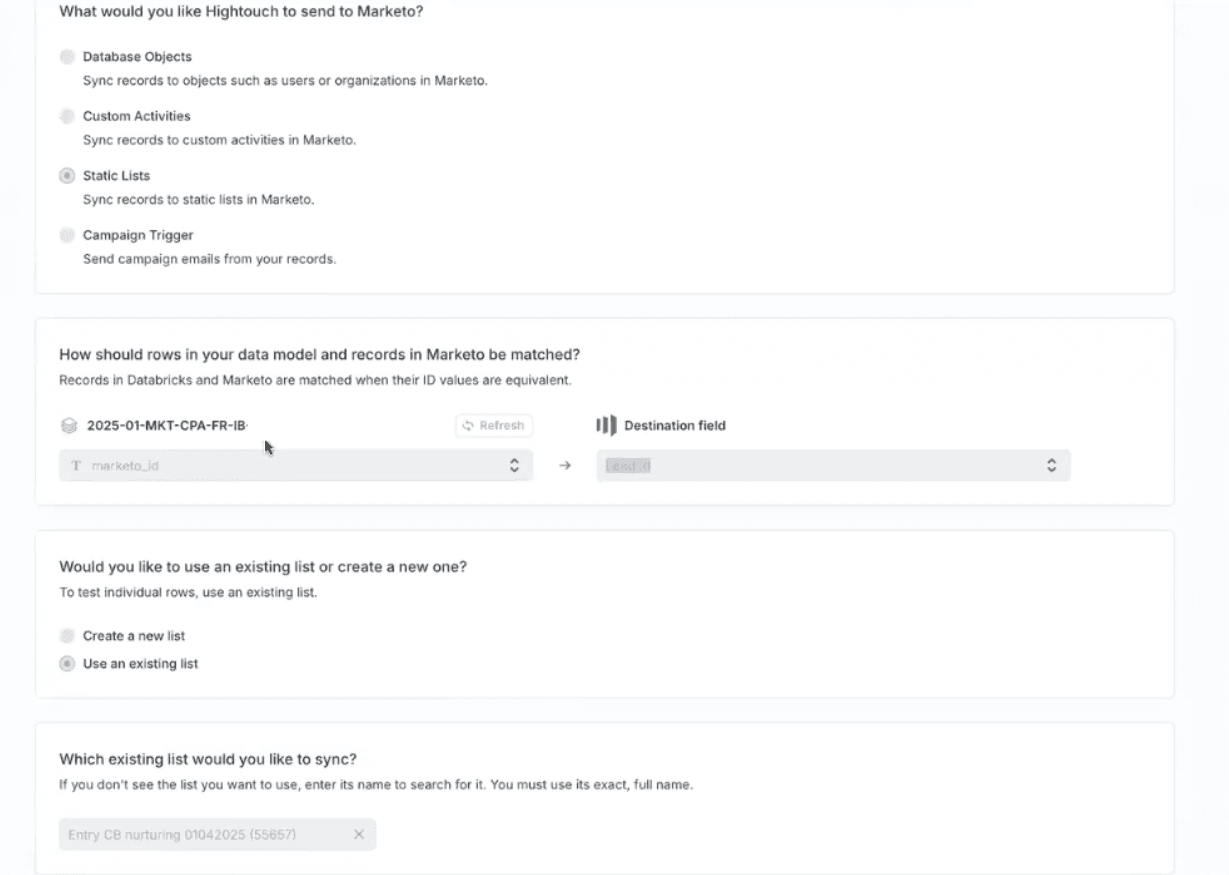
Update user profiles via database objects
Alternatively, Hightouch can add or update user profile fields in Marketo with the warehouse's latest customer/prospect data. These profile updates allow Marketo users to build audiences directly within Marketo for activation. Here is an example sync between Snowflake and Marketo where several customer/prospect fields are updated on a scheduled interval:
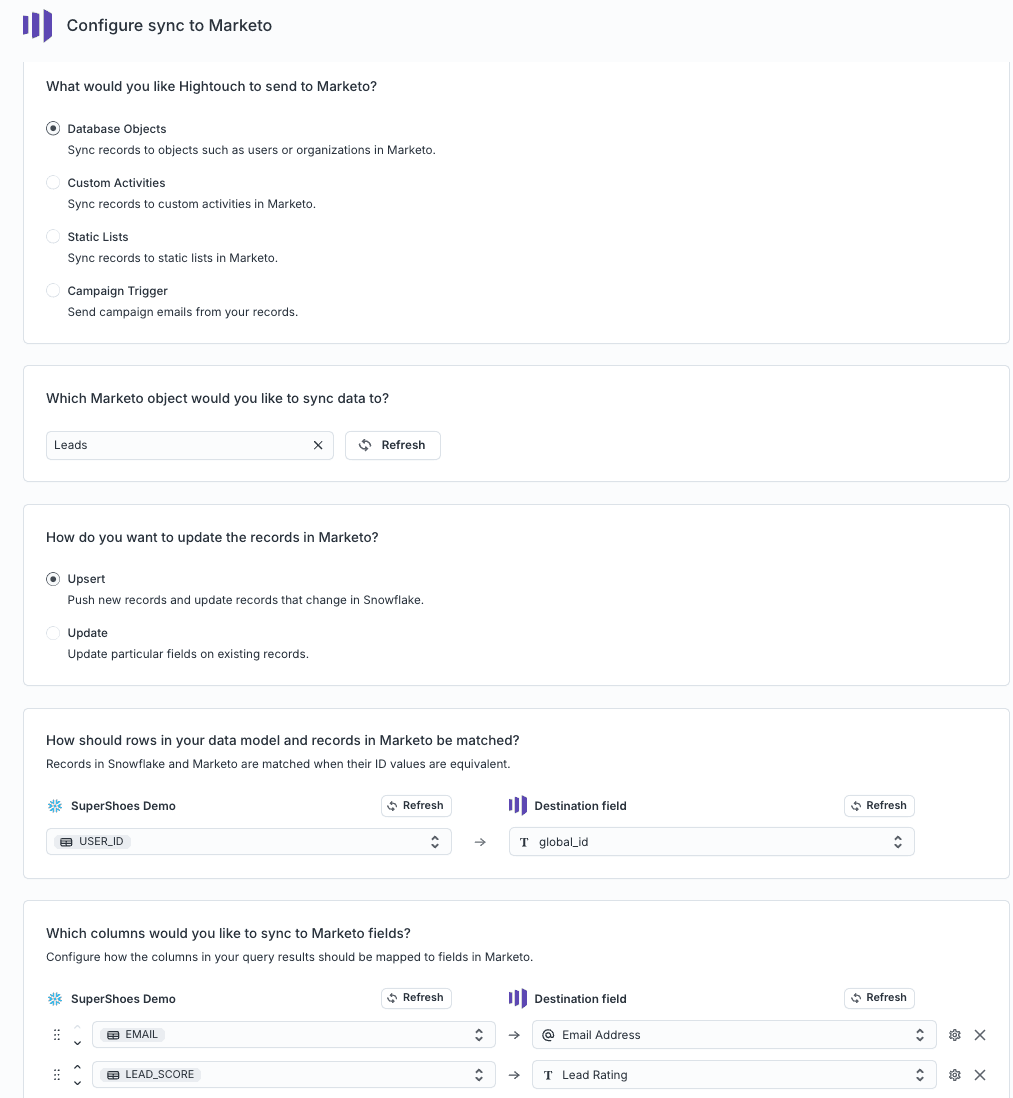
While the primary use case of warehouse-to-Marketo syncs is updating user fields, other valuable ways exist to take advantage of Hightouch’s Marketo integration. For example, I have spoken to several Hightouch customers who manage global consent/opt-in in the data warehouse. They use Hightouch to sync these consent flags to Marketo to ensure they adhere to customer privacy wishes.
Another common use case for the Hightouch Marketo integration is taking advantage of customer/prospect signals to initiate messaging or campaigns. For example, an organization may monitor website activity with Adobe Analytics or another digital analytics platform, pass that data to the warehouse, combine it with other data, and then flag specific users for a campaign. For example, if a visitor to a software company views the pricing page but has not yet completed an MQL form, Hightouch can update their Marketo profile to add them to a “high intent” campaign to entice them to fill out a lead form.
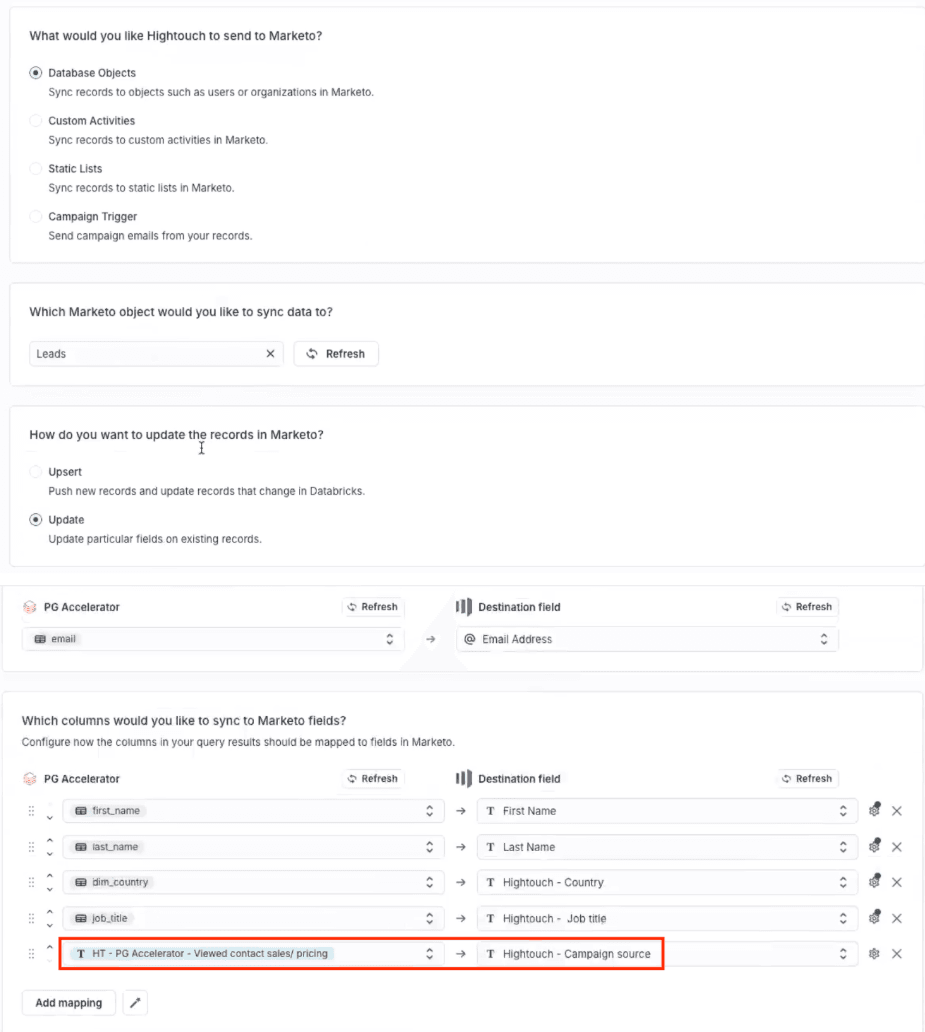
Sync to Campaign Triggers
Hightouch can also be used to trigger Marketo campaigns proactively. You can use Hightouch’s Campaign Triggers sync to Marketo to initiate a sync when a specific event occurs or a particular data point changes in the warehouse. You can also send specific attributes with the trigger to personalize the actions or content performed/sent by Marketo.
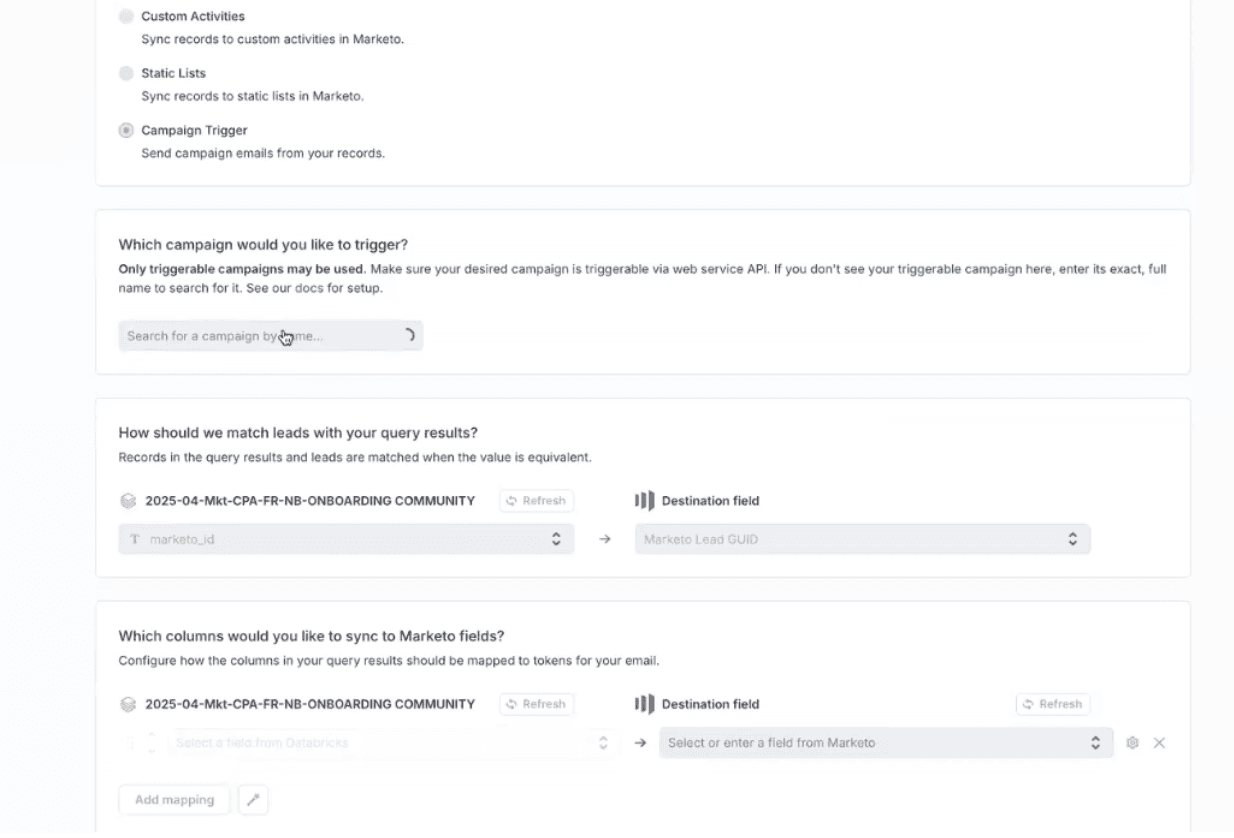
Create custom Marketo Activities
Lastly, Hightouch can create custom Marketo Activities based on events viewed in the data warehouse. The Hightouch Custom Activity option allows you to generate Marketo activities automatically. These custom activities can include in-app usage tracking, video engagement tracking, lead scoring, sales alerts, churn risk indicators, physical event check-ins, etc.
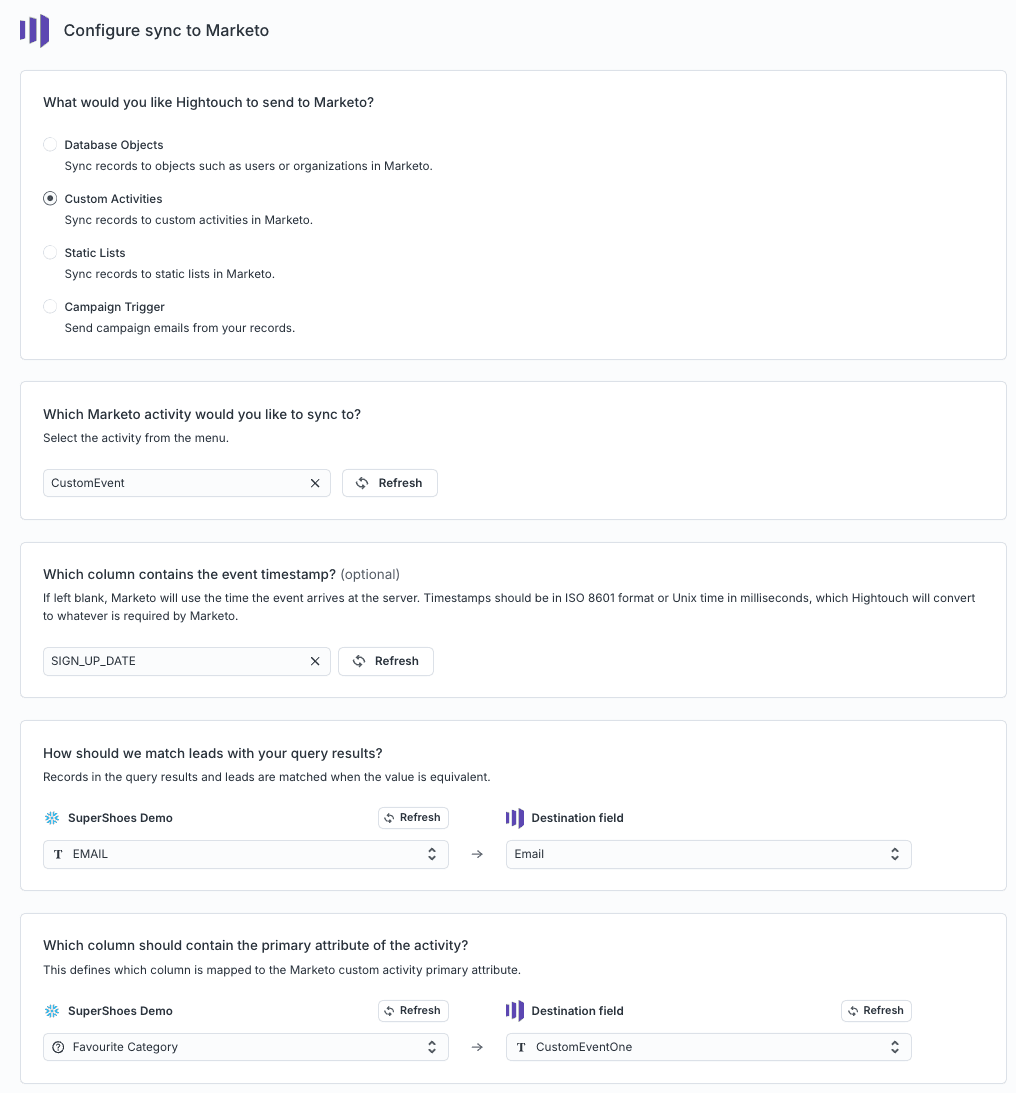
Final thoughts
Hightouch’s Marketo integration provides multiple ways to send audiences and data from your cloud data warehouse to Marketo. This integration can send/update audiences (static lists), add/update user profile attributes, trigger campaigns, or initiate custom activities.
Marketing teams often use Hightouch to enable self-service data and audience flows. This makes it much easier for data teams to support marketing teams without continuously building pipelines and transforming data.
To learn more about how Hightouch can help you get the most out of your Adobe products, grab some time with our solutions team.
This blog is part of a series about getting more from your Adobe products by using Hightouch. To learn more, you can also read: