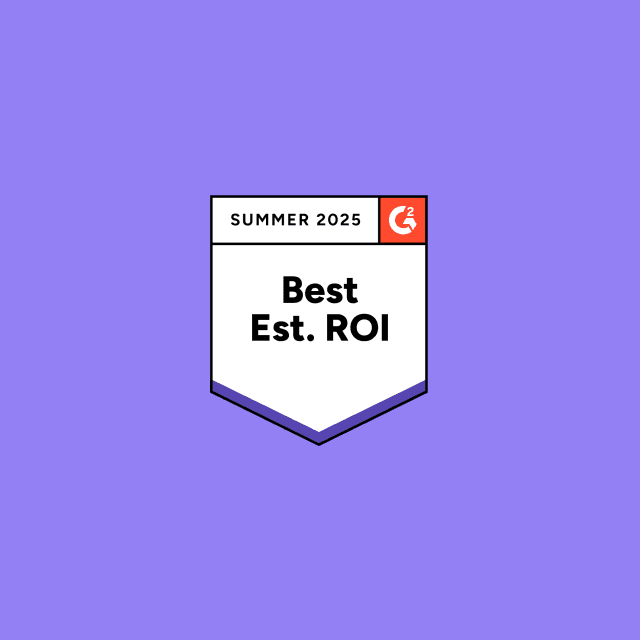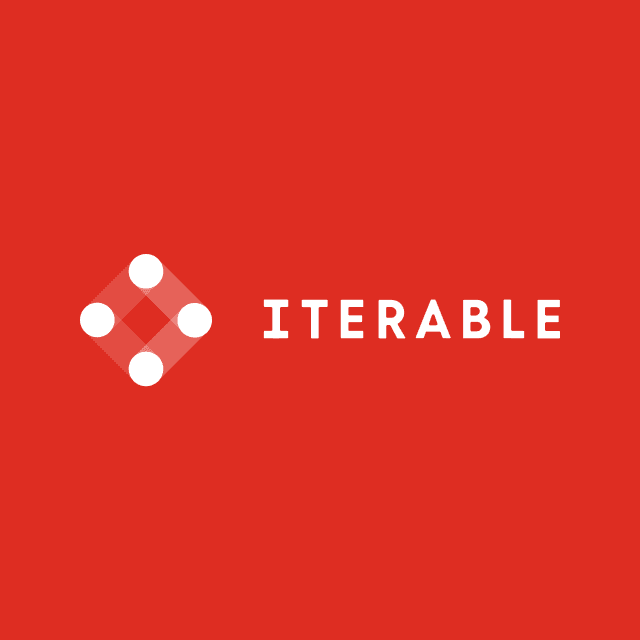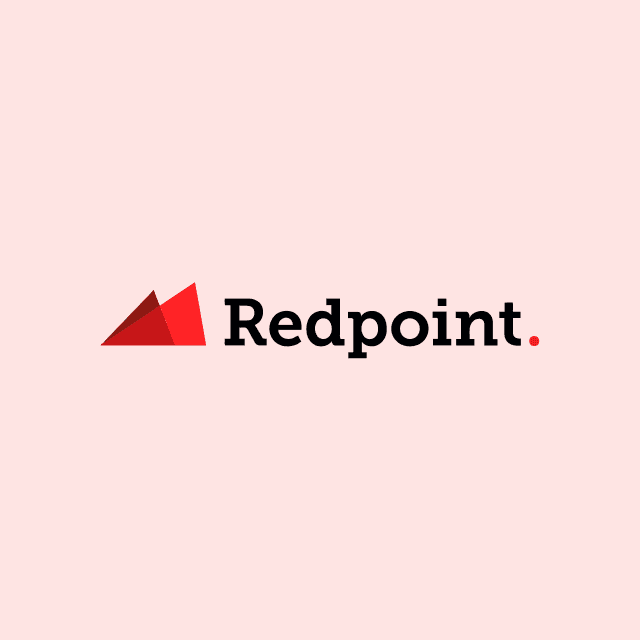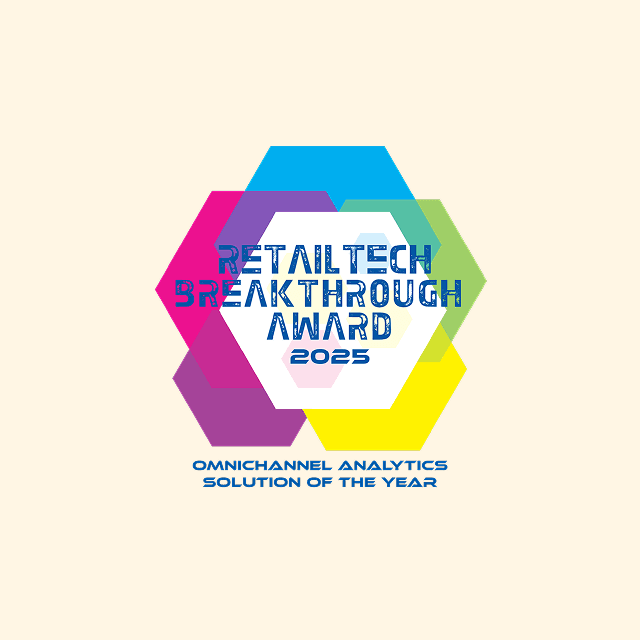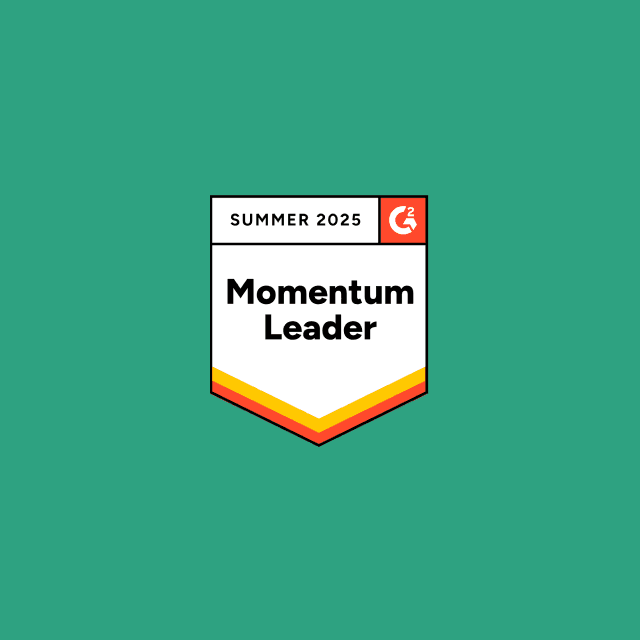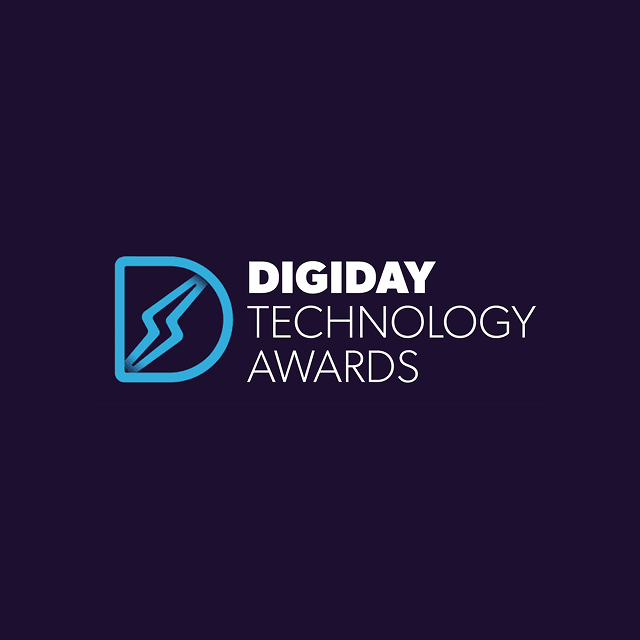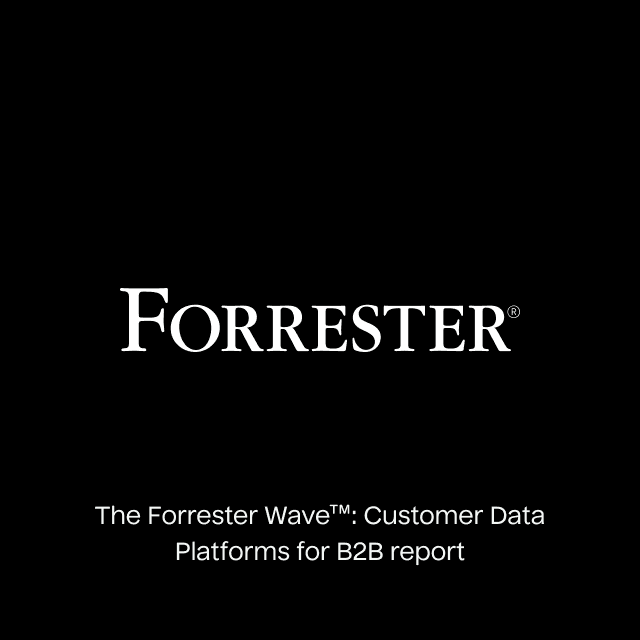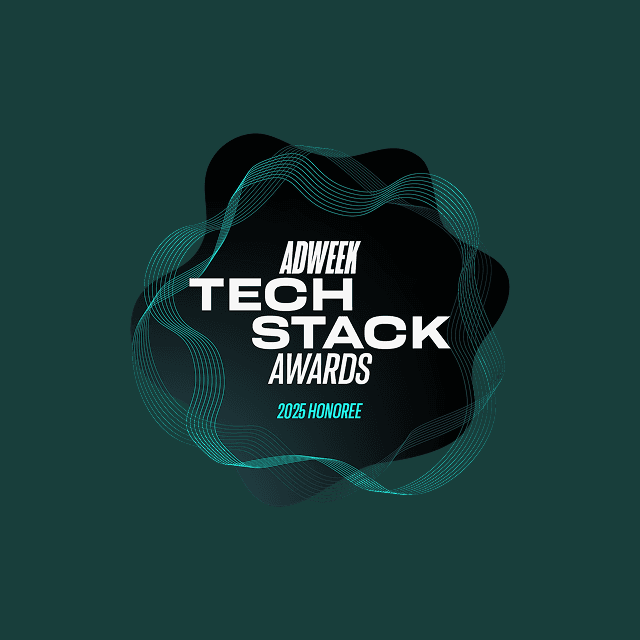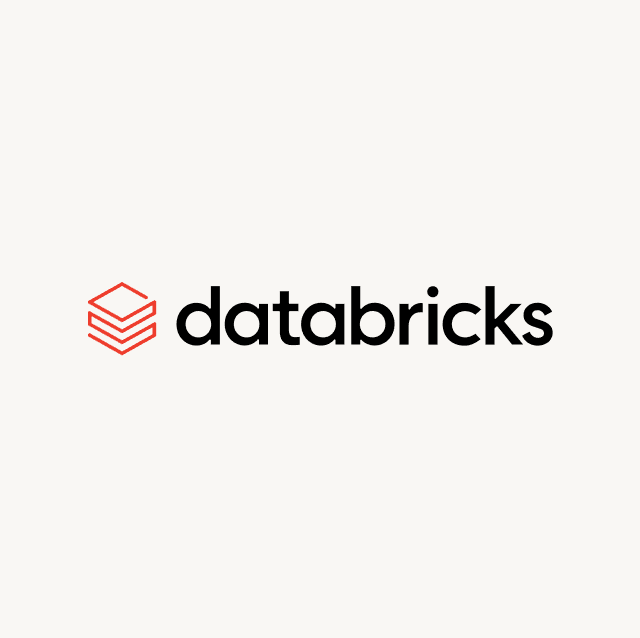As the number of data sources grows, managing and using the data they contain can become increasingly challenging. This can lead to data silos, making it difficult to get a complete 360-degree view of your customers. It can also make finding data and getting it to people who requested it challenging.
Data replication effectively solves these problems, as it allows data to be copied from one location to another. This can help ensure that data is easily accessible and can be used to drive important business decisions. This article will discuss the differences between data replication and data backup, the benefits of data replication, and the various techniques used for data replication.
What is Data Replication?
Data replication is the process of copying data from one data storage location (the source) to another data storage location (the destination). This is often done to enable data analysis, power marketing campaigns, or assist in restoring data.
One thing to note is the process of data replication varies from the different platforms.
Data replication can be done in real-time or on a schedule, depending on what’s required. Data synchronization, data ingestion, and data integration are all related processes often used in conjunction with data replication. Data synchronization involves continuously updating data between the source and destination, data ingestion involves collecting data from a source, and data integration focuses on combining data from multiple sources into a single, centralized view.
Why is Data Replication Important
Data is the lifeblood of a company. Without data replication, it can turn decision-making into guesswork. Data replication helps share the data from multiple sources to paint an overall picture of your company by allowing analytics and business intelligence uses. It can take your customer data and use it for data activation so members of your sales, marketing, or customer support team can make faster decisions with up-to-date data at their fingertips.
What is the Difference Between Backup vs Replication?
The role of data replication may sound similar to backing up data, but there is a difference. In general, backup is the process of creating copies of data in case the original is lost, damaged, or otherwise becomes unavailable. Backups are typically created on a regular schedule, such as daily or weekly, and the data is usually compressed and encrypted to on-premise storage or a cloud-based solution. Usually, backup data would need to be reconstructed before it can be used. One thing to be mindful of is that the backup process varies depending on your platform.
Data replication, however, has more uses than just restoring data. It can be used for analysis, data activation, or to increase the reliability and availability of data. Where the schedule of backups is on a regular basis, data replication can be set on any schedule, depending on the need (this could be daily, hourly, or in real-time).
What are the Benefits of Data Replication
Data replication has various benefits and can provide your business with multiple advantages.
Single Source of Truth
Data replication can assist you in having a single source of truth for all your data in your data warehouse. When you have data from all the different data sources within your business, and it’s been transformed, removing any erroneous data and structuring it in a way value can be derived from it, the analytics team can start performing analysis on it to gain important insights that can provide data-driven decision-making.
Data Recovery
It could be a rogue employee acting maliciously, a malfunctioning system, or a cyber attack. Many factors could produce the end result of a data disaster. And if your business data disappeared overnight, the implications aren’t even worth considering.
Data replication is key for disaster recovery. With real-time data replication in place, you can be comfortable knowing if a disaster does strike, you can suffer minor losses and get back up and running without substantial impacts on the daily running of your business.
Prevents Production Blockages
There are countless tales of SQL queries that completely shut down production databases because someone innocently ran one, not realizing the impact it could have (it could be as simple as forgetting a LIMIT or a WHERE clause). Replicating your data somewhere, like a data warehouse, can remove the sweat from your brow before you execute any queries because you’re isolated from your production database.
Increased Reliability
With your business data replicated over many different machines, it can help if you have a machine go down. If a server goes down in a particular region, you can switch to another region without causing disruption, providing more time to remedy the problem.
Increase Speed to Access Data
Suppose you have your data stored in multiple locations. In that case, users worldwide can enjoy lower data latency to access this data because they can retrieve data from a closer location.
Types of Data Replication by Platform
The data replication process can vary by platform, so here we address some differences.
SQL Server Data Replication Types
Snapshot Replication
Snapshot replication is where you take an exact copy of data at a point in time. This is similar to what would happen if you wanted to create a backup. Because you are replicating the entirety of a data source, it can be time-consuming and require a lot of processing power, especially if you have a large amount of data.
Incremental Replication
Incremental replication involves replicating only the data that has changed since the last update. This method is less intensive than doing a snapshot replication as it can reduce the amount of data that needs to be replicated. However, setting up incremental replication can be more challenging, as it requires a mechanism for monitoring when records change.
Log-based Incremental Replication
Log-based incremental replication can assist if you need to replicate data in real-time. This method uses the database’s binary logs to identify changes, which makes it more efficient than other replication methods. However, you’ll need to ensure that the source database supports this type, and that it can only work with specific database types such as INSERT, UPDATE, or DELETE.
HVR Data Replication
HVR is a software tool that allows real-time replication of homogeneous and heterogeneous data. It uses CDC (Change Data Capture) methods to replicate changes between databases, directories, and between databases and directories (called “locations” in HVR). Locations can be either a source or a target. HVR captures changes in the source location, transmits them, and applies them to the target location. The CDC process used by HVR involves log mining and database vendor APIs. The specific CDC method used by HVR during replication can be configured within the software.
HVR has a built-in compare feature that allows users to verify that the source and target locations are in sync in real time. It also has a replication monitoring feature that allows users to monitor replication status and view real-time data flow statistics.
Snowflake Data Replication
Snowflake offers data replication with a data cloud. It can be enabled for any existing permanent or transient databases. Multiple databases within an account can be designated as primary databases, and a primary database can be replicated to multiple accounts within an organization. This involves creating a secondary database as a replica of the specified primary database in each of the target accounts. These accounts can be located in different regions, on different cloud platforms, or in the same region as the source account.
All DML/DDL operations are performed on the primary database. The secondary, read-only databases can be periodically refreshed with a snapshot of the primary database, replicating all data and any DDL operations on database objects such as schemas, tables, views, etc.
When a database is replicated to another account, Snowflake encrypts the database files (including metadata and data sets) while transferring them from the source account to the target account. Snowflake uses a unique, random key for each replication job to encrypt the files.
Azure Data Replication
Azure allows for data replication through a transactional replication process. Transactional replication typically begins with a snapshot of the publication database objects and data. After the initial snapshot is taken, subsequent changes to the data and schema modifications made at the publisher are typically delivered to the subscriber in near real-time. The data changes are applied to the subscriber in the same order and within the same transaction boundaries as they occurred at the publisher, ensuring transactional consistency within the publication.
IBM Data Replication
IBM can help manage real-time data between data stores. It does so through the IBM InfoSphere Data Replication, a flexible software solution for robust and secure information replication across different data stores. It supports high availability, database migration, application consolidation, dynamic warehousing, master data management (MDM), service-oriented architecture (SOA), business analytics, and extract-transform-load (ETL) or data quality processes. It also provides excellent capabilities for loading real-time information into a data warehouse or operational data store, which can help organizations improve their business agility and visibility into key processes.
The Data Replication Process
Most data replication processes have similar steps.
- Select the data source you want to replicate and where you want it replicated.
- Choose the data you wish to replicate.
- Decide the schedule you want data to be replicated.
- Decided on the type of replication.
- Choose a tool or write custom code to perform the replication.
- Monitor or set up alerts to make sure the date is being replicated correctly.
Beyond Data Replication
As stated above, data replication can help solve several problems and prevent potential future issues. However, copying data exactly may not be what you’re after. Data replication involves copying raw data and keeping it the same.
But this might not be useful. Raw data can come with its challenges. It can have missing values, duplication, and contain tables in isolation which don’t mean much on their own. Then there is the problem that getting business value from that data can be difficult, requiring CSV download and sending them to different teams within the business so they can use them within their tooling (tooling such as Salesforce for sales, Intercom for support, or Braze for marketing).
Thankfully there are tools that can evolve your data replication to make your data more practical.
Fivetran
Fivetran is a tool that helps you connect, transform, and load data from various sources. Fivetran provides pre-built connectors for a wide range of data sources, including databases, cloud applications, and SaaS platforms, and offers a suite of tools and services for data transformation, cleaning, and enrichment.
That way, you can take your raw data and turn it into something more suitable to be used to drive business value and become more usable throughout your business.
Hightouch
To avoid sending data via CSV and constantly dealing with requests for data throughout your business, a simpler solution is to use Hightouch. Hightouch uses a technology called Reverse ETL. It takes data from a data source and sends it to your downstream tools such as Salesforce, Google Ads, or even a database such as MongoDB or MySQL. You select the data you want to replicate, create a custom audience, and set a schedule. You can even set up alerts in case of any failures so that you can react instantly.
Conclusion
Data replication is an important component of your business that can solve multiple business problems. Trying to set up a solution can be daunting, but once started, it’s a case of monitoring and adding any new data source.
If you want to solve the problem of getting data into your downstream tools without the headache, you can get started with Hightouch for free simply by creating an account.