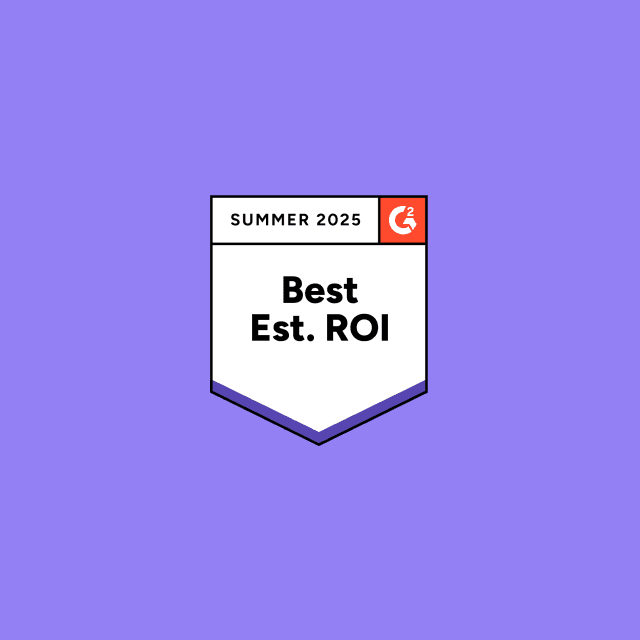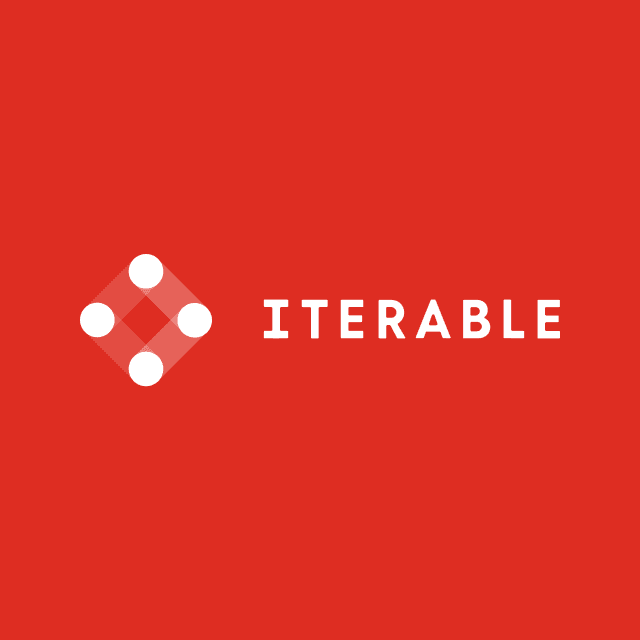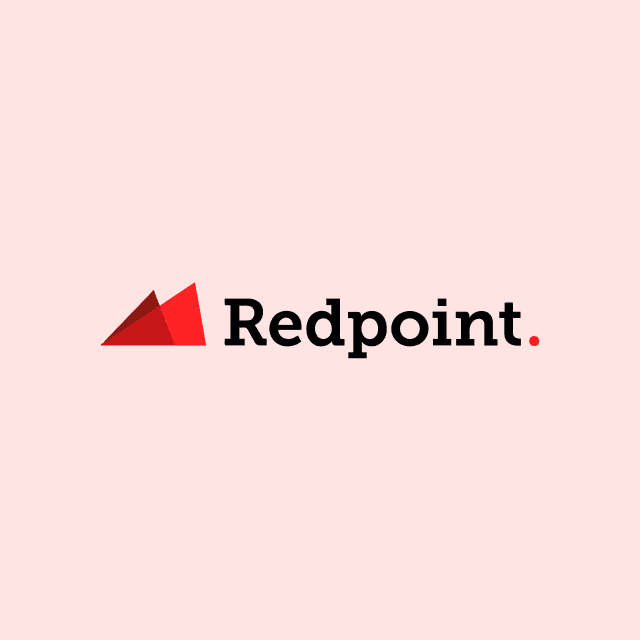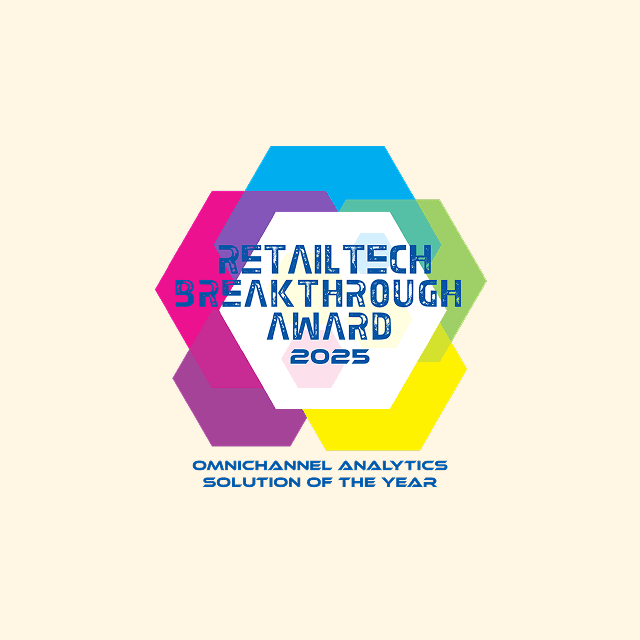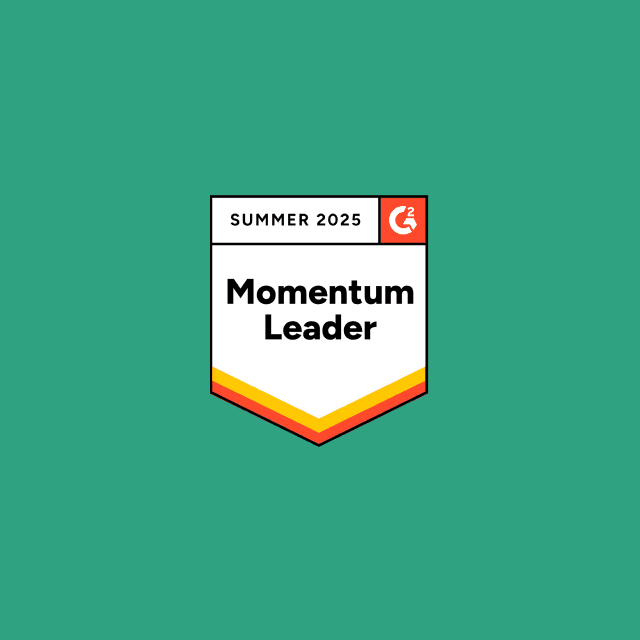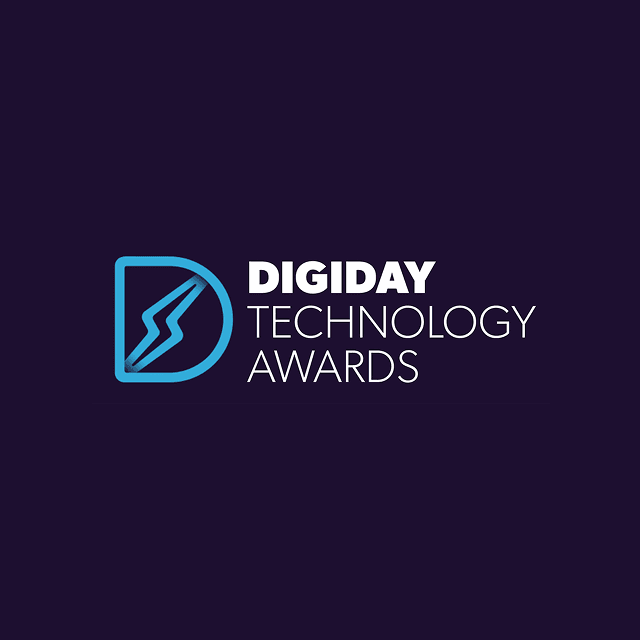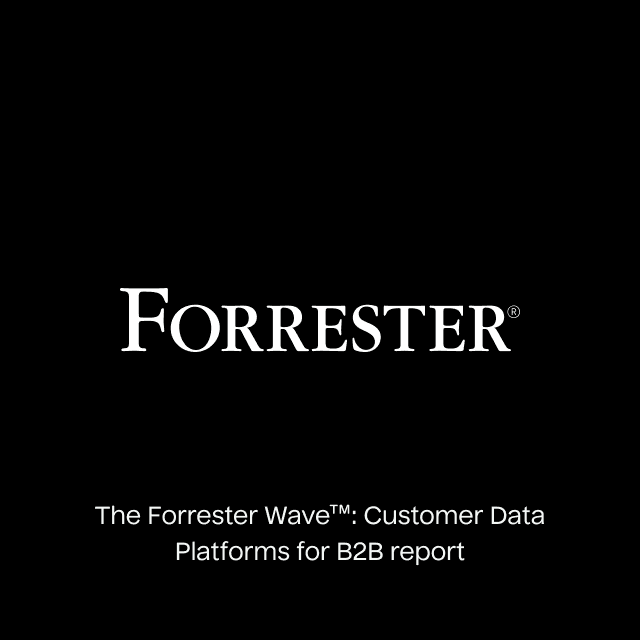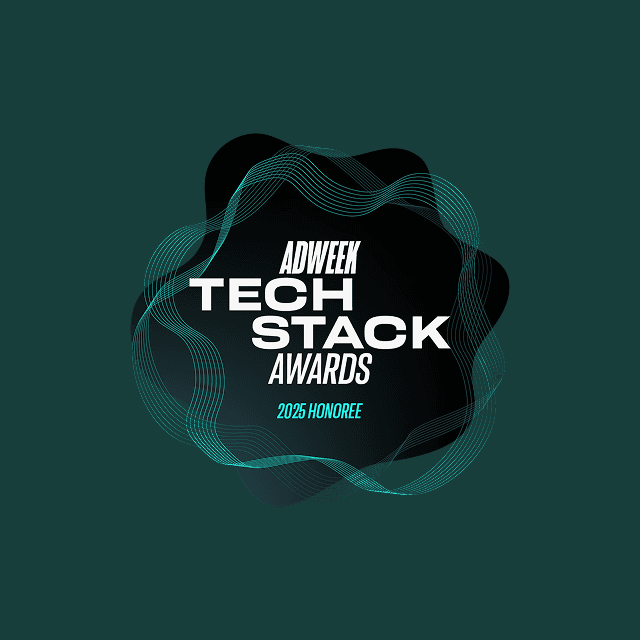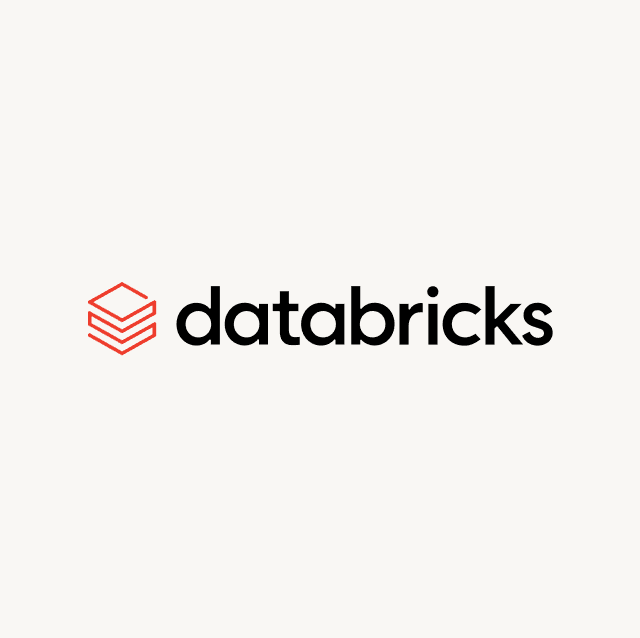Leaving a customer data platform (CDP) is a challenging decision. You probably spent a lot of time evaluating your vendor and then implementing it—so things need to be pretty painful for you to consider starting over.
Unfortunately, we’ve found that’s often the case with ActionIQ. We’ve helped many companies that failed to get value out of ActionIQ get better results by switching to Hightouch, including a Fortune 500 tech company and a top 100 retailer on the National Retail Foundation (NRF) list. Luckily, we’ve proven that we can do this quickly—in just a few weeks to months—and promptly get positive ROI.
“ActionIQ was too unreliable for us. It often didn’t match our data in Snowflake—and with limited ways to troubleshoot errors and manage access, we just couldn’t trust it enough to let marketers use it. Switching to Hightouch was like night and day. Data quality and platform reliability have been non-issues, and our time to launch campaigns has improved by almost 50%.”
Performance Marketing Director, Fortune 500 Technology Company
If you’re having trouble with ActionIQ, this article will help you better understand why you should consider Hightouch as an alternative and the practical steps we’ll take to help you quickly migrate and get real value from your customer data. If you’d like to learn more or talk to a pro, our team would be happy to learn about your business and help you develop an action plan.
Reasons to switch from ActionIQ to Hightouch
ActionIQ is a traditional CDP that collects, unifies, and activates customer data from its own silo. Hightouch is a Composable CDP that accomplishes those same goals, leveraging your own data platform (such as a data warehouse like Snowflake or Databricks) as the home for your customer data.
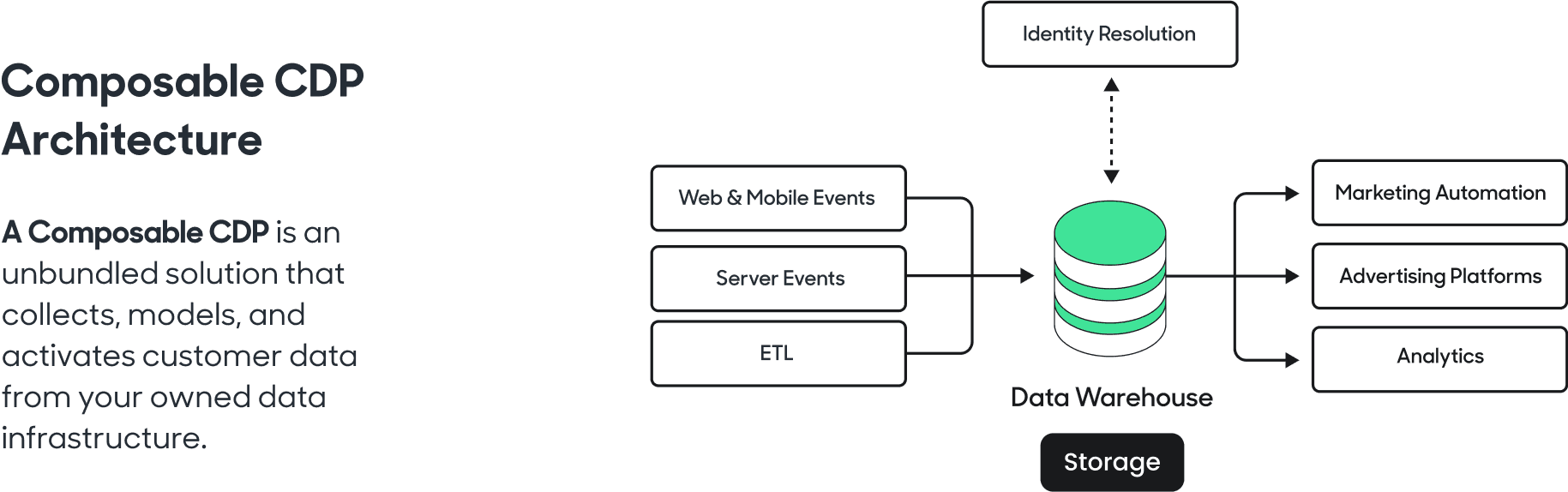
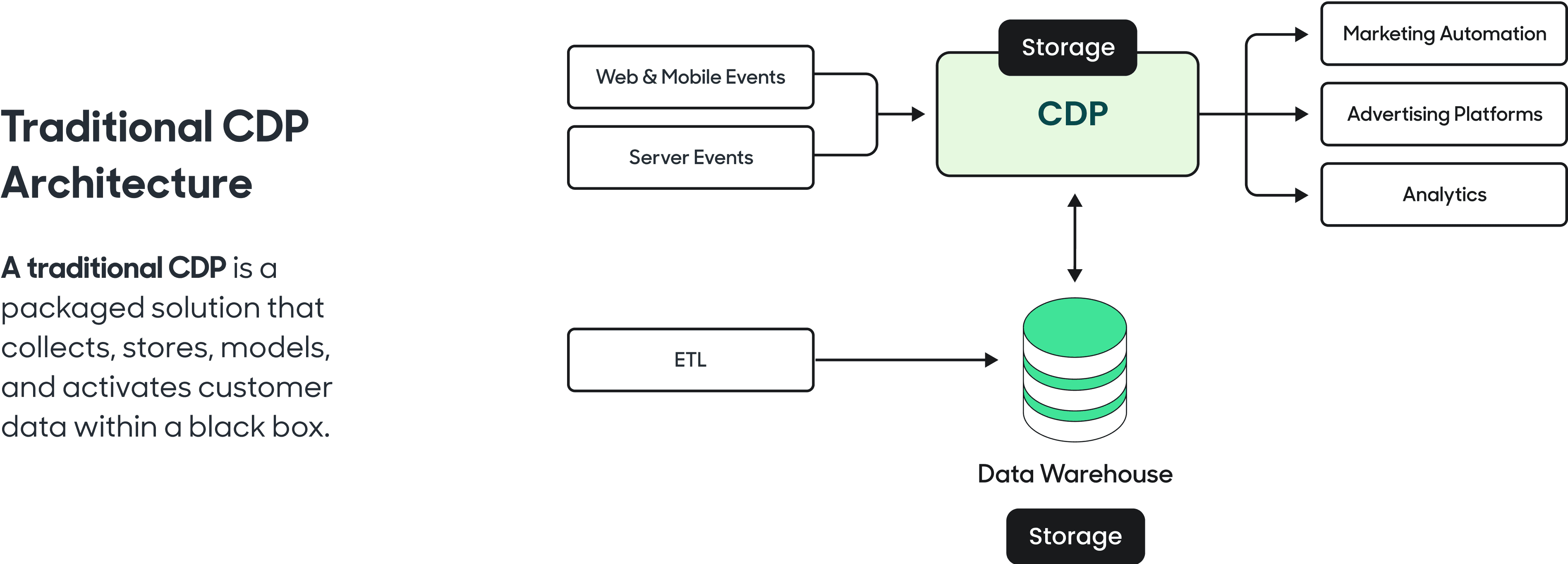
Composable CDPs outperform traditional CDPs because they can use your company’s complete data, as it is today. They support broader and more effective use cases, improve your owned data products, reduce implementation difficulties, and are more security-conscious and cost-effective.
Like many traditional CDPs, ActionIQ realized that Composable CDPs like Hightouch are appealing and serve customers better. So ActionIQ built a lightweight “hybrid” solution that promises some integrations with the data warehouse. The devil is in the details, however: we keep talking to companies that haven’t been able to use data in their data warehouse with ActionIQ effectively. The lack of native warehouse connectivity compounds with other fundamental flaws in ActionIQ, and the net result is that there are many times when you have to depend on ActionIQ engineers to help with things like updating schema and setting up new integrations, which removes the self-serve aspect you want in a CDP.
Ultimately, we’ve helped customers move off of ActionIQ because they couldn’t use all their data, self-serve, or accomplish the use cases they were promised when they bought it. If you’re interested in learning more, here’s a deeper guide that compares ActionIQ vs. Hightouch.
How to migrate to Hightouch
These are the high-level steps we’ve helped our users follow to quickly migrate from ActionIQ to Hightouch. Since each ActionIQ implementation is highly customized, we’ll work closely with you to ensure a seamless transition that maximizes value quickly. Our team will document all of this in a shared project plan that we’ll use to track progress granularly.
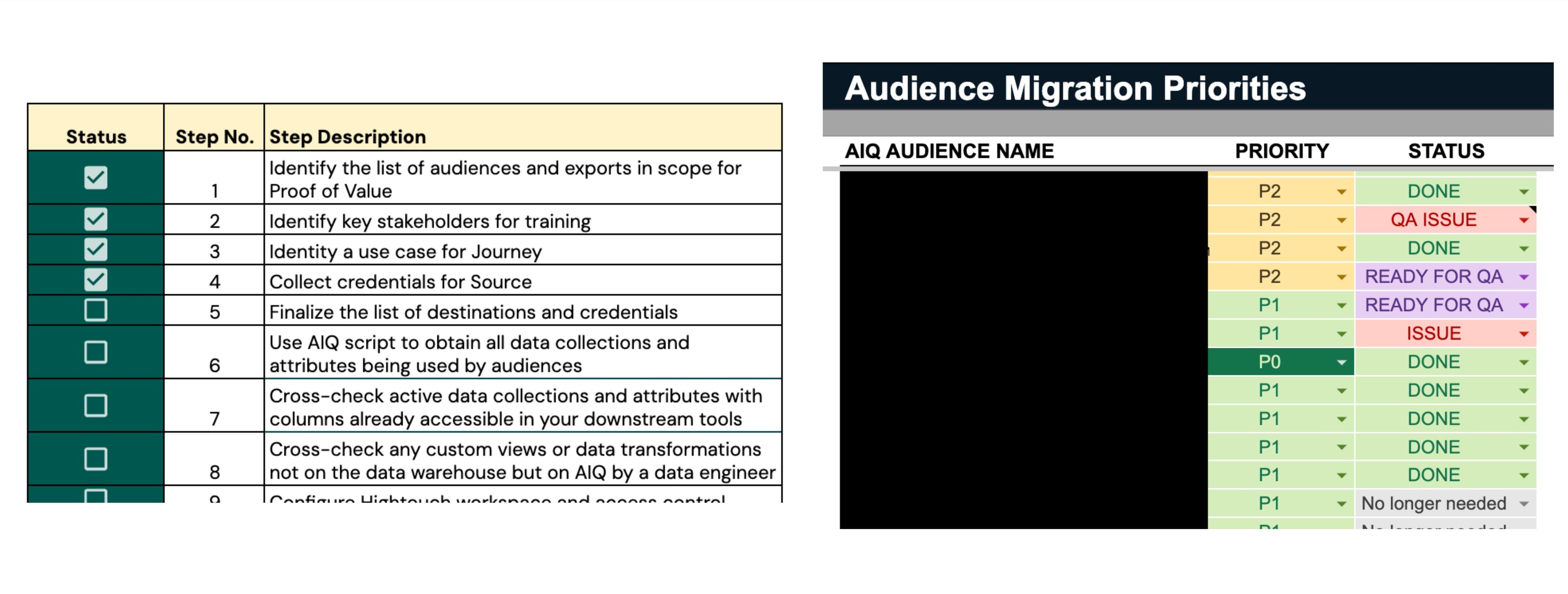
Screenshots from an extensive migration plan we put together with one of our customers.
Step 1: Define key goals, existing use cases, and stakeholders
Start with your goal: what do you expect your CDP to do? How do you measure success for the CDP, and how do you hope that metric will change by switching to Hightouch?
With these goals in mind, list your existing ActionIQ workflows and use cases. What’s essential that you want to replicate? Are there things you wanted to solve with ActionIQ but weren’t able to accomplish or prioritize because of their legacy infrastructure? For example, is there data in your data warehouse, such as in-store purchases, that could power valuable new customer experiences?
At this point, you should also identify your key stakeholders. Who uses ActionIQ today? What teams are impacted by this migration? With Hightouch’s superior data governance and marketer-friendly tooling, are there additional users that you want to free to build their own data-driven campaigns?
Step 2: Prioritize specific ActionIQ workloads to migrate
We strongly believe in the Pareto principle: you should prioritize work based on value. List your use cases in order of priority and business impact. We can turn this priority list into an actionable migration plan that maximizes value quickly.
For each use case, the Hightouch team will determine the components from ActionIQ to migrate over, and assist with scripts and a thorough QA process.
- We’ll identify the audiences and journeys that power each user story.
- We’ll identify the data sources that power those audiences, including any unique events that ActionIQ collects or custom joins in their datasets
- We’ll identify ActionIQ’s data collections that power these audiences (which is their name for attributes and columns on tables), and data attributes derived within the ActionIQ platform. We’ve written scripts to make it easy to identify and migrate these data collections and attributes to Hightouch.
- We’ll set up destinations, such as advertising and marketing tools that this data ultimately needs to go to
- Finally, we’ll map out ActionIQ’s campaigns into new active syncs in your Hightouch workspace, and set up split tests to replicate any ActionIQ holdouts.
Step 3: Prepare your data platform
Hightouch doesn’t store any data—it operates entirely off of your owned data platform, like Snowflake or Databricks. So, all that it takes to ensure that Hightouch can replicate and improve on your ActionIQ workflows is ensuring that your data is stored appropriately in your data platform.
For example, you’ll want to ensure user profile data (In ActionIQ’s “base table”) is present in your data platform, as this will be the foundation for the audiences you build. You’ll do the same with any related entities associated with each user, such as accounts, households, or products, that you’ll also use in Hightouch. You’ll similarly want to ingest any unique events or data sources that powered ActionIQ into your data warehouse. If you need to collect events from your website or mobile app into your warehouse, we can quickly migrate to Hightouch Events.
Step 4: Set up Hightouch on your data platform
Hightouch provides an easy-to-use visual schema builder. This lets your data team complete the one-time setup that maps out the tables and columns Hightouch users should access from your data platform. Data team members can choose how to expose data from each table, define column aliases, write custom SQL, and more.
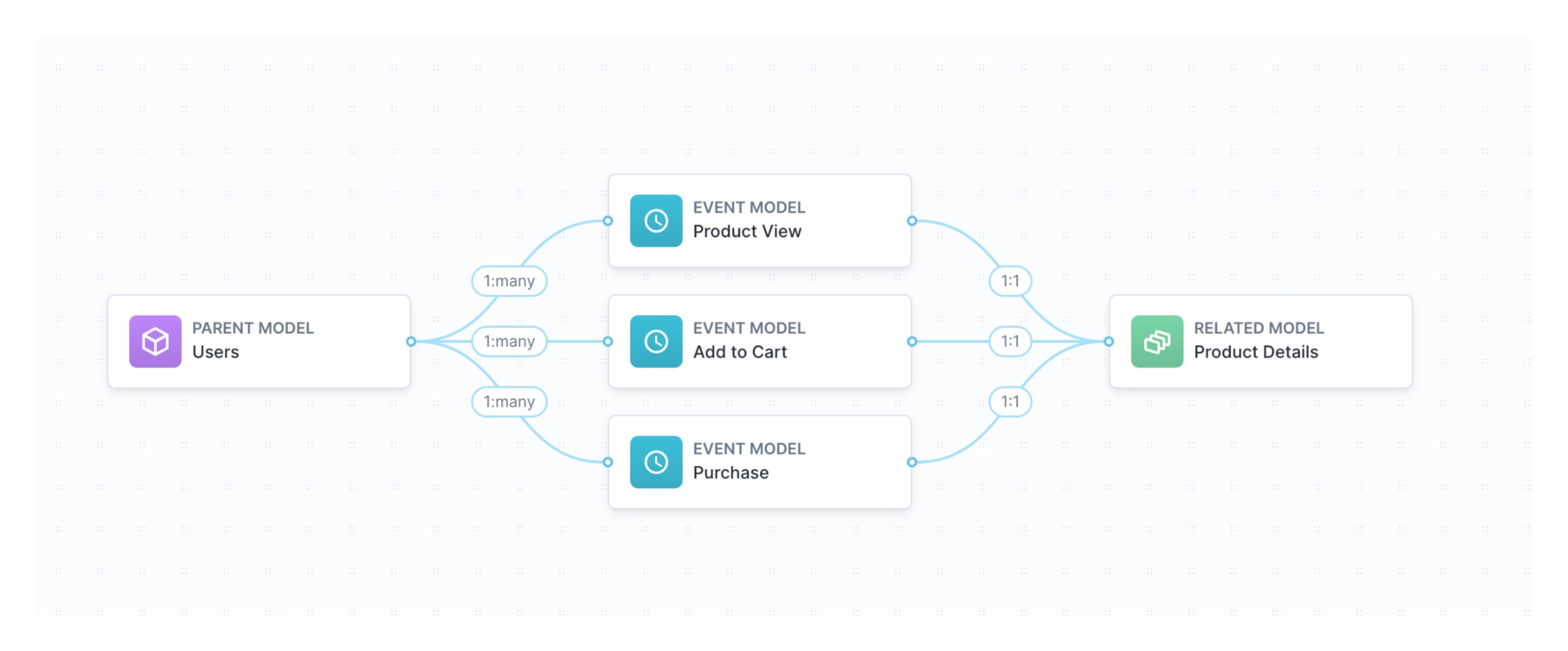
This is also the point when you create any custom traits you use to build audiences. You can recreate custom attributes or variable you built in ActionIQ or add new ones as needed.
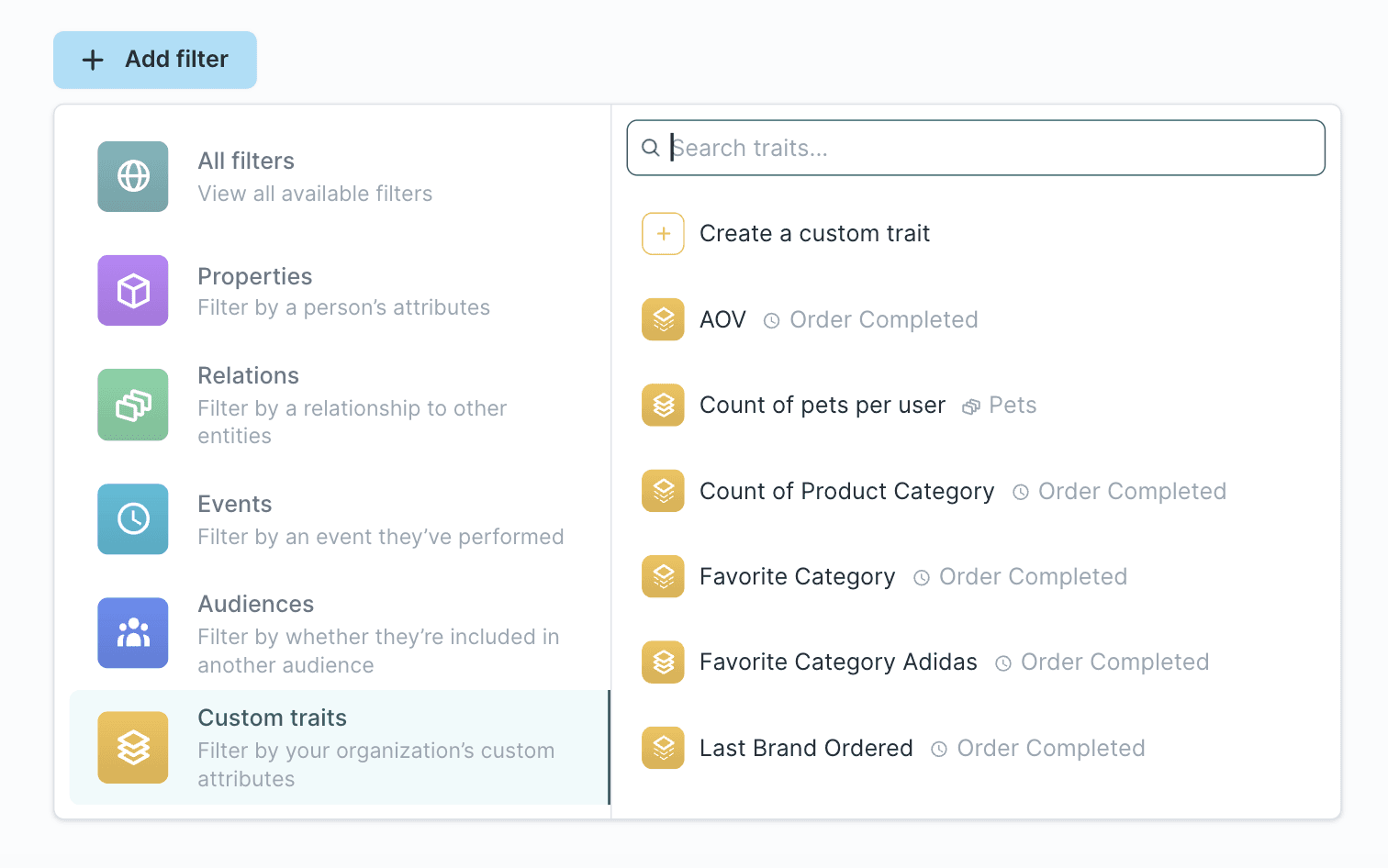
Step 5: Connect Hightouch to your destinations
A destination is any tool or service to which you send data, so that your business teams can use it in their regular workflows. Hightouch integrates with 250+ destinations, including CRM systems, ad platforms, marketing automation, and support tools.
Luckily, adding destinations in Hightouch is very straightforward. You just choose a destination and log into it via the Hightouch UI. You have additional configuration options for default syncs to each destination—such as sync frequency or how specific fields update—and again, you can manage this all straight from our user interface.
Step 6: Set up user access, permissions, and data governance
Who do you want to use Hightouch? What data should they be able to access? Does this vary by region, customer consent level, business unit, or other factors? We provide robust governance features that can give you confidence that approved users only use your data in approved ways.
Step 7: Train your team how to use Hightouch
It’s time to get your marketers and business team ready to self-serve in Hightouch! We’ll run training sessions to help users get going. Luckily, we’ve prioritized ease of use throughout our platform, so this is typically a very quick process. You’ll have access to best-in-class account managers and support teams for questions that come up after the fact.
Step 8: Build key audiences and journeys in Hightouch
It’s go time! We’ll work alongside you to build your initial Hightouch audiences and journeys supporting your key use cases. We’ve seen that our user-friendly interface fosters better collaboration between marketing and data teams because they can all collaborate on audience building and data curation in the same place.
If you have an extensive ActionIQ implementation, we may even be able to help build some of these audiences programmatically–which has helped us complete these migrations in weeks even for companies with hundreds of ActionIQ audiences.
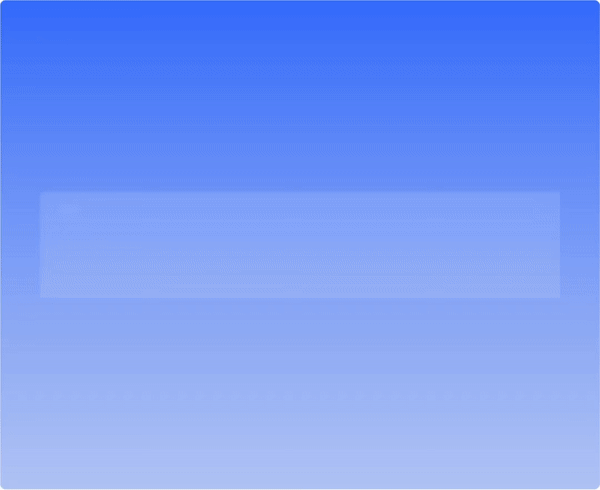
Step 9: Validate results
Finally, did this all work? You’ll want to check your downstream tools to ensure data is showing up where you expect it to and that customers are getting the experiences you want. Hightouch offers native tools to measure incrementality and run experiments so you can validate the value of your campaigns and improve over time.
Getting started
Leaving your CDP can feel daunting, but the rewards are worth it if you can get better results. We’ve worked through CDP migrations many times and know that it isn’t as hard as you’d think—especially when you move to a composable setup on your data warehouse. We’d love to meet with you to consider your alternatives to ActionIQ, and how you can quickly and efficiently migrate to a platform that moves your business forward—book a time today.