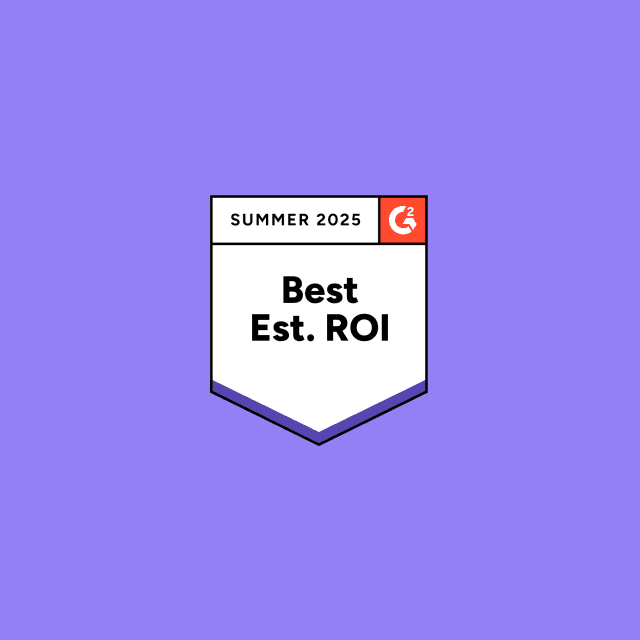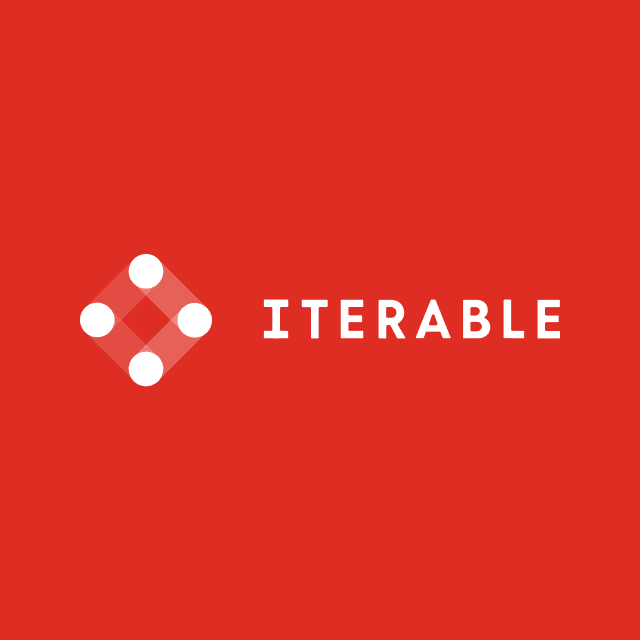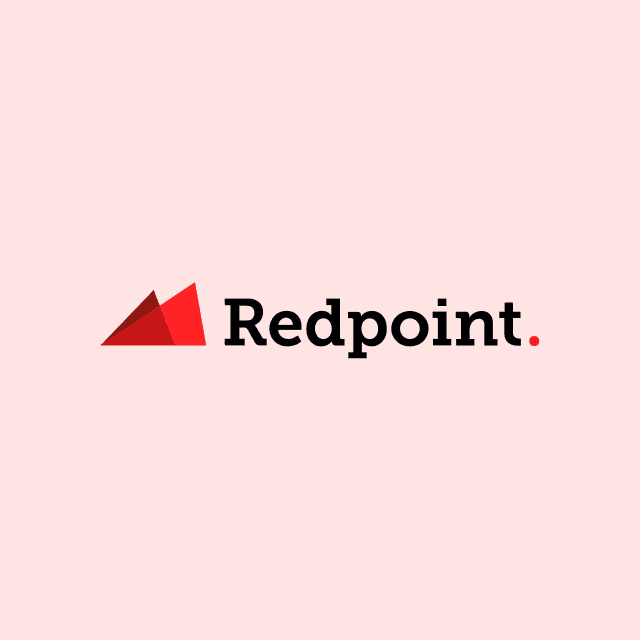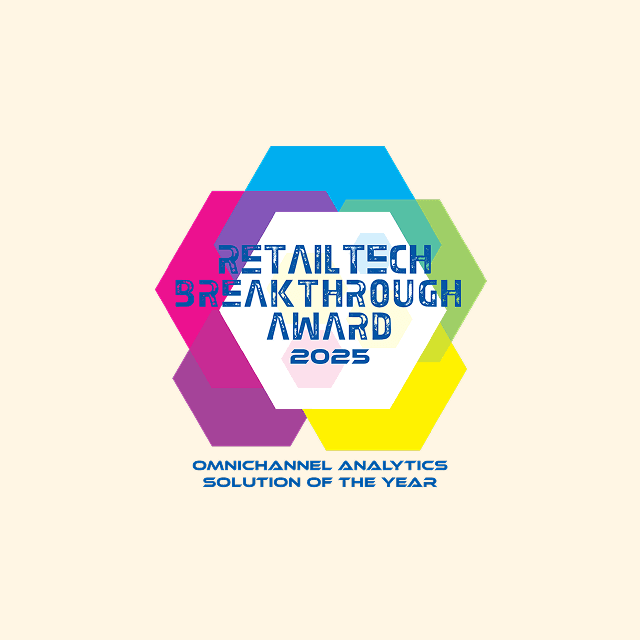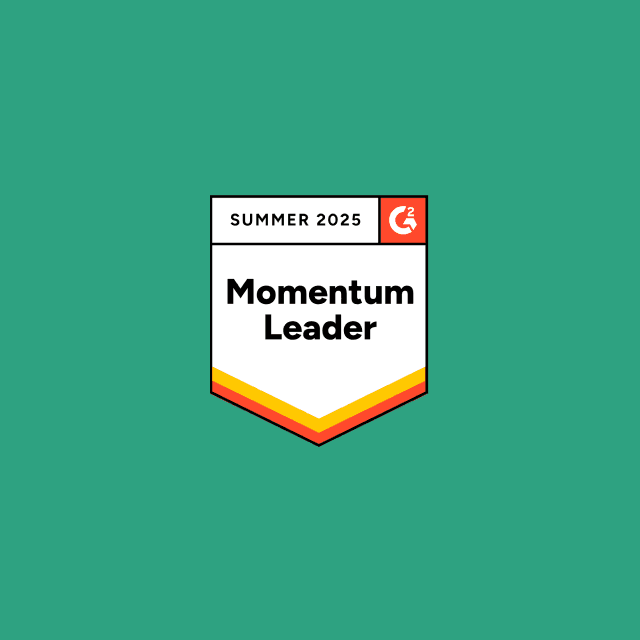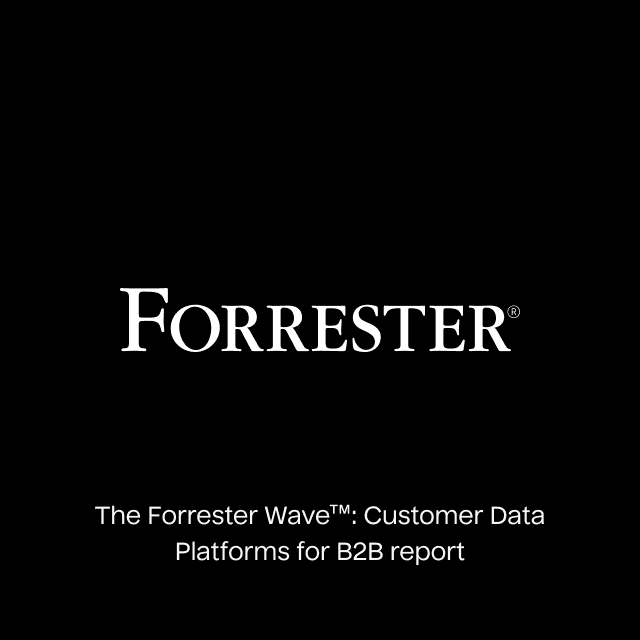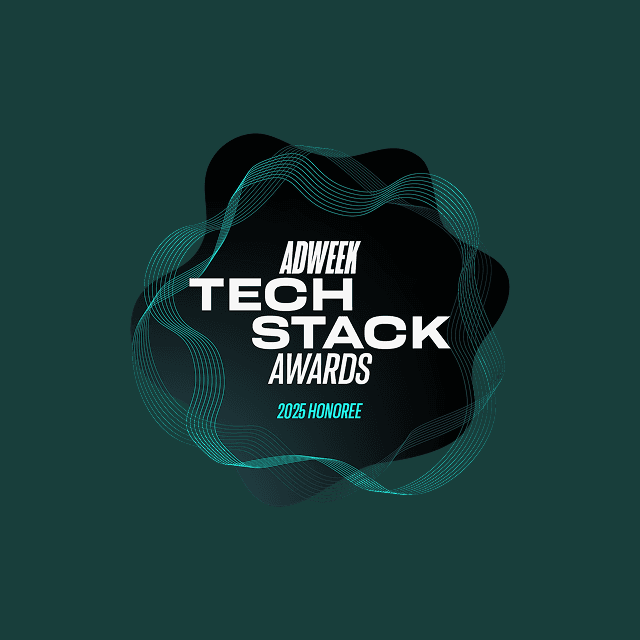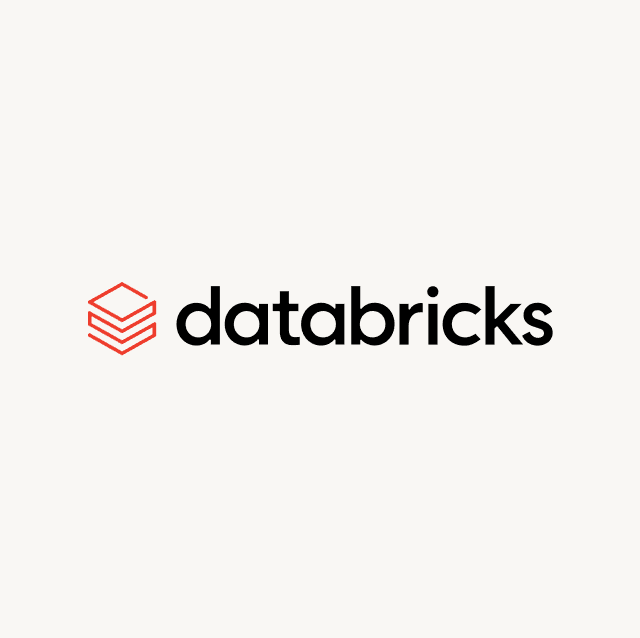$224,470,000,000.
That’s how much marketers spent on Google Ads in 2022 within the AdTech industry.
The return on investment on that Google Ad spend? Well, that depends on several factors, like your ability to ultimately convert your customers. However, you might find the number higher than you’d think, given Google’s enhanced ad targeting, machine learning, and optimization technologies.
If you’re a marketer looking to generate qualified leads or purchases, you know how important audience quality is. For example, if you’re a business selling children’s toys and your paid media ads are shown to young people without children, you might as well start setting fire to your ad dollars, as it’s unlikely you’ll get any conversions.
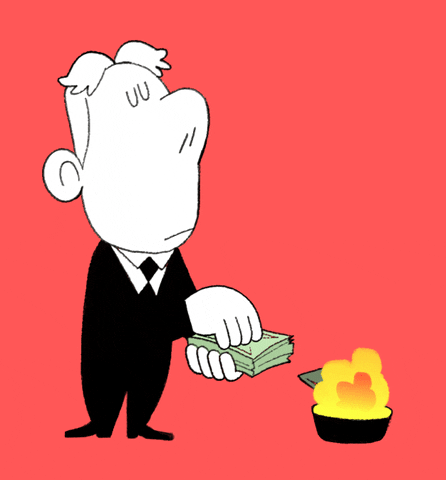
Burn That Ad Spend
To help improve your bidding strategy and measure the effectiveness of your marketing campaigns, Google has a suite of features to track a combination of online and offline conversions. Conversion tracking allows you to provide a feedback loop of all your successful conversions to help Google, with the power of AI and ML, optimize who sees your ads to increase the likelihood of driving more valuable leads and conversions.
What Are Website Conversions?
Web conversions help you see which ad clicks are leading to valuable customer activity on your website and include events you define that Google can track natively and associate back to specific users. Generally, this is done by using a conversion tracking solution or placing a snippet of code on your website to capture specific events, which can then be fed back to Google.
How do Website Conversions Work?
For capturing web conversions, Google offers a “conversion tags” feature. Once you’ve added a web pixel or snippet of code to your website, you can simply paste that same code into Google Tag Manager to create tags for your different events (e.g. item added to cart, page view, sign-up, etc.) Once a user clicks on an ad, Google assigns a temporary cookie to that specific mobile device or computer, allowing Google to record conversions.
The Ultimate Guide to Paid Media Integrations
Read our whitepaper to learn why conversion APIs are replacing 3rd-party cookies.


What Are Google Offline Conversions?
Regardless of your business model, not all conversions are captured automatically through traditional conversion tracking methods (e.g. code snippets and web pixels). Usually, there are additional data sources housing valuable customer data. And this missing data could seriously help Google's targeting capabilities drive more conversions.
Google offline conversions include any events you know were driven by your ad investment that cannot necessarily be captured with conversion tracking methods. For example, phone call conversions, form submissions, and all of the data captured natively in your various SaaS platforms like a CRM (customer relationship management) platform or a lifecycle marketing tool occur offline. You might even have a brick-and-mortar store where you capture even more sales events.

Examples of Offline Conversions
Ultimately, many actions happen in the customer journey that Google can’t track natively. In the world of big data that we live in, a small amount of valuable conversion data can give your company a competitive advantage. For example, the information from just 100 offline sales could potentially boost your target ROAS by a couple of percentage points. Even something as simple as the time of day the conversion happened or an email address can be the difference between spending at break-even or driving business outcomes and valuable customer actions.
What Are The Differnet Types of Offline Conversion Imports
Several methods can be used to import your offline data conversions into Google Ads.
Directly Through Google Ads
This method lets you directly import your offline data into Google Ads Conversion Import with conversions that start with a click on an ad or a call from an ad.
If a conversion starts with a click, you can use the Google Click Identifier or first-party customer data.
If a conversion starts with a phone call, you import call conversions.
Salesforce
If you use Salesforce Sales Cloud to store your offline conversions data, you can import them into Google Ads.
HubSpot
If you use HubSpot to store your offline conversions data, you can sync that data via HubSpot’s Google Ads optimization events tool.
Hightouch
If you store your offline conversion data in your data warehouse, you can sync this data with Hightouch by using Reverse ELT. You can find out how this is done in the rest of the article below and via the automate offline conversion uploads to maximize Google Ads ROAS playbook.
How Do Google Offline Conversions Work?
When a user clicks an advertisement on Google, that click is assigned a Google Click ID or a “GCLID.” Then, as that user navigates through your sales funnel or marketing funnel, you pass back events and offline conversion actions captured in your other platforms. (ex. Lead Submitted) with that original GCLID for Google to understand which customers are converting, the type of conversion that occurred, and attribute that information back to the original advertisement click.
Linking this data to the original GCLID, Google can understand which customers are converting and attribute conversions back to the original advertisement click, leading to higher-quality conversions and better targeting. Now that you know how uploading conversion data into Google Ads can have massive benefits for your ROAS let’s walk through how to set up offline conversion imports. These are the steps we will cover.
With the additional conversion insights uploaded into your Google Ads account, Google further optimizes your ads with its massive computing power. Google uses its Smart Bidding tools to find better audiences, lower your CPA, and ultimately spend your advertising budget more efficiently.
By associating offline conversion events with GCLIDs you can gain visibility into which ads are generating the most leads and which leads are translating to actual sales – thus further informing your bid strategy to optimize your ad spend.
One thing to bear in mind, even though it’s called Google offline conversion tracking, it’s not limited to only non-digital sales. You should be uploading ALL high-quality sales data from anywhere you can, as long as you can connect the GCLID to the customer’s various conversions. You can also analyze this data in Google Analytics and optimize your ad targeting and spending.
Pro Tip: In cases where you may not be able to tie a conversion to a GCLID, Google also offers Enhanced Conversions, allowing you to upload offline conversion data using first-party customer data. This method is a bit easier than using conversions from clicks using Google Click ID since it doesn’t require you to modify your lead forms or backend systems to tie your conversions to a GCLID. Instead, it uses the first-party customer information already being captured to match users and measure conversions.
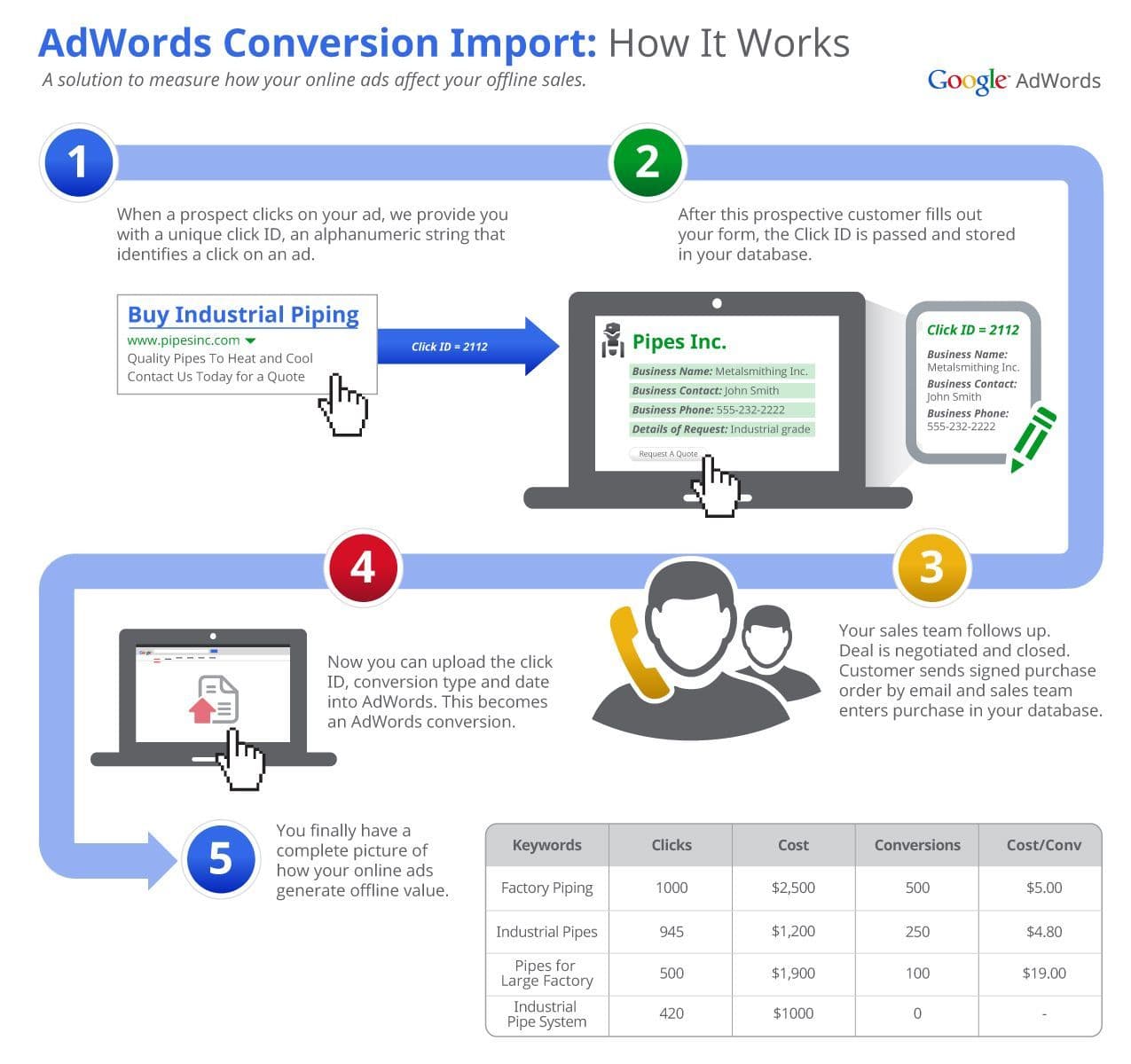
Google conversion data flow
Source: AdWords blog
Why Offline Conversion Imports Aren’t Used
As you know, collecting these offline conversions can help you uncover what’s working best for ad targeting and spending.
But getting the offline conversion information can be a challenge. Typically, advertisers might not have access to where the offline conversions data is. So the simple task of getting that information and uploading it can mean raising a ticket or waiting for someone else to get that information for you.
Ideally, if that information already exists in your data warehouse, you can use a Reverse ETL like Hightouch to send your offline conversion data directly to Google Ads.
What Are The Benefits of Offline Conversion Tracking?
Offline conversion tracking lets you see the complete picture as a customer moves through your sales funnel. Knowing how customers behave, if they go a specific route from online to offline, lets, you know where to make changes.
If, for example, you saw that one of your email marketing campaigns wasn’t converting online, you might think to stop it. But if you uploaded your offline data and saw it was actually driving lots of in-store conversions, you know to continue investing.
Looking at the offline conversions information could give you insights you can harness. If you saw more people visit your store on a certain day of the week, you could make sure that your online campaigns increase their ad budget for those days to help drive more visits.
Ignoring any offline conversions is doing yourself a disservice. It isn’t giving the complete story of how a customer made a purchase, robbing you of the opportunity to learn about your customer’s behaviors to optimize your sales funnel.
Importing Data Into Google Ads
Now that you know how uploading conversion data into Google Ads can have massive benefits for your ROAS, let’s walk through how to set up offline conversion imports. These are the steps we will cover.
- Initial Setup
- Turn on auto-tagging
- Create an import conversion action
- Enable your website and lead tracking system
- Uploading Conversions
- Prepare your data
- Import your data
Initial Setup
Before uploading conversions, you must ensure that your website and Google account are ready to begin tagging and receiving conversions. The first step is to turn on auto-tagging, which lets Google add the parameter called GCLID to the URL when a user clicks on an ad.
Next, you must ensure that you create conversion actions in your Google Ads account for each kind of offline conversion your business wants to measure, such as “lead submitted” or “deal won.” There is no limit on the number of conversion actions you can create. Here's the step-by-step implementation guide.
The last step is ensuring that your website or lead management systems capture and store the GCLID. Upon an ad click, Google will pass the GCLID into the URL string – your team should store this GCLID to provide an easy means to tie back that conversion to the ad click. In most scenarios all of your customer data already lives in the data warehouse, so the main problem is figuring out how to sync that data directly to Google Ads.
Uploading Conversions
When uploading conversions to Google Ads, each conversion should include the following parameters:
- Conversion Name: The conversion action (ex. “lead submitted”, or “deal won”)
- Conversion Time: The date and time that the conversion occurred
- Transaction ID (optional): A unique ID that can be used to help de-duplicate conversions
- Conversion Value (optional): A number that identifies the value you place on your conversion
- Conversion Currency (optional): The currency your Conversion Value Field was provided in
While you could manually prepare and upload offline conversion events in a CSV file, doing so is a pain and by no means a scalable solution for modern marketing and sales teams. Instead, teams can use a data activation platform like Hightouch to upload offline conversions to Google Ads automatically. You can find step-by-step instructions on automating your Google offline conversions from our playbook Automate Offline Conversion Uploads to Maximize Google Ads ROAS.
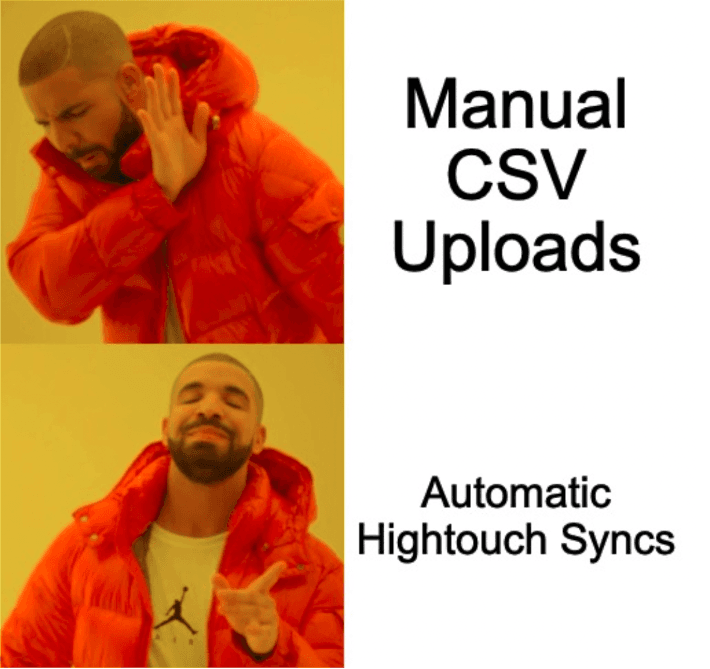
No more manual CSV uploads!
Using a technology coined Reverse ETL, Hightouch can sync conversion data directly from your data warehouse into Google Ads and over 100 other business, marketing, and sales applications.
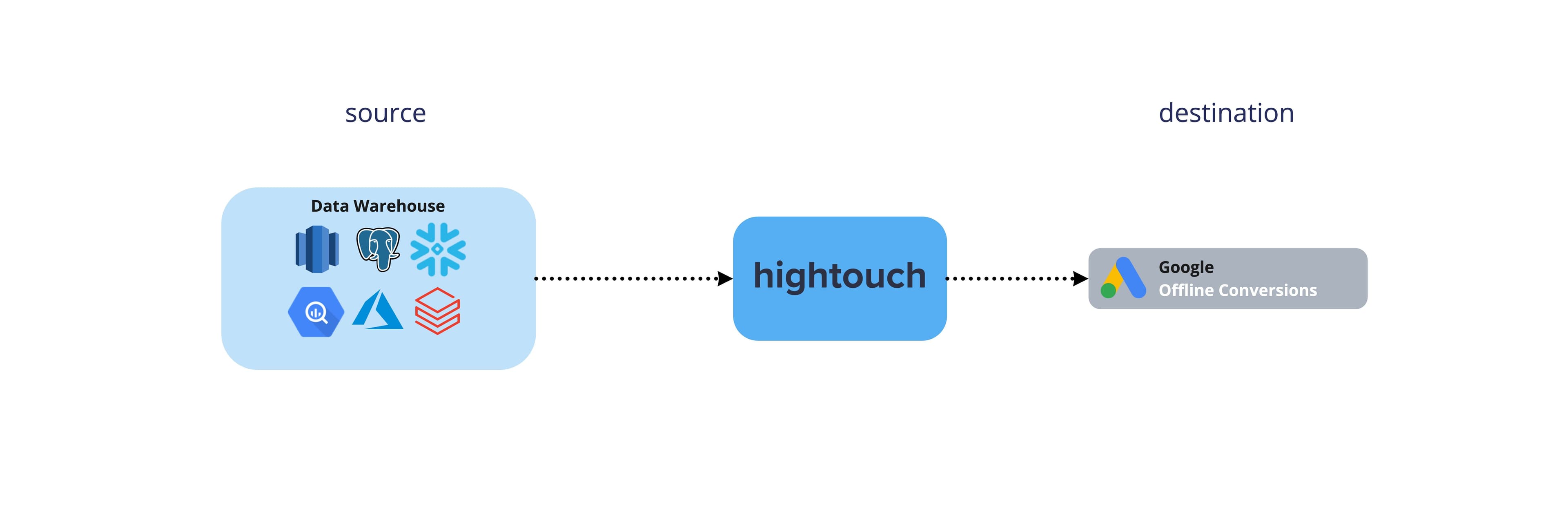
Sending data into Google Ads with Hightouch
Setting up your scheduled conversion uploads is as simple as connecting your data warehouse, defining a data model (with SQL), creating a sync, and setting a recurring sync schedule.
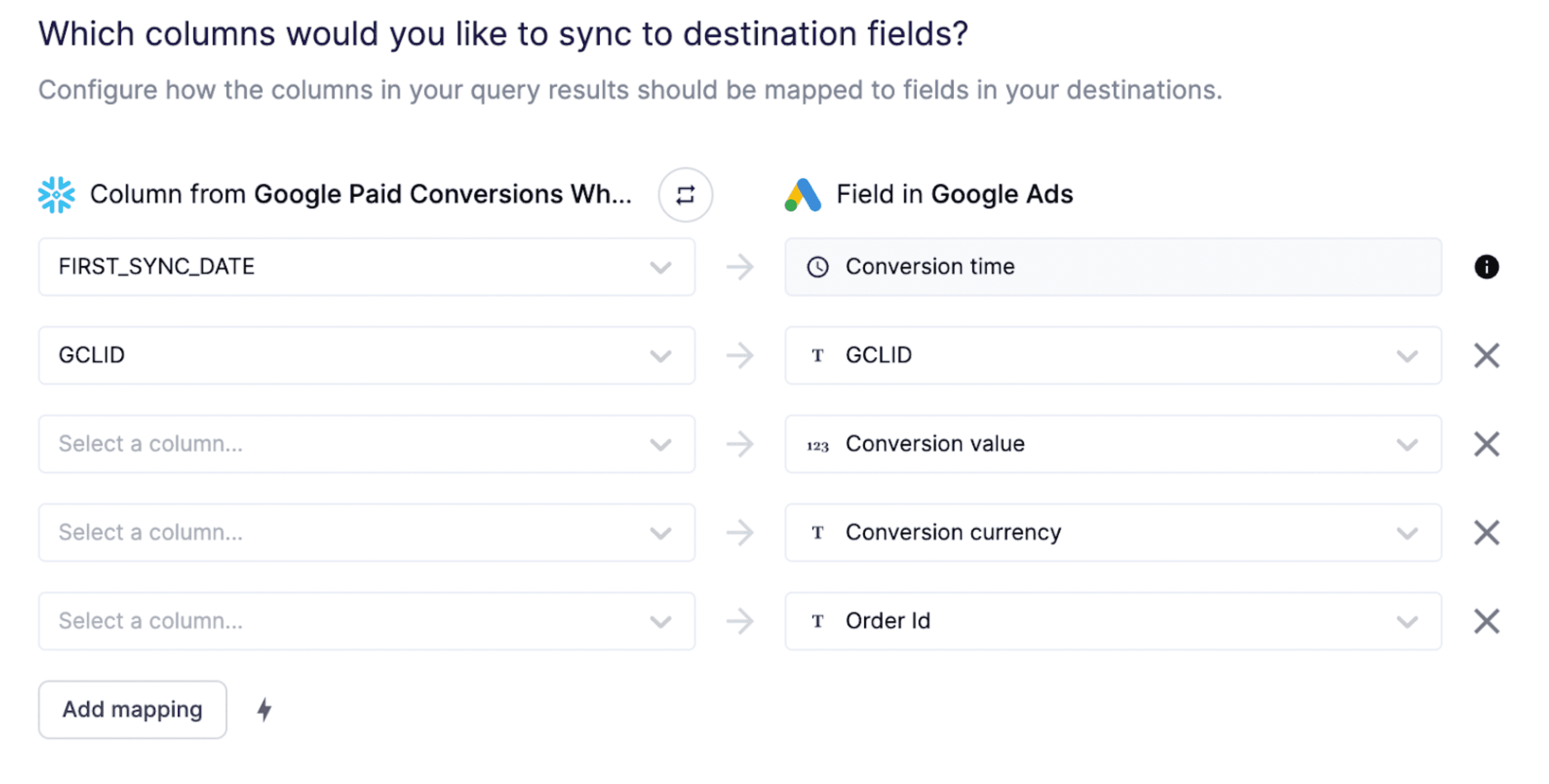
Hightouch’s sync field mapping
And that’s it! The data from your warehouse syncs automatically, so you don’t need to think about it. And if you’re worried about sync failures, you can set notifications to tell you exactly when there’s a problem using sync notifications.
“Thanks to Hightouch, I no longer have to wake up on Saturdays and Sundays to upload manual CSV files. With Hightouch, we can trust that the same data that lives in our internal reports is the same data that is getting passed to our ad platforms.”

Mallory Reese-Bagley
Senior Marketing Operations Manager
If you want to upload Google offline conversions the easy way, you can get started with a free Hightouch account for free in under 5 minutes today. You can also learn more about the integration by visiting our Google Ads documentation or requesting a demo.
The Ultimate Guide to Paid Media Integrations
Read our whitepaper and learn why conversion APIs are replacing 3rd-party cookies.
- The death of third-party cookies
- Leveraging conversion signals to boost ROAS
- Sending conversions events to ad platforms