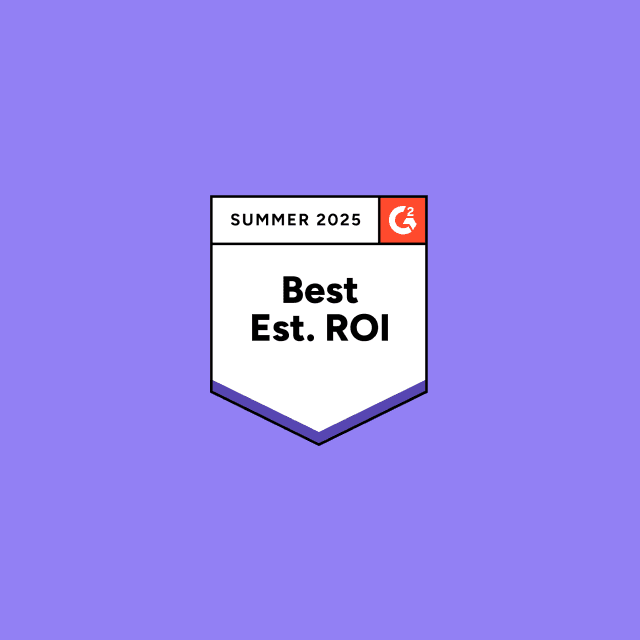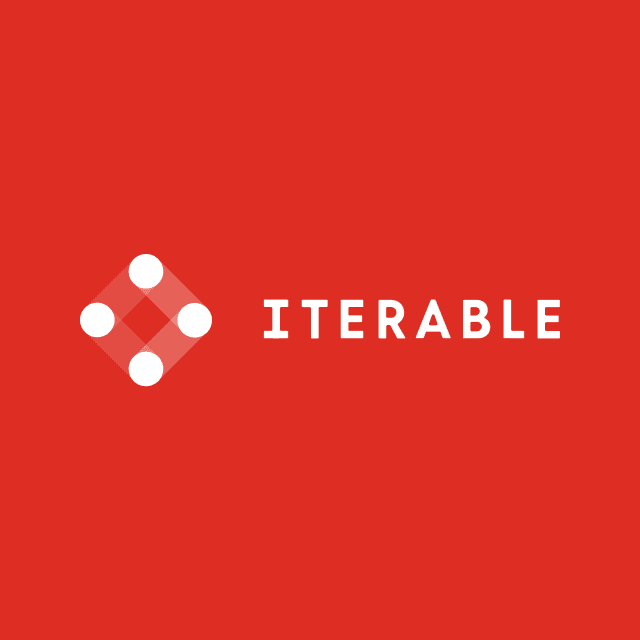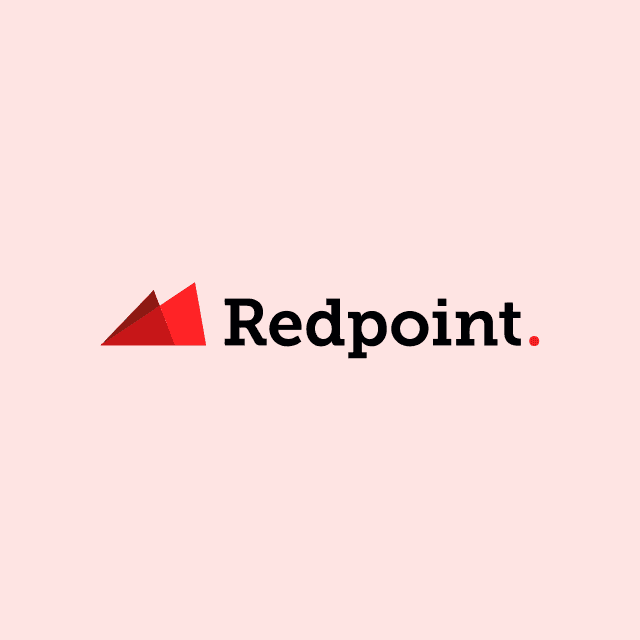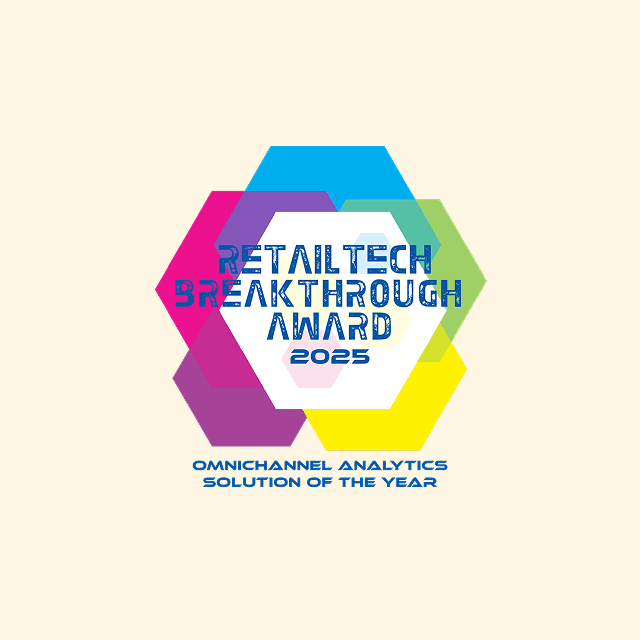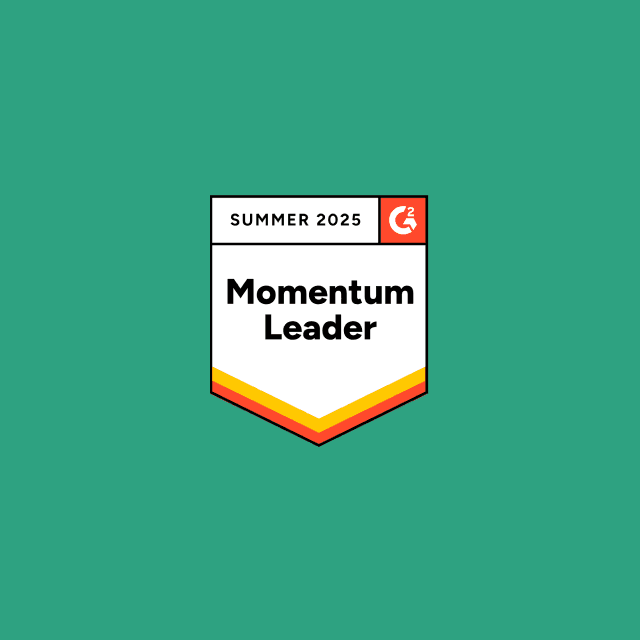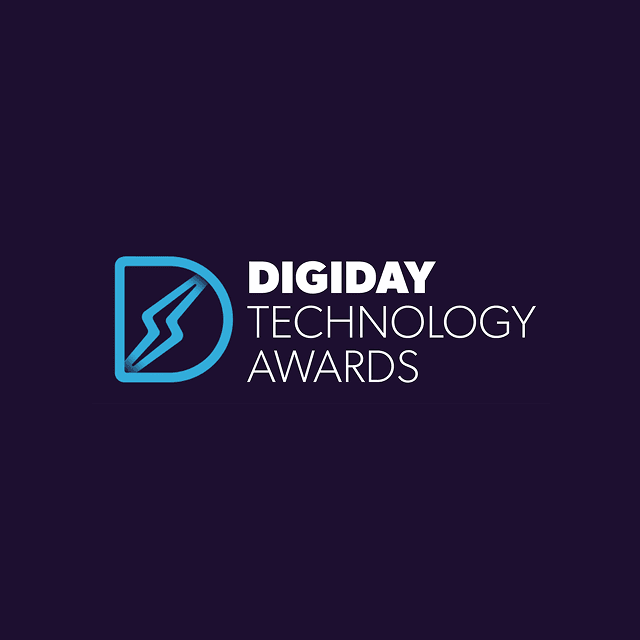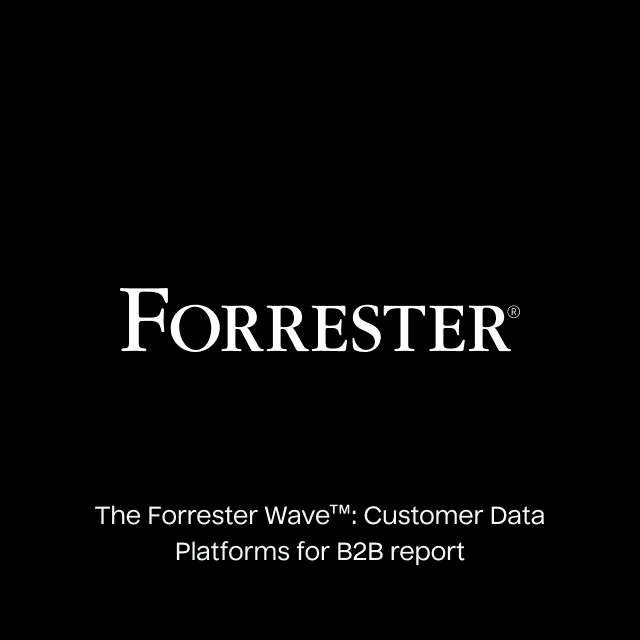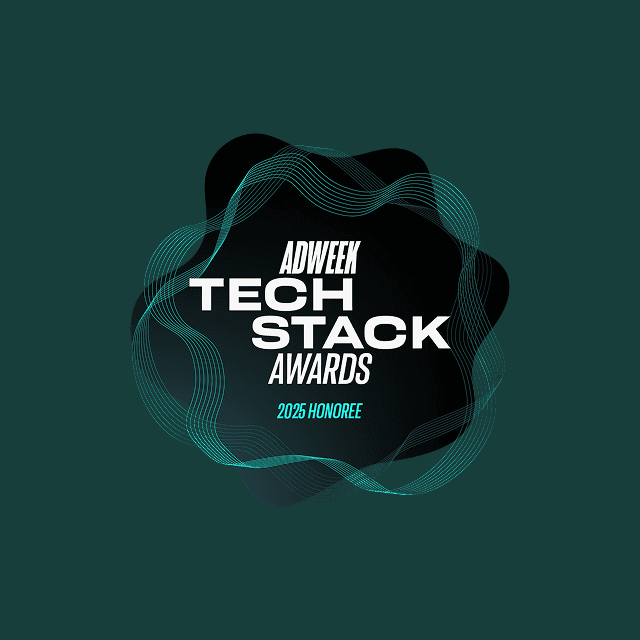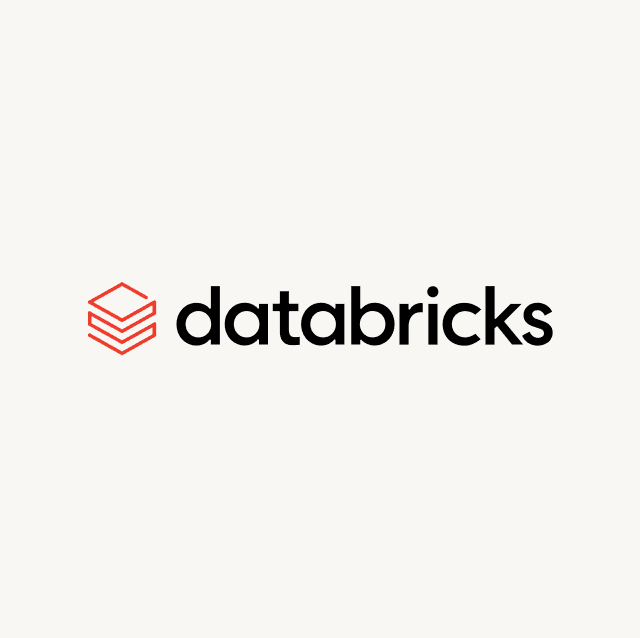In 2019, it was estimated that the average company had over 400 different data sources. This number is likely even higher now. Moving data back and forth between various SaaS tools and applications is a difficult task. It often involves manual CSV exports/imports or custom integrations built by the data engineering team. Both of these options are inefficient and time-consuming. This is one of the core reasons that Zapier has risen to such popularity.
Zapier is an iPaaS (Infrastructure Platform as a Service) that lets you connect thousands of SaaS applications together so you can share information between them. With Zapier you can build automated workflows that trigger specific actions based on the events that you define. At its core, Zapier lets you build simple workflows to automate business processes and move data between apps. Every workflow or “Zap” consists of several key components:
- Triggers: the event or schedule that starts the workflow
- Actions: the action that is performed after the trigger is met
- Tasks: the individual actions that are performed
- Filters: the specific conditions that must be resolved in order to move to the next step
- Paths: alternative if/then branches
The 7 Most Useful "Zaps"
Salesforce/Hubspot
If you use Salesforce or Hubspot as your CRM, then you know the pain of importing or exporting data and the manual data entry that is involved with enriching customer data. One of the best ways to use Zapier is to automate contact creation. For example, you can copy form submissions in other tools to Hubspot or Salesforce to create new contacts. You can also automatically create or update Hubspot contacts from new Mailchimp subscribers.
Slack
For many companies, Slack has completely replaced email as the main source of communication. As such, dedicated channels that capture important events have become commonplace within Slack. With Zapier it is really easy to send notifications to specific channels or users when a key event happens (ex: notifying account executives when a new contact is added to Salesforce/Hubspot or notifying sales reps when a deal enters a new stage).
Google Sheets
Google Sheets is extremely robust, you can do basically anything in it depending on your skillset. There have even been rumors of people leveraging Google sheets as their CRM. However, one of the best ways to use Zapier is to sync your Google contacts to a Google Sheet.
Mailchimp
As an email marketing platform, Mailchimp is often used to launch and manage email marketing campaigns. Managing the email subscribers can be challenging though. With Zapier you can sync your new Mailchimp subscribers to rows in google Sheets or even update and add contacts to Salesforce/Hubspot based on recent form submissions.
Asana
If you use Asana, then you know the value of managing and organizing tasks and projects across your organization. One of the best use cases for Asana is to leverage Zapier to automatically create or flag new issues in Jira. This same practice can be reversed as well (i.e. Jira issues can generate new tasks in Asana). Doing ensures that everyone on your team has full visibility to address the highest priority items.
Facebook Lead Ads
Facebook Lead Ads tend to have higher conversion rates when it comes to form submissions because user information is already inputted and saved directly within Facebook. With Zapier you can ensure that these leads are added to your CRM so that your sales and marketing teams can target them. You can even automatically enroll certain users in specific campaigns and sequences.
All of these use cases are relatively generic and similar. You have probably already thought of several use cases that could provide immediate value to your team. If you are using any SaaS tools, chances are, you can use Zapier to move data between your business tools and automate specific tasks. However, what happens if you have more complex use cases that you want to achieve? What if you want to leverage your data at a more granular level?
Challenges with iPaaS
Zapier is a great option for simple workflows, but it does not address complex use cases very well. As soon as you build multi-step "Zaps" with if/then branches, loops, variables, extra actions, and apply general programming functionality, Zapier becomes difficult to manage and prone to failure. This is because there are a number of dependencies that have to be met in order for the workflow to execute.
To be specific, Zapier is a point-to-point solution that works best when it has a single trigger and a single action. At its core, Zapier is a visual UI built to run on top of an API and simplify the process of building new integrations and sharing data between tools. The problem is, Zapier is an imperative tool, you have to tell it exactly what to do and how to do it and if you don’t know how to do it yourself it can be a huge challenge.
There is an even larger problem though, with Zapier there is no real way to create a 360-degree view of your customer because you are simply automating tasks and sending data from point “A” to “B”. This makes it impossible to execute workflows based on product usage data, existing data models, or custom objects because all of this unique business logic only exists within your data warehouse. This is exactly why you should look at implementing Reverse ETL over a point-to-point solution like Zapier.
Why You Should Use Reverse ETL
As a Data Activation platform, Hightouch works similarly to Zapier. However, instead of pulling and sending data to and from various SaaS applications, Hightouch uses your data warehouse to sync data to your business tools. Hightouch is a declarative solution. Unlike Zapier, where you have to create a workflow and define every step to achieve your end goal, with Hightouch you simply define your data using SQL and match the appropriate columns to your end destination (i.e. Hubspot, Salesforce, GoogleSheets, Asana, Mailchimp, Slack, etc.).
There are several advantages to this approach. Firstly, all of your data from every one of your SaaS tools lives within your warehouse. This sets up your warehouse as the single source of truth and this means that you can sync any type of customer data back into the tool of your choice. Additionally, all of your unique data models and custom objects already exist within the warehouse (ex: workspaces created, LTV, ARR, last login date, new subscribers, lead score, churn score, qualified user, etc.).
With Zapier you are limited to the data that exists within your SaaS tools. On top of this, you can only match rows with specific IDs (ex: SalesforceID or HubspotID). With Hightouch you can match rows using the fields of your choosing like email or last name. These syncs can be scheduled to run on a set interval or triggered manually.
Get Started
The first integration with Hightouch is completely free, so you can actually try it out for yourself.