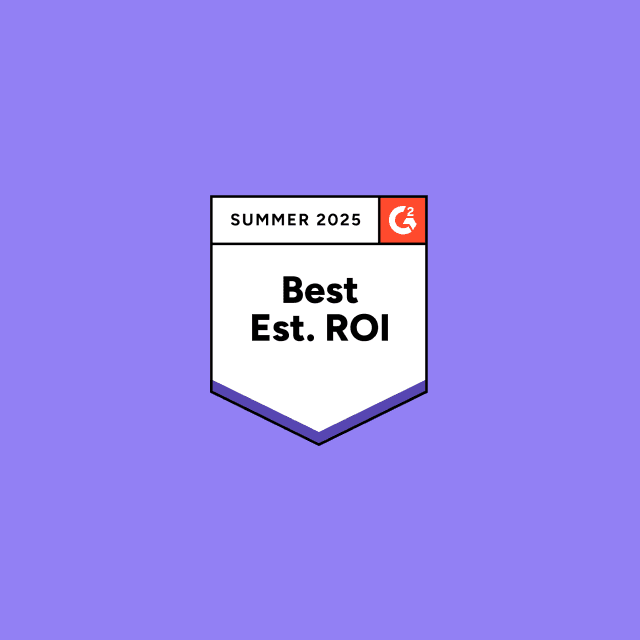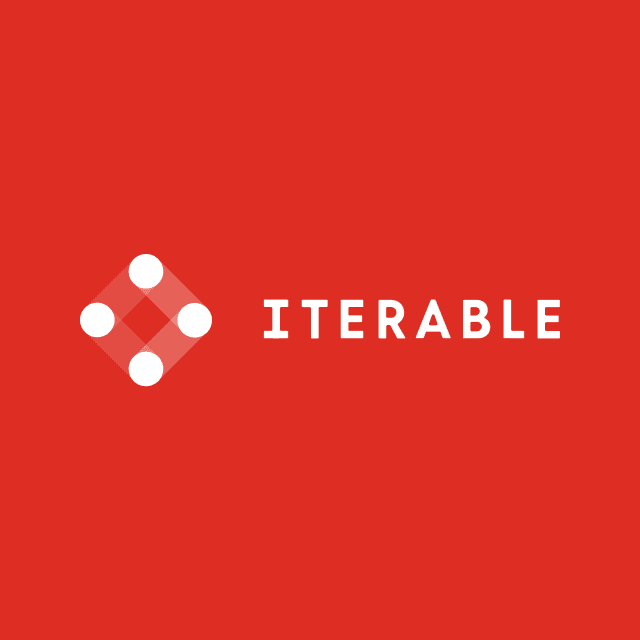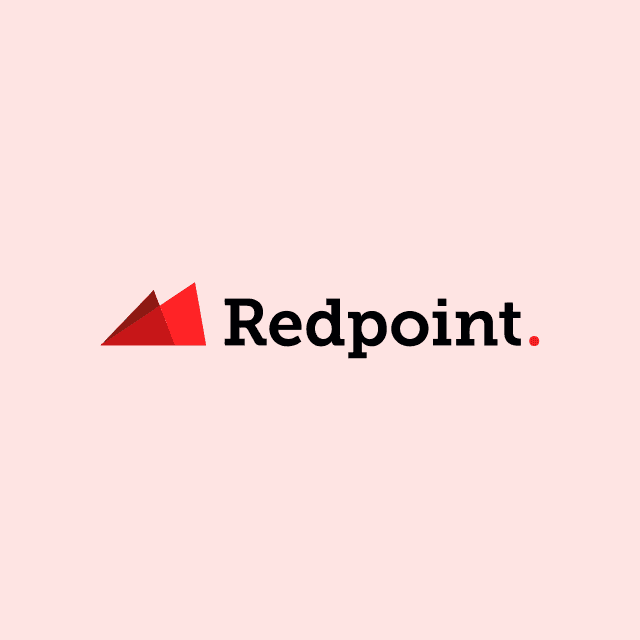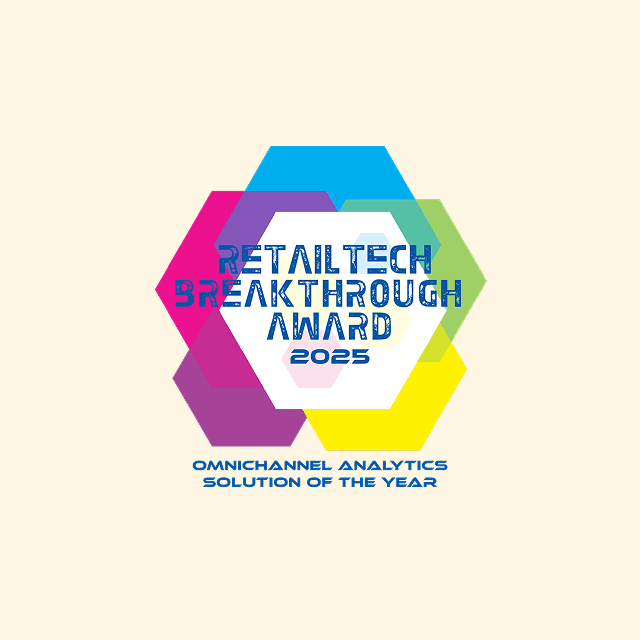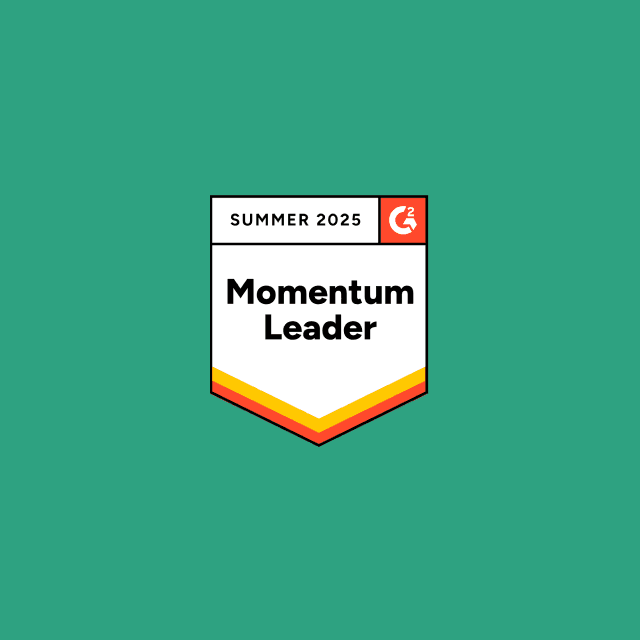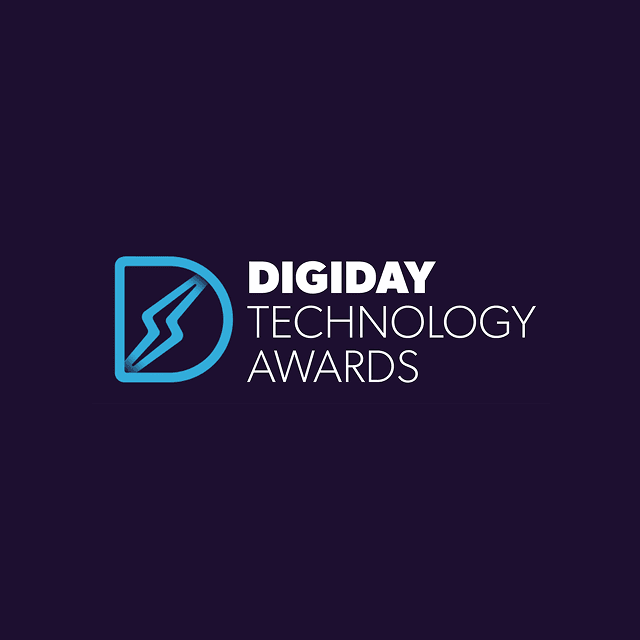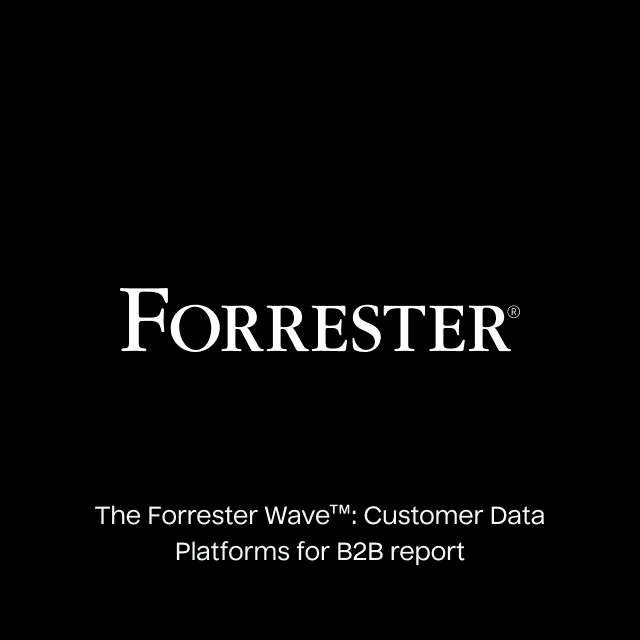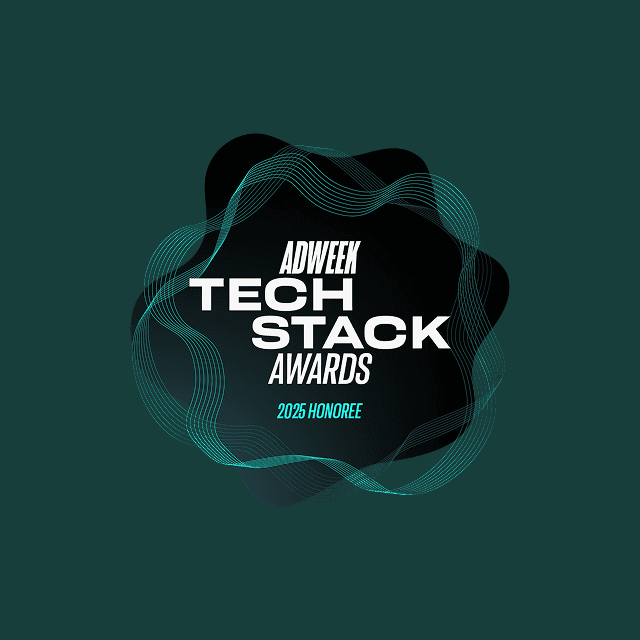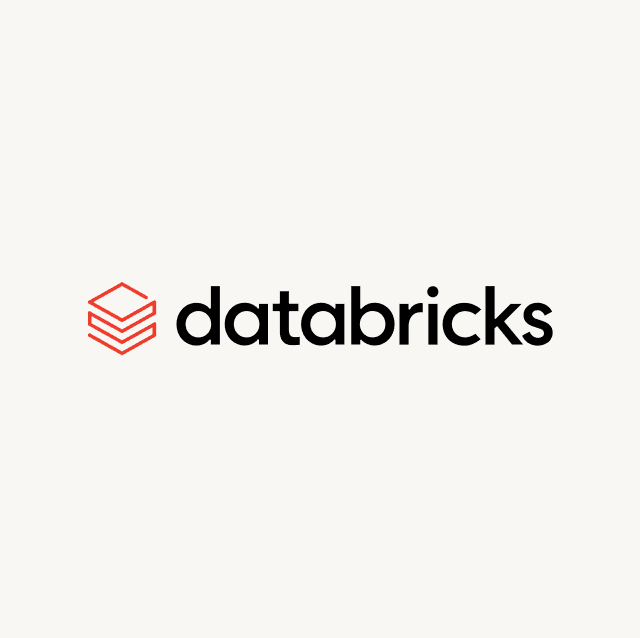Tableau workbooks are now available as a source in Hightouch 🎉. Your teams are already using the rich insights from your Tableau dashboards to understand your customers and develop your business strategies. Now, it's possible to take those insights a step further: use the insights from your standardized Tableau dashboards directly in the tools you rely on. By activating your Tableau workbooks into 250+ downstream tools, business teams can easily:
- Build customer 360s directly in the CRM with all the data from Tableau
- Drive personalized email marketing with targeted audiences created in Tableau
- Create abandoned cart audiences in ad platforms to target high LTV customers defined in Tableau
- Act on sales lead scores modeled in Tableau in Salesforce
Bridge the gap between business insights and action with Hightouch's new Tableau integration.
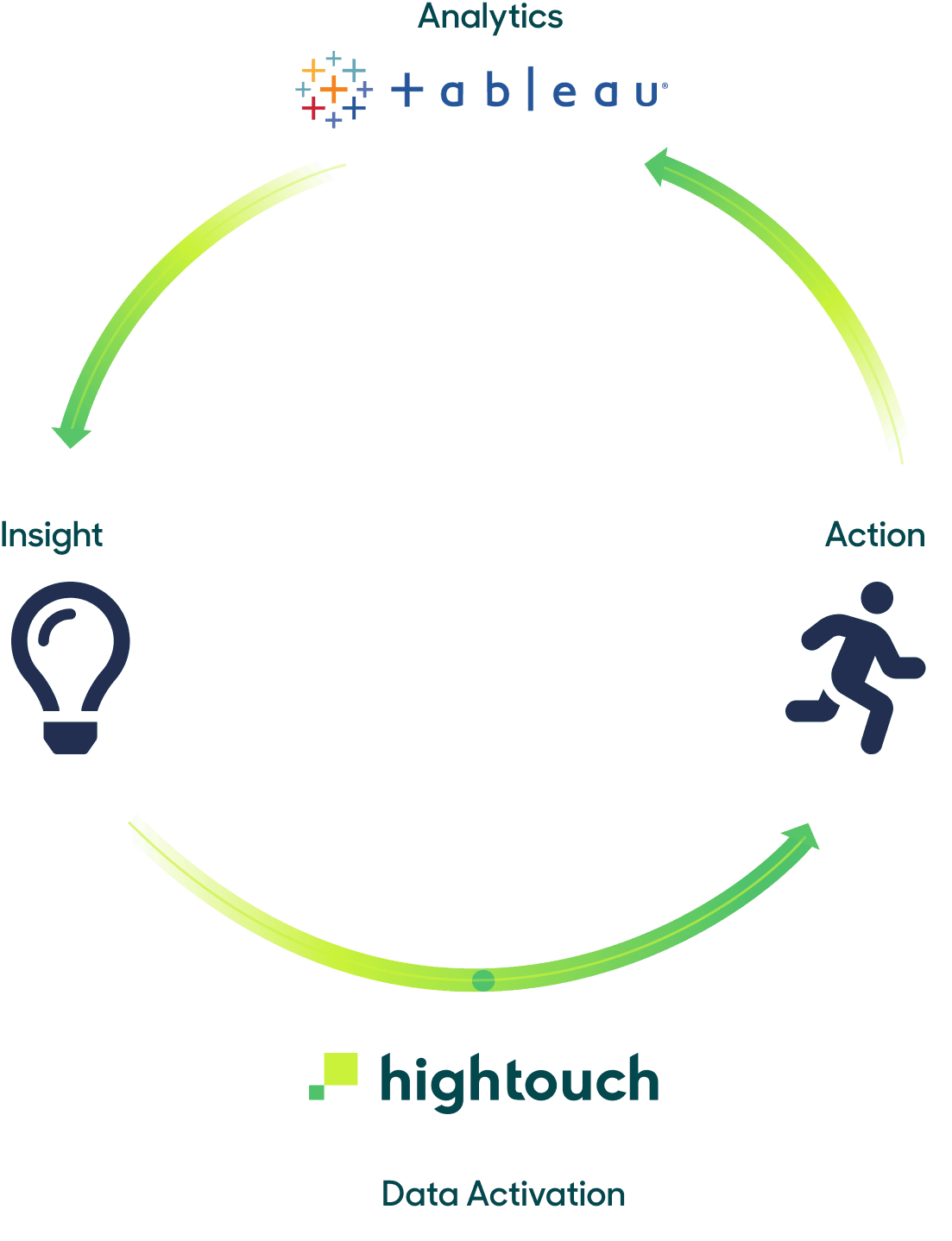
Bridge the gap between insights and action with Hightouch.
Take Action on Your Lead Scores in Your CRM
Revenue operations (RevOps) teams can build out their lead scores in Tableau, pulling in all the data and analyses they need to model their lead scores accurately.
Once the lead scores are ready in Tableau, using Hightouch, RevOps teams can sync those models directly into CRMs like Salesforce, allowing your sales representatives to target the right prospects and hit their revenue goals.
With Hightouch's new Tableau integration, sales teams can leverage all the powerful analyses from Tableau directly in the CRM of their choice.
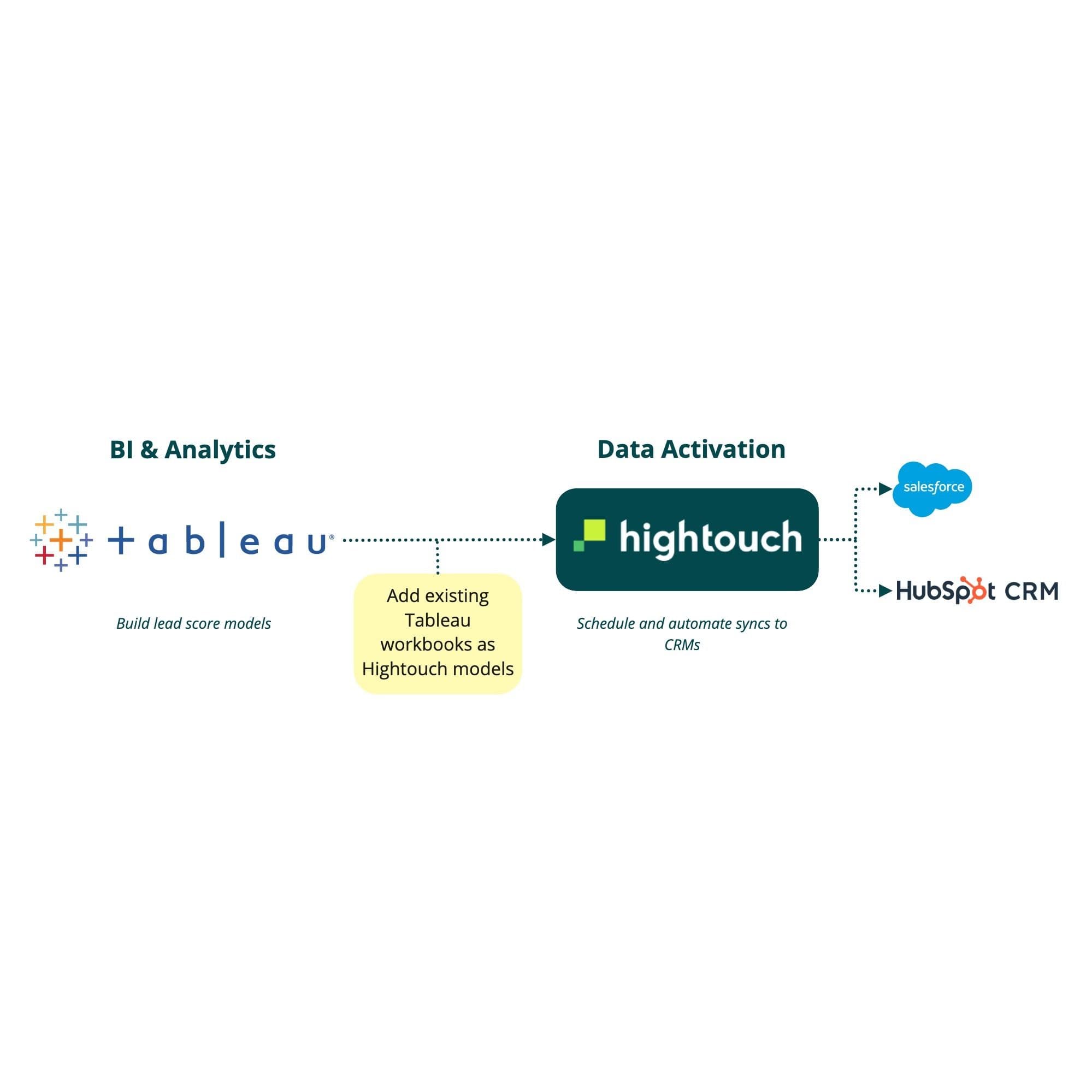
Sync your lead scores from Tableau to your CRM with Hightouch.
Drive Abandoned Cart Customers to Purchase
Many marketing teams at retail and e-commerce organizations define their customers' lifetime value (LTV) to better understand their customer base. Retailers also track customers who have abandoned their cart to re-engage those with high intent to convert them to purchase. Both the LTV and abandoned cart data are available in Tableau for marketers to view.
Now, with Tableau as a source in Hightouch, marketers can easily take action and build targeted campaigns directed toward these high-LTV customers who have yet to purchase. Using Hightouch to sync analyses from Tableau directly into email service providers like Iterable and ad platforms like Facebook and Google ensures that the right customers get the right messaging about their abandoned items. Hightouch makes it easy to take action from dashboards, allowing marketers to deliver better customer experiences with more accurate data.

Sync your LTV and cart data from Tableau to your marketing tools with Hightouch.
Write Once, Use Anywhere: Get More Value Out of Your Tableau Dashboards
- Consistent, up-to-date data: When you sync your data from Tableau to the tools you rely on with Hightouch, you don't have to worry about inconsistent or stale data. Just define the cadence, and Hightouch automatically syncs your Tableau workbooks directly into any of the 250+ destinations we support.
- Actionable beyond dashboards: Go beyond your dashboards and take action on your insights. With quality data directly in your SaaS tools, marketers, sales, and other business teams have access to the right data at their fingertips so they can move faster with the best data-driven decisions.
- Easy to use: Say goodbye to exporting and importing CSVs. Automatically sync the clean data from Tableau directly into the tools you are already familiar with. No more context and tab switching. You don't even need big engineering flavors to get started: our average implementation time is less than 20 minutes.
“Before Hightouch, it took our engineering team four weeks to implement and port data into our previous CRM. Using Hightouch, I was able to administer and sync data to our new CRM, HubSpot, in less than a day without any engineering help. Now our go-to-market team can better support our customers using all of the customer insights synced to HubSpot.”
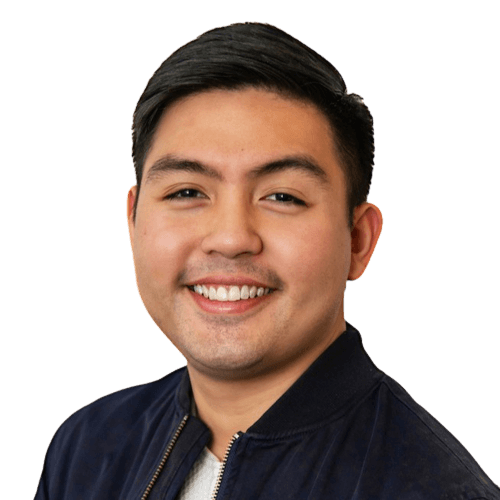
Lance Katigbak
General Manager, Go-to-Market at Clair
Three Easy Steps to Get Started
(1) Sign into your Tableau credentials via the Sources tab in Hightouch.
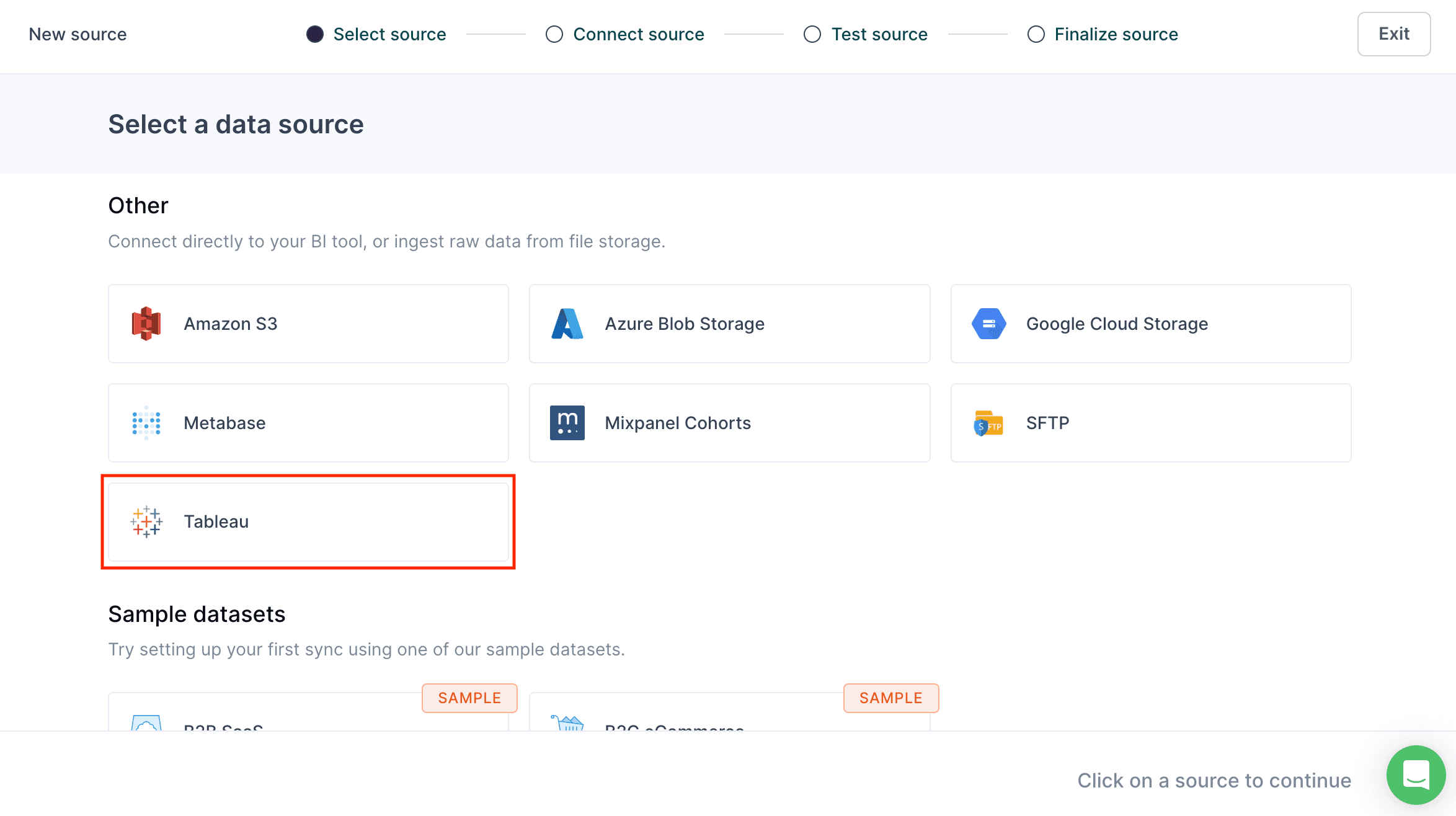
Select Tableau as a source.
(2) In the Models tab, set up a new Hightouch model with the Tableau workbook and view you want to sync. This will mirror the Tableau data you want to use.
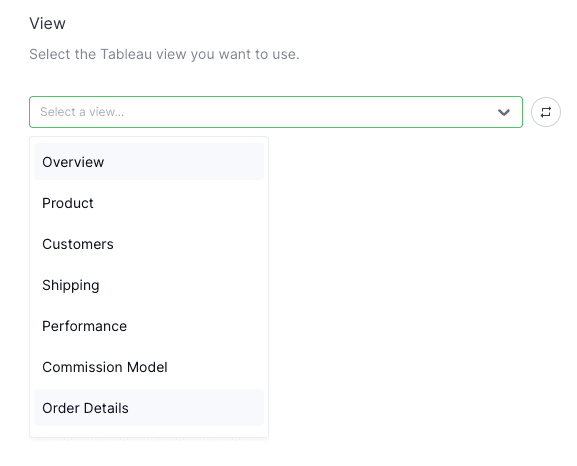
Select the Tableau view you want to set up as a Hightouch model.
(3) Now that your model is ready to use, sync your model directly to any of our 250+ destinations, including Salesforce, HubSpot, Facebook, and Google.
Get Started
Tableau is available in the Sources tab in your Hightouch workspace for all pricing plans. Check out our docs to learn more or sign up here to get started for free today.