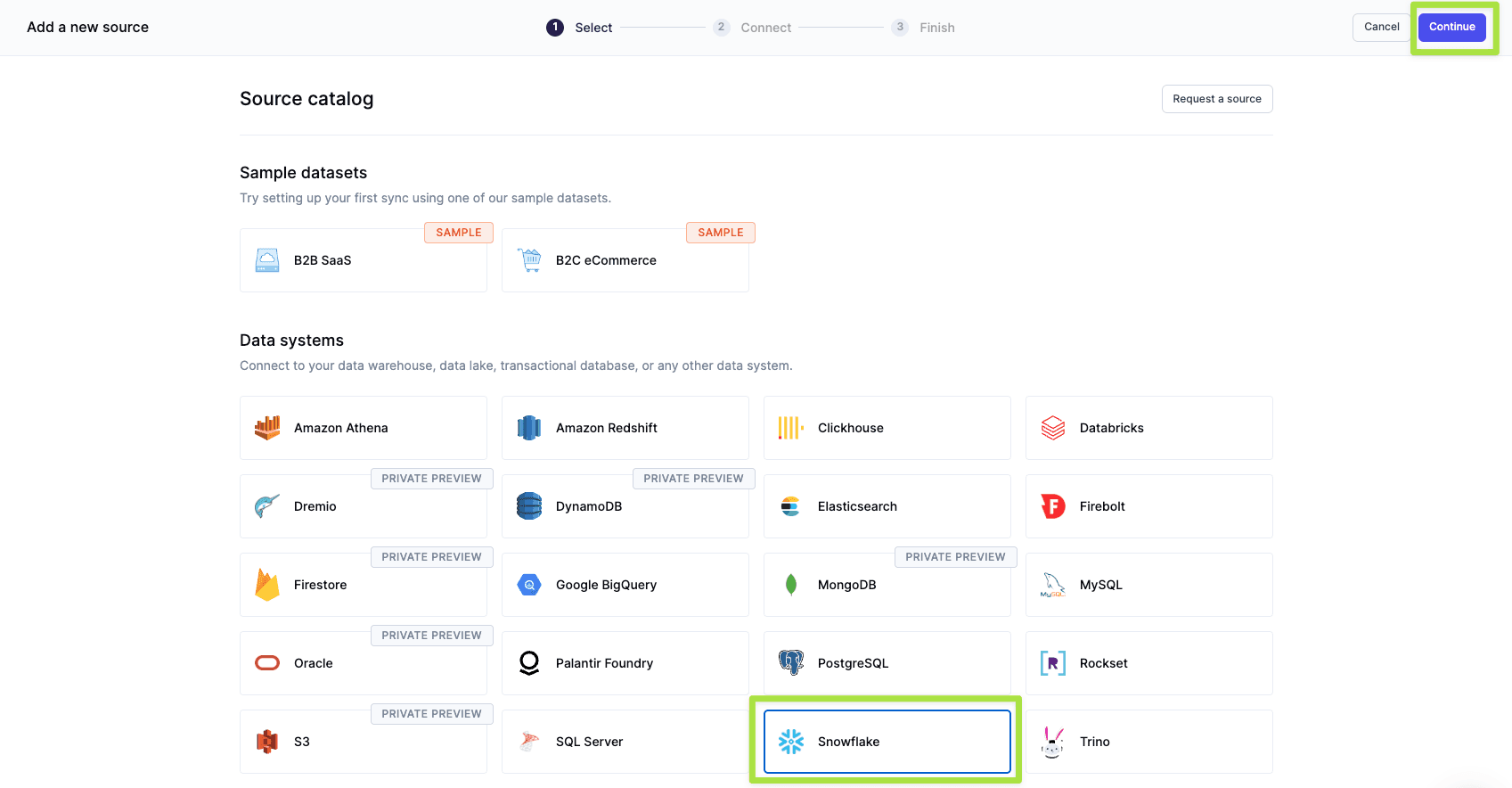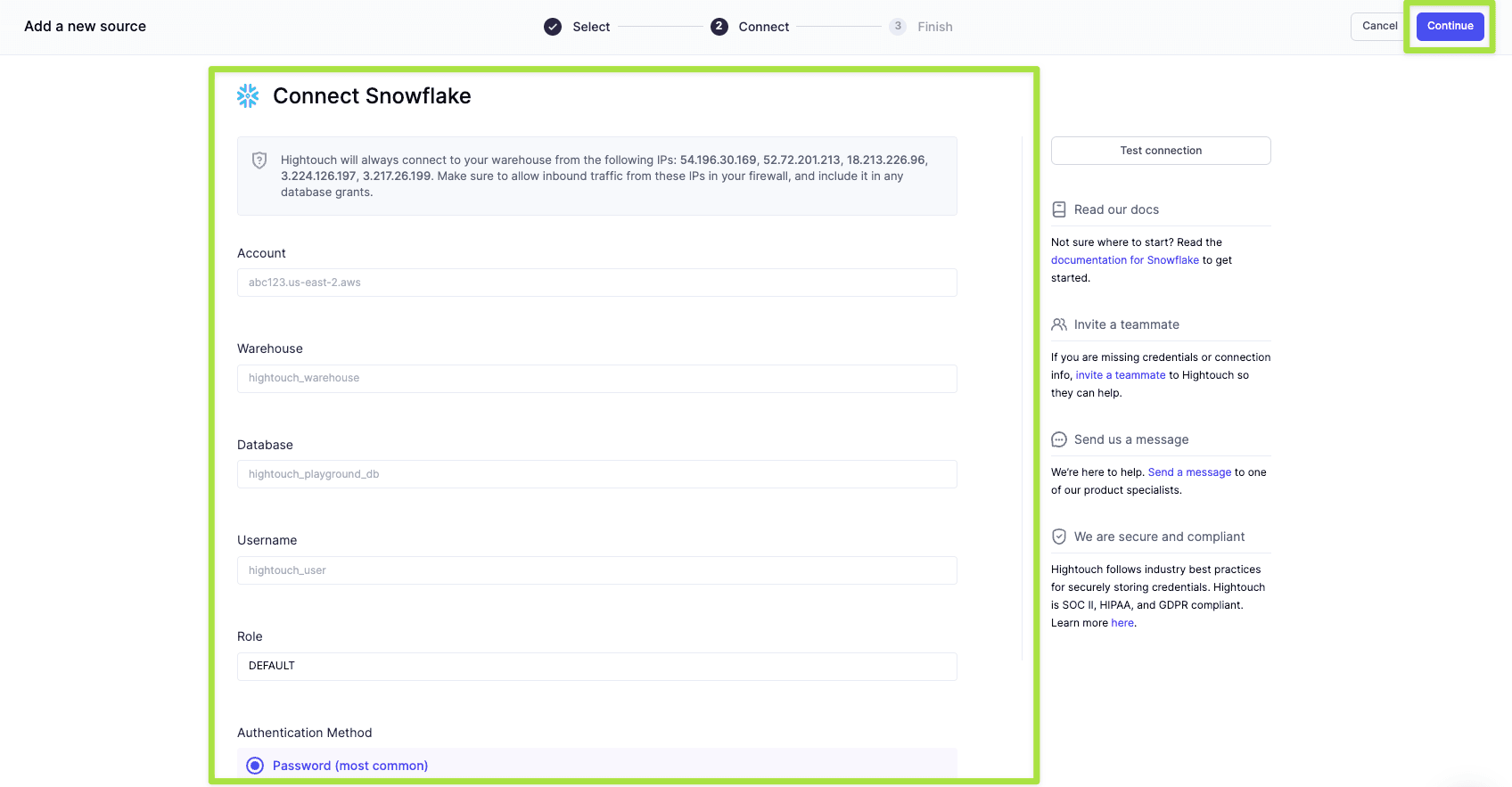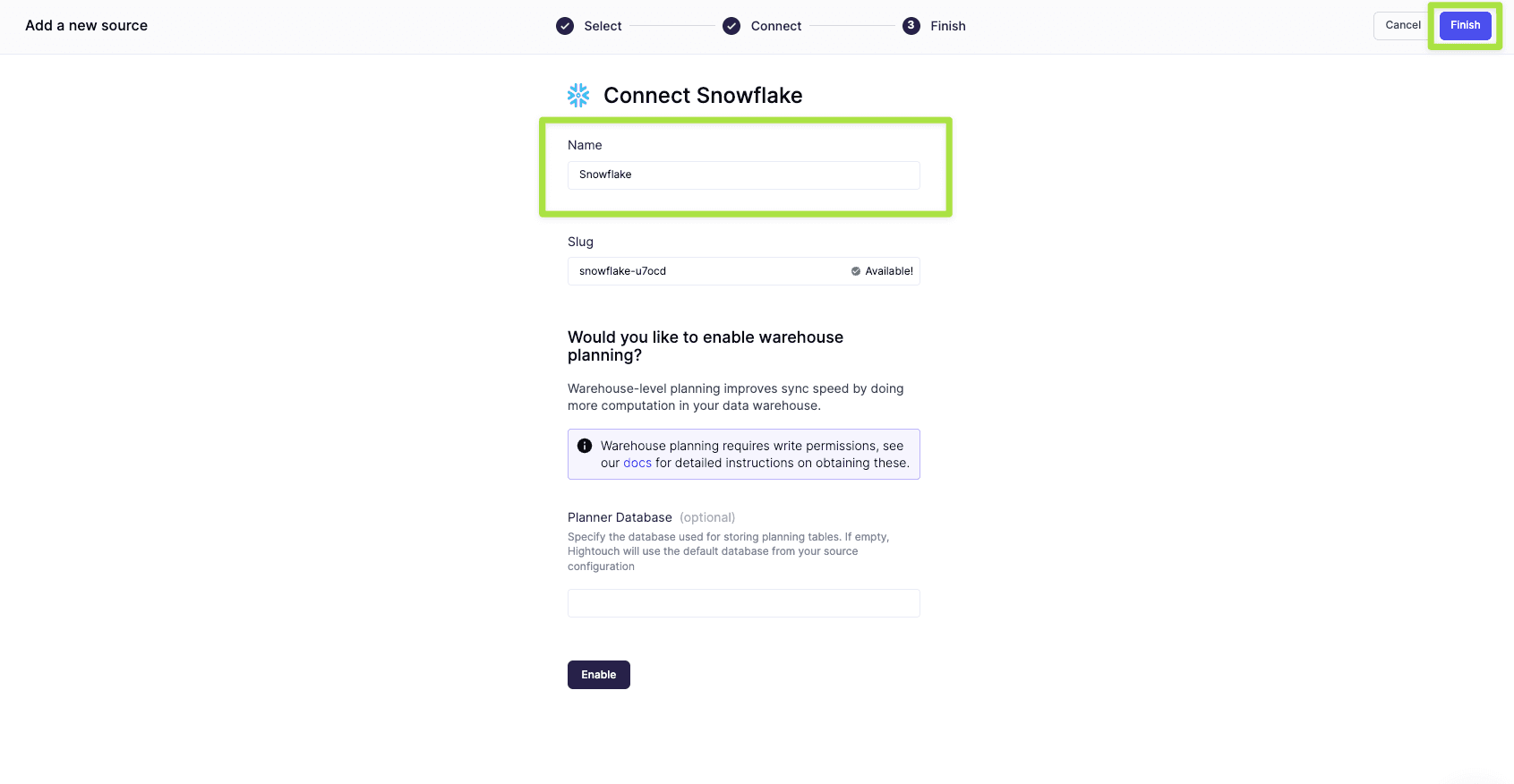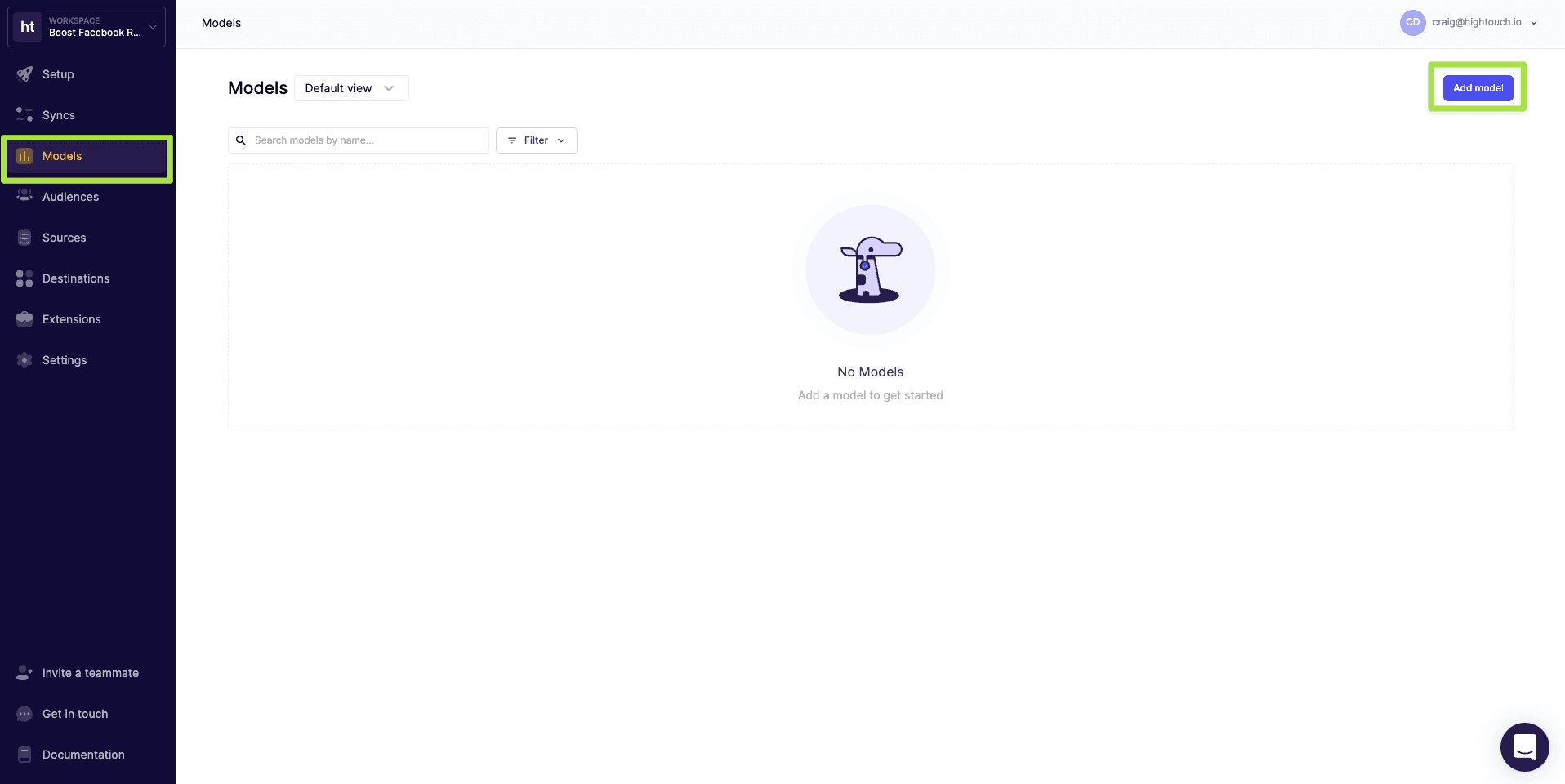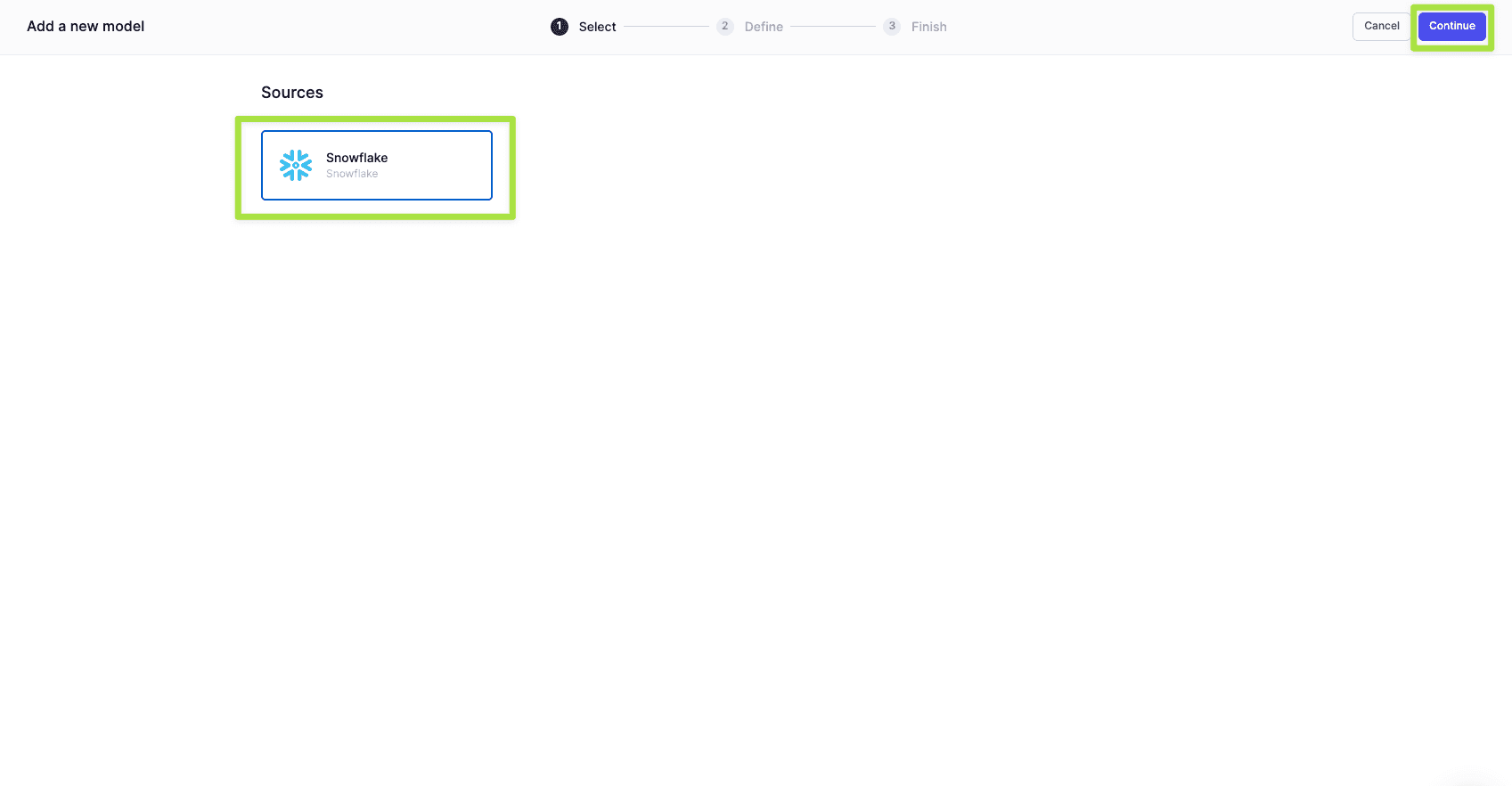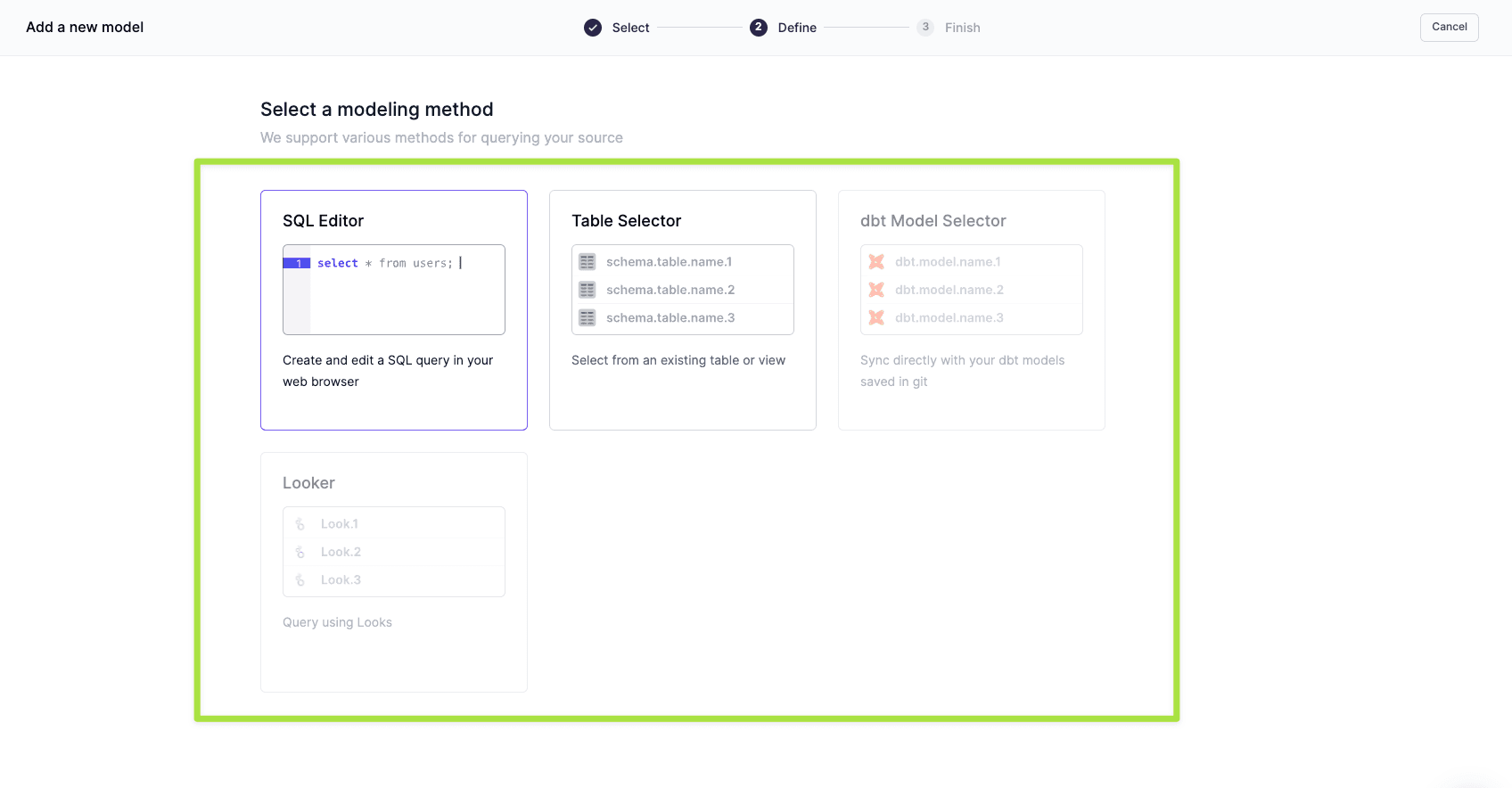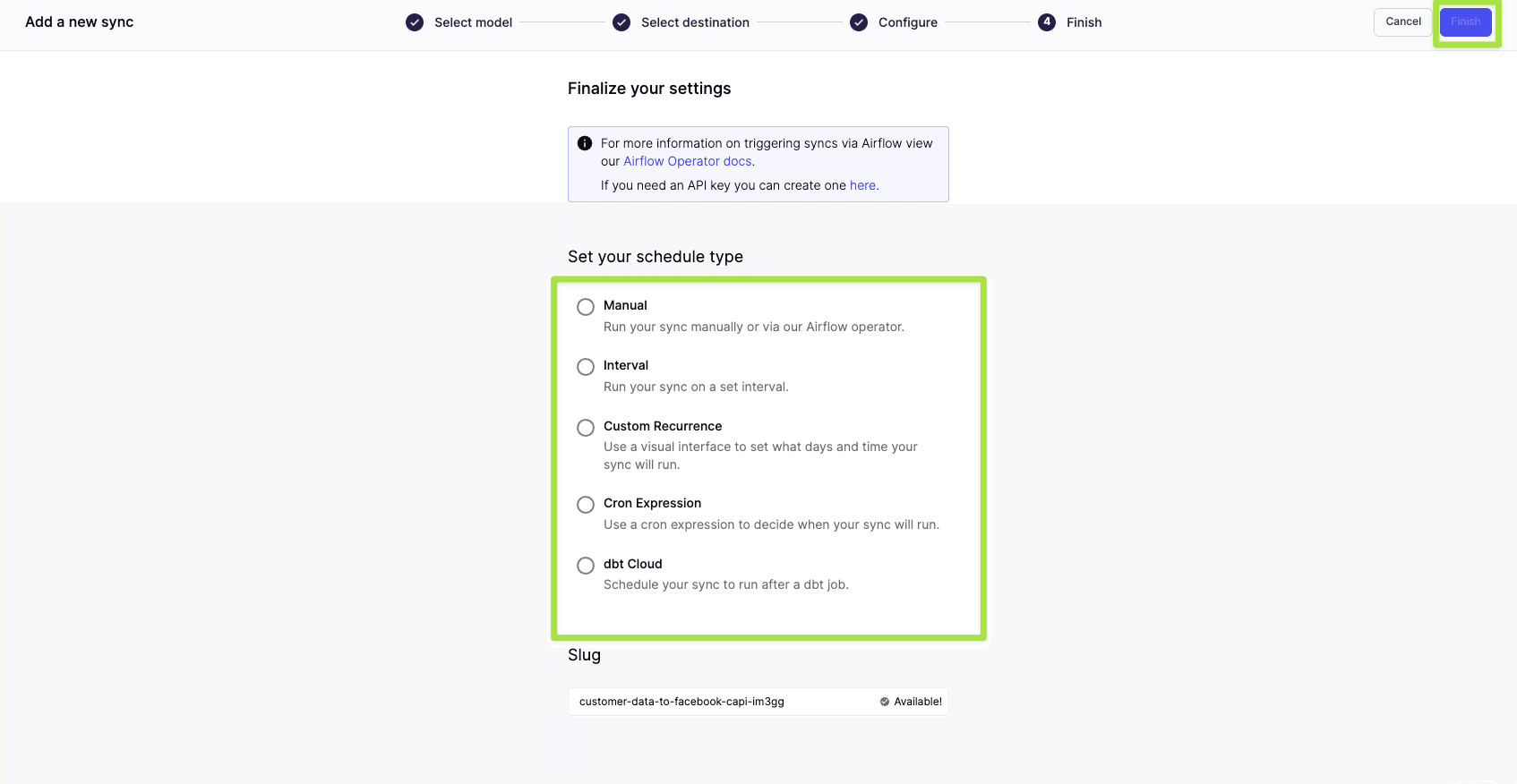When used correctly, Facebook's Dynamic Ads have the potential to make a significant impact on the customer experience. With Dynamic Ads, you're able to create an ad template that automatically pulls from your product catalog, generating hundreds if not thousands of ad variations. This allows you to scale your 1:1 personalization efforts without needing to manually create and monitor thousands of campaigns.
Rather than delivering generic product advertisements, Dynamic Ads ensure that every ad is tailored toward the specific interests and buyer journey of each of your individual customers and users.
In order to power Dynamic Ads, your product catalog needs to constantly stay up to date. Any change that's not synced to Facebook can result in incorrect or incomplete campaigns wasting ad spend and creating poor customer experiences. To avoid this, you're often forced to spend hours downloading and uploading manual CSVs directly to Facebook, only to be met with the realization that the data is already stale by the time you upload it.
This playbook will help you better understand how Hightouch makes managing Dynamic Ads easy by providing a solution that automatically keeps your product catalog in sync with Facebook.